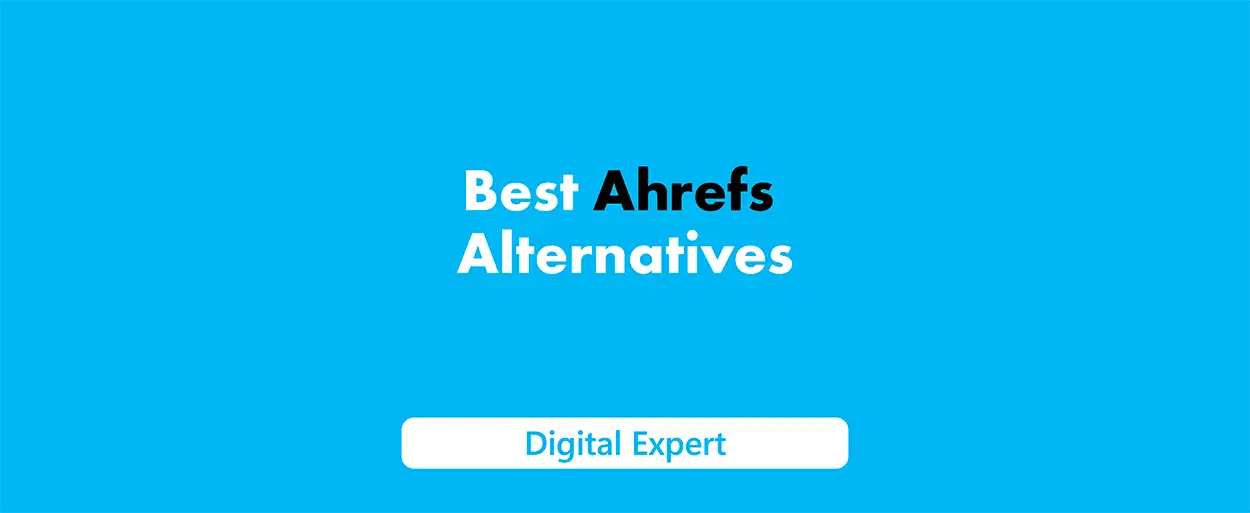Email marketing remains vital for engagement, and choosing the right email marketing platform in the realm of email marketing, with a range of tools can make or break your campaigns. In this Moosend vs MailerLite: Full 2025 Comparison, we break down the features, pricing, deliverability, ease of use, integrations, and support of these two popular tools.
Marketers and growing businesses will gain insights into how each platform stacks up, with data from recent reviews and tests. We also provide our verdict: which platform offers the best value and performance in 2025.
You can go to the 👉best form builder software 👈 on our website. There you can find and choose the best option for your business :)
Spoiler - Moosend is better in 2025, here are its main features and a detailed description of each of them:
Moosend: Best for Advanced Automation and Personalization
Moosend is a cloud-based email marketing and automation platform designed to serve small-to-medium businesses and agencies. It’s known for powerful marketing automation workflows and effective marketing strategies, personalization, and comprehensive analytics. Moosend’s interface features a modern, sleek design that appeals to data-driven marketers.
The dashboard supports drag-and-drop email creation, custom HTML editing, and advanced segmentation. A visual placeholder could show a “Screenshot of Moosend’s dashboard showing automation workflows” (image not displayed here).
Key Features
Moosend offers robust list segmentation and lead scoring, an intuitive drag-and-drop editor, A/B testing, multiple automation triggers (e.g. signups, purchases, abandoned carts), and dynamic content personalization that can enhance conversion rates. It also includes landing page and form builders, email templates, and real-time analytics.
Notably, Moosend provides AI-generated content and product recommendations for tailored campaigns. In the Moosend knowledge base, users can find tools like a Subject Line Tester and DMARC Checker (indicating focus on deliverability and campaign quality).
Pricing
Moosend offers a free 30-day trial (no credit card) and a free plan tier. Its paid plans start at $9/month for 500 contacts and scale with list size. (For example, $9 covers 500 contacts, $59 covers 1,000). All paid plans include unlimited monthly emails and core automation features.
As your list grows, Moosend’s pricing remains competitive; even at 50,000 contacts it stays below comparable tiers on other platforms. (Moosend’s website highlights that all plans include unlimited email sends.)
Pros
Moosend’s strengths include powerful built-in automations with multiple triggers, robust personalization options, and comprehensive analytics. It offers many third-party integrations and a full-featured API. Its pricing and feature set are often highlighted as very cost-effective: users note that Moosend gives “all the analytical stuff on the back end” needed for campaigns.
Support is praised as responsive; one reviewer says the “Moosend team is so much faster and more helpful” than competitors. Templates and email design are flexible, and Moosend even supports sending transactional emails and integrating with CMS or e-commerce sites (e.g. WordPress, WooCommerce).
Cons
The trade-off is that Moosend’s deeper feature set can have a slight learning curve. Some users find the interface less intuitive compared to simpler tools. Reports note the email composer may be less flexible than some competitors. A few users mention the UI feels cluttered or slower (though many teams appreciate the advanced options).
Early documentation for automations can be complex. In rare cases, the support team response time has been criticized as slower. Overall, the cons tend to be that Moosend is less focused on simplicity – it prioritizes power over extreme ease-of-use (though it still remains user-friendly for its class).
Compared to MailerLite, Moosend offers more advanced automations and powerful automation workflows for segmentation. It allows multiple triggers per workflow (Mailerlite also supports multi-trigger but Moosend’s interface shows all triggers clearly), and detailed personalization.
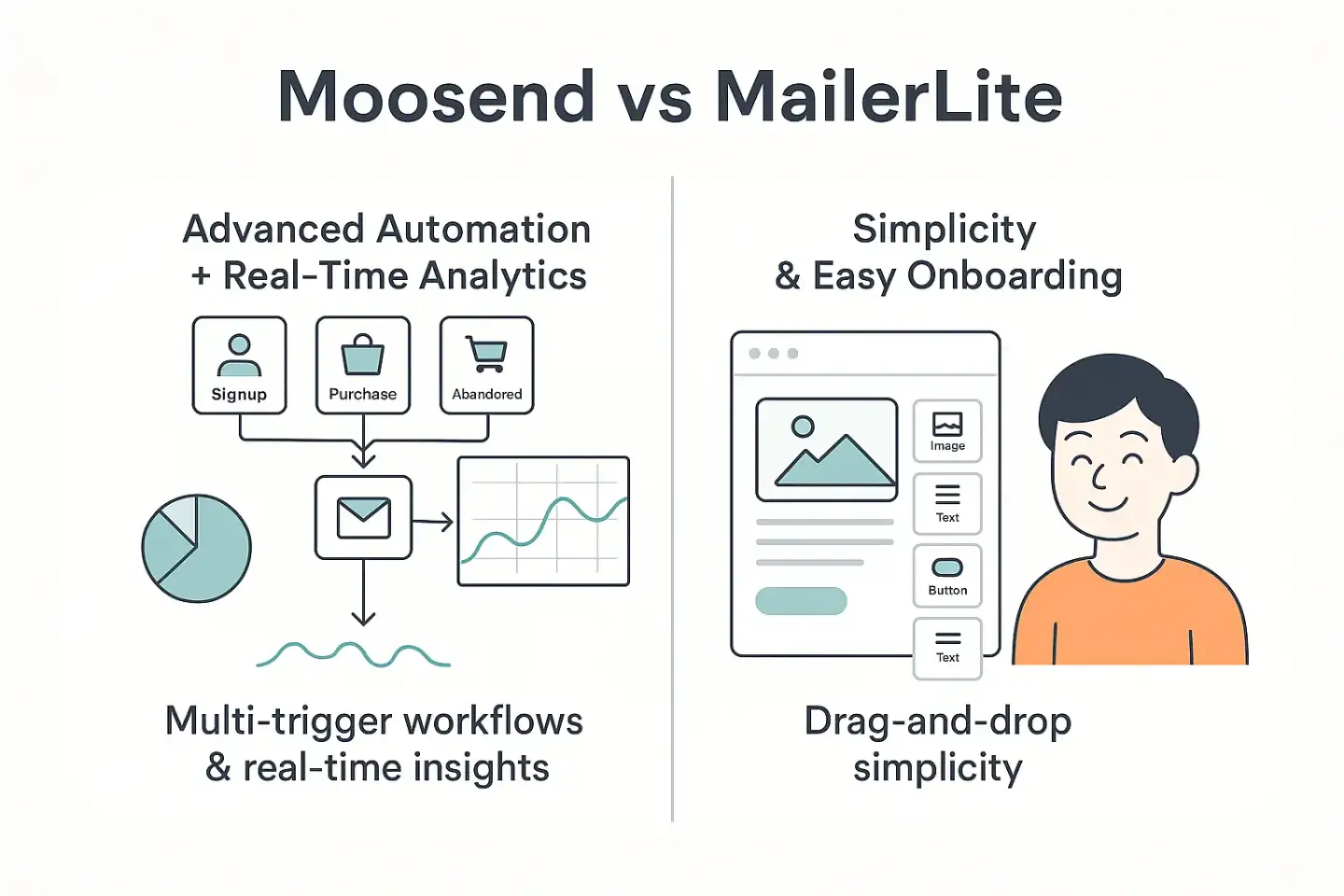
Moosend’s analytics (locations, device breakdowns, click-tracking) are robust and real-time. However, MailerLite has historically been praised for a more polished, drag-and-drop editor and a slightly simpler onboarding, which is discussed below.
MailerLite: Best for Simplicity and Beginner-Friendly Email Campaigns
MailerLite is designed for ease of use, making it a favorite among startups, small businesses, and bloggers. Its strength lies in a clean, intuitive interface and straightforward campaign tools.
An illustrative placeholder might be: “Illustration showing MailerLite’s drag-and-drop editor in use”. MailerLite emphasizes simplicity: users can build newsletters, websites, and automation flows without steep learning curves.
Key Features
MailerLite includes an easy drag-and-drop email builder, templates, a website/landing page creation builder, and pop-up forms. It offers email automation with multiple triggers and conditionals, including time-zone based sending and dynamic content blocks to enhance your email marketing efforts.
For example, MailerLite’s automations can use custom fields and multi-trigger workflows for subscriber management to segment audiences. It also supports A/B and multivariate testing across emails and even landing pages. Unlike some competitors, MailerLite bundles all core features into its free and paid plans (even forms, websites, pop-ups, and basic automations are available free up to limits).
Pricing
MailerLite’s pricing is very transparent. Its free plan allows up to 1,000 subscribers and 12,000 emails per month, and still includes most features (even the automation builder and 24/7 support for the first month). Paid plans start at $10/month for 1,000 subscribers and scale upward (for example, roughly $54/month for 10,000 subs).
All plans include unlimited email sends. MailerLite mentions “plans starting at $10/month” as the most affordable starting point. They also offer an Advanced tier for high-volume users and a custom Enterprise option for 100K+ subs.
Pros
MailerLite’s biggest advantage is its ease of use and fast setup. Its drag-drop interface is very polished, allowing beginners to create professional emails, websites, and landing pages with minimal effort. The platform is notably intuitive and organized – many users say it feels “whimsical” and inviting. Even the free plan is feature-rich, and its pricing plans ensure that “users still get to use all the features that are available for paying customers”, so beginners can grow without switching tools.
MailerLite also boasts top-tier deliverability: independent tests show a ~94.4% inbox placement rate on average. Its integration ecosystem is broad, with 130+ app integrations (WordPress, Zapier, Shopify, WooCommerce, Slack, Google Analytics, etc.). Finally, MailerLite offers strong support – including 24/7 live chat and an in-depth knowledge base – and its 4.7/5 user rating on GetApp reflects high satisfaction.
Cons
While MailerLite shines on simplicity, it can lack some depth found in more “enterprise” platforms. Its advanced automation is solid but not as granular as Moosend’s (Moosend’s workflows offer a wider variety of triggers and multi-step conditions). MailerLite’s user interface and reporting and analytics, while good, are sometimes seen as simpler than Moosend’s detailed breakdowns. For very large lists, MailerLite’s cost can climb steeply (though it remains competitive).
Also, the free plan’s 12K monthly email limit can be restrictive for fast-growing lists (if you reach the limit, you must upgrade). A few users note that in rare cases, MailerLite’s design flexibility is slightly less than Moosend’s HTML editor options. Overall, the cons are that MailerLite sacrifices some advanced customization for ease – a trade-off that suits many users, but power users may find.
Compared to Moosend, MailerLite’s strengths lie in its beginner-friendly interface, faster setup, and 24/7 award-winning support.
You can also check out the 👉Brevo vs MailerLite 👈 comparison
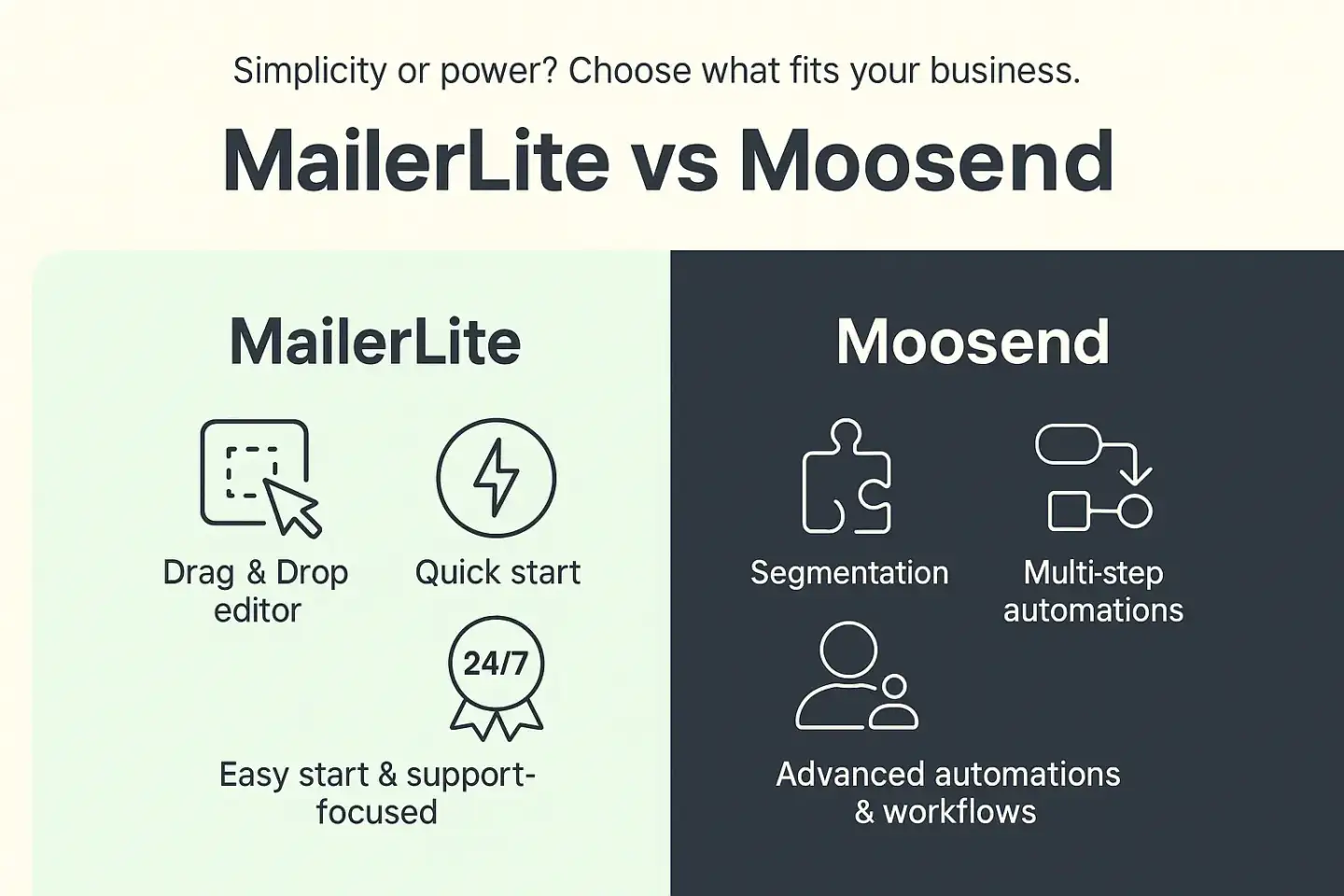
However, MailerLite may have a narrower feature set in areas like e-commerce automations and multi-account management. Moosend, on the other hand, focuses more on high-end segmentation and custom workflows.
In-Depth Comparison
Pricing Comparison
-
Free Plans: MailerLite’s free tier is more generous in subscriber count (up to 1,000 free subscribers and 12,000 emails/month) than Moosend’s (which covers up to 500 contacts for free). Both let you try core features, but MailerLite lets you grow larger before paying.
-
Paid Plans: Moosend’s paid plans start at $9/month for 500 subscribers, while MailerLite starts at $10/month for 1,000 subscribers. In raw pricing, Moosend’s entry-level price for 500 is slightly higher per user, but it offers unlimited emails on all plans. As lists grow, Moosend’s pricing remains competitive; for example, Moosend charges about $160/month for 10,000 subs (based on their pricing table), whereas MailerLite charges roughly $54.
However, MailerLite offers volume-based discounts for yearly billing and more granular tiers up to 100K+ contacts. In summary, MailerLite’s lower starting point and free cap may suit smaller senders, but Moosend’s unlimited sending and affordable scale make it a strong value for mid-sized lists.
Value: Both platforms offer a 30-day trial on paid features. Moosend highlights that unlimited emails are included on every plan, which is a cost advantage for high-volume senders. MailerLite touts “affordable pricing” and includes unlimited emails with every plan too. According to a 2025 analysis, Moosend is a top pick for budget-conscious small/mid businesses needing powerful automation, giving it an edge in overall price-performance ratio.
Automation Features
-
Workflow Builder: Moosend offers a highly visual automation builder where you can drag triggers, filters, and actions to create complex workflows. It supports multiple triggers per workflow, abandoned cart sequences, cross-sell campaigns, and drip series, with dozens of pre-built templates to get started. MailerLite’s automation builder also supports multi-trigger flows and conditional logic, letting you use custom fields and segments to tailor each branch. It includes convenient features like “Deliver by Timezone” and dynamic content blocks to personalize messages.
-
A/B Testing: Both platforms provide email testing. Moosend has built-in A/B testing capabilities for subject lines and content blocks. MailerLite goes further with multivariate testing on emails, forms, and landing pages. In practice, advanced split testing is an advantage Moosend often claims, but MailerLite’s offering is robust for most users.
Overall, Moosend’s automation is slightly more advanced, offering advanced automation capabilities through more niche triggers and integrations (e.g. real-time e-commerce events).
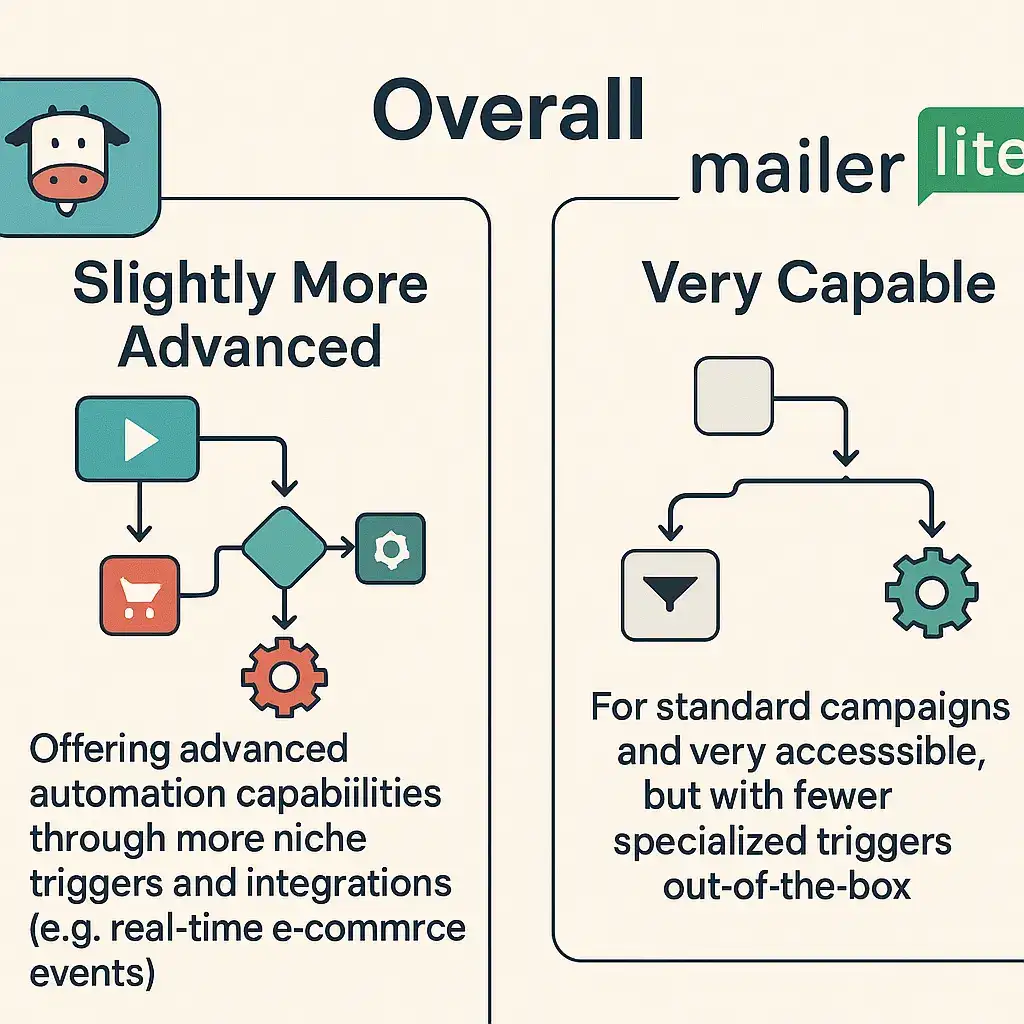
MailerLite’s automation is very capable for standard campaigns and very accessible, but with fewer specialized triggers out-of-the-box.
Deliverability
Moosend: Moosend emphasizes deliverability features like spam testing, DMARC/SSO support, and dedicated IPs (in higher tiers) to help ensure inbox placement. It offers real-time spam analysis on campaigns. Users report Moosend’s email servers have good deliverability in general.
MailerLite: MailerLite consistently ranks among the highest for inbox placement. In recent independent tests, MailerLite averaged about 94.4% deliverability across major inboxes, earning it a “Best of 5” award from emailtooltester. Its infrastructure and sender reputation help ensure campaign messages reach recipients.
Comparison: Both platforms strive for high deliverability rates through authentication and best practices. MailerLite’s proven track record in tests is a plus. Moosend offers similar tools (like a built-in spam checker and guidance on sender reputation), but independent data suggests MailerLite holds a slight advantage in average inbox rates. In summary, MailerLite has a slight edge in deliverability tests, while Moosend provides robust features to help maintain inbox success.
Ease of Use
Moosend: The interface is powerful yet user-friendly, providing a mobile app for on-the-go management. It allows customization (you can rearrange campaign dashboards, create saved segments, etc.). New users may have a short ramp-up time to learn all features, but the overall design is clean. Drag-and-drop editors and menu navigation are clear, and Moosend offers helpful tutorials and support to onboard new users. According to user reviews, Moosend’s UI is modern and intuitive once learned.
MailerLite: MailerLite is renowned for simplicity. Its UI is very intuitive and straightforward, providing an excellent user experience. Setting up an email using the email editor, creating a list, or building a landing page is generally very fast. Everything is neatly organized (e.g., all marketing tools are accessible from a left sidebar). MailerLite also provides extensive guides and 24/7 chat help, which gets beginners up to speed. Many say MailerLite “just works” without training due to its minimal clutter.
Comparison: Both platforms use modern drag-and-drop editors. Moosend’s editor has more advanced options (custom HTML, script blocks, content stacking) which adds power but also complexity. MailerLite’s editor is somewhat simpler and geared toward quick design. For usability, MailerLite is generally easier for total novices, while Moosend offers more depth for users who need it.
Integration Capabilities
MailerLite: Offers 130+ integrations with popular apps. Examples include WordPress, WooCommerce, Shopify, Zapier (connections to 8,000+ apps), PayPal, Calendly, Facebook, Google Analytics, and many more. The platform also provides plugins (e.g., a WordPress plugin) that make embedding forms and syncing contacts very easy. These integrations allow seamless data flow (e.g., adding subscribers from e-commerce or webinar platforms).
Moosend: Also supports numerous integrations. It includes integrations with CRMs and CMS like WordPress, Salesforce, WooCommerce, and Zapier for even broader connectivity. Moosend’s REST API and HTML code Webhooks allow custom integrations or syncing data points with any service. In practice, Moosend’s focus is on marketing channels (email, landing pages, website landing pages, forms) but it connects to analytics, social media, payment gateways, etc. According to Hyperise, Moosend actually offers a broader range of API integrations than MailerLite (a factor for developers).
Comparison: Both tools cover most standard integrations. MailerLite has a well-publicized list of 130+ connections and a marketplace. Moosend’s integrations list (at least 54 listed on GetApp) is slightly smaller on paper, but through Zapier or its API, you can still connect virtually anything.
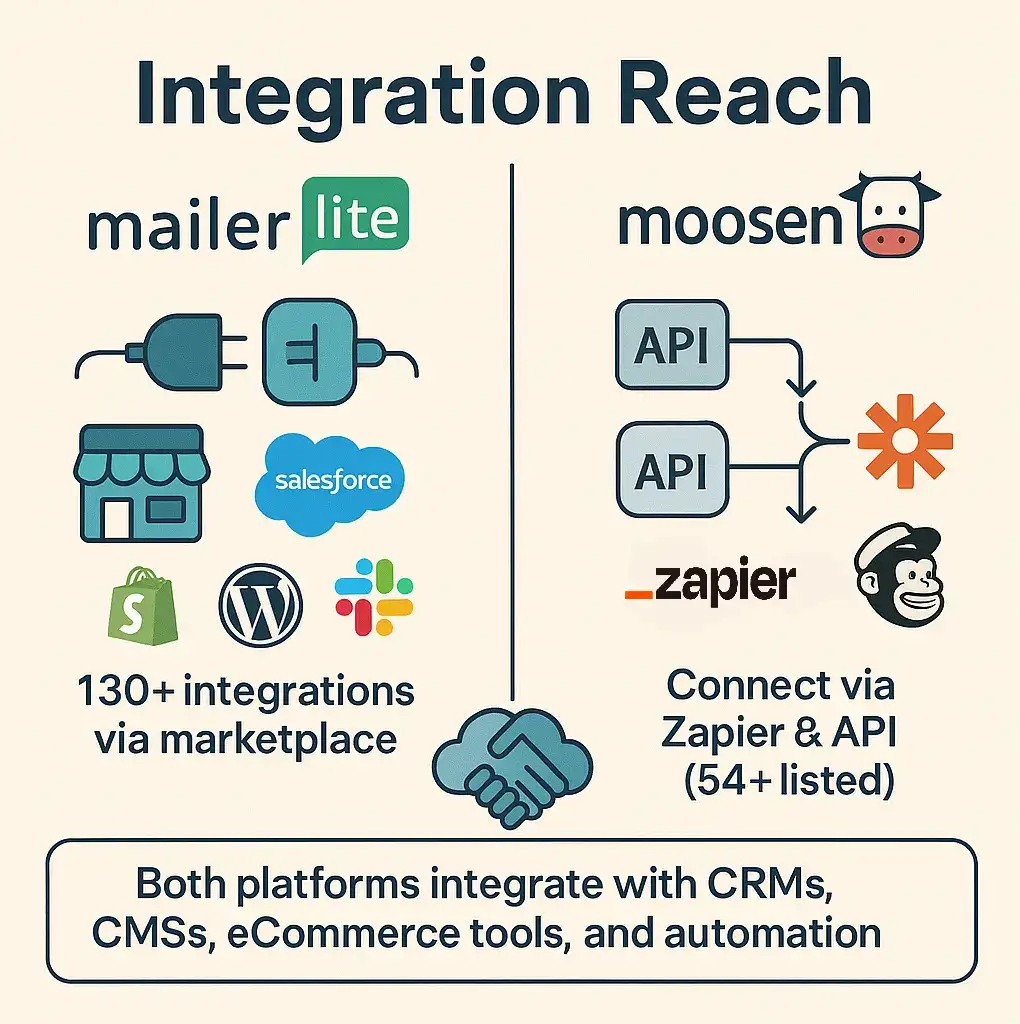
If your business relies heavily on a specific platform (e.g. Salesforce), both have solutions. Overall, the integration gap is minimal – both link smoothly to major CRMs, e-commerce platforms, CMS, and automation tools.
Customer Support
Moosend: Provides excellent customer support via live chat, email/ticket, and phone. Its knowledge base is comprehensive, and Moosend offers webinars and documentation. Customers note Moosend’s support staff is generally responsive; one user even compared it favorably to competitors (calling it “faster and more helpful” than Mailchimp’s support). While some queries may require waiting for email replies, the availability of phone support and a dedicated support portal is an advantage.
MailerLite: Known for excellent support. It offers 24/7 live chat, chat support, email helpdesk, a robust knowledge base, and community forums. For paid plans, support via chat is always active. Many reviews highlight MailerLite’s support as “award-winning” – the site advertises “24/7 award-winning support”. New users often find answers quickly through chat or its thorough docs.
Comparison: Both companies are highly rated for customer service and support. MailerLite’s 24/7 live reps give it a slight edge in immediate support availability. Moosend’s support includes phone which MailerLite does not offer, which some businesses appreciate. In practice, customer satisfaction is high for both; it often comes down to personal preference.
Feature Comparison Table
Feature / Aspect |
Moosend |
MailerLite |
|---|---|---|
Starting Price |
$9/month for 500 contacts (unlimited sends) |
$10/month for 1,000 contacts (unlimited sends) |
Free Plan |
Yes – free plan up to 500 contacts |
Yes – free plan up to 1,000 contacts and 12,000 emails |
Email Sends |
Unlimited (on all plans) |
Unlimited (limited by subscriber cap) |
Automation |
Advanced workflows with multiple triggers & filters |
Robust automation with multiple triggers and dynamic content |
Deliverability |
Spam analysis tools, DKIM/SPF support; generally strong |
Industry-leading deliverability (~94% average) |
Templates & Editor |
Drag-and-drop + custom HTML editor, variety of templates |
Drag-and-drop editor; 90+ templates; built-in photo editor |
Segmentation |
Advanced segmentation and personalization |
Effective segmentation and dynamic segments |
Integrations |
Dozens of integrations (WordPress, WooCommerce, Salesforce, etc.) + API |
130+ integrations (WordPress, Zapier, Shopify, Google Analytics, etc.) |
Analytics/Reporting |
Real-time analytics (opens by device/location, CTR, conversions) |
Detailed campaign reports with A/B and multivariate testing |
Ease of Use |
Modern UI, slightly steeper learning curve for advanced features |
Very intuitive interface, easy for beginners |
Support |
Live chat, email/ticket, phone, knowledge base |
24/7 live chat, email/help desk, extensive KB and forums |
CRM/Website Tools |
Landing pages, forms, subscription widgets, sign-up popups |
Landing pages, websites, pop-ups, digital product sales |
Pros & Cons Summary
Moosend Pros: Powerful, multi-trigger automation and segmentation tools; unlimited email sends on all paid plans; robust personalization (dynamic content, A/B testing); extensive integrations and a flexible API; highly cost-effective pricing compared to Constant Contact for growing lists; responsive customer support (chat and phone).
Moosend Cons: Interface can feel more complex and cluttered to new users; some users find certain design elements (email templates or editors) less refined; support can sometimes be slower than 24/7; fewer built-in marketing website/landing page features compared to MailerLite.
MailerLite Pros: Exceptionally user-friendly interface and drag-drop editor; very generous free plan (1000 subs) that still unlocks key features; outstanding deliverability (~94% in tests); broad integrations and built-in website/landing page builder; 24/7 award-winning support (live chat and helpdesk).
MailerLite Cons: Advanced features (multi-step automation, e-commerce triggers) are slightly less extensive than Moosend’s; cost increases as lists grow (no unlimited sends cap like Moosend); free plan has 12K monthly send limit; some advanced analytics or workflow customizations are more limited.
Why Moosend is the Better Choice in 2025
In 2025, Moosend stands out as the top email marketing solution for growing businesses that need more than just simplicity. It offers powerful automation with multi-trigger workflows, dynamic content personalization, and real-time analytics — all features designed to help marketers scale with precision. Moosend also provides unlimited email sends on every paid plan, making it a more cost-effective choice for high-volume campaigns.
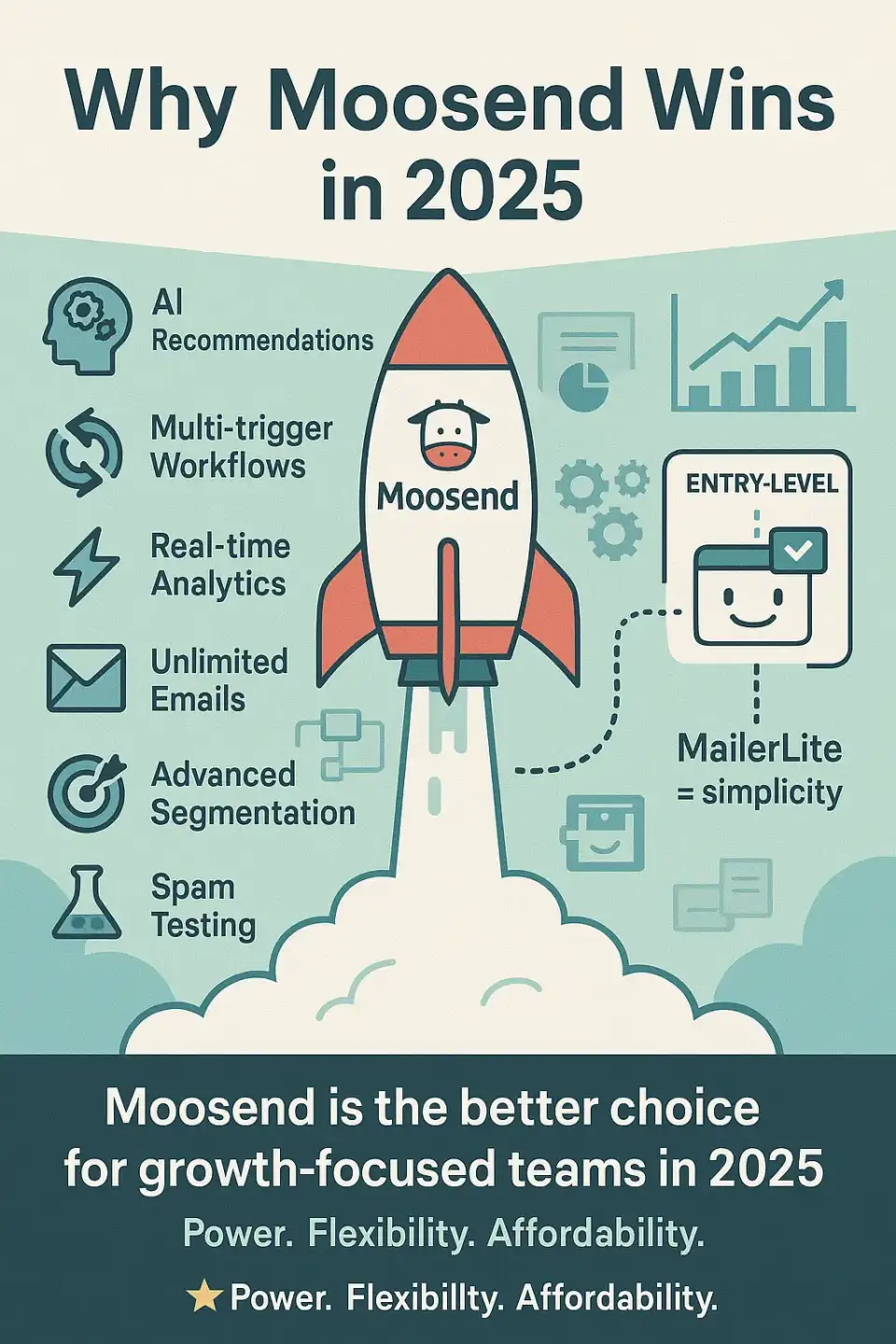
Its AI-driven recommendations, spam testing tools, and customizable segmentation give users more control over performance and deliverability.Compared to MailerLite, which excels in ease of use, Moosend delivers greater long-term value through advanced features and scalable pricing. Whether you're running eCommerce automations or complex B2B funnels, Moosend supports your growth without the typical enterprise-level costs. If your 2025 priority is power, flexibility, and affordability, Moosend is the better choice.
Conclusion
Both Moosend vs MailerLite are excellent email marketing tools for businesses of all sizes, but they cater to slightly different user needs, including unique features for functionality and simplicity. MailerLite is perfect for beginners or small teams who want a super easy, quick setup with solid email and page building. It offers a very easy learning curve and 24/7 support, making email marketing almost effortless.
Moosend, on the other hand, is geared toward users who want more power and scalability for the budget. It provides advanced automation features, extensive customization, and unlimited emails at each tier, which gives it an overall higher value for businesses planning to scale their campaigns.
Considering pricing, features, and performance, we recommend Moosend as the winner in 2025. It delivers “more advanced features” while remaining affordable. Moosend’s higher-tier capabilities (like multi-trigger automations and real-time analytics) combined with aggressive pricing for larger lists make it ideal for marketers serious about growth. One analysis even calls Moosend a “top pick for low-budget email marketing,” particularly for companies needing strong automation.
In short, if your priority is ease of use above all, MailerLite is hard to beat. But if you value long-term power and cost efficiency for expanding your list, Moosend offers the best overall package. With its advanced workflow builder, high deliverability, and wallet-friendly pricing, Moosend takes the 2025 crown in this Moosend vs MailerLite showdown.
You can find even more comparisons and alternatives to very good tools 👉on our blog👈.
FAQ
Moosend vs MailerLite differ primarily in features and pricing. Moosend offers advanced automation, a user-friendly interface, and a robust analytics suite, while MailerLite focuses on simplicity with effective design tools. Additionally, Moosend’s pricing structure is more flexible for larger lists compared to the more cost-effective options of MailerLite.
Moosend wins in terms of automation. It supports multi-trigger workflows, advanced segmentation, and real-time behavioral triggers, making it more suitable for marketers who need detailed control over customer journeys.
Moosend starts at $9/month for 500 contacts with unlimited email sends. MailerLite starts at $10/month for 1,000 subscribers but includes more tools in its free plan. Moosend offers better value at scale, while MailerLite is ideal for smaller lists.
MailerLite has a slight edge in deliverability, with independent tests showing a ~94.4% inbox rate. Moosend also performs well, offering tools like spam testing and DMARC support, but MailerLite’s track record is more consistent.
Yes, both Moosend and MailerLite offer integrations with major platforms like WordPress, WooCommerce, Zapier, and Shopify. Moosend provides more flexibility via its API and custom Webhooks, while MailerLite has 130+ native integrations and plugins for easier setup.