We test and review software products using an independent, multipoint methodology. If you purchase something through our links, we may earn a commission. Read about our editorial process.
The modern way of selecting the most suitable form builder software is to unite the depth of features and user-friendliness with the native integrations. This guide takes you through what you need to know so you can make a decision quickly, and scale up later.
Form builder is an online tool that allows building and publishing online forms without any HTML, CSS, or JavaScript code. You can create fields, apply conditional logic and embed the completed widget on any page using a drag-and-drop interface; all submissions are directed to a database, spreadsheet or CRM to be followed up automatically.
The top form builder software in the contemporary stack combines real-time validation and secure data gathering, analytics, and native integrations. HubSpot Form Builder, Outgrow, and Jotform are platforms that demonstrate how to convert simple online forms into high-conversion workflow through progressive profiling, A/B testing, and deep CRM sync.
When comparing the top web form builder programs or any top form maker programs, look at features that eliminate manual effort and secure data.
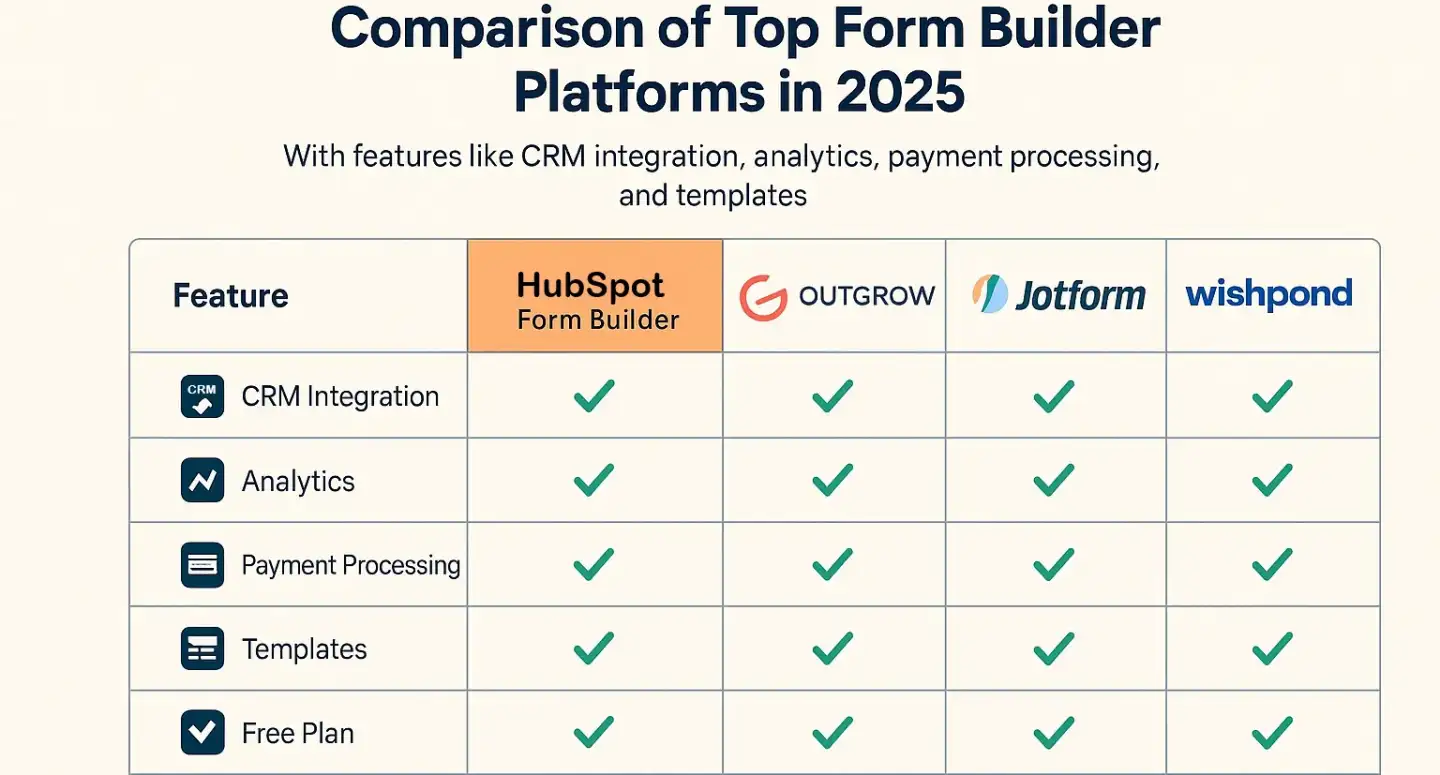
The following checklist summarizes the capabilities that all the best platforms, including HubSpot Form Builder, Outgrow, and Wishpound, have in common.
Drag-and-drop responsive editor - design online forms without HTML or CSS, and have a clean interface on any device.
Conditional logic and progressive profiling- Real time personalization of questions; progressive profiling HubSpot sets the standard.
Integrations with Native CRM & email, direct sync with HubSpot, Salesforce, or MailerLite; Jotform MailerLite and Outgrow HubSpot make data entry a thing of the past.
Safe data collection and compliance - SOC 2, HIPAA, GDPR, and spam filters will ensure the safety of submissions and customer feedback.
Automation and alerts - send emails, Slack messages or multi-step workflows; necessary when you need to follow up quickly and route clean data.
Analytics & A/B testing: keep the track of form submissions, drop off points, and conversion rate; export the results to Google Sheets or a custom dashboard.
Payment processing Payment processing can be done using Stripe or PayPal widgets without additional plugins.
Template & widget library - pre-designed templates, file uploads, social media share widgets and branded fonts accelerate deployment.
Embeddable code & WordPress plugin: copy-paste JavaScript, or use an official plugin to implement deep integration without affecting page speed.
Free plan & transparent pricing - clear form response and storage limits; compare the Outgrow pricing to the HubSpot free online form builder to get the best fit of your use case.
HubSpot or MailerLite growth and demand-gen teams that live in HubSpot, MailerLite or Salesforce use the most ideal web form builder software to gather leads quickly. When all forms submissions should trigger an email workflow, provide a deal stage, and populate analytics dashboards, platforms that have a close CRM automation are important. Progressive profiling HubSpot Form Builder with progressive profiling HubSpot or an Outgrow HubSpot integration enables marketers to directly map conditional logic to contact fields and avoid custom code.
Agencies and SaaS product teams turn to the most effective online form builder software, frequently in combination with Jotform MailerLite integrations or Wishpound calculators, to provide customized interfaces and quick A/B testing to various customers. According to Outgrow reviews, interactive quizzes and calculators are an easy way to win people to engagement, and built-in automation ensures the workflow and data collection processes remain transparent.
Individual designers, teachers, and nonprofits will rely on a no-cost solution like the HubSpot free online form builder or other best form builder software to introduce surveys, payment forms, and customer feedback flows without ever having to touch CSS. Outgrow pricing levels or such plans enable users to add advanced solutions such as Stripe payments and more profound analytics as volumes increase at predictable prices.
Evaluate interface clarity: the most powerful web form builder software allows the novice user to drag, drop and customize without any code, but still shows advanced options like conditional logic and CSS override to the more advanced users. Ensure the number of form templates shipped out of the box and the availability of the real-time preview on mobile and desktop with the help of the editor.
Integrate maps with your workflow next. A close integration of Outgrow HubSpot or Jotform MailerLite ought to send form submissions, labels, and statistics to the suitable CRM fields automatically, and progressive profiling HubSpot is used to fill in the data gaps as time goes by. Ensure that the platform is capable of sending email notifications, webhook requests and multi-step automation without additional plugins.
The prices should be adjusted to the volume. Look at how Outgrow compares to pricing plans, HubSpot free online form builder, and Wishpound calculator packages to find out where the submission, file upload, and team seat limits start. The per-form or per-response transparent models avoid the unexpected expenses as campaigns expand.
Lastly, verify security and compliance. Customer feedback and payment information are safeguarded by HIPAA options, SOC 2 reports, Stripe or PayPal encryption, and fine-grained user permission. In case you have sensitive records or large enterprises, data security features are more important than minor feature negatives, even among the best form maker software shortlists.
You begin in a drag and drop interface, select a template and add fields using conditional logic. The editor gives you a lightweight JavaScript or iFrame code that you copy into any HTML, WordPress, or landing-page builder.
Once a visitor fills the form, information goes through secure APIs to a destination of your choice. A HubSpot Form Builder flow can write directly to CRM objects; an Outgrow HubSpot integration or Jotform MailerLite integration can trigger email automation and add the tag to the contact to segment.
In the background, the platform keeps a record of all submissions, applies spam filters, and refreshes analytics dashboards to enable you to identify drop-off points. HubSpot progressive profiling will fill in any empty fields during the next visit, and webhook or Zapier actions can be synced with Google Sheets, Salesforce, or Stripe payments, without exporting manually. The majority of vendors, including Wishpound and Outgrow, open these workflows on all of their paid plans, but free plans might have limited responses and advanced functionality.
The application of the most efficient online form builder software eliminates the bottlenecks between action and data collection.
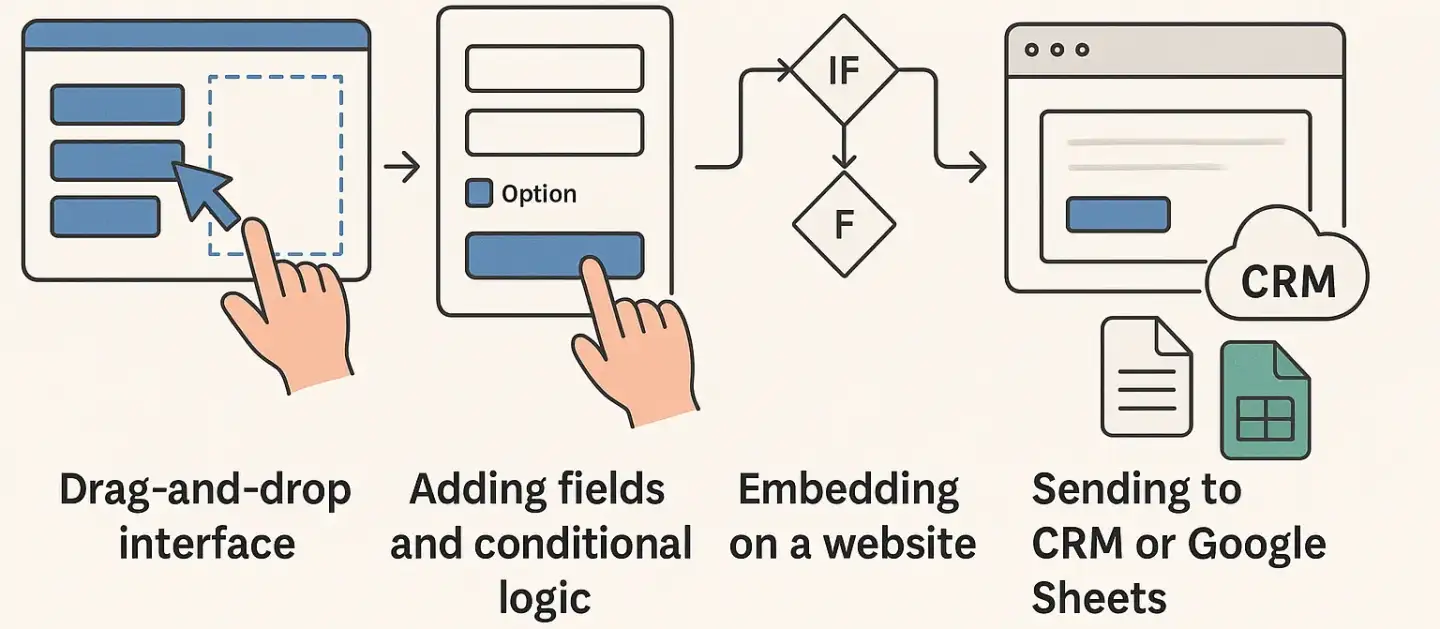
A single editor, together with native integrations, implies that marketing teams obtain customer feedback, conduct analytics, and activate automation in minutes, rather than days.
Accelerated go-live Websites with drag-and-drop setups can go live without developers, allowing campaigns to go live on time.
More conversions more forms are filled out in HubSpot because of conditional logic and progressive profiling, which all but eliminates the friction in the conversion process, so more forms are sent to your CRM with all necessary data.
Consolidated workflows - HubSpot integration, Jotform MailerLite integration, and Wishpound calculators can push data directly into email sequences and dashboards so that there is no need to manually upload anything.
Practical analytics. Actionable analytics are provided through built in A/B testing that identifies areas of drop off, and the ability to export to Google Sheets or Salesforce to keep stakeholders up to date.
Scalable pricing. HubSpot offers free plans and Outgrow has tiers of pricing that allow teams to begin with a small plan and scale up when submission volumes or complex features—like payment options—are needed.
Compliance & security. The best form maker software offers tooling to support SOC 2, HIPAA and GDPR compliance to ensure customer data is safe and the software is appropriate in education, healthcare, and enterprise settings.
The choice of the most suitable web form builder software depends on three aspects, which are the depth of features, the level of integration, and the price scalability. When conditional logic, analytics, and secure data handling are added to the drag and drop interface, teams get an immediate ROI.
Use case to match plans. The Outgrow pricing is useful for interactive calculators at scale; the HubSpot free online form builder is good at core lead capture with CRM sync; Wishpound and Jotform are best at niche workflows, such as social widgets or MailerLite email hand-offs. Ensure that all the submissions integrate into your CRM and automation stack without additional code.
Objective evaluations are maintained by a short, evidence-based checklist, i.e., must-have features, integration map, security needs. And adhere to it and any other online form builder software in the upper tier will transform traffic, optimize data, and future-proof your marketing stack.
HubSpot Form Builder, Jotform, and Outgrow appear on the top of most lists of the best form maker software due to their ability to add drag-and-drop design, conditional logic, and native CRM or email integration so that raw form submissions can become actionable data.
HubSpot Form Builder and Zoho Forms are in the lead as far as end-to-end management is concerned. They forward all entries to CRM records, use role-based access, and provide automation of the working flow, which is essential when you require one online form builder to support creation, analytics, and compliance.
Yes. The HubSpot free online form builder provides unlimited forms that come with CRM sync. WPForms, NinjaForms, and Cognito Forms are also operating strong free plans that encompass spam filters, basic templates, and exports to Google Sheets, which is good enough in most entry-level data collection cases.
Zoho Forms has a free plan that is permanent and comes with three forms and 500 monthly submissions secured through SSL. Upgrade opens conditional logic, payment fields, and other more extensive integrations like Stripe and Salesforce at predictable prices.