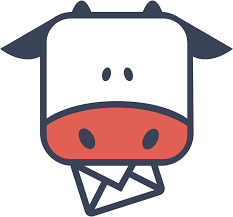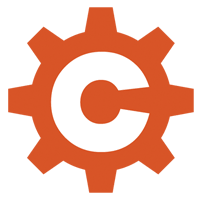Creating and managing online forms is crucial for businesses to gather insights, feedback, and leads. As businesses continually seek efficient and intuitive tools for this purpose, HubSpot’s form builder has emerged as a standout choice in 2025. Below is a detailed review of HubSpot's form builder, highlighting its features, usability, integration capabilities, and overall value.
Intuitive design and usability
One of the most significant advantages of HubSpot’s form builder is its user-friendly interface. Even those with minimal technical expertise can easily navigate through the platform to create forms. The drag-and-drop editor is particularly effective, allowing users to quickly add and arrange fields as needed. This feature alone makes it accessible to marketers and business owners who need to deploy forms without relying on IT support.
Moreover, HubSpot offers a wide array of customization options, letting users modify fields, colors, and layouts to match their brand identity seamlessly. This level of customization ensures that the forms not only perform well but also look professional and engaging.
Rich feature set
HubSpot’s form builder is packed with features that cater to various needs, from simple contact forms to complex surveys. One of its standout features is the ability to create smart forms. These forms can change dynamically based on who is viewing them, providing a personalized experience for return visitors. For example, if a visitor has already filled out a form, subsequent forms can be adjusted to omit fields already filled, reducing repetition and enhancing user experience.
Another excellent feature is the progressive profiling, which helps in gathering more detailed information about leads without overwhelming them with too many questions at once. Each time a lead fills out a form, new fields can be introduced, gradually building a comprehensive profile.
Seamless integration with HubSpot CRM
Integration is where HubSpot’s form builder truly shines. Since it's part of HubSpot's all-in-one marketing platform, the data collected from forms is automatically synced with HubSpot CRM. This integration provides immediate insights and enables effective lead management without the need for manual data transfer or additional software.
Users can leverage this data to create detailed contact records, trigger personalized workflows, or tailor marketing campaigns based on the insights gathered from form responses. This seamless integration facilitates a streamlined workflow, from lead capture to conversion.
Analytics and optimization tools
HubSpot doesn’t just help you create forms but also optimizes them. The built-in analytics dashboard offers valuable insights into form performance, such as submission rates and user drop-off points. This data is crucial for understanding user behavior and optimizing forms to improve conversion rates.
Additionally, HubSpot supports A/B testing for forms, allowing users to test different versions of a form to see which performs better. This feature is invaluable for marketers looking to fine-tune their approach based on real user data.
Security and compliance
In today’s digital age, security and compliance are more important than ever. HubSpot’s form builder adheres to best security practices, including GDPR compliance. This is particularly beneficial for businesses in Europe or those handling EU citizens' data, as it simplifies compliance with privacy regulations.
Pricing and value for money
HubSpot’s form builder is available as part of the HubSpot Marketing Hub, which comes in several tiers starting from a free version to enterprise packages. The free version offers basic features, which are sufficient for small businesses or those just starting with online marketing. For more advanced features like smart forms, progressive profiling, and increased customization, the paid tiers offer good scalability options.
The pricing structure is transparent, and considering the comprehensive set of features and the benefits of integration with the broader HubSpot ecosystem, it offers significant value for money.
Bottom line
Overall, HubSpot’s form builder is an excellent tool that stands out in the crowded market of form builders in 2025. Its ease of use, coupled with powerful features and seamless integration with HubSpot CRM, makes it an ideal choice for businesses looking to streamline their data collection and lead management processes.
Whether you're a small startup or a large enterprise, HubSpot provides scalable solutions that can grow with your business. Investing in HubSpot's form builder is not just about choosing a tool; it's about choosing a pathway to more efficient marketing and better customer relationships.