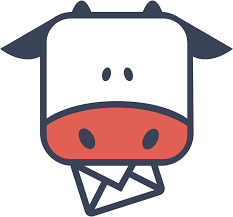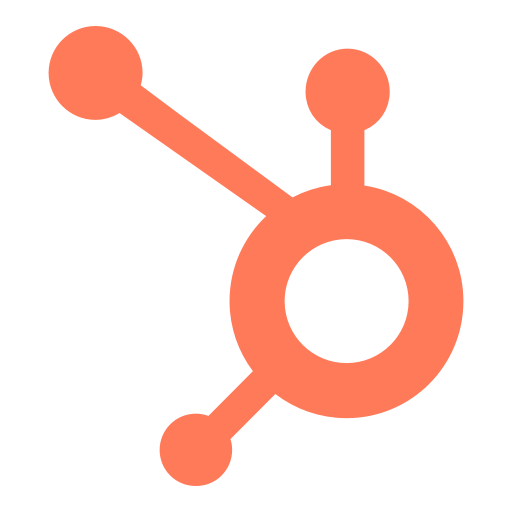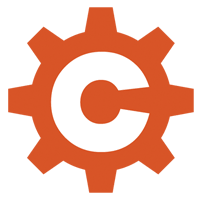In today's digital age, the necessity for efficient, versatile, and user-friendly form builders has never been more crucial for businesses, educators, and event organizers alike. Among the plethora of options available, JotForm stands out in 2025 as one of the best form builder software on the market. This detailed review explores the features, usability, pricing, and customer support of JotForm, helping you understand why it might be the perfect tool for your data collection needs.
Easy-to-use interface
One of JotForm’s greatest strengths is its intuitive and user-friendly interface. Whether you are a tech-savvy developer or a novice digital user, JotForm provides a smooth experience right from the start. The drag-and-drop builder allows users to create forms effortlessly without needing any coding knowledge. The dashboard is well-organized, making navigation simple and straightforward. Users can easily find templates, form elements, and customization tools, which are all logically placed.
Extensive template library
JotForm offers a vast array of pre-designed templates that cater to various industries and needs, including registration forms, application forms, order forms, and surveys. These templates are not only professionally designed but also fully customizable, enabling users to tailor them according to specific requirements. This extensive library can significantly reduce the time and effort involved in form creation, a key benefit for users looking to streamline their workflow.
Advanced features and integrations
The software's robust functionality extends beyond basic form building. JotForm supports advanced features such as conditional logic, which allows form responses to dynamically adapt based on how users answer certain questions. This feature is particularly useful for creating personalized form experiences and for complex data collection tasks.
Additionally, JotForm offers a wide range of integrations with popular services like PayPal, Stripe, Google Sheets, and Dropbox. This integration capability allows users to automate workflows, synchronize data across platforms, and manage transactions directly through forms. For businesses, these integrations mean improved efficiency and better data management.
Versatility across devices
In 2025, the importance of mobile responsiveness cannot be overstated, and JotForm excels in this area. All forms created with JotForm are automatically optimized for both desktop and mobile devices, ensuring that users can effectively reach their audience no matter the device. This feature is particularly beneficial for organizations that rely heavily on mobile interactions, such as event management companies or retail businesses.
Security and compliance
Security is a paramount concern when dealing with online forms, especially those that handle sensitive or personal information. JotForm takes security seriously, offering advanced encryption options and complying with leading regulations such as GDPR and HIPAA (for eligible users). This commitment to security not only protects users but also builds trust with their clientele, making JotForm a reliable choice for organizations prioritizing data protection.
Affordable pricing with scalable options
JotForm’s pricing structure is competitive and flexible, designed to accommodate the budgets and needs of different types of users. From a free basic plan to more advanced plans with enhanced features, JotForm ensures that users only pay for what they need. Each paid tier offers increased submission limits, more storage space, and additional payment options, allowing businesses to scale their usage as they grow.
Responsive customer support
A standout feature of JotForm is its customer support. Users have access to a comprehensive help center that includes tutorials, FAQs, and user forums. Additionally, direct support is available via email or live chat. Feedback on customer support is overwhelmingly positive, with users frequently noting the quick response times and helpfulness of the support team.
Bottom line
JotForm solidifies its position as the best form builder software of 2025 through its ease of use, extensive features, and robust security measures. Whether for individual projects or large-scale business solutions, it offers a dependable, efficient, and innovative platform for creating online forms. With its user-friendly interface, comprehensive template library, and excellent customer support, JotForm addresses the needs of a diverse user base in an ever-evolving digital landscape. If you're in search of a form builder that will empower your data collection without the technical hassle, JotForm is undoubtedly worth considering.