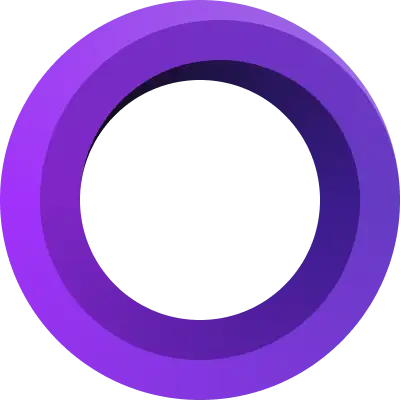Mastering Screen Capture with Movavi Screen Recorder
In a world where visual communication reigns supreme, having a dependable screen recording tool is crucial for professionals, educators, gamers, and content creators. Movavi Screen Recorder steps into the spotlight as a desktop-based solution that blends simplicity with powerful features, offering users an efficient way to capture, edit, and share screen content. With its straightforward approach and robust functionality, Movavi Screen Recorder caters to a broad audience, delivering high-quality recordings that meet diverse needs, from tutorials to live streams.
User-friendly interface for seamless recording
Movavi Screen Recorder greets users with a clean, intuitive interface that makes screen capture accessible to all skill levels. Available as a downloadable application for Windows and macOS, it launches with a compact control panel that lets you define your recording area—full screen, a custom region, or a specific window—in moments. The setup is quick, and with options clearly labeled, you can start recording with a single click. During capture, a minimal overlay provides pause, stop, and screenshot buttons, ensuring you stay in control without distraction, making it a breeze to use even for first-timers.
Flexible recording options for diverse uses
Versatility is a cornerstone of Movavi Screen Recorder. Users can record their entire desktop, a selected portion, or webcam footage, with the ability to overlay the webcam feed for a personal touch—perfect for tutorials or gaming streams. Audio capture is equally flexible, allowing you to record system sounds, microphone input, or both simultaneously, with adjustable volume levels to balance the mix. The tool supports high frame rates (up to 60 FPS), ensuring smooth playback for fast-moving content like gameplay or software demos. This adaptability makes it a reliable choice for a wide range of recording scenarios.
Essential editing tools for quick refinements
Movavi Screen Recorder includes a lightweight editing suite to polish your recordings without needing separate software. After capturing, you can trim unwanted segments, cut out pauses, or split long videos into manageable clips with a simple drag-and-drop timeline. While not as feature-rich as standalone editors, it offers practical tools like cursor highlighting to emphasize clicks and keystroke display to show shortcuts—ideal for instructional content. For more advanced edits, Movavi integrates seamlessly with its Video Editor suite (sold separately), but the built-in options suffice for basic touch-ups, keeping your workflow efficient.
The desktop app saves files locally, giving you immediate access to your recordings, though an optional cloud export feature simplifies sharing when paired with Movavi’s ecosystem.
High-quality output and export flexibility
Movavi Screen Recorder delivers crisp recordings with customizable quality settings, supporting resolutions up to 4K and multiple formats like MP4, AVI, and GIF. You can tweak bitrate and frame rate to optimize file size without sacrificing clarity, catering to both online sharing and local storage needs. Exporting is straightforward—save to your hard drive, upload to Google Drive or YouTube directly from the app, or convert for mobile devices. The scheduler feature adds a unique twist, letting you set automatic recordings for webinars or live events, ensuring you never miss a moment.
Thoughtful features for enhanced productivity
Movavi packs in extras that boost its utility. The screenshot tool captures stills during recording, complete with annotations like arrows or text, perfect for quick guides. Audio-only recording is a handy option for podcasting or voiceovers, while the ability to capture keyboard and mouse actions enhances tutorials. For streamers, webcam overlay and noise suppression ensure professional-grade output. Though not cloud-based, Movavi’s offline performance is snappy, relying on your device’s power rather than internet speed, which is a plus for users with unstable connections.
Responsive customer support
Movavi Screen Recorder is supported by a solid customer service framework. The website hosts a comprehensive help center with tutorials, FAQs, and troubleshooting tips, while email support provides personalized assistance, typically responding within 24 hours. Paid users get priority, but even free-tier inquiries are addressed promptly. The lack of live chat might disappoint some, but the detailed resources and active user forums compensate, offering practical solutions and community-driven advice for maximizing the tool’s potential.
Room for improvement
While Movavi Screen Recorder excels in many areas, it’s not flawless. The free version limits recordings to 5 minutes and adds a watermark, pushing users toward the paid license for full functionality. Editing features are basic compared to competitors with integrated suites, requiring an upgrade to Movavi Video Editor for advanced effects. The desktop-only approach lacks the convenience of cloud-based tools, and occasional reports of lag on older hardware suggest optimization could improve. Adding real-time annotation or broader cloud integration could elevate its appeal further.
Bottom line
Movavi Screen Recorder is a dependable, user-friendly tool that shines for those seeking a straightforward yet powerful screen capture solution. Its flexible recording options, high-quality output, and essential editing tools make it a favorite among educators, gamers, and small businesses. While the free version feels restrictive and editing could be more robust, the paid version offers excellent value, delivering a polished experience without complexity. With its focus on performance, versatility, and offline reliability, Movavi Screen Recorder is a strong contender for anyone looking to create professional-grade recordings with minimal fuss, cementing its place as a go-to desktop recording choice.