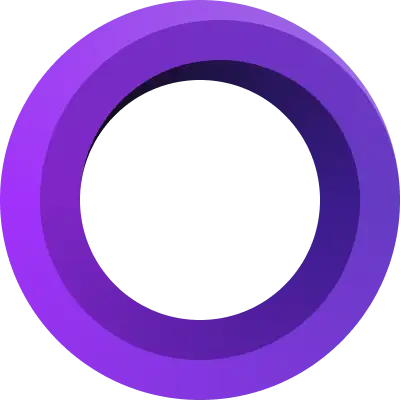Elevating Content Creation with VEED.IO Screen Recorder
In an era where video content dominates communication, having a reliable and versatile screen recording tool is essential for creators, educators, and professionals alike. VEED.IO Screen Recorder steps up as a powerful, web-based solution that combines effortless screen capture with a robust editing suite, all within an accessible platform. Designed to cater to a wide range of users, from YouTubers to business teams, VEED.IO offers a seamless way to record, refine, and share high-quality videos, making it a compelling choice for anyone looking to enhance their digital presence.
User-friendly interface for instant recording
VEED.IO Screen Recorder prioritizes ease of use with a clean, intuitive interface that requires no steep learning curve. Available directly through a browser or as a Chrome extension, it eliminates the need for hefty software installations, allowing users to dive into recording within seconds. The setup is simple: choose to capture your full screen, a specific tab, or your webcam—or combine them for a dynamic presentation. With minimal clicks, you’re recording, and the unobtrusive control bar lets you pause or stop effortlessly, making it ideal for both novices and seasoned creators.
Versatile recording options for every need
Flexibility is a hallmark of VEED.IO Screen Recorder. Users can opt for screen-only recordings to showcase software demos, webcam-only for personal vlogs, or a hybrid of both, with the webcam feed adjustable in size and position. This versatility is perfect for tutorials, reaction videos, or sales pitches where visual context and personality matter. Audio settings are equally adaptable, supporting system sound, microphone input, or a mix of both, ensuring your narration or soundtrack is crisp and clear. The tool’s browser-based nature also means it’s compatible across devices, offering consistent performance whether you’re on a laptop or desktop.
Robust editing suite for professional polish
What sets VEED.IO apart is its integrated editing capabilities, accessible immediately after recording. The platform’s editor is packed with features: trim and split clips to remove mistakes, add text overlays for emphasis, or insert subtitles (automatically generated or manual) to boost accessibility. You can enhance videos with transitions, filters, or background music from VEED’s royalty-free library, while advanced options like noise removal and progress bars elevate production quality. For businesses, the ability to upload custom branding—logos, colors, fonts—ensures a cohesive look across all content. This all-in-one workflow saves time and delivers polished results without requiring external tools.
The cloud-based system further streamlines the process by auto-saving your work, allowing edits from any device with an internet connection—a boon for on-the-go creators or collaborative teams.
Effortless sharing and export flexibility
Once your video is complete, VEED.IO Screen Recorder makes sharing a breeze. Export options range from 720p to 4K (on premium plans), with customizable file formats like MP4 or GIF to suit your needs. You can download locally, share a unique link, or upload directly to platforms like YouTube or Vimeo. The tool’s hosting feature lets you embed videos on websites or send them via email, complete with privacy settings to restrict access if needed. This versatility ensures your content reaches its audience quickly and in the best possible quality.
Insightful features for enhanced usability
VEED.IO includes thoughtful extras that enhance its utility. The auto-subtitle generator, powered by AI, transcribes speech in multiple languages, saving hours of manual work and broadening your video’s reach. A screen drawing tool lets you annotate live during recording—great for emphasizing points in tutorials—while the ability to blur sensitive areas protects privacy in shared content. For frequent users, templates streamline repetitive tasks like intros or outros, boosting efficiency. These features make VEED.IO not just a recorder, but a comprehensive content creation hub.
Responsive customer support
VEED.IO backs its platform with solid support. A detailed help center offers guides and FAQs, while email and live chat options connect users with the team for quick resolutions. Response times are typically fast, especially for paid users, ensuring minimal disruption to your workflow. The active community and blog also provide inspiration and tips, fostering a supportive environment for creators to grow their skills and troubleshoot independently.
Room for improvement
Despite its strengths, VEED.IO Screen Recorder has some limitations. The free plan caps exports at 720p and includes a watermark, which may not suit professional needs. Advanced editing features like multi-track timelines or 4K output are reserved for premium tiers, potentially alienating budget-conscious users. Occasional browser lag during heavy editing sessions has been reported, suggesting a desktop app could enhance performance. Expanding offline functionality or adding more integrations with third-party tools could further solidify its position as a top-tier solution.
Bottom line
VEED.IO Screen Recorder is a standout choice for anyone seeking a versatile, all-in-one tool for screen recording and video creation. Its user-friendly interface, flexible recording options, and powerful editing suite make it a go-to for educators, marketers, and content creators alike. While the free version has constraints and some features require a subscription, the platform’s seamless workflow, cloud accessibility, and professional-grade tools justify the cost for serious users. With its focus on simplicity, creativity, and audience engagement, VEED.IO Screen Recorder empowers users to produce high-quality video content with confidence and flair, making it a worthy addition to any digital toolkit.