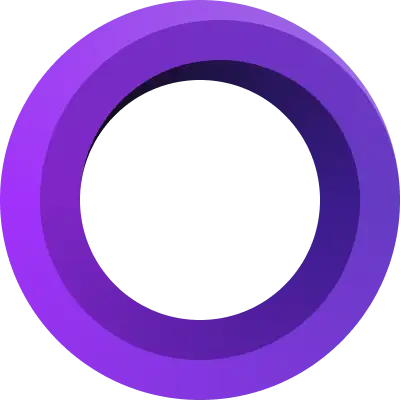Unlocking Creativity with WeVideo Screen Recorder
In today’s fast-paced digital world, the ability to capture and share screen content efficiently is invaluable for creators, educators, businesses, and everyday users alike. WeVideo Screen Recorder emerges as a versatile, cloud-based tool designed to simplify screen recording while offering robust editing features. Whether you’re crafting tutorials, delivering presentations, or creating engaging video content, WeVideo Screen Recorder provides a seamless solution that blends functionality with ease of use, making it a standout choice in the crowded field of screen recording software.
User-friendly interface for effortless recording
WeVideo Screen Recorder boasts an intuitive interface that caters to users of all experience levels. Accessible directly through a web browser or via its Chrome extension, the tool eliminates the need for complex software downloads, allowing users to start recording with minimal setup. The straightforward design guides you through selecting what to capture—your entire screen, a specific window, or even a combination of screen and webcam—making the process smooth and efficient. Once recording begins, a simple control panel lets you pause, resume, or stop with a single click, ensuring a hassle-free experience from start to finish.
Flexible recording options and seamless integration
One of WeVideo’s key strengths is its flexibility in recording options. Users can choose to record their screen alone, their webcam for a personal touch, or both simultaneously, with the webcam feed appearing as a customizable overlay. This picture-in-picture feature is ideal for tutorials or gaming videos where showing both the screen activity and the presenter’s reactions enhances engagement. Additionally, the tool captures system audio, microphone input, or both, giving users full control over the soundscape of their recordings. Once completed, recordings seamlessly integrate into WeVideo’s cloud-based editor, allowing immediate access for trimming, enhancing, or combining with other media.
Powerful editing tools for polished results
Beyond recording, WeVideo Screen Recorder shines with its built-in editing suite. After capturing your content, you can refine it with features like cropping, adding text overlays, transitions, and even green screen effects to replace backgrounds. The drag-and-drop timeline makes arranging clips intuitive, while a library of stock music, images, and videos offers creative options to elevate your project. For educators or businesses, the ability to add motion titles or annotations ensures recordings are informative and professional. This all-in-one approach saves time by eliminating the need for separate editing software, streamlining the creation process.
The cloud-based nature of WeVideo also means your recordings are automatically saved online, accessible from any device. This is a game-changer for collaborative projects or for users who switch between workstations, as it ensures your work is always within reach.
Secure sharing and export options
WeVideo Screen Recorder prioritizes ease of sharing and secure delivery. Once your video is ready, you can export it in resolutions ranging from 720p to 4K (depending on your plan) and download it locally or share it directly to platforms like YouTube, Google Drive, or OneDrive. The platform employs encryption to protect your files during upload and storage, giving peace of mind to users handling sensitive content. For teams or classrooms, WeVideo’s collaboration features allow multiple users to review and edit recordings, fostering a cohesive workflow without compromising security.
Insightful features for enhanced productivity
WeVideo goes beyond basic recording with thoughtful additions that boost productivity. The cursor highlight feature, for instance, emphasizes mouse movements with visual rings, making it easier for viewers to follow along in tutorials or demos. Built-in drawing tools let you annotate directly on the screen during recording, perfect for explaining concepts in real time. For users on premium plans, the ability to record without time limits (beyond the free plan’s 5-minute cap) ensures uninterrupted creation, while the Jumpstart feature lets you begin editing before the upload finishes, maximizing efficiency.
Responsive customer support
WeVideo Screen Recorder is backed by a reliable support system. Users can access a comprehensive help center with articles, tutorials, and FAQs to troubleshoot common issues. For more personalized assistance, email support is available, with responses typically arriving within a day or two. While not instantaneous, this level of support is adequate for most users, especially given the platform’s intuitive design, which minimizes the need for frequent help. The active WeVideo community also provides a space for users to share tips and solutions, enhancing the overall experience.
Room for improvement
While WeVideo Screen Recorder excels in many areas, it’s not without limitations. The free version restricts users to 5 minutes of published video per month, which may feel constraining for frequent creators. Advanced features like 4K export and unlimited recording time are locked behind premium plans, potentially deterring budget-conscious users. Additionally, some have noted occasional lag during editing or playback, particularly with large files, suggesting that performance could be optimized further. Expanding offline capabilities or adding more third-party integrations could also broaden its appeal.
Bottom line
WeVideo Screen Recorder stands out as a powerful, user-friendly tool for anyone needing to capture and refine screen content. Its blend of flexible recording options, robust editing tools, and secure cloud-based storage makes it an excellent choice for educators, content creators, and professionals alike. While the free tier has limitations and some features require a paid upgrade, the platform’s versatility and seamless workflow justify the investment for those serious about video creation. With its focus on accessibility, creativity, and collaboration, WeVideo Screen Recorder is a top contender in the screen recording space, empowering users to bring their ideas to life with ease and polish.