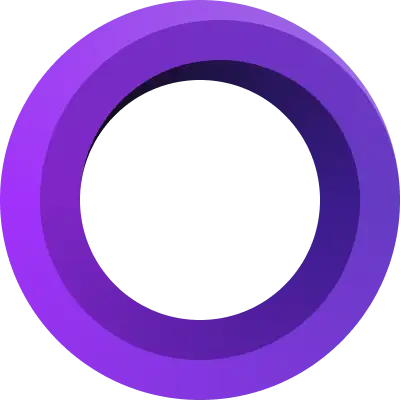Streamlining Sales with Crankwheel Screen Recorder
In the fast-paced world of sales and remote collaboration, Crankwheel Screen Recorder offers a specialized tool designed to simplify live screen sharing and recording for real-time demonstrations. Tailored primarily for sales professionals, customer support teams, and businesses, this browser-based solution eliminates barriers to effective communication by providing instant, frictionless screen capture and sharing. With its focus on simplicity, speed, and seamless integration into sales workflows, Crankwheel stands out as a practical choice for those looking to engage prospects and clients dynamically and efficiently.
User-friendly interface for instant sharing
Crankwheel Screen Recorder boasts a remarkably straightforward interface that prioritizes ease and speed. Accessible via a Chrome extension or desktop app (Windows and macOS), it requires minimal setup—just install and launch. The recording and sharing process is intuitive: select your screen, a specific tab, or an application window, and generate a live link or start recording with a single click. A compact control bar offers pause, stop, and mute options, staying unobtrusive during use. This simplicity ensures users can focus on their pitch or demo, making it ideal for time-sensitive interactions.
Flexible recording and live sharing options
Crankwheel’s strength lies in its dual focus on live screen sharing and recording flexibility. For real-time demos, it lets you share your screen instantly via a unique URL—no downloads required for viewers—perfect for sales calls or support sessions. Recording-wise, you can capture your full screen, a single window, or a browser tab, with the option to include your voice via microphone (system audio isn’t supported). While it lacks webcam overlay in the free tier, premium plans unlock this feature, adding a personal touch. Its lightweight design ensures smooth performance, even on modest hardware, catering to quick, effective communication.
Minimal editing with a focus on efficiency
Crankwheel keeps editing to a minimum, aligning with its goal of rapid deployment. Recorded sessions are saved as MP4 files with basic trimming available to cut excess footage post-capture. There’s no built-in suite for advanced edits like text overlays or transitions—its emphasis is on delivering raw, usable content fast. For sales teams, this lack of complexity is a strength, enabling instant sharing without delays. Recordings are stored locally or in Crankwheel’s cloud (with premium plans), offering easy access for follow-ups or archiving, though creative users might need external tools for polish.
Seamless sharing and integration for sales
Crankwheel excels in sharing, particularly for live interactions. Generate a secure, one-time link during a session, and prospects can view your screen in real time from any device—no software needed. For recorded content, export options include downloadable files or hosted links via Crankwheel’s platform, with tracking to monitor views. The tool integrates tightly with CRMs like Salesforce, HubSpot, and Pipedrive, syncing recordings and analytics directly into your workflow. Phone dialer integration adds a unique twist, letting you share screens mid-call. This sales-centric design streamlines outreach and follow-ups, boosting efficiency.
Thoughtful features for real-time engagement
Crankwheel includes practical extras tailored to its audience. Remote control sharing lets viewers interact with your screen (with permission), ideal for collaborative troubleshooting. Session recording captures live demos automatically, saving them for later use or training. Analytics track viewer engagement—when they join, how long they stay—offering insights to refine pitches. The tool’s low bandwidth usage ensures smooth streaming even on weak connections, while customizable branding (logos, colors) in premium plans adds professionalism. These features make Crankwheel a dynamic companion for live sales and support scenarios.
Responsive customer support
Crankwheel offers solid support to keep users productive. A help center provides setup guides, FAQs, and use-case examples, while email support delivers quick, detailed responses—often within hours. Premium users get priority, including live chat and onboarding assistance, ensuring smooth adoption. The tool’s simplicity reduces support needs, but its focus on business users means the team is proactive with updates and troubleshooting, maintaining reliability for critical interactions.
Room for improvement
While Crankwheel shines for its purpose, it has limitations. The free version restricts recordings to 15 minutes and lacks system audio or webcam support, pushing users to paid plans for full features. Editing is bare-bones, and there’s no offline recording mode, relying on an internet connection. Resolution tops out at 1080p, and the lack of advanced annotation or multi-participant features might disappoint some. Expanding standalone recording capabilities or adding broader creative tools could widen its appeal beyond sales-focused use cases.
Bottom line
Crankwheel Screen Recorder is a purpose-built gem for sales and support teams needing fast, effective screen sharing and recording. Its user-friendly interface, flexible live options, and CRM integration make it a standout for real-time engagement, delivering value where speed and simplicity matter most. While the free tier is limited and editing lacks depth, premium plans unlock a robust toolkit tailored to business needs at a reasonable cost. With its emphasis on seamless sharing, actionable insights, and low-friction design, Crankwheel is a top pick for professionals looking to close deals and solve problems through dynamic, live video communication.