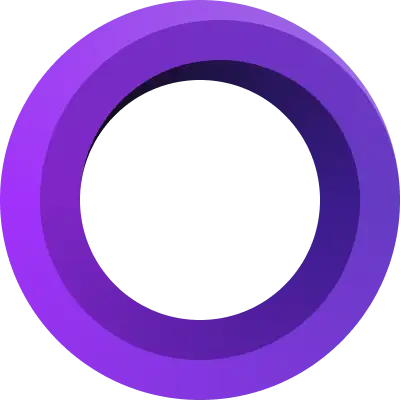Enhancing Visual Storytelling with Piktochart Video Screen Recorder
In an age where compelling visuals and clear communication are key to engaging audiences, Piktochart Video Screen Recorder offers a unique blend of screen recording and storytelling tools tailored for professionals, educators, and marketers. Built as an extension of Piktochart’s renowned infographic platform, this web-based recorder simplifies the process of capturing screen content and transforming it into polished, visually appealing videos. With its focus on ease of use and seamless integration with design elements, Piktochart Video Screen Recorder stands out as an innovative choice for creating impactful video content.
User-friendly interface for quick recording
Piktochart Video Screen Recorder greets users with a sleek, intuitive interface that aligns with the brand’s design-forward ethos. Accessible via a Chrome extension or directly in the browser, it requires no software downloads, making it instantly usable. The recording process is streamlined: choose to capture your full screen, a specific tab, or your webcam, and start with a single click. The minimalistic control bar—offering pause, stop, and restart options—stays out of your way, ensuring a smooth experience. This simplicity makes it approachable for beginners while still meeting the needs of seasoned creators.
Flexible recording options for creative freedom
The tool provides versatile recording capabilities to suit various purposes. Users can record their screen alone for tutorials or demos, their webcam for personal messages, or both together, with the webcam feed adjustable for placement and size. Audio settings allow capture of system sound, microphone input, or a combination, delivering clear narration or ambient audio as needed. While not as high-powered as some desktop tools, Piktochart’s focus on browser-based recording ensures compatibility across devices, making it a convenient option for capturing presentations, walkthroughs, or quick explainer videos on the fly.
Powerful editing with a design twist
Piktochart Video Screen Recorder shines in its editing capabilities, leveraging the platform’s design heritage. After recording, you can trim clips to remove unnecessary segments, add text overlays, or insert shapes and icons from Piktochart’s extensive library—perfect for emphasizing points or branding your video. Automatic transcription generates editable subtitles in real time, enhancing accessibility and saving effort. The editor’s drag-and-drop interface integrates seamlessly with Piktochart’s infographic tools, letting you combine recordings with static visuals for a hybrid storytelling approach. This design-centric editing sets it apart, offering a creative edge over standard recorders.
Being cloud-based, your recordings save automatically online, accessible from anywhere, which is ideal for collaborative projects or remote work.
Effortless sharing and export versatility
Sharing your finished video is straightforward with Piktochart. Export options include MP4 downloads in resolutions up to 1080p (depending on your plan), or you can generate a shareable link for instant distribution. The tool supports direct uploads to platforms like YouTube or embedding on websites, with customizable privacy settings to control access. For teams, Piktochart’s collaboration features allow multiple users to review and edit, streamlining feedback loops. This flexibility ensures your content reaches its audience quickly, whether for internal training or public marketing campaigns.
Thoughtful features for visual impact
Piktochart Video Screen Recorder includes extras that enhance its storytelling potential. The transcription feature doubles as a script tool, letting you refine narration post-recording. Cursor effects highlight mouse movements, making tutorials easier to follow, while the ability to add animated transitions or branded templates elevates production value. Integration with Piktochart’s broader platform means you can pull in charts, icons, or illustrations mid-edit, creating a cohesive visual narrative. These touches cater to users who want their videos to inform and impress, blending utility with aesthetic appeal.
Responsive customer support
Piktochart backs its recorder with reliable support. A comprehensive help center offers tutorials, FAQs, and design tips, while email and live chat connect users with the team for personalized help—typically within hours. Paid plans unlock priority support, but even free users benefit from robust resources. The tool’s intuitive nature reduces the need for frequent assistance, and Piktochart’s active blog and community provide inspiration for maximizing its features, fostering a supportive user experience.
Room for improvement
While Piktochart Video Screen Recorder excels in design and simplicity, it has limitations. The free version caps recording time (often 5 minutes) and exports with a watermark, pushing users toward paid plans for full access. Advanced editing options like multi-track timelines or 4K output are absent, and webcam overlays require a premium upgrade. Browser-based performance can lag with large files, and offline functionality is nonexistent. Expanding integrations with third-party tools or adding more robust video effects could broaden its appeal to power users.
Bottom line
Piktochart Video Screen Recorder is a standout tool for those who value simplicity paired with visually rich output. Its user-friendly interface, flexible recording options, and design-focused editing make it a top pick for educators, marketers, and small teams aiming to create engaging, professional videos. While the free tier is restrictive and some features demand a subscription, the paid version delivers excellent value, blending screen capture with Piktochart’s signature creative flair. With its emphasis on accessibility, cloud convenience, and storytelling potential, Piktochart Video Screen Recorder is a compelling choice for anyone looking to craft visually stunning video content with minimal effort.