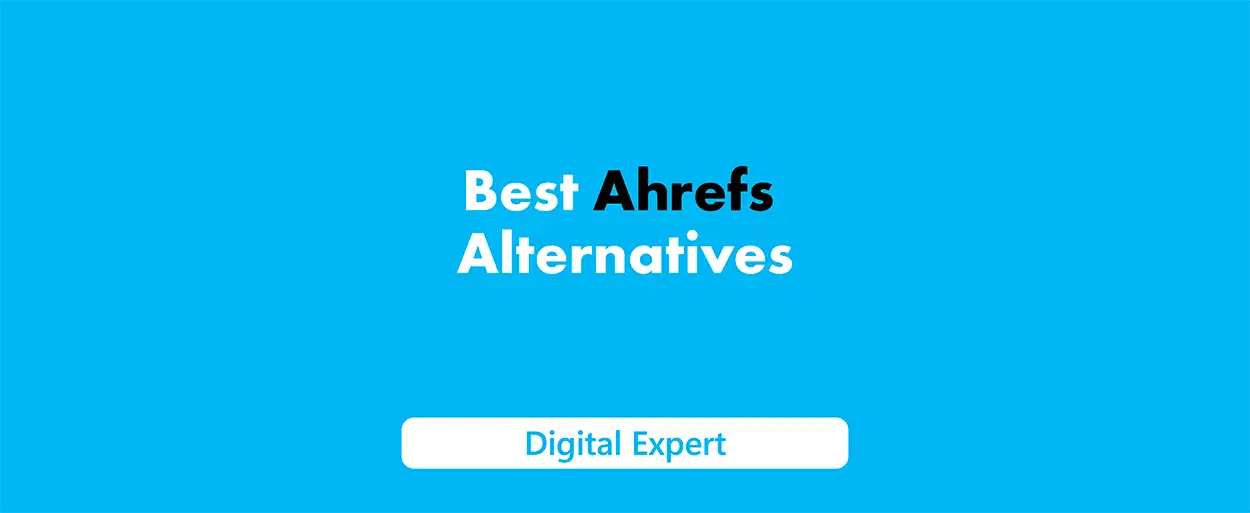Because of low delivery rates, seat limits and strict templates, many teams search for Woodpecker alternatives that offer a sales engagement platform with similar features to ensure their cold email and email campaigns are dependable, personal and still allow them to generate leads.
Instead of wasting your time checking multiple platforms, we looked at ten top cold email outreach tools, considering their pricing, how much automation they offer and how well they personalize emails, including their base plans. This guide gives you clear options, supported by evidence, so you can pick the best Woodpecker alternative for 2025 without being confused by jargon. If you want richer data, safer sending, or sharper copy, the list below highlights where each platform is a better option than Woodpecker and how fast you can try it out.
Why Look For an Alternative to Woodpecker?
The price per mailbox goes up a lot after you exceed 2 000 sends.
There is no native warm-up anymore: since 2023, deliverability protection requires additional add-ons.
There is not much personalization — only simple merge tags, without the help of AI to raise response rates.
Woodpecker suggests giving a full month to warm up a mailbox and three more for a domain, so you don’t rush the scaling process.
The trial only gives you 50 prospects and if you want to reach more, you’ll have to pay more.
Quick Comparison Table
Tool |
Best for 🎯 |
G2 ⭐ |
Capterra ⭐ |
Free tier? 💰 |
|---|---|---|---|---|
AI-driven deliverability and advanced features |
4.6 ⭐⭐⭐⭐⭐(G2) |
4.5 ⭐⭐⭐⭐☆(Capterra) |
Free plan |
|
Lead discovery & verification |
4.4 ⭐⭐⭐⭐☆(G2) |
4.6 ⭐⭐⭐⭐⭐(Capterra) |
Free plan |
|
AI-driven deliverability |
4.6 ⭐⭐⭐⭐⭐(G2) |
4.5 ⭐⭐⭐⭐☆(Capterra) |
Trial |
|
Unlimited inbox rotation |
4.8 ⭐⭐⭐⭐⭐(G2) |
— |
Trial |
|
LinkedIn + email combo |
4.6 ⭐⭐⭐⭐⭐(G2) |
4.4 ⭐⭐⭐⭐☆(Capterra) |
Free plan |
|
Visual flow-builder |
4.5 ⭐⭐⭐⭐☆(G2) |
4.7 ⭐⭐⭐⭐⭐(Capterra) |
Trial |
|
Sales-ready playbooks |
4.6 ⭐⭐⭐⭐⭐(G2) |
4.6 ⭐⭐⭐⭐⭐(Capterra) |
Trial |
|
Database + native CRM |
4.7 ⭐⭐⭐⭐⭐(G2) |
4.6 ⭐⭐⭐⭐⭐(Capterra) |
Free plan |
|
Built-in power-dialer |
4.7 ⭐⭐⭐⭐⭐(G2) |
4.7 ⭐⭐⭐⭐⭐(Capterra) |
Trial |
|
Auto warm-up & AI |
4.6 ⭐⭐⭐⭐⭐(G2) |
4.3 ⭐⭐⭐⭐☆(Capterra) |
Trial |
The 10 Best Woodpecker Alternatives
There’s more to finding another sender than simply swapping Woodpecker for another; it’s about accessing automation features and new features that Woodpecker never included, such as those provided by Mailshake. Each of these ten platforms provides multichannel outreach capabilities and timing, a built-in warm-up system, AI personalization, and intent data for mass cold outreach.
Additionally, you can try a free trial of any of these tools to see which one best fits your needs. Every tool we looked at passed a short stress test on pricing, email communication, and CRM compatibility, which means you can choose a tool that fits your workflow instead of adjusting your processes to its limits.
1. Snov.io — Best for Multichannel
Snov.io connects email, LinkedIn and webhooks in one cadence builder and allows teams to pay just for the credits they need for effective lead generation. It feels more like a CRM than a point solution since it brings together reply, bounce and deal metrics in one spot. You can run through different approaches many times without spending much because each action costs credits.

Key features
Omni-channel flows
Credits model
Smart personalization
Pros
Low entry cost is made possible by flexible pricing.
The Chrome extension finds and retrieves verified emails as you use it.
API makes it possible for triggers to be set up automatically.
Cons
If you don’t use your credits within 12 months, they will expire.
Only one inbox is allowed per user for native warm-up.
The software is not easy for people without technical skills to learn.
Best For
Businesses that use LinkedIn and email together, agencies charging clients per lead and founders who want to spend as needed, but not be tied to a monthly plan.
"An effective and easy-to-use tool for link building outreach"
What do you like best about Snovio?
Snov.io is a must-have tool for easily finding and verifying email addresses. I especially like the Chrome Extension, which allows me to find emails in just a few clicks and helps me every day. Their customer support team is incredible and always ready to assist with any questions. Snov.io is an excellent tool, which I highly recommend!Review collected by and hosted on G2.com.
What do you dislike about Snovio?
I have nothing to dislike about Snov.io. It's a pretty useful tool.
— Iryna P. (Marketing Specialist)
2. Hunter.io — Best for Verified Leads & 1-click Send
Hunter.io combines a huge database with a simple outreach tool, so you can switch from finding to emailing a contact in just seconds. You can find and verify multiple domains at once which saves you time and keeps your bounce rates low.
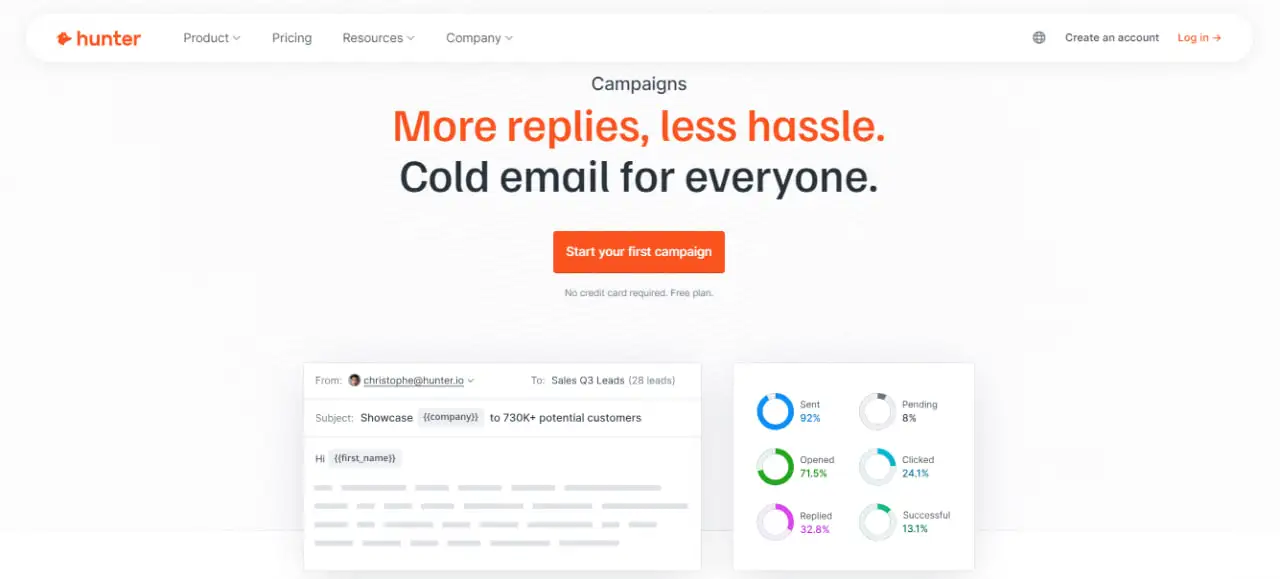
Key features
More than 100 million people use the finder
Instant outreach
Free templates
Pros
Accurate email finding made possible by using public data.
It only takes new users a few minutes to get started with a campaign.
The free tier gives you enough to check and test your ideas.
Cons
No need for a warm-up; you’ll have to manage deliverability on your own.
Doesn’t offer true support for multiple channels, just email
You have fewer personalization options with email marketing than with full CRMs.
Best For
If you are a bootstrapped SaaS or agency that wants to quickly find leads and you need an email finder that can be used immediately, this is for you.
"Effective"
What do you like best about Hunter?
Find verified emails fast, reliably and easily
Review collected by and hosted on G2.com.
What do you dislike about Hunter?
The free plan only gives 25 searches/month
3. Saleshandy — Best for AI Deliverability & Warm-Up
The auto warm-up and GPT-powered suggestions for subject lines help Saleshandy get campaigns out of spam and into the main inbox. By using dynamic throttling and time-zone sending, inbox reputation is protected and sequence analytics allow us to see message fatigue quickly.

Key features
Auto warm-up
Subject lines created by GPT
Send windows
Pros
Rotating your inbox automatically means you don’t reach the send limit.
AI recommendations increase the likelihood that an email will be opened without adding any more copy.
The deliverability score is updated in real time to help you spot risky content before you send it.
Cons
UI can appear crowded when you have a smaller laptop screen.
Warm-up is considered part of your email quota on basic plans.
You need to use external sources for leads because there isn’t one in the platform.
Best For
When teams notice their emails not reaching the right places, SDR managers are overwhelmed by too many inboxes and marketers want AI to handle subject lines but not the body.
"Great results for B2B outreach"
What do you like best about Saleshandy?
I’ve been using Saleshandy recently, and honestly, it’s been a game-changer for my outreach. The email tracking is super helpful—I love being able to see exactly when someone opens my email, so I know the best time to follow up.
Setting up email sequences was way easier than I expected, and the platform just feels really intuitive overall. I also appreciate the smart sending limits—it gives me peace of mind knowing I’m not overdoing it or risking my deliverability.
Support has been quick and friendly whenever I’ve had a question, which is a huge plus. Overall, Saleshandy has made my email outreach more organized and effective. Definitely glad I gave it a shot!
What do you dislike about Saleshandy?
UI can be much better, rest everything is good.
4. Instantly — Best for Unlimited Inbox Rotation
Instantly is known for its unlimited sender accounts: add all your Gmail or Outlook inboxes and let the system switch them for you. All analytics bring together all campaign-level data from every inbox that delivered the message.
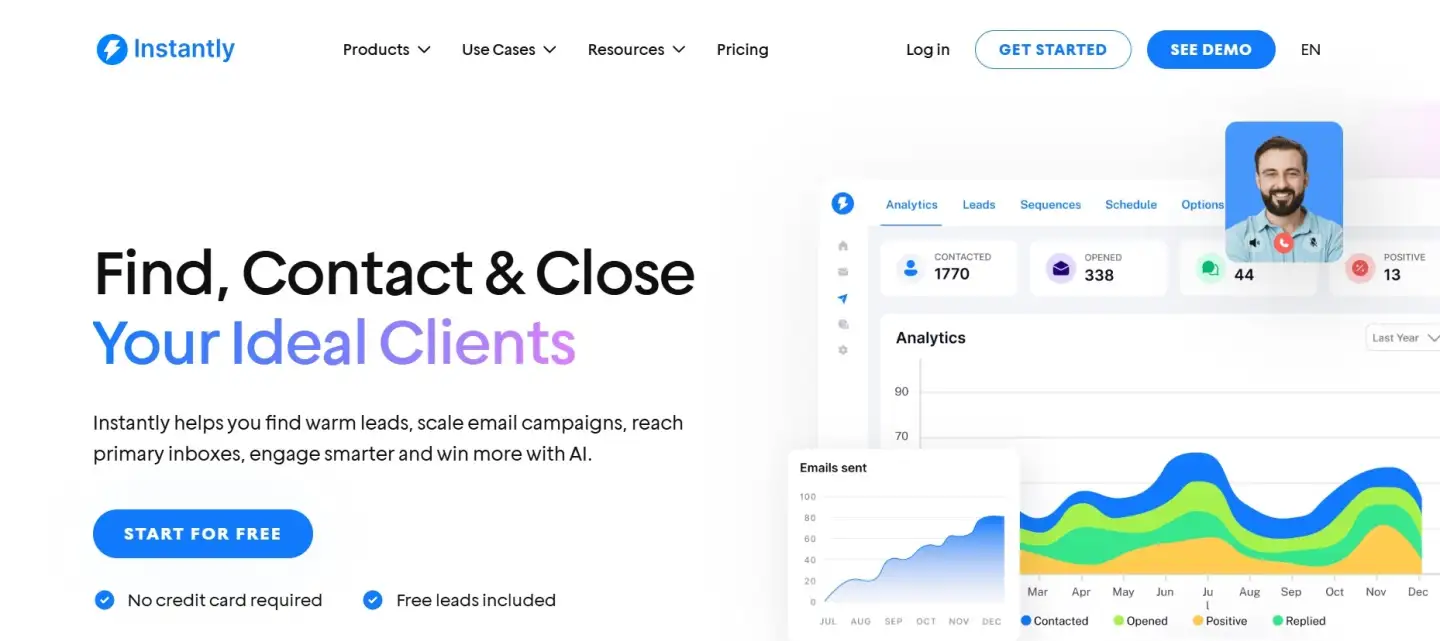
Key features
∞ accounts used for sending
Unified stats
Quick setup
Pros
You won’t be charged per inbox which is perfect for those who send a lot.
With one click, you can warm up every new mailbox.
Dashboard that displays clear information on spam levels in your inbox
Cons
No instructions for native users or LinkedIn users
Cleaning a list less than basic validation
Currently, we only provide export of data as a CSV file, without an API.
Best For
Many outbound teams sending large numbers of emails each month, marketing agencies managing their clients’ email inboxes and startups hoping for a warm-up and rotation tool to use without much effort.
5. Closely — Best for LinkedIn + Email Combo
Closely let your LinkedIn automation and cold email work together, so you can send profile views, connect with people and follow up all in the same sequence. A people search tool will pull verified emails from the LinkedIn results.

Key features
Dual cadences
Email finder
Lead scoring
Pros
All messages from both sources can be answered in the same screen.
LinkedIn limits the number of times you can use automatic limit management to daily limits.
AI sorts leads by how likely they are to respond to your efforts
Cons
More Chrome resources are used; you need to leave the browser open.
You won’t need to use phone or SMS for sales sequences.
Best For
If your buyers use LinkedIn, if you use InMail with email or if you are looking for a simple solution to link social interactions to email replies, you’ll find this useful.
6. SalesBlink — Best for Visual Flow-Builder
SalesBlink makes it simple for small businesses to plan their outreach like a whiteboard. Just add emails, calls or LinkedIn steps and watch the paths change depending on the responses. With an integrated dialer and CRM, you won’t have to open as many tabs while talking to a customer.

Key features
Drag journeys
Calls & CRM
A/B splits
Pros
It’s easy to see how conditional logic works with the no-code builder.
In-product calling logs are created automatically.
A/B testing should be done step by step, not for the whole sequence.
Cons
A little lag is possible when working on large canvases.
You are billed separately for phone minutes.
Best For
Consultancies that guide users through multiple steps, sales ops that want leaders to be able to visualize the process and reps who want to see the whole buyer journey, not just a list.
7. Klenty — Best for Sales Playbooks
Klenty has playbooks set up to help SDRs reach goals like booking meetings, not just sending emails. If a prospect replies, the system pauses the sequence to make it polite and follow the rules.
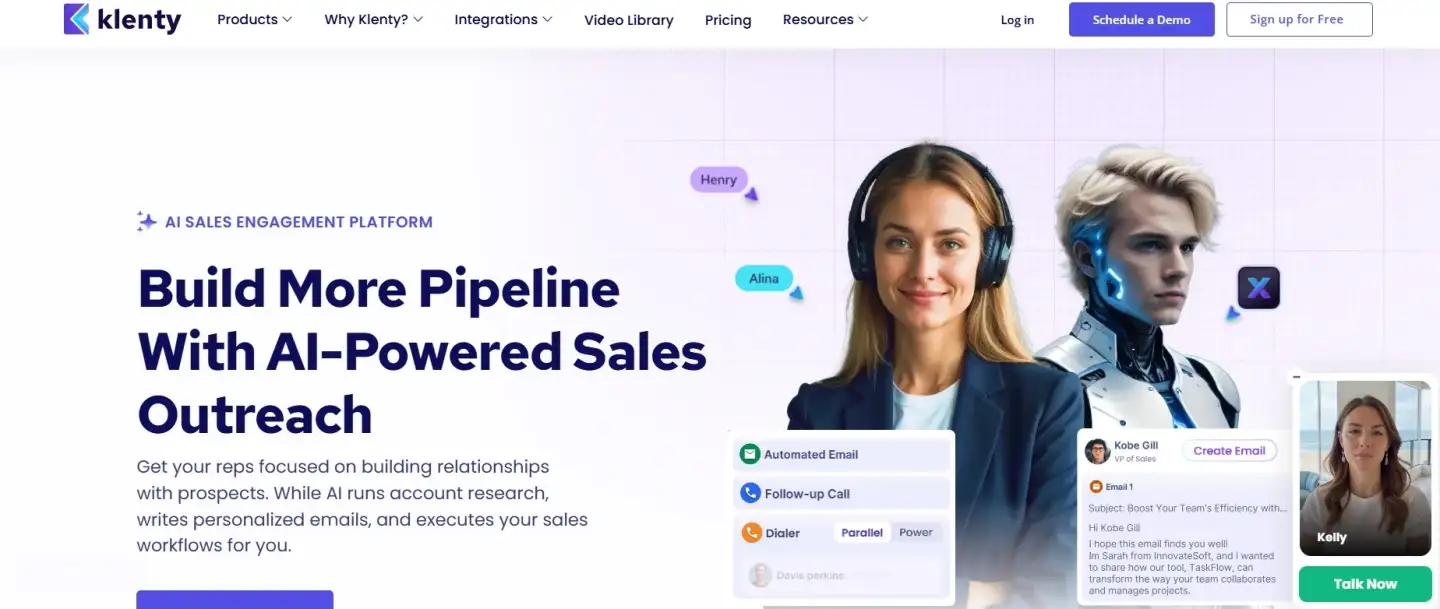
Key features
Preset cadences
Reply detect
CRM sync
Pros
With playbooks, new SDRs can start their work faster.
Two-way sync is available for HubSpot, Pipedrive and Salesforce.
This tool appears right in your browser during a call.
Cons
If your process is not like the others, playbooks may seem too strict.
No LinkedIn or phone warm-up is included.
Prices increase as soon as you reach 25,000 emails per month.
Best For
SDRs who must meet strict KPIs, managers who want new hires to get started fast and organizations that want their CRM data to be clean and without manual updates.
8. Apollo — Best for Intent Data + CRM
Apollo brings together a huge contact list, sales data, deal management, and sales intelligence through call tracking, so you can monitor your prospects, communications, and deals in a single place. People who show buying behavior are ranked by intent, so salespeople concentrate their efforts when it’s most appropriate.
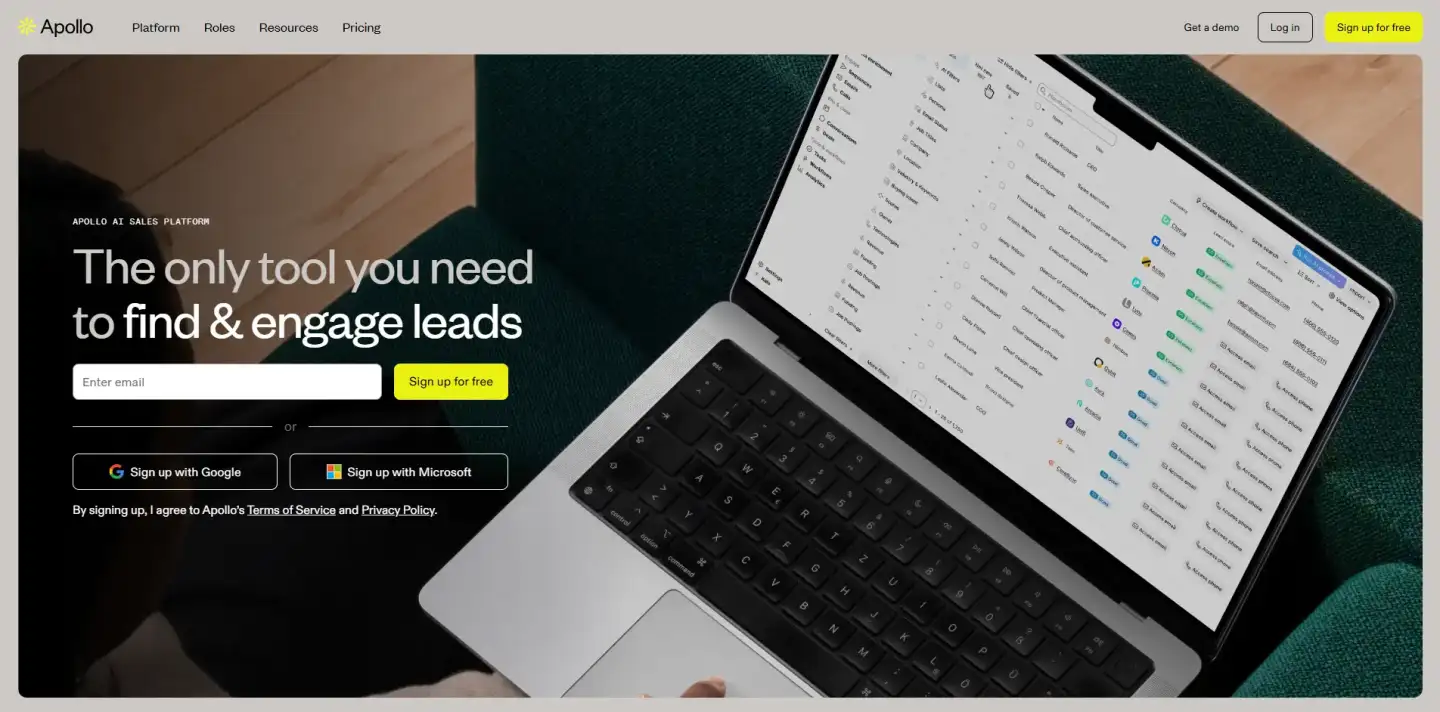
Key features
There are 260 million contacts
Intent signals
Deals board
Pros
The free version comes with database access and simple emailing.
A Chrome extension makes LinkedIn profiles more informative right away.
Pipeline views are as detailed as most CRMs.
Cons
Learning can be more difficult because of the many features, which could present a steep learning curve for some users.
API rate limits are set on starter plans.
You can access intent data only when you have Professional tier or higher.
Best For
Sales teams that manage the entire sales process, growth marketers who add intent data to their cold outreach and rev-ops teams unifying their point solutions are all using the platform.
9. Close.com — Best for Power-Dialer CRM
Close.com was created to help with calls and has always offered that service, plus SMS, email and phone calls in a CRM designed for sales. With Smart Views, you can see leads that match your filters by last touch or deal stage, without needing an SQL query.

Key features
Call/SMS/email
Smart sequences
Automation
Pros
Power dialer helps you make three times as many calls with less effort.
Native VoIP and SMS approved by main regulators
Visual automation rules set off tasks, not only emails
Cons
The tool doesn’t have a lead finder; you must import your list.
You will be charged extra for every minute of international calls.
Our partners manage the email warm-up process, not our own team.
Best For
Agents in inside sales teams use phone and email, founders require a CRM and dialer in one and agencies coach staff by listening in on their calls.
10. Smartlead.ai — Best for Auto-Warm & AI
New inboxes from Smartlead are added to a global warm-up pool, positive interactions are shared among users and GPT is used to write natural language follow-ups. All the messages you get from different addresses are gathered in one place.
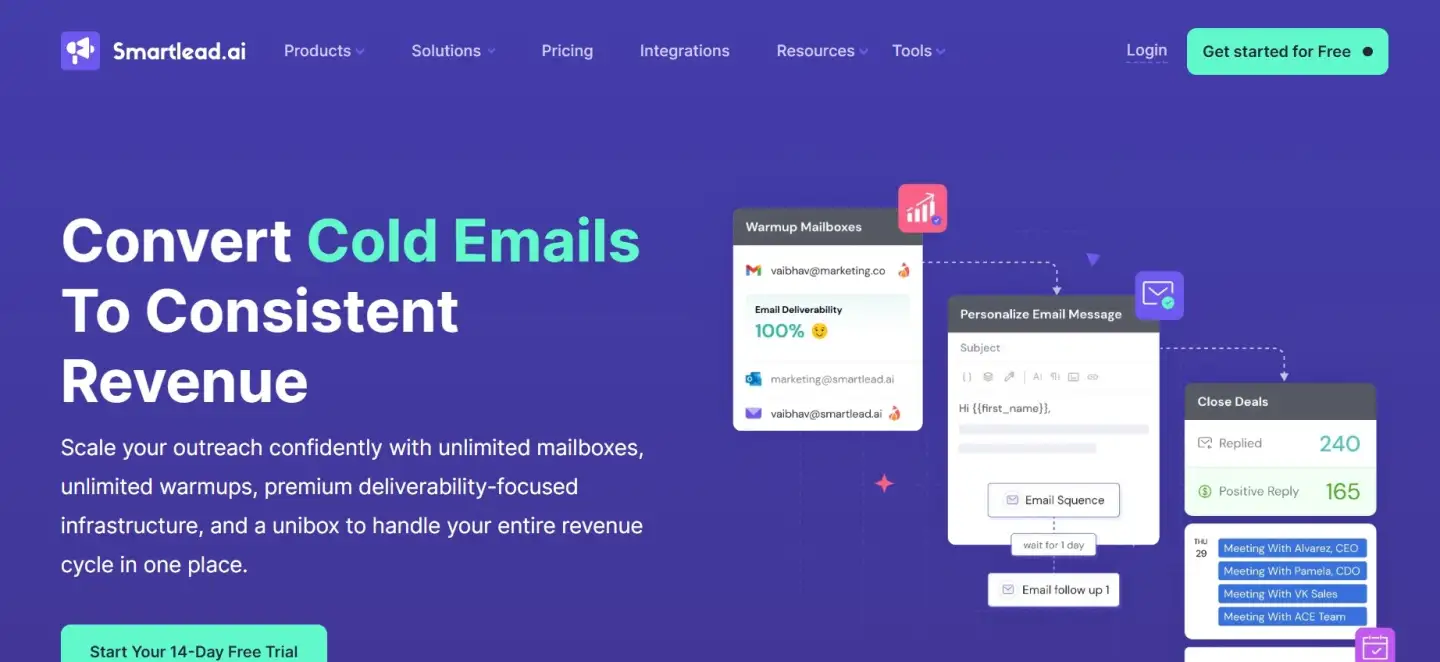
Key features
Auto warm-up
GPT copy
Unified inboxes
Pros
Warm-up activities are like human behavior to help you get better results in your inboxing
AI matches the tone to the conversation that came before
With a central inbox, answering many replies becomes much easier.
Cons
Because it’s new, the app may have some small UI problems.
Only a few integrations are available outside of Zapier.
No action from either phone or social media yet
Best For
Large outbound agencies wanting automated inbox care, bootstrapped SaaS companies wanting AI to improve their emails and teams handling dozens of inboxes at once.
How To Find The Right Alternative
Check how many emails you send and how many mailboxes you have, then select a plan that won’t charge you extra when you grow.
Check whether your CRM can connect with the stack – if it can’t, use Zapier or Make to ensure contacts, deals and metrics are transferred automatically.
Check the delivery technology – check how well warm-ups work, how AI email personalization is handled and how much information is given in reports; these three things impact both the number of replies and your ability to scale over time.
Conclusion
You can enjoy better delivery, more personalization and clearer analytics with just one signup. Pick your favorite from Snov.io, Hunter.io or Instantly and observe your reply rate improve over the first week (G2 proof). It’s not enough for a Woodpecker alternative to send more emails; it should help turn cold outreach into a reliable funnel. Try out the free plan and link your CRM and you’ll see warm leads appearing instead of those annoying delays.
FAQ
If you keep your bitcoin transactions below the low send caps, you are fine. When the crowd grows, not having a warm-up and paying per seat makes most woodpecker alternatives less expensive.
You can rotate as many inboxes as you like, so your daily limits vanish and your emails are still delivered—perfect for mass cold emailing.
Yes. Snov.io, Klenty and Apollo give you native apps, while the rest can be connected through Zapier/Make, so you don’t have to handle CSVs manually.
Just adding the name and company to the email addresses increases the number of replies. AI in Smartlead or Saleshandy lets you add personalized touches to emails without adding extra columns—it’s that simple.