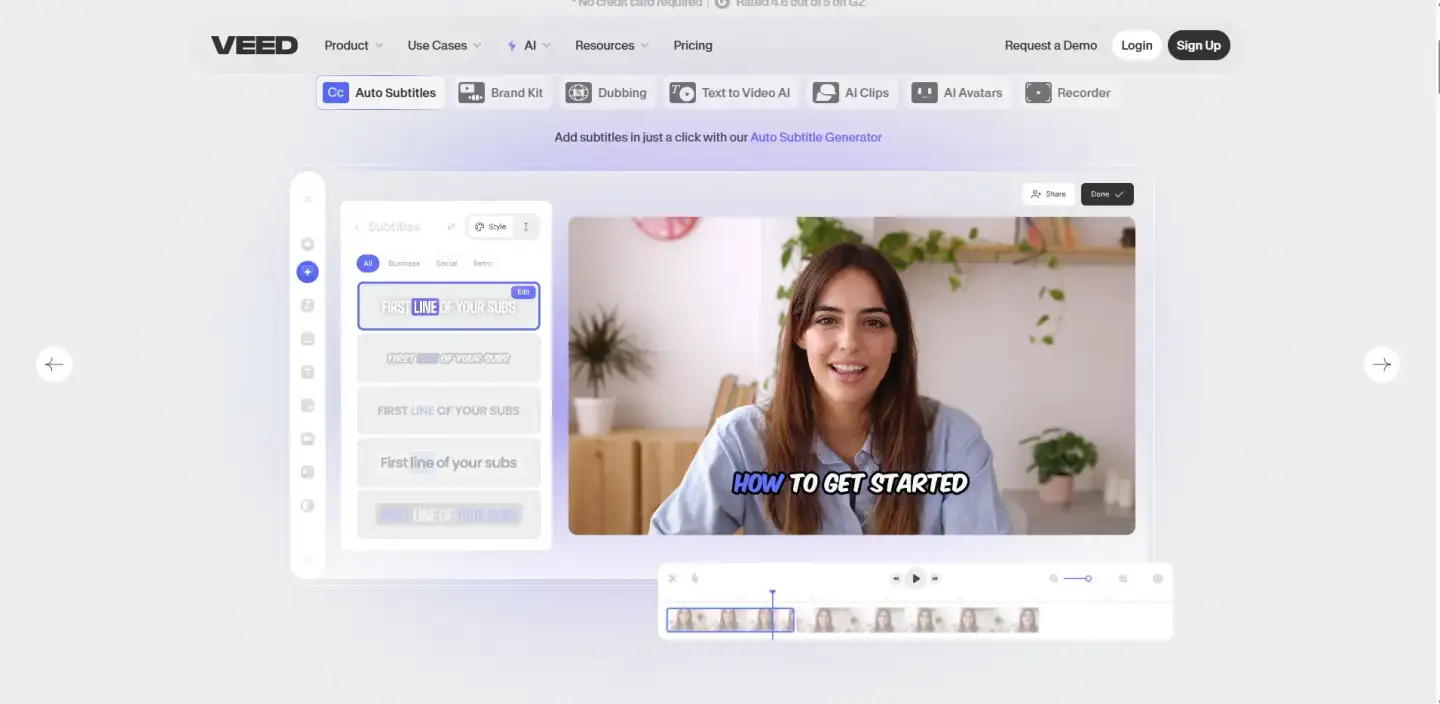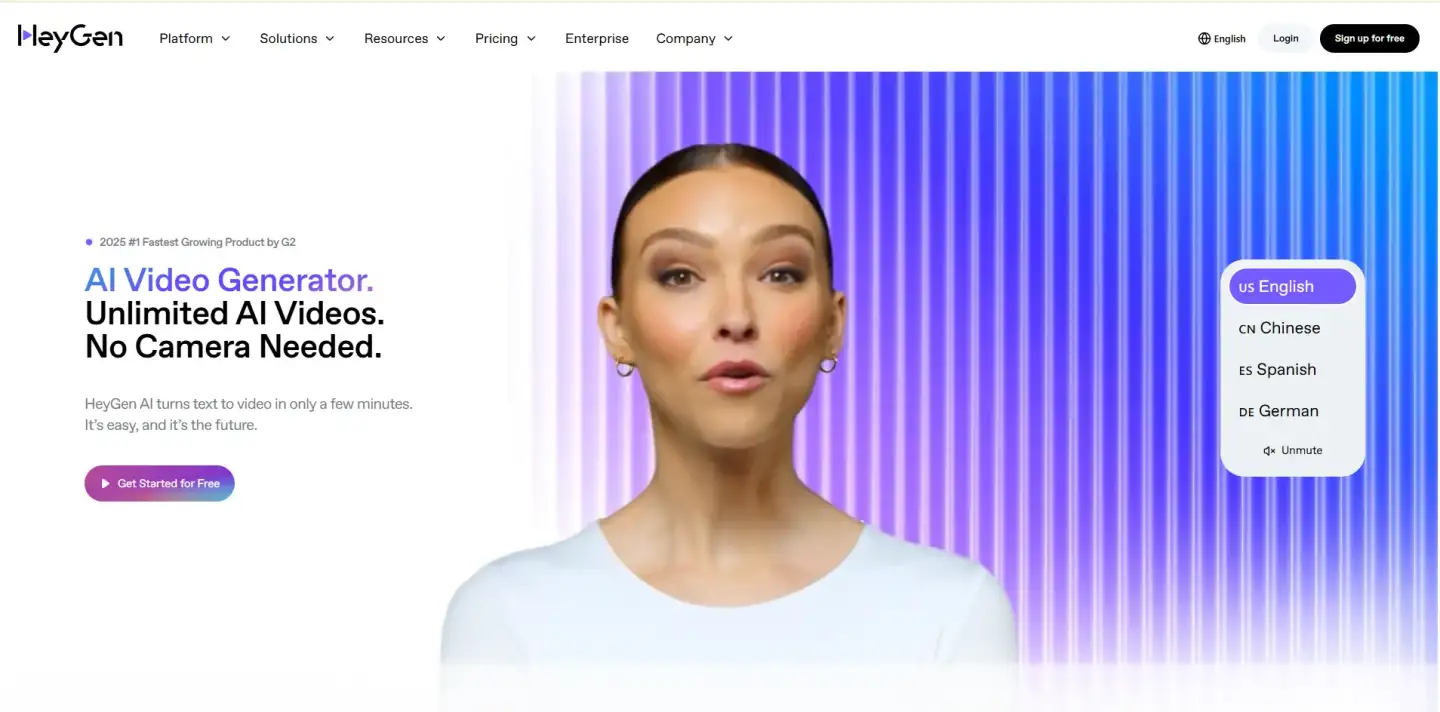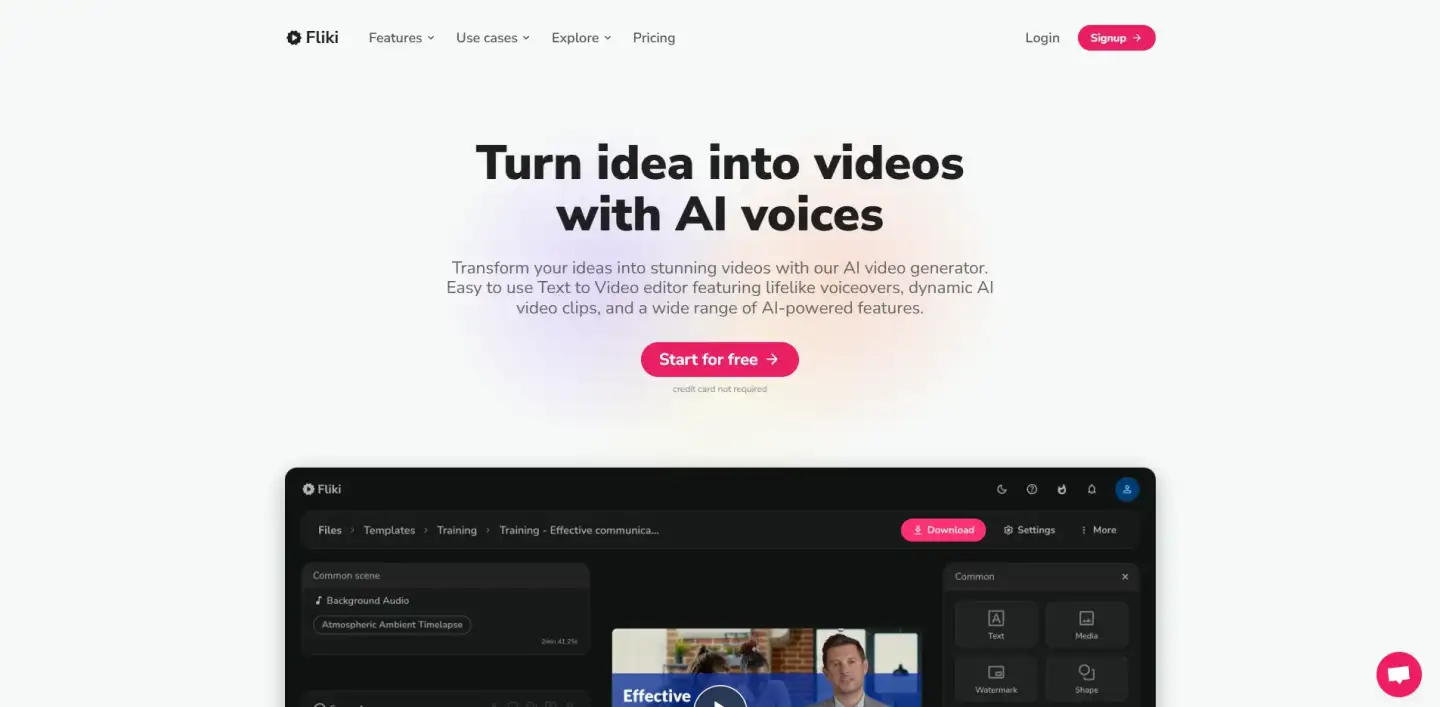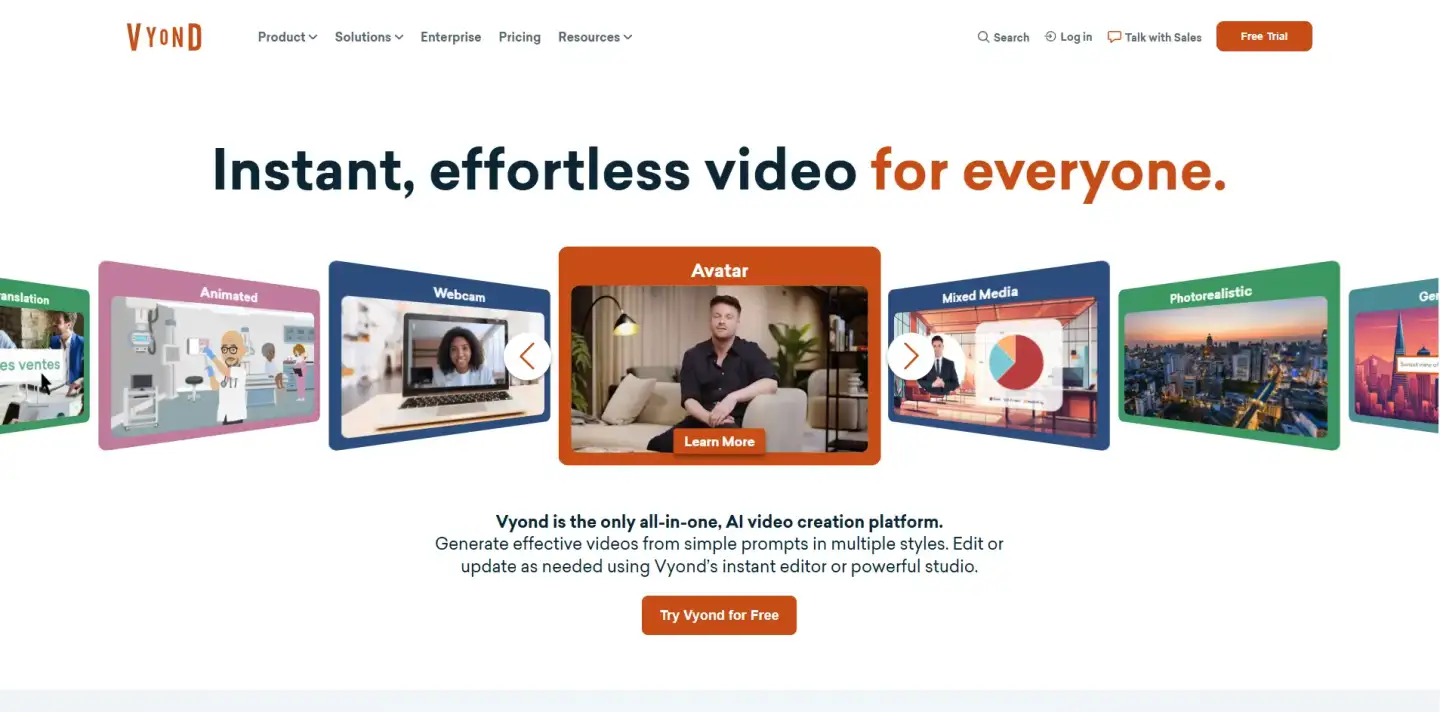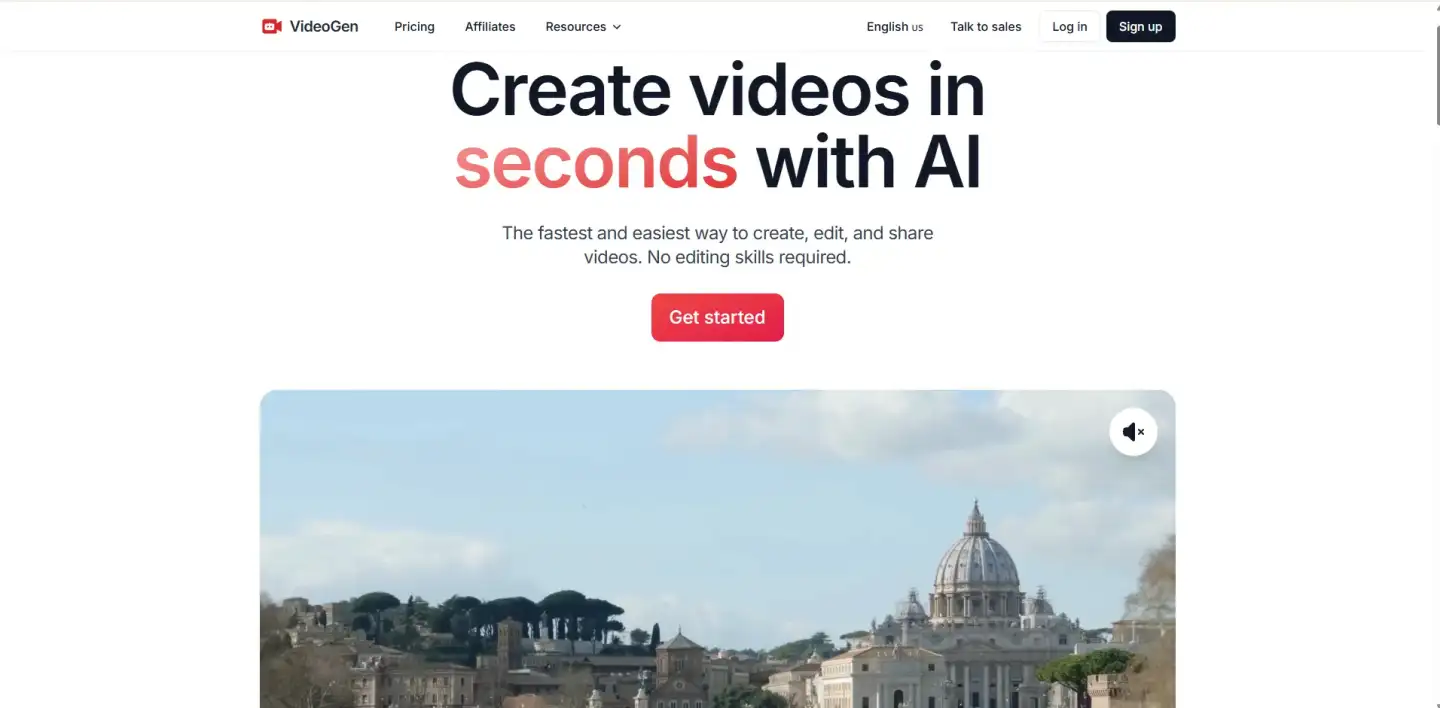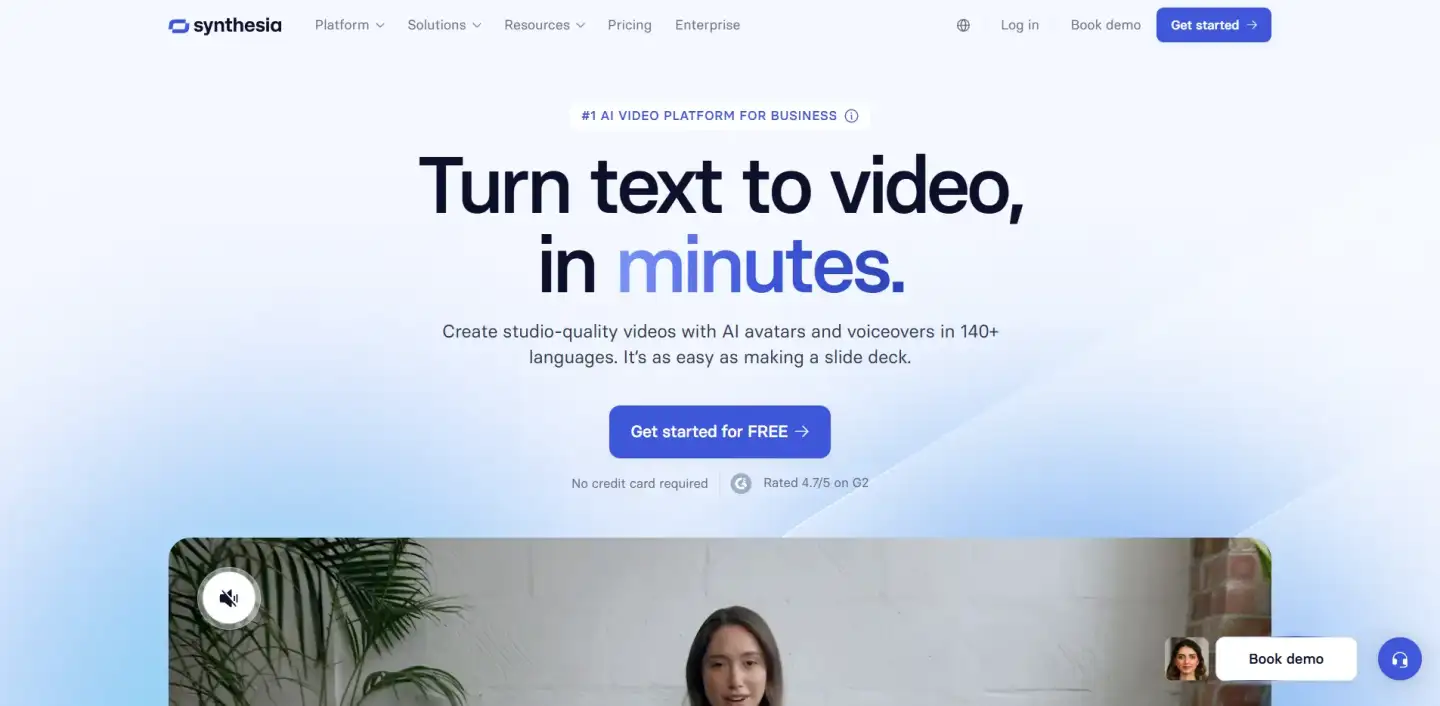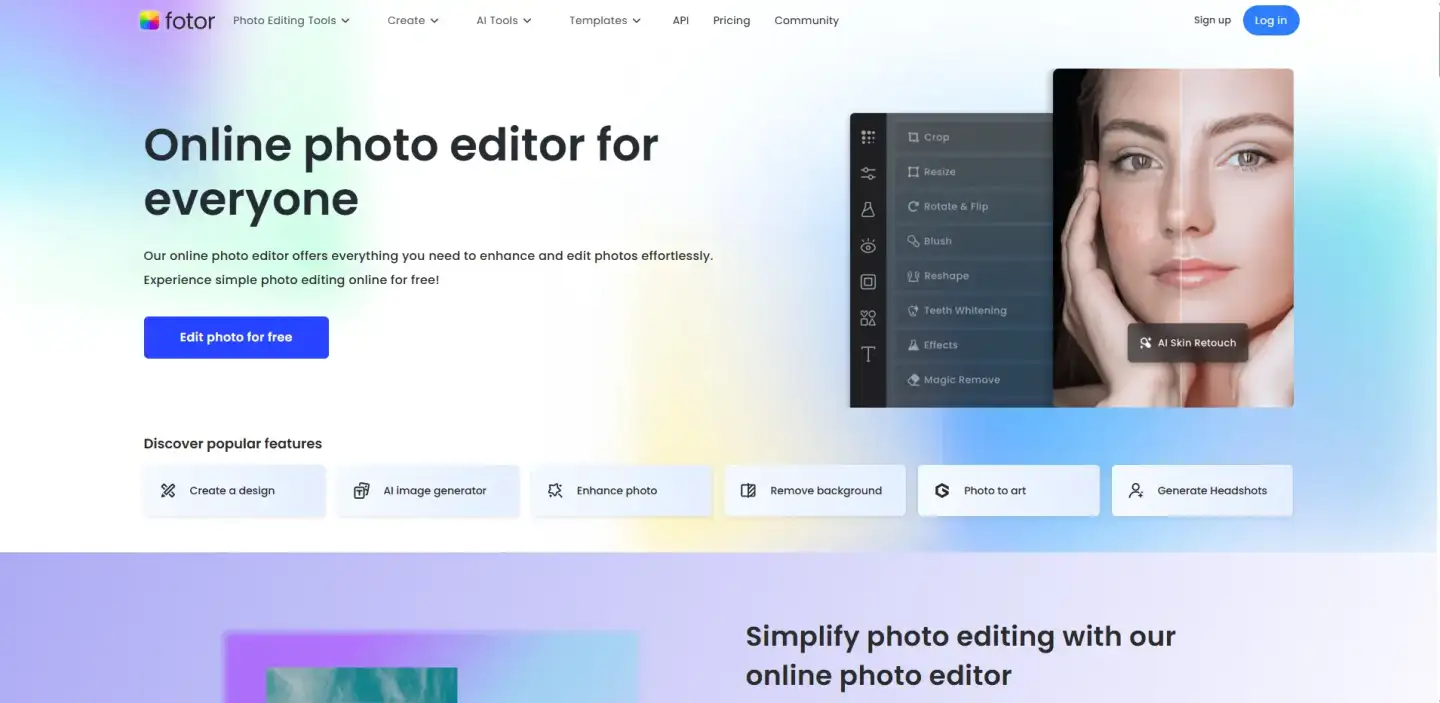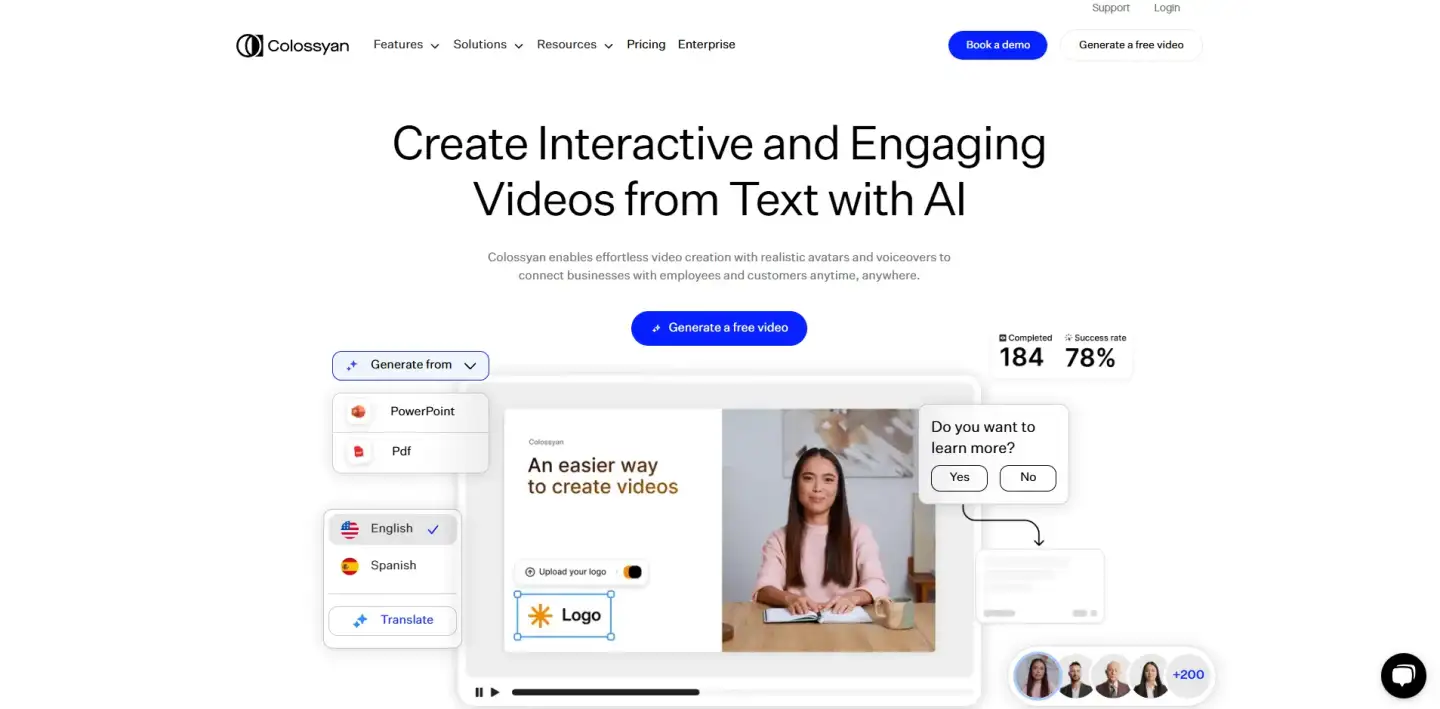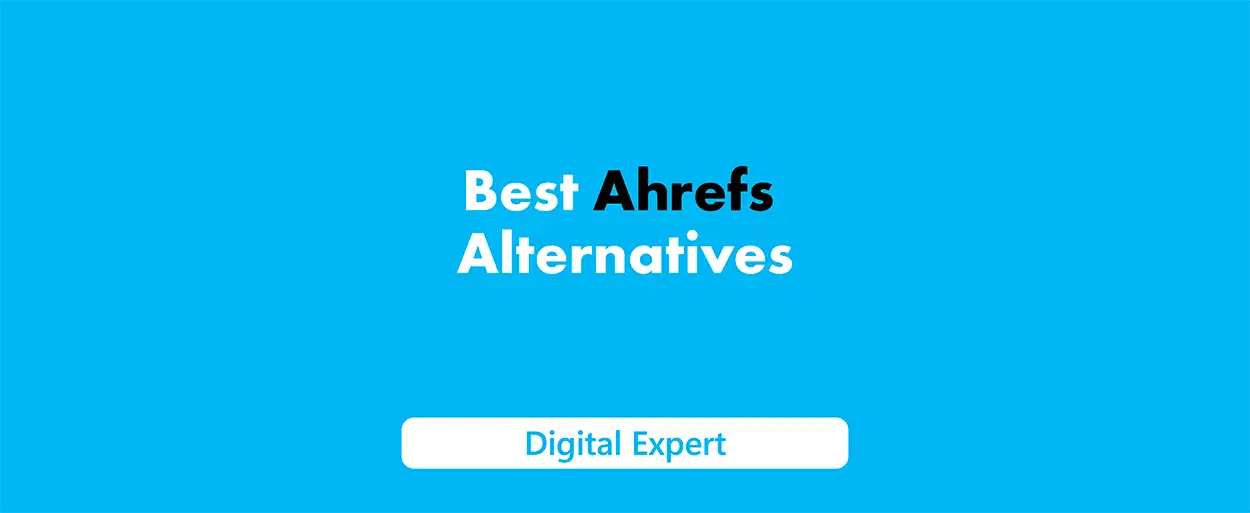Video content is now the top pick when it comes to digital marketing. A good video editor can make your campaign a winner or let it fall flat. You may want to create social media preview clips, product demonstrations, or YouTube videos. These ten Veed alternatives offer unmatched flexibility and some unique features to help make your editing process simple.
A few have AI to create avatars, while others can spot scenes on their own with auto scene detection. Keep reading to find the best fit for all your video creation needs. So, without further ado, here are the top Veed IO alternatives you should try in 2025.
Looking to bring your videos to life with AI?
Check out the 👉best AI video generators👈 — discover the perfect tool for effortless, professional-quality video creation!
What is Veed?
Veed is a cloud-based video editing tool that is easy to use for everyone. It works well for one person or for a whole team in marketing. The interface is clear and simple, and it works right in your web browser. You can upload your footage, cut your clips, add text on top, insert captions, and add audio. You do not need to install any software to use this. You also do not need to give a credit card when you start.
Veed gives you built-in templates, so you can quickly make videos for things like social media, product demonstrations, or tutorials. You get to see a preview of your videos before you finish them. This helps you save time when you work on video editing.
Veed is an essential video editing tool for anyone who wants the editing process to be fast and easy for all kinds of work needs.
Top-10 Veed Alternatives
1. HeyGen: Best For Realistic AI Avatars
2. Fliki.ai: Best For Text-To-Video Conversion
3. Simplified: Best For All-In-One Content Creation
4. Vyond: Best For Animated Explainers
5. Videogen: Best For Rapid Automated Reels
6. InVideo: Budget-Friendly All-Rounder
7. Bigvu: Ideal For Teleprompter-Driven Shoots
8. Synthesia: Enterprise-Grade AI Host
9. Fotor: Fast Social Media Clips
10. Colossyan: Multilingual AI Actors
1. HeyGen: Best For Realistic AI Avatars
HeyGen uses ai to create lifelike avatars that read your text out loud. This can be a powerful alternative to Veed if you want to make training or marketing videos. The straightforward platform lets you choose an avatar, add your text, and download the finished video. You do not need a credit card to begin with the free plan.
The interface is simple and nice to use. You have a drag-and-drop timeline that makes the workflow easy. It has auto framing, so your videos look good right away. You also get precision when you sync audio, so everything matches up just right.
Ease of use: You do not have to put in a lot of work. This is good for screen recordings and product demonstrations because it needs only minimal effort.
Pricing: You can try it for free at first. The paid plans start at $29 each month if you use a credit card.
Pros:
You get avatars that look real, and you can use them in more than 70 languages.
The auto scene detection helps make editing quicker and easier.
This is a superior choice for people who make content for people all over the world.
Cons:
There are only a few ways that you can change the timeline by hand.
A watermark will show on it if you use the basic plan.
2. Fliki.ai: Best For Text-To-Video Conversion
Fliki.ai lets you take your blog posts or scripts and turn them into video content. It adds captions to your videos, and gives you footage ideas that you do not have to pay extra for.
The ai in this tool is made for marketers and helps to show the whole creation process in a simple storyboard view.This way, you can make social media videos fast, and it is a better alternative if you want things done quickly.
Video editing features: You get auto scene detection to help find the main parts in the video. There is also voice-over audio, so you can add your own voice to it. Social media preview templates are there too, so you can see how your video will look on social media.
Workflow: You just need to paste the text. Then, pick the voices and music you want to use. After that, export your work.
Pricing: The starter plan is $19 each month. If you need an enterprise plan, there is special pricing for that.
Pros:
This tool can help you make storyboards and write captions.
You also get some easy video editing controls.
It does not cost a lot if your team is small.
Cons:
There are not many options for how the video will look.
At times, the visuals it picks may not fit what you want.
3. Simplified: Best For All-In-One Content Creation
Simplified puts video editing, graphic design, and social media planning all in one spot.
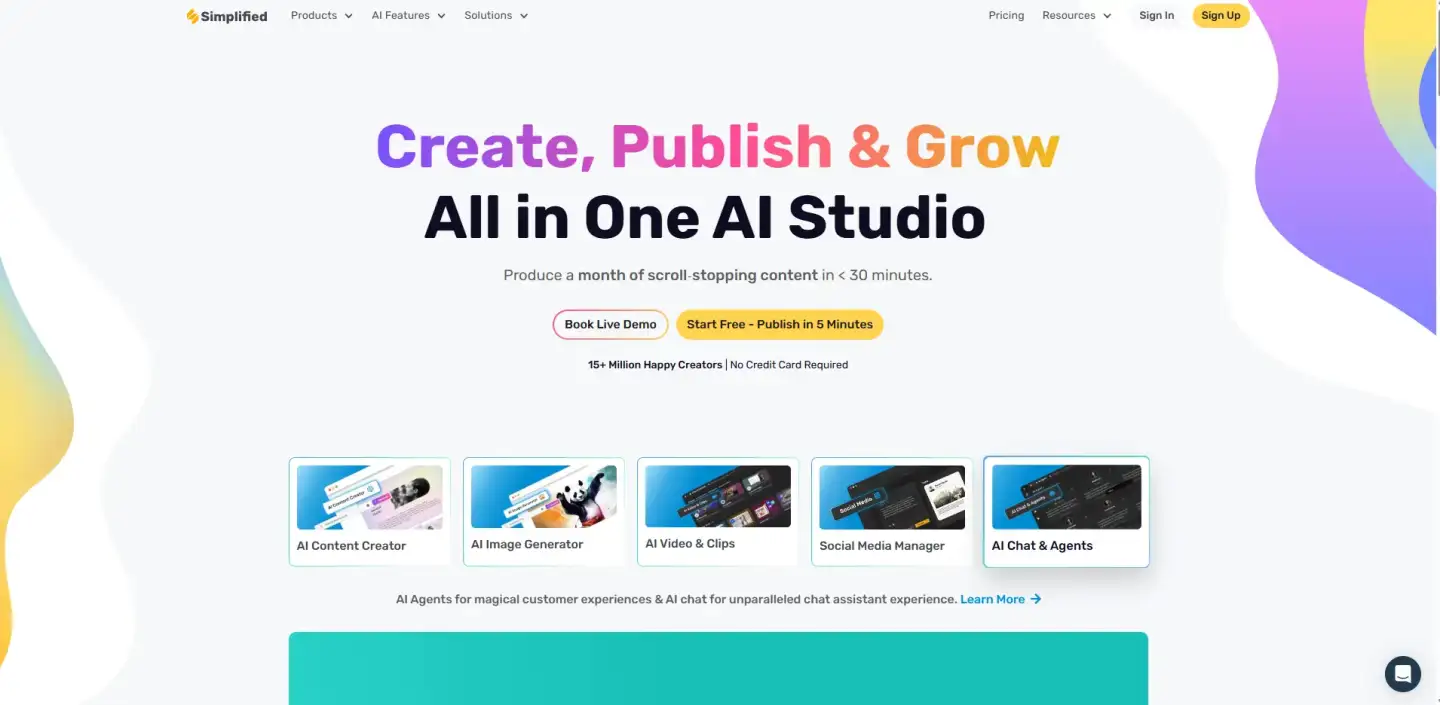
The solid video editor lets you edit videos, add text on top, and use footage from the library without leaving the interface.This is good for people who want to make marketing videos or post their work on social media.
Unique features: You get new design ideas that use AI. There are tools in it for people to work together. You also get a built-in image library.
Creation process: Start by picking a template. After that, bring in your footage. Then, change the captions so they match what you want to say. Once you are ready, you can share your video on Instagram, Loom, YouTube, or TikTok.
Pricing: You can use the free version. If you want more features, paid plans start at $15 each month.
Pros:
The platform brings all parts of the marketing workflow into one place.
You can schedule your social media posts right inside the tool.
It gives you unmatched flexibility when you work with graphics and video. Cons:
The video editing features are not as strong as tools made just for video editing.
It might lag if you work on big projects.
4. Vyond: Best For Animated Explainers
Vyond is a superior choice if you want to make character animations and strong motion graphics. This tool is great for explainer videos and for creating educational content.
The straightforward platform lets you build scenes with ease. So, you can show workflows and how things work in a clear way.
Advanced features: You will get a character builder, auto framing, lip-sync for audio, and backgrounds that you can change.
Workflow: Drag-and-drop assets → animate → export.
Pricing: Plans start at $49 each month. You can pay with a credit card.
Pros:
There is a strong animation toolkit in this.
You can use detailed lip-sync and easy-to-use motion controls with it.
It is good for product demonstrations.
Cons:It can take more time if you want to learn how to use it.
It is more expensive than most other options to Veed.
5. Videogen: Best For Rapid Automated Reels
Videogen helps make the editing process easy. You can take long webinars or screen recordings and cut them into short reels. These short videos work well for social media.
With auto scene detection and music that matches your footage, you can turn any video into a good marketing video with less work.
Interface: You get an easy-to-use reel preview. There is a simple timeline that helps you trim fast. It can also make captions for you on its own.
Ease of use: You only need to upload your raw footage. Then, you pick your style. After that, you can export for Instagram or YouTube. This makes the ease of use great for anyone. It is simple, so you do not need to know a lot to get your footage ready to go on Instagram or YouTube.
Pricing: You can start with a free trial. After that, paid plans begin at $25 each month.
Pros:
You can take long text and change it into something new fast.
There is a built-in library with trending audio.
Auto captions come with it
Cons:
You have only a few ways to change things by hand.
- The branding options are basic.
Looking to add human-like voiceovers to your projects?
Check out the 👉best AI voice generators👈 — find the perfect tool for natural, professional-quality audio creation!
6. InVideo: Budget-Friendly All-Rounder
InVideo has the main things you need for video editing. You can trim and merge your clips. You can also use overlays and add transitions to your videos.
There is a big template library in this video editor. It helps you make good videos fast. This is very helpful if you are a marketer. You can get quick and good-looking content. You also do not have to spend a lot of money.
Unique features: The platform has over one million stock assets. It gives you presets for social media preview. You can also use auto scene detection.
Creation process: First, pick a template. Next, change the text and the audio to what you want. Then, export your video.
Pricing: You can use the free plan, but it has a watermark on your work. Paid plans begin at $15 a month.
Pros:
There is a big group of templates to choose from.
The editing process is simple to use.
You can get help from customer support any time, day or night.
Cons:
There will be a watermark if you use the free version.
Sometimes, when you export, there can be delays.
7. Bigvu: Ideal For Teleprompter-Driven Shoots
Bigvu has both a teleprompter and video editing in one place. You can use it to record videos on your camera. The app will take out long pauses by itself, so your video will feel smooth.
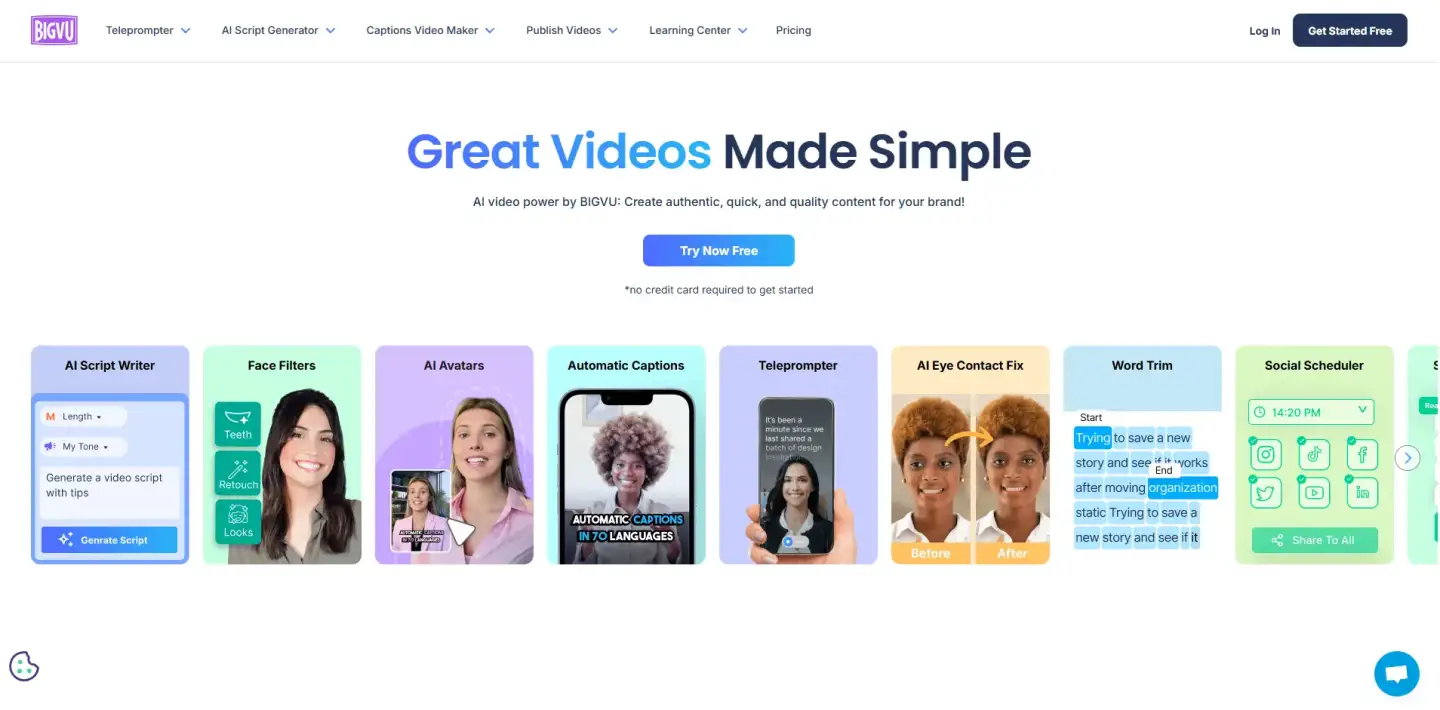
You can add captions easily, and screen recordings are simple to use as well. It mixes all of these into one workflow, making things quick and easy for you.
Interface & workflow: You have a script editor. There is a clear teleprompter mode that you can use. A caption generator is there, and you also get some basic video editing tools. This setup makes the workflow easy to follow and helps with video editing.
Pricing: Plans begin at $12 per month.
Pros:
The built-in teleprompter lets you read your lines well. It helps you feel at ease.
It can make subtitles by itself.
There are mobile and desktop apps you can use.
Cons:
It does not have a lot of editing tools for people who want more options.
The asset library is smaller than some other apps.
8. Synthesia: Enterprise-Grade AI Host
Synthesia is a good and powerful alternative for training people in companies and talking with their staff.
The ai in the tool uses avatars to read what you need in many languages, so you get better learning for the team. With its precision avatar options, you can use it if your team is in more than one place.
Advanced features: Custom avatars, auto framing, and language fluency controls are given.
Workflow: Upload script → select avatar → export video.
Pricing: Business plans start at $30/video and you can pay with a credit card.
Pros:
The platform gives you strong security and helps you follow all the rules.
You can use over 100 languages with it.
Your videos will all look the same when it comes to branding.
Cons:
The pricing is for each video, so the cost can get higher.
It might not be the best for creative marketing clips.
9. Fotor: Fast Social Media Clips
Fotor’s Video Maker helps you work fast. You can trim your videos, join clips, and add text in only a few seconds. It also has a social media preview, so you can see how your video will look before you post it.
You get Instagram story templates, too. This tool is great for people who want to make quick social media posts.
Features: There is a drag-and-drop interface that is very easy to use. You can do basic video editing, so it does not feel too hard to get started. Auto scene detection helps you spot parts of the video quickly. This makes the video editing process go much faster, and people like how simple the interface is for everyone.
Pricing: There is a free plan you can use. If you want more, the Pro version starts at $8.99 each month.
Pros:
You get fast export times.
It is simple and easy for new people to use.
There are ready-to-use templates for social media.
Cons:
It does not have multi-track audio editing.
There are not many advanced features.
10. Colossyan: Multilingual AI Actors
Colossyan is a tool that uses ai to turn text into video. You can pick an actor who talks in many languages, so it is good for learning and for jobs in different countries.
It stands out for its unmatched flexibility. You get to choose avatars, and you can also change voices in several ways with ease.
Interface & workflow: You can start by picking the actor you want. Then, paste in the text you have. After that, choose the language from the options. Once you do all of this, export the video.
Pricing: Plans start at $49 each month. You pay this with a credit card.
Pros:
You can get realistic AI actors who can speak in more than 50 languages.
The creation process is simple, easy to use, and does not take much time.
You get your results quickly, so the turnaround time is good. Cons:
There is no manual timeline editor in the system.
The options for asset customization are limited.
Deep Comparison of Veed Alternatives
Tool |
Primary focus |
AI feature |
Pricing |
Key advantage |
|---|---|---|---|---|
HeyGen |
AI avatars & narration |
Realistic avatar creation |
$29 / mo |
Ultra-realistic avatars in 70+ languages |
Fliki.ai |
Text-to-video conversion |
Auto storyboard & captions |
$19 / mo |
Rapid script-to-video workflow |
Simplified |
All-in-one design & video |
AI design suggestions |
$15 / mo |
Unified graphics + video platform |
Vyond |
Animated explainers |
Auto lip-sync & motion paths |
$49 / mo |
Rich character animation toolkit |
Videogen |
Automated social reels |
Auto scene detection & music |
$25 / mo |
Fast repurposing of long videos |
InVideo |
Template-driven editing |
Auto scene detection |
$15 / mo |
Massive library of templates & assets |
Bigvu |
Teleprompter + captions |
Auto subtitle generation |
$12 / mo |
Integrated teleprompter + editing |
Synthesia |
Corporate training videos |
Custom AI avatars |
$30 / video |
Enterprise-grade security & avatars |
Fotor |
Quick social clips |
Basic scene detection |
$8.99 / mo |
Super-fast social media exports |
Colossyan |
Multilingual AI actors |
AI actor & voice modulation |
$49 / mo |
50+ languages with realistic actors |
Conclusion
For marketers who are looking for a veed alternative to boost their video marketing, these tools are a good option. They come with unique features like AI-powered avatars, auto framing, and templates made for social media. If you work on social media, you will see that these help you get noticed. With these tools, you can use AI to save time and make your videos better in every way. The workflow becomes easy and enjoyable. Their auto framing and avatars give your videos a fresh touch each time.
No matter if you need basic video editing or want more ways to make videos your way, the veed tool can be the best fit for you. Look at each solid video editor in this list to find what works for your needs. It helps you make great video content with minimal effort. A good choice is out there for your next project.
Looking to stay ahead in digital marketing and AI trends?
Check out the 👉Our Blog👈 — your go-to source for expert SEO tips, AI tool rundowns, and B2B marketing insights!
FAQ
If you want to make training or marketing videos with realistic AI hosts, you should try HeyGen or Synthesia. HeyGen will give you great-looking avatars. These can talk in more than 70 languages. It also has auto scene detection and precision audio sync.
This means your film looks and sounds right every time. Synthesia is better when you need strong safety for your company, and it also lets you make your own avatars. Both of these platforms are good when you want AI narration and help with many languages. Any one of them can be a superior choice for your next video.
Some of the best Veed alternatives for video editing include Adobe Premiere Pro, Final Cut Pro, and DaVinci Resolve. These platforms offer advanced features, user-friendly interfaces, and robust editing capabilities suitable for both beginners and professionals looking to create high-quality video content. Explore these options to find your perfect fit!
For minimal-effort video creation and fast social media preview exports, Fotor and Videogen are ideal. Fotor’s straightforward platform lets you trim, merge, and overlay text in seconds, while Videogen’s auto scene detection and built-in music library turn long footage into engaging reels—perfect for marketers on a tight timeline.
Yes—Simplified combines graphic design, social scheduling, and video editing into a unified dashboard. Its AI design suggestions streamline your marketing videos, and the broad asset library lets you drop in footage, captions, and overlays without switching between tools, offering unmatched flexibility for end-to-end content creation.
Free trials or plans are available for most veed io alternatives: Fotor’s free tier includes basic editing, Simplified offers a limited free plan, and HeyGen and Videogen provide trial versions with watermarks.
Paid pricing ranges from about $8.99/mo (Fotor) up to roughly $49/mo (Vyond, Colossyan), or per-video models like Synthesia’s $30/video—so you can choose a tool that fits your budget and workflow needs.