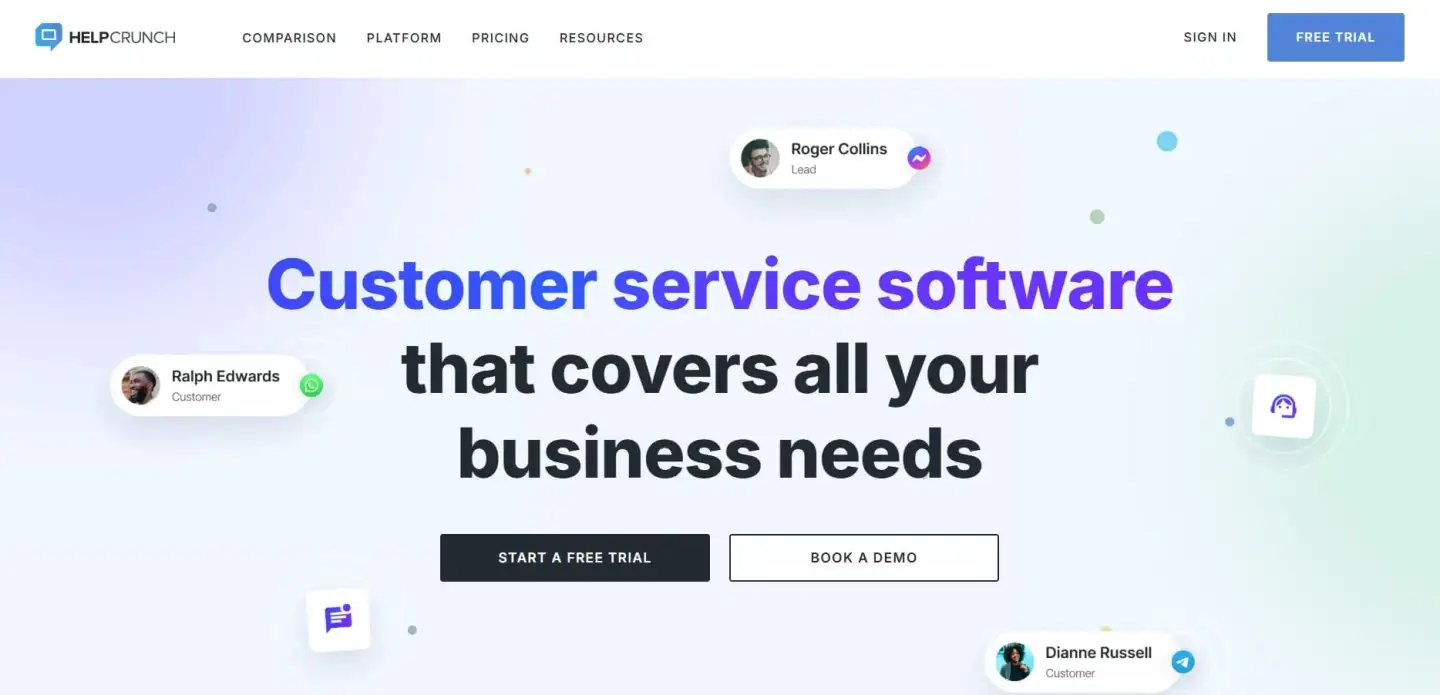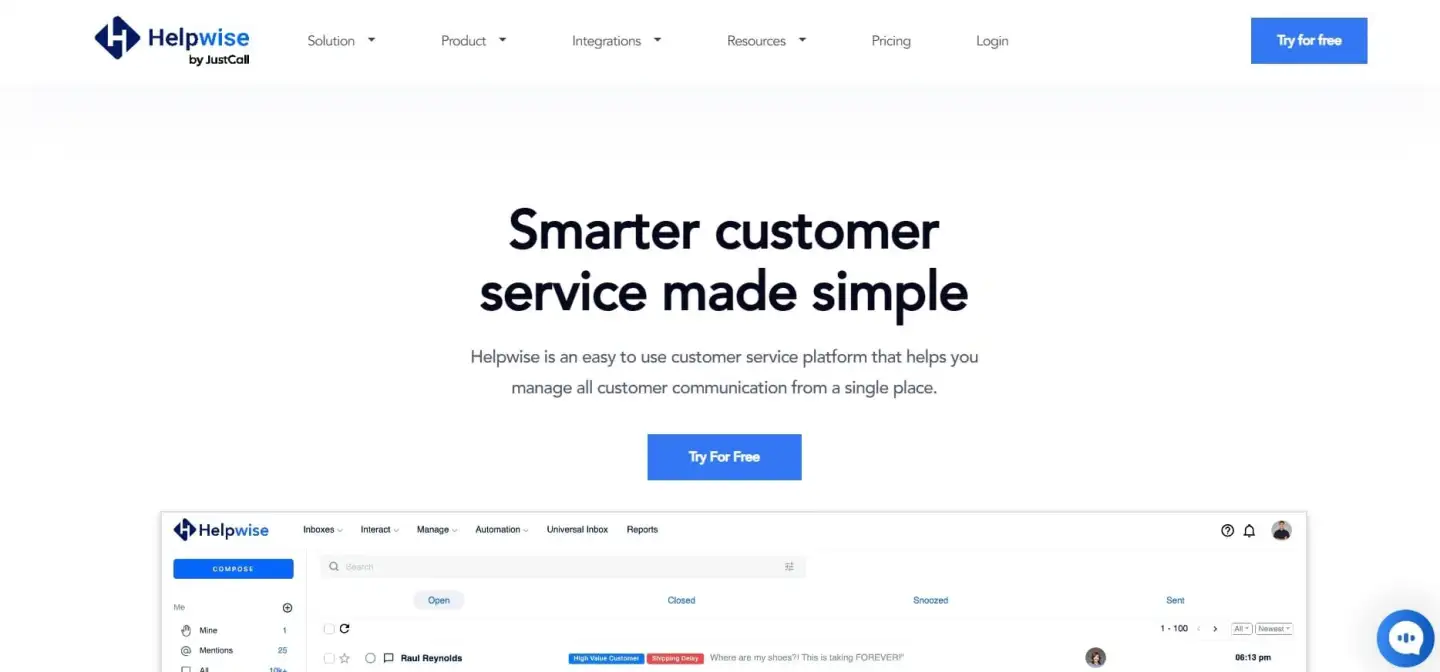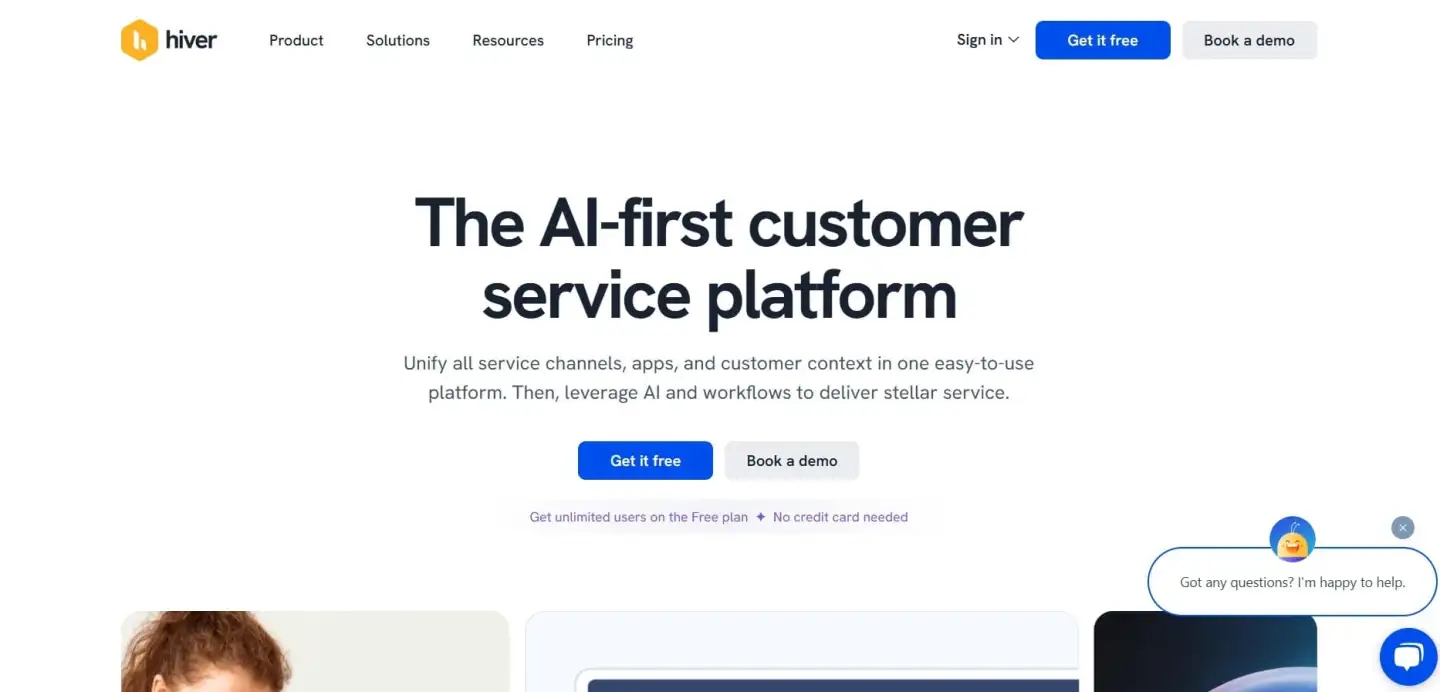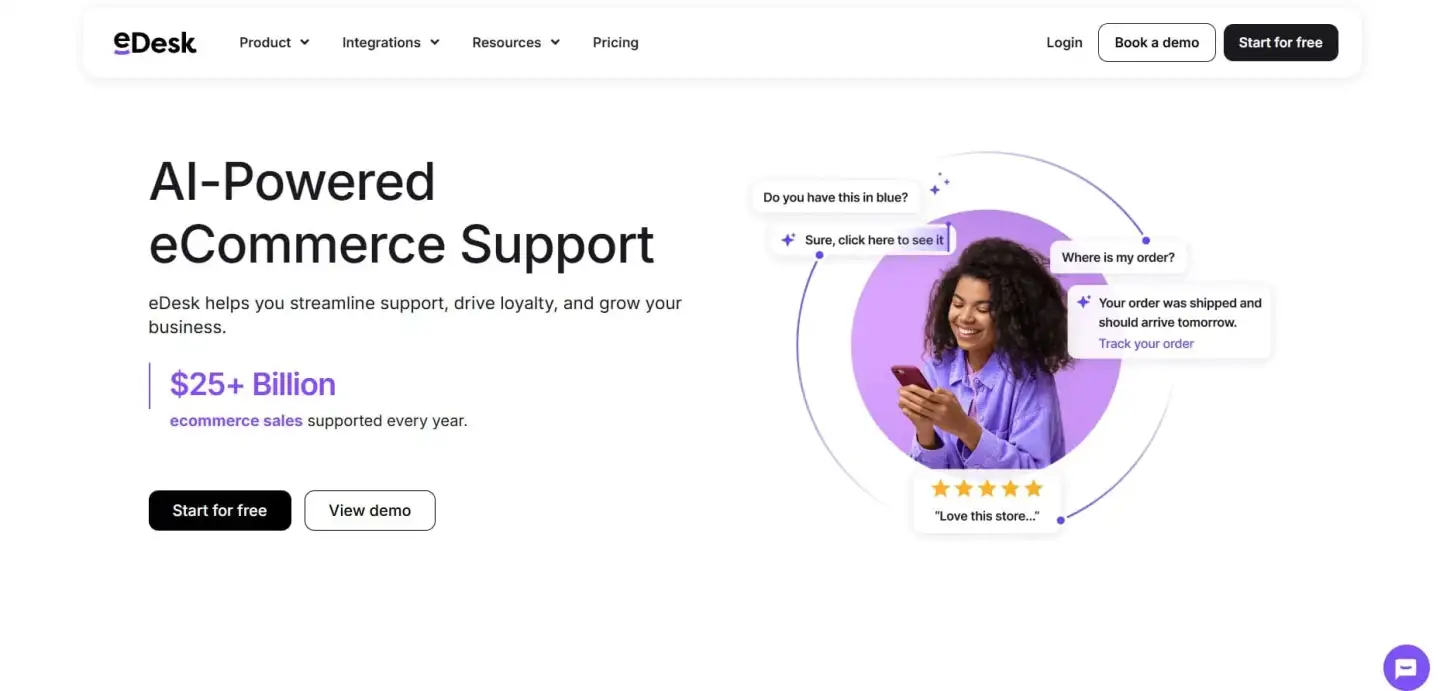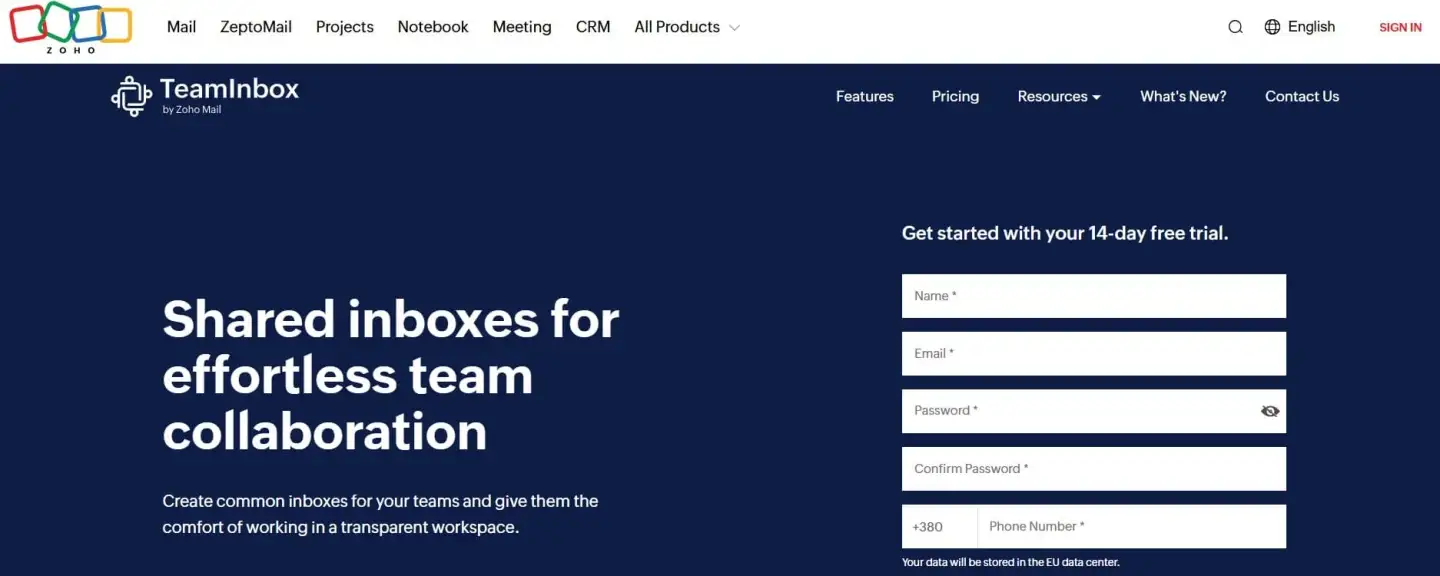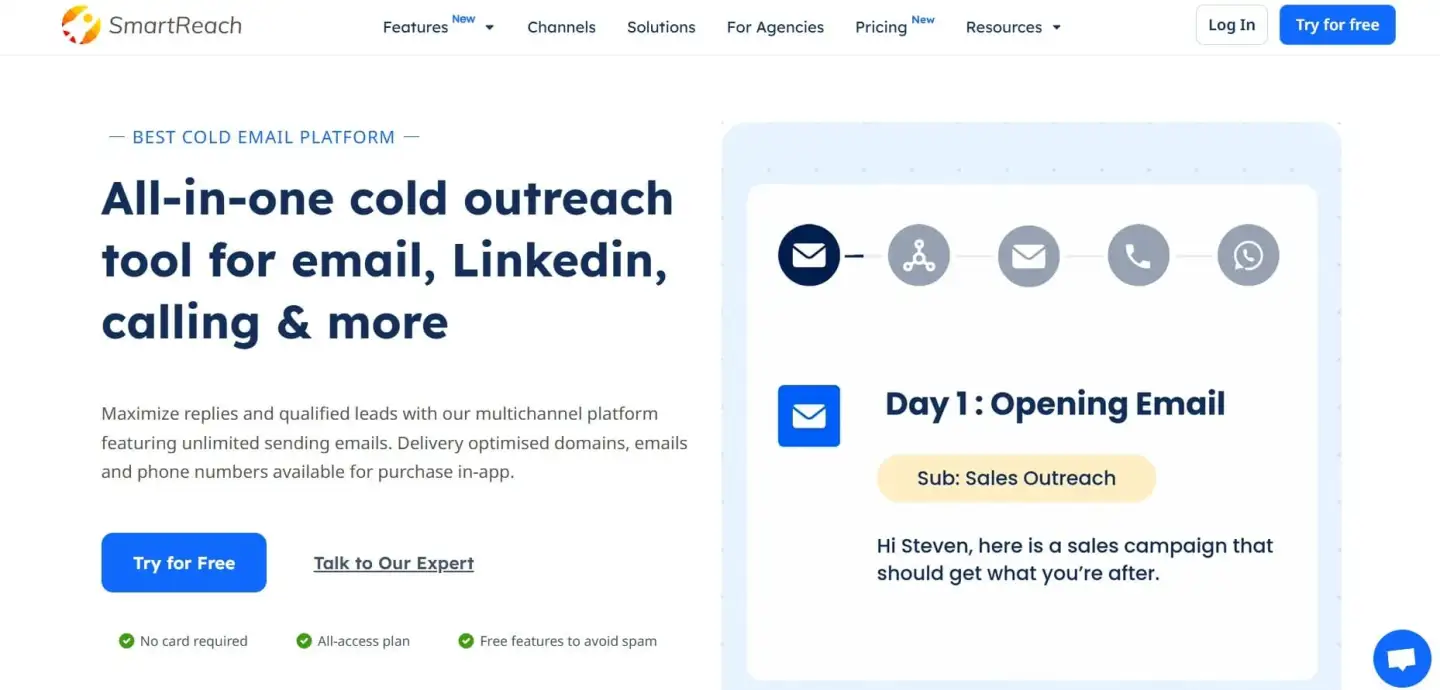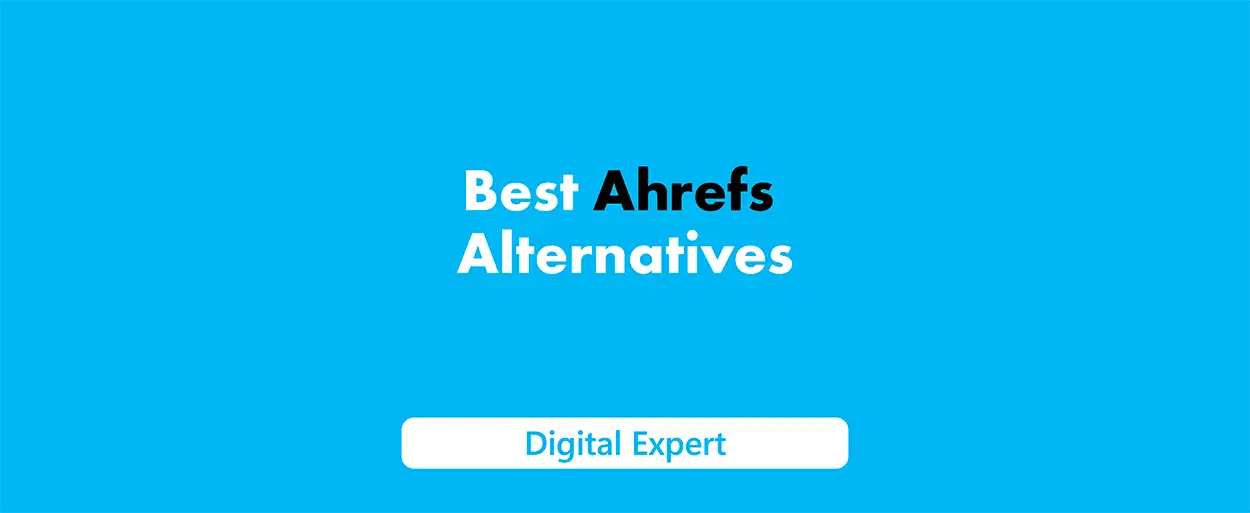In a world full of emails, it's important to keep our inbox organized. Many people like SaneBox because it helps sort emails into groups, such as SaneLater. It also has helpful features like snoozing emails and daily summaries. However, teams might need more than what SaneBox can offer. As its cost goes up and options are limited for teams, it makes sense to find better choices. Whether your team is small or large, these six tools can help keep your shared inbox clean in 2025.
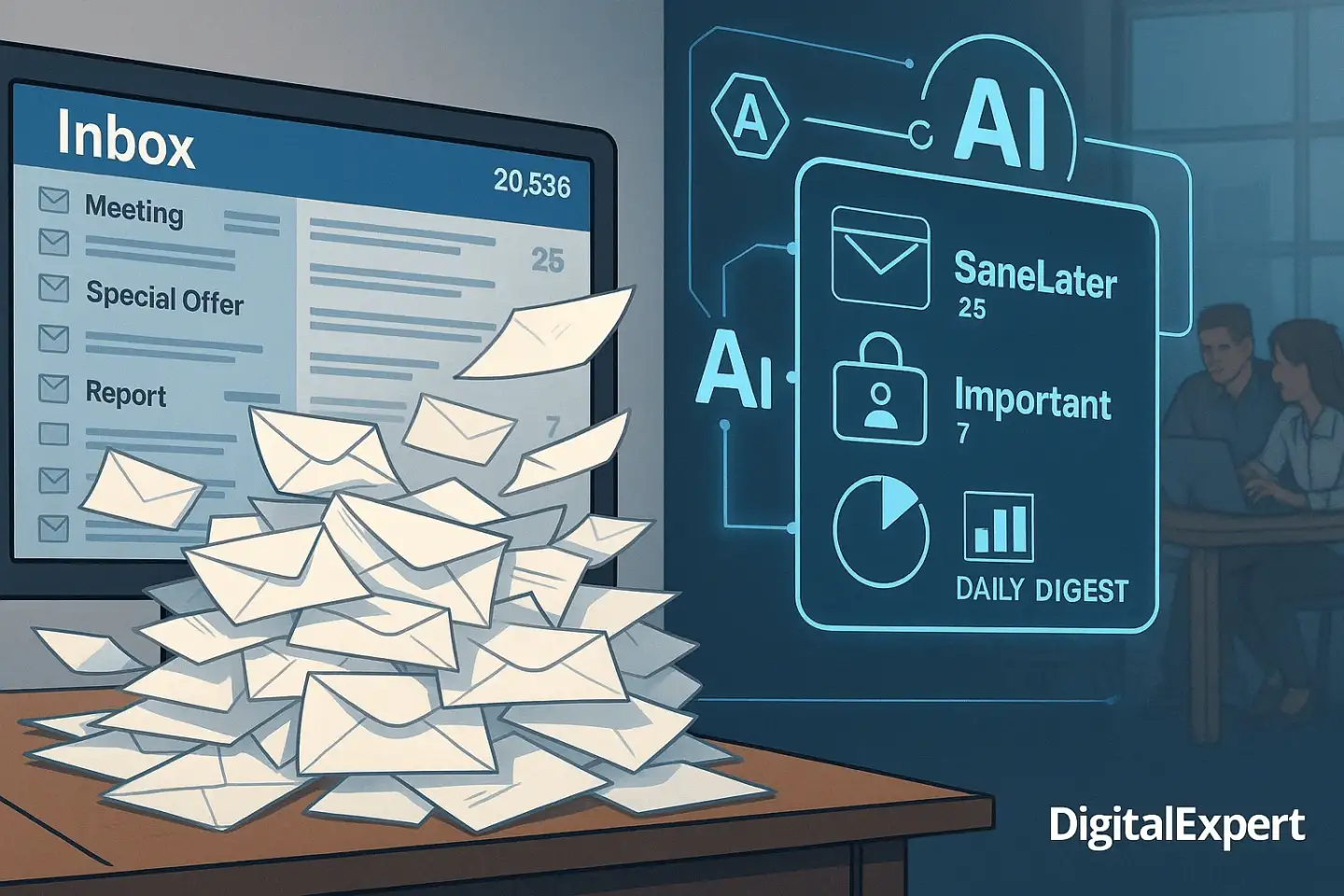
What is SaneBox
SaneBox is a tool that helps you handle your email better. It makes your inbox more tidy. SaneBox uses smart technology to organize your emails by itself. Less important emails are moved to folders like "SaneLater." This way, you can pay more attention to important emails. SaneBox is designed to save you time and reduce inbox clutter. It also has several helpful features for this.
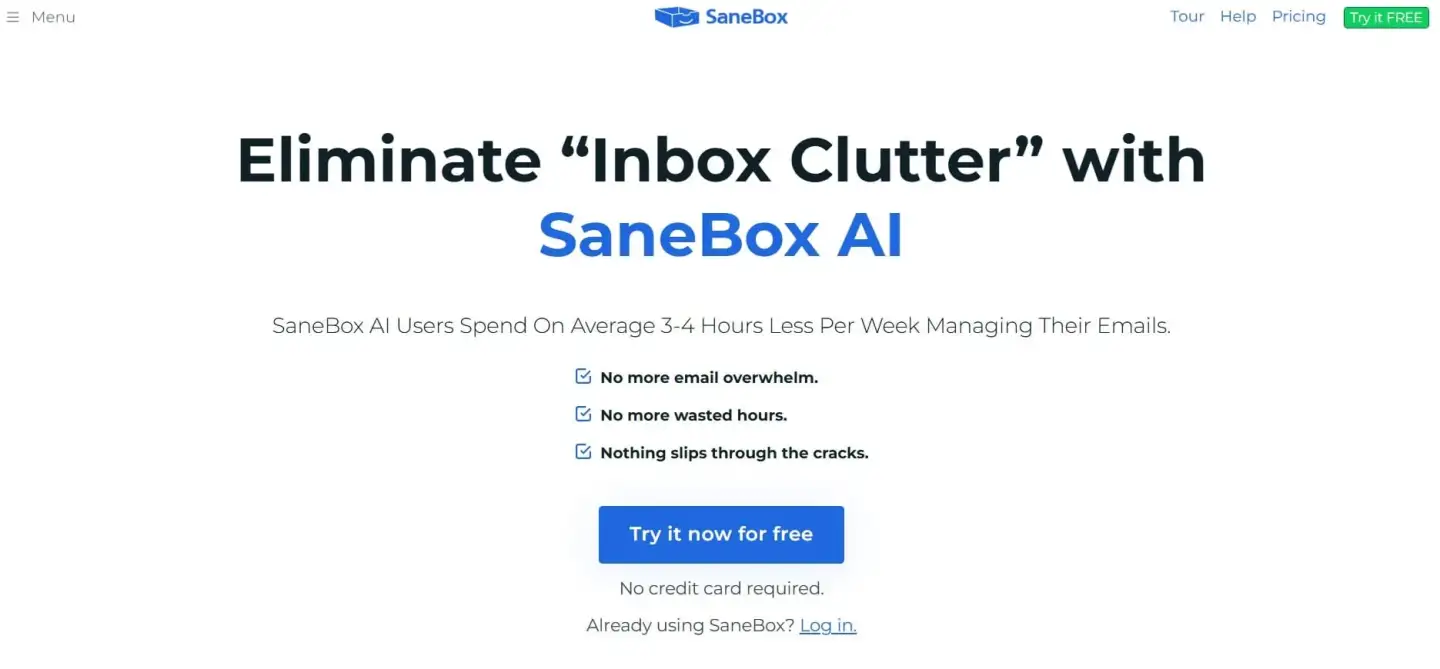
- Email Prioritization: This makes important emails easier to notice.
Snoozing: You can push back reading emails to a later time.
Reminders: It alerts you to emails you need to look at.
Daily Digests: You receive daily summaries of your important emails.
SaneBox helps people manage their personal emails more effectively. It has tools for teams to manage several inboxes. SaneBox is great for anyone who wants to get a grip on their email and focus on what truly matters.
"SaneBox was exactly what I needed! My inbox was overflowing with emails and no matter how much time I spent deleting, I couldn't get through them all. SaneBox organizes them reliably and it's very easy to use." - Trustpilot SaneBox reviews.
How SaneBox Algorithms Streamline Your Inbox
SaneBox doesn’t just tidy up your emails. It acts like a personal assistant that gets what you need even before you do. Its smart algorithms look at how you use email. They understand which messages are important and which can wait. This can save you hours each week. Let's explore how this clever system helps better classify emails and increase productivity. This is why it stands out as a top choice for Sanebox alternatives.
Smart Classification: Sorting with Precision
SaneBox’s AI checks your inbox. It looks at how often senders email you, how you reply, and what the emails say. Then, it organizes your messages into folders like SaneLater for less important emails or SaneNews for newsletters.
Users say this can reduce inbox clutter by up to 60% in just a few days (SaneBox Reviews). For example, a marketing manager who gets 100 emails each day might find only 40 in their main inbox. The rest will be neatly sorted away. This accuracy makes SaneBox hard to beat for SaneBox competitors.
Time Savings: Hours Reclaimed
By automating email sorting, SaneBox reduces the time you spend managing your inbox. A study in 2024 found that users save about 2.5 hours each week, which adds up to around 130 hours a year (Toolfinder SaneBox Reviews).
For example, a small business owner who used to spend 10 hours a week on email could now only spend 4 hours. This extra time can be used for strategy or even coffee breaks. This new way of sorting emails is a big change. However, there are some Sanebox alternatives like Helpwise that also provide team-focused automation and compete well with SaneBox.
Real-World Impact
Sarah is a freelancer who handles many client emails. Before using SaneBox, she received 200 messages each day. After setting it up, SaneBox’s algorithms marked 70% of her emails as not urgent and moved them to SaneLater.
Now, her inbox has only 60 emails, and she saves 1.5 hours each day on emails. SaneBox pricing starts at $7 a month. For solo users, the time saved usually makes it worth the cost. However, teams might want to check out SaneBox competitors for features that help with teamwork.
Why It Matters
This is not only about having a clean inbox; it's also about being focused. SaneBox helps people get more done by 25%. It does this by letting you focus on important emails and ignoring distractions (Capterra SaneBox Reviews). But if your team needs to share inboxes or use different communication channels, you might want to look at a SaneBox alternative like HiverHQ or eDesk.
Why Look Beyond SaneBox?
SaneBox is good for individuals because it organizes emails very well. But it isn't as effective for teams. Using it for a team feels like cutting food with a butter knife when you really need a sword. The prices are quite high. They start at $7 and can go up to $36 each month (SaneBox Pricing).
This can be hard for teams that watch their budget, especially if they use several email addresses. Also, the teamwork tools are simple. There aren't many ways to connect with other software like CRMs or project management tools. By 2025, shared mailboxes will be very important for teamwork. A better tool than SaneBox will be needed to meet your group's needs.
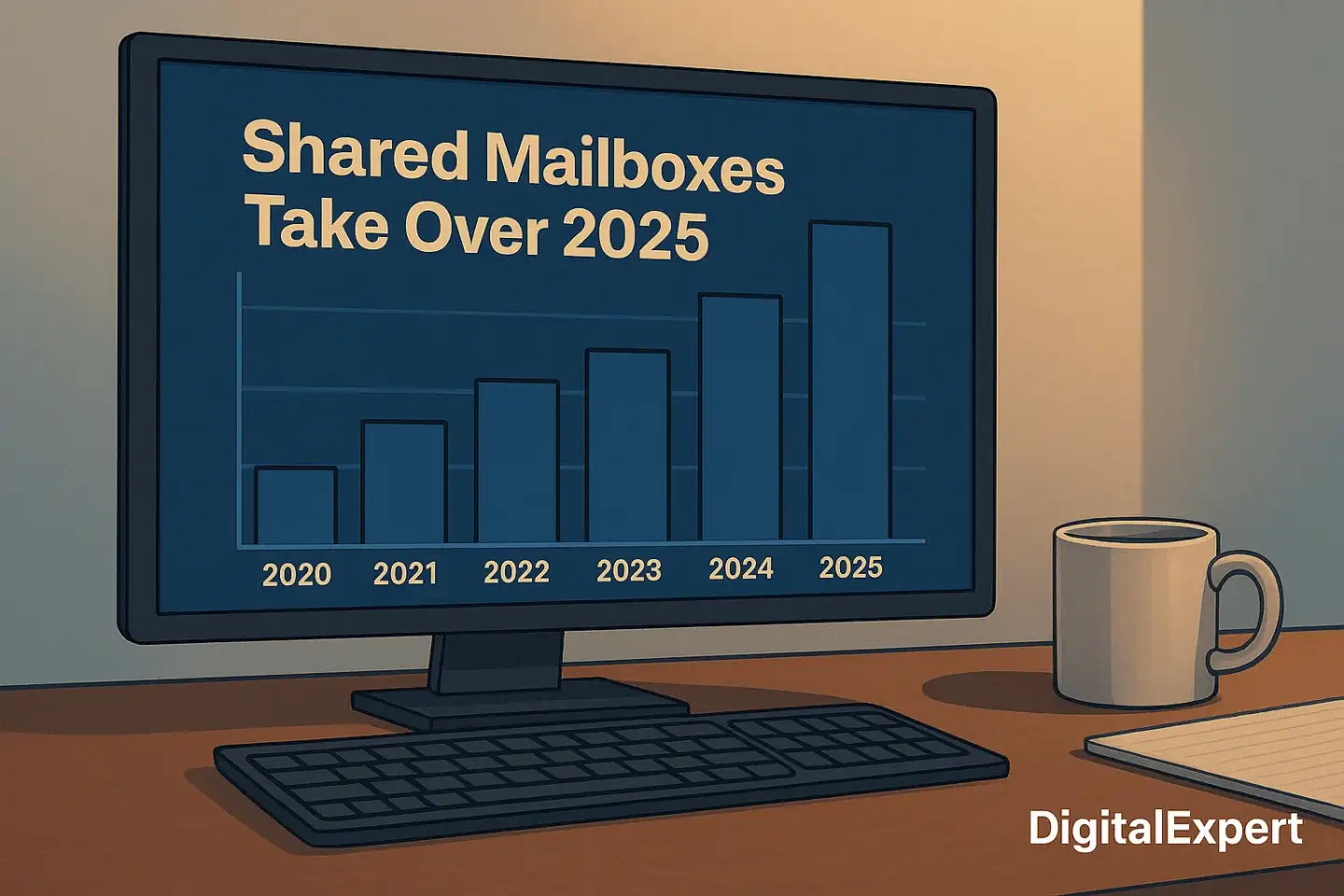
What Makes a Great SaneBox Alternative for Teams
Finding the best tool to replace SaneBox is not just about saving money. It's also about discovering what suits your team best. Here are the important things to consider when looking for the best options for SaneBox:
Shared Inbox Functionality: Can several team members easily use and manage the same inbox?
Collaboration Features: Does the tool have options for notes or assigning tasks? Do these features help avoid duplicate replies?
Email Sorting and Filtering: SaneBox sorts emails well. How do other tools organize their emails?
Automation Capabilities: Does the tool help with tagging, routing, or automatically answering common questions?
Integrations: Is it able to work with other tools your team uses, such as CRM systems, project management apps, or eCommerce platforms?
Pricing: Is the cost reasonable for teams, especially compared to SaneBox?
Ease of Use: How easy is it to learn? Can your team start using it right away?
Customer Support: When issues come up, is it simple to get help? Is that help effective?
These rules ensure that all SaneBox competitors assist with email management. They provide useful features and not just a good interface.
Comparison Table: SaneBox vs. The Competitors
SaneBox stands out from other email tools for teams. It has special features that help you handle your email more effectively. This makes the process much simpler.
Tool |
Email Sorting |
Price (Month) |
Ease of Use |
Support Quality |
|---|---|---|---|---|
SaneBox |
Advanced |
$7–36 |
High |
Solid |
HelpCrunch |
Basic |
$12–35 |
Moderate |
Top-notch |
Helpwise |
Fair |
$15–50 |
High |
Stellar |
HiverHQ |
Fair |
$15–59 |
High |
Reliable |
eDesk |
Basic |
$89–499 |
Moderate |
Dependable |
Zoho TeamInBox |
Fair |
$10–20 |
High |
Trustworthy |
SmartReach.io |
Basic |
Pay-as-you-go |
Moderate |
Good |
Best 6 SaneBox Alternatives for Teams in 2025
In 2025, managing email for teams will involve more than just sorting messages. It will focus on improving teamwork and making tasks simpler. Teams will have to connect with the tools their business uses. While SaneBox is helpful for personal email, teams need better ways to collaborate. They will want to set up shared inboxes, use automation, and communicate through different channels.
We will explore six good alternatives to SaneBox. Each option is suitable for various team needs, such as customer support or sales. These tools come with advanced features and reasonable pricing. They provide unique advantages and are strong competitors to SaneBox for teams now.
1. HelpCrunch: Ideal for Customer Support Teams
HelpCrunch is more than just an email management tool. It is a full platform for talking to customers. It helps support teams stay organized and reply fast. While SaneBox is good at using AI to organize personal inboxes, HelpCrunch provides more features. Some handy features are shared inboxes, live chat, automation, and CRM integrations. This makes HelpCrunch a great choice for customer teams. They can handle questions from email, social media, and chat all in one place.
Pricing: It begins at $12 per user each month. This is a smart choice for your budget, especially when you look at SaneBox pricing. SaneBox might cost as much as $36 a month for premium features.
Fact: HelpCrunch provides performance reports that measure agents' average first response time and time needed to close a case, ensuring teams can track efficiency. - SoftwareSupp review.
Pros:
Good automation saves time and reduces manual work for busy support teams.
Help from different channels ensures that all ways to contact customers are in one place.
Affordable pricing allows startups and growing businesses to easily find options with SaneBox.
Cons:
Email filtering isn't as good as SaneBox’s system. SaneBox uses AI to organize emails.
It might not help people who want to handle their own inbox instead of using tools made for teams.
SaneBox is a great tool for taking care of your personal inbox. HelpCrunch is also a good option. It centers on teamwork and offers several ways for you to communicate.
HelpCrunch is designed for teams that answer customer questions via email, chat, and other methods. It provides shared inboxes and automation tools, which SaneBox does not emphasize. While SaneBox helps users manage their emails easily, HelpCrunch stands out as a strong competitor that aims to improve customer service. It replaces personal email features with tools that enhance teamwork. This makes it a fantastic choice for support teams instead of users with individual inboxes.
2. Helpwise: Optimal for Collaborative Workflows
Helpwise changes how teams work with emails together. It is a better choice than SaneBox for teams that want to improve teamwork. Helpwise offers more than just shared inboxes. It allows you to manage email, SMS, and social media messages all in one place.
This makes it easier to connect with customers. It has useful features like collision detection and internal notes. These tools help your team work better together and reduce confusion from mixed-up replies.
Pricing: It starts at $15 for each user every month. This cost is slightly higher than SaneBox's lowest plans, but it provides additional benefits for teams.
Pros:
Good teamwork helps team members talk to each other better. It also makes finishing tasks easier.
Using different methods to connect can increase productivity on several platforms.
A simple interface helps new team members learn faster.
"AMAZING! This is an amazing tool which I use everyday. This is the best place if you are looking for a shared inbox platform. The features like automation and multiple integrations they offer is really helpful." - AppSumo.
Cons:
Emails are not as organized as SaneBox's AI filters.
It may be more expensive than other SaneBox options. However, the quality is worth it for teams that collaborate.
Helpwise is a good option if you are looking for something besides SaneBox. It focuses on teamwork instead of just handling personal emails. Helpwise provides shared inboxes and internal notes. These tools help teams collaborate more effectively. A lot of other competitors to SaneBox, like Helpwise, also emphasize teamwork.
Helpwise is a useful tool for teams that want to work better together. However, it does not keep your personal inbox as organized as SaneBox does. SaneBox is the top choice for email management. Helpwise is a good option, similar to SaneBox, but its main purpose is to make teams more productive. This focus can make it feel less personal than SaneBox does each time you use it.
3. HiverHQ: Perfect for Gmail-Centric Teams
HiverHQ makes Gmail a great tool for teamwork. It is a good option instead of SaneBox, especially if you use Google products often. HiverHQ only works with Gmail, while SaneBox can connect to several email providers.
With HiverHQ, you can share inboxes and give tasks to your team. It also automates workflows right in the Gmail interface. This close connection means you won’t need extra apps. This makes email management easier for your team.
Pricing: It starts at $15 per user every month. This is similar to SaneBox’s regular pricing. However, it offers more features that are built for teams.
Pros:
The easy Gmail connection works great in your inbox.
The simple design needs very little training for Gmail users.
The helpful features from the team improve productivity and are simple to use.
Cons:
This only works with Gmail. It will not work for teams that use Outlook or other platforms.
It is less flexible outside the Google ecosystem when you compare it to options like SaneBox.
HiverHQ is a great option for teams that use Gmail. It integrates nicely with Gmail and has benefits over SaneBox. HiverHQ changes Gmail into a teamwork tool, something SaneBox cannot do with Google’s system.
SaneBox fits well with different email platforms. HiverHQ, however, is made to improve teamwork in Gmail. It focuses on making collaboration easy in a setting that many are familiar with. For those who use Google tools, HiverHQ feels like a better option than SaneBox. It offers unique productivity features, while SaneBox focuses more on email management.
Statistic: "With Hiver, the team collaborates better and responds to customers 25% faster," demonstrating improved efficiency. - HiverHQ case study for Get It Made.
4. eDesk: Tailored for eCommerce Support
eDesk is a great option for eCommerce teams wanting more features than SaneBox. It provides shared inboxes and AI-powered replies.
It also connects easily with platforms like Amazon, eBay, and Shopify. Unlike SaneBox, which focuses on organizing email, eDesk is all about helping online store customers. It has the tools you need to answer questions about orders and keep your customers happy.
Quote: "Foremost, eDesk allows people to sell in countries that they may not have been able to before. This unlocks growth opportunities for our customers that didn’t have these skills previously." - Financesonline review.
Pricing: The cost starts at $89 a month for unlimited users. This price is higher than SaneBox pricing. But it is designed for growth.
Pros:
This eCommerce platform has unique features designed for online sellers.
It can easily grow with your business and allows you to add as many users as you need.
AI tools assist you in responding faster and reduce a lot of manual tasks.
Cons:
The high cost could make smaller teams avoid SaneBox. They might look for cheaper choices.
Its specific focus may not appeal to those outside the eCommerce industry.
eDesk is a better choice for eCommerce teams than SaneBox. eDesk offers special features like AI responses and connections to online marketplaces. SaneBox does not offer these tools and targets a larger group of users. eDesk is aimed at online sellers who need excellent customer support tools.
SaneBox is a better choice for daily email tasks compared to eDesk. eDesk costs more and is mainly designed for eCommerce. While eDesk does a good job, it works best for certain groups of people. It helps specific industries rather than simply cleaning up your inbox like SaneBox. Because of this, eDesk is a more specific investment.
5. Zoho TeamInBox: Seamless for Zoho Ecosystem Users
Zoho TeamInBox helps groups work together on emails in the Zoho system. This tool is a great choice for people who already use Zoho services. It’s also a smart alternative to SaneBox. With features like assigning threads, chatting with the team, and using automation through Zoho, it's a good pick. It is affordable and improves teamwork for users who stay with Zoho.
Pricing: It starts at $10 per user each month. This price makes it one of the cheapest choices when compared to other SaneBox competitors.
Pros:
Low prices attract teams that want to save money.
A strong connection with Zoho's ecosystem helps users do better.
Good collaboration tools keep teams connected and working well.
Cons:
It is very useful for teams that know Zoho products.
The email filtering does not work as well as SaneBox's AI.
Comparison to SaneBox: Zoho TeamInBox is a great option for teams that use Zoho tools. It allows team members to collaborate easily. Plus, it is cheaper than SaneBox. It also organizes group tasks more effectively with features like assigning threads and allowing internal chats.
SaneBox is good for managing personal email. Zoho TeamInBox, however, is better for helping teams work together. If you use Zoho, it's an easy and affordable option that works well against SaneBox. But, it does not have the same tools for sorting personal inboxes. So, it is a better fit for teams rather than for single users.
"Zoho TeamInBox is a shared inbox tool that allows teams to manage group emails efficiently, providing features like thread assignment, internal discussions, and inbox organization." - Zoho TeamInBox homepage.
6. SmartReach.io: Designed for Sales Outreach Excellence
SmartReach.io is a good choice if you want an alternative to SaneBox, especially for sales purposes. It combines shared inboxes with smart outreach automation.
This tool makes it easy for teams to find leads and complete deals. You can run campaigns through email, LinkedIn, and SMS. SmartReach.io is ideal for sales people who want more than just managing their inboxes.
Pricing: A pay-as-you-go plan is decided by how many contacts you have. This plan gives you more flexibility than the subscription plans from SaneBox.
"With Smartreach, we increased our MQL to Discovery Call conversion ratio from 55% to 70%-75%, above benchmark," demonstrating its effectiveness in sales conversion. - SmartReach.io case studies page.
Pros:
The pricing depends on how big your team is and what it needs.
Automation for sales can boost engagement and increase conversions.
By using different methods, you can connect with potential customers wherever they are active.
Cons:
It has less general email management features than SaneBox.
It does not focus on team collaboration as much as other SaneBox options.
Comparing SmartReach.io to SaneBox: SmartReach.io is a great choice if you need a tool for sales. SaneBox is there to help you keep your inbox tidy. SmartReach.io focuses on connecting with customers and boosting profits. It offers tools for campaigns on various platforms. You can also customize your messages to meet your needs. This is ideal for sales teams wanting to grow and close more deals.
It's not just about sharing tasks or managing your personal emails. It’s really about boosting sales and being different from SaneBox. If you want to make money, SmartReach.io is a better choice for email management than SaneBox. This tool helps you take action and focus on a clear goal, rather than only managing orders.
Why These Alternatives Outshine Sanebox for Teams
Sanebox is a useful tool for people who manage their emails. Its AI works well to organize your inbox. It sorts unwanted emails into folders like SaneLater, which many users find useful. However, it’s not the best option for teams. It seems better for personal use than for working in groups. There are not many choices for shared inboxes. The pricing for several users can feel a bit high. This is why Sanebox alternatives are important. These alternatives offer features that help teams work together more effectively. Let’s explore why these tools might be better than Sanebox for group projects.
HelpCrunch: The Support Team’s MVP
HelpCrunch provides shared inboxes, support for several channels, and automation tools to help everyone connect. It is a SaneBox competitor that puts more emphasis on teamwork than just email management. Your team can track tasks, automate daily work, and handle everything from one spot. While it doesn’t just organize personal emails, it is great for teams that closely work with customers.
Helpwise: Teamwork Dreamwork
Helpwise is like a good friend who is always ready to help. It has smart tools that prevent double replies. You can add notes for your team and watch their progress. This tool is made for groups that want to work quickly together. Unlike other Sanebox options, Helpwise focuses on what really matters. It helps your team work better and avoids confusion. I have seen teams cut their response times in half with this setup. It is a great choice over Sanebox for being efficient.
HiverHQ: Gmail Gets a Team Upgrade
If your team uses Gmail a lot, HiverHQ is a great option. It turns your inbox into a space where everyone can work together. You can assign tasks, see what’s happening, and collaborate directly in Google. While Sanebox works with any email service, HiverHQ is made just for Gmail. This makes HiverHQ a smart choice for Google users over Sanebox. HiverHQ aims to make email a team hub, not just clean up your inbox. It’s perfect for teams that like to keep things simple and know what they are doing.
eDesk: Top 1 for eCommerce’s Inbox
For online sellers, eDesk is a helpful tool. It uses AI to assist with replies and works well with platforms like Shopify. It also provides useful stats to keep agents organized. Sanebox is great for managing emails in general. However, eDesk is especially good for eCommerce teams. I have talked to people who say it can save a lot of time when answering customer questions, especially during busy holiday seasons. It might be a bit pricey and not as flexible outside of retail, but it is worth it if you work in this area.
Zoho TeamInBox: Seamless Zoho Synergy
If you use Zoho, Zoho TeamInBox is a great option. You can assign tasks and chat with your team easily. Zoho's tools help teams stay connected without any issues. Unlike Sanebox, which works alone, this option is part of a bigger group of tools. It is also cheaper for many users. With Sanebox's pricing, you may not feel it gives the same value. For teams that want to stay organized and save money, this is a good choice.
SmartReach.io: Sales Outreach Leader
SmartReach.io is more than just a way to organize your inbox. It helps your sales team do better. It has features like shared outreach campaigns, analytics, and tools for personalizing messages. These features let your team work together on pitches and find out what works best. Unlike Sanebox and its competitors, this tool aims to increase revenue instead of only keeping your inbox clean. You can see it as an active partner, while Sanebox takes a more relaxed approach. It’s great for teams that want to put in the effort, not just tidy up.
The Team Advantage Over Sanebox
These SaneBox alternatives are great for teams. They have shared inboxes, teamwork features, and automation tools. Many users feel they give better value. This is major since Sanebox pricing can feel high. If you want to improve support, boost sales, or keep Gmail running easily, these tools are a better choice for groups. Sometimes, Sanebox might not meet the needs of your team.
Tool |
Shared Inboxes |
Collaboration Tools |
Automation |
Integrations |
|---|---|---|---|---|
HelpCrunch |
Yes |
Moderate |
High |
Multi-channel |
Helpwise |
Yes |
Advanced |
High |
Broad |
HiverHQ |
Yes |
Advanced |
High |
Gmail-focused |
eDesk |
Yes |
Moderate |
High |
eCommerce-specific |
Zoho TeamInBox |
Yes |
Advanced |
High |
Zoho ecosystem |
SmartReach.io |
Yes |
Moderate |
Advanced |
Sales-focused |
Choosing the Right Sanebox Alternative for Your Team in 2025
Finding a good SaneBox alternative is not just about having great features. You need to think about what fits your team best. Are you in a small startup, a big support group, or a sales team that wants new tools? The size of your team, what you want to achieve, and your budget all matter. Let’s remove the clutter and find the right Sanebox alternative for your team in 2025.
Decision Matrix: Your Team’s Fit
Here’s what to weigh:
Team Size: Small (1-10), Medium (11-50), Large (50+)
Main Use: Support, sales, admin
Budget: Tight, moderate, or generous
Needed Features: Shared inboxes, automation, specific integrations
Recommendations:
Small teams, low budget: Zoho TeamInBox is cheap and packed with great features.
Support experts: HelpCrunch or Helpwise give tools to handle support requests from several channels.
Sales experts: SmartReach.io is great for contacting people and boosting sales.
eCommerce leaders: eDesk uses AI and links to succeed in retail.
Gmail fans: HiverHQ helps teams on Google work together easily.
I have seen that small teams do well with Zoho because it is easy to use. Support staff like Helpwise. It helps them find problems by showing conflicts. It is very important to pick a tool that matches how you work.
2025 Trends: Stay Ahead
As we near 2025, many Sanebox alternatives are coming up. AI is getting better every day. Picture auto-replies that feel like they are from real people. There are also tools that can predict what you will do next. With remote work increasing, it is important to have tools that work well on mobile and keep teams connected. Pick a Sanebox competitor that will fit your team’s needs in the future, not just the needs you have now.
Flowchart Idea: Your Decision Path
Imagine a quick visual:
Team size? If you have a small team, try Zoho or HiverHQ. For a medium-sized team, check out Helpwise or eDesk. If your team is large, look into HelpCrunch or SmartReach.io.
Main gig? For support roles, go for HelpCrunch or Helpwise. If you are in sales, choose SmartReach.io. For eCommerce work, consider eDesk. For admin tasks, pick Zoho or HiverHQ.
Budget? If your budget is low, pick Zoho. For a medium budget, think about Helpwise or HiverHQ. If your budget is high, consider eDesk or SmartReach.io.

Finding a good Sanebox alternative can feel like a fun adventure. You don't need to worry or feel lost. You just want a simple solution. This will help you create a more organized inbox for your team.
Final Thoughts: Inbox Peace Awaits
Email can be useful, but it can also feel annoying. Sometimes, it brings both good and bad feelings. SaneBox is a good choice for individuals. However, teams may want to explore other tools for managing spam better. There are many options to choose from. HelpCrunch offers great support. SmartReach.io has smart features for sales. These six tools can assist you with email management in 2025. Pick one that you like, handle your email spam, and enjoy the experience.
Your inbox needs some help. Why not try one of these tools? Sometimes, you can feel stressed even before you’ve eaten breakfast. SaneBox is great for people who work alone. But teams need different tools that fit their needs. HelpCrunch gives strong support. SmartReach.io offers smart sales options. Here are six tools that can help you with email overload in 2025. Find the one that works for you. Fix your email overload, and you might even start to enjoy checking your inbox. Your inbox deserves a hero, so give one of these a try!
Note: If you need help from our experts, don't hesitate to contact us and we will definitely help you with your tool selection!
FAQ
HiverHQ and Zoho TeamInBox are affordable options that work well for small teams.
These tools focus on teams, but they can also organize personal emails.
Yes, most of them have strong security features, just like SaneBox (SaneBox Security).
Helpwise and SmartReach.io are the best options to use with CRM.
Last updated: 22.04.2025