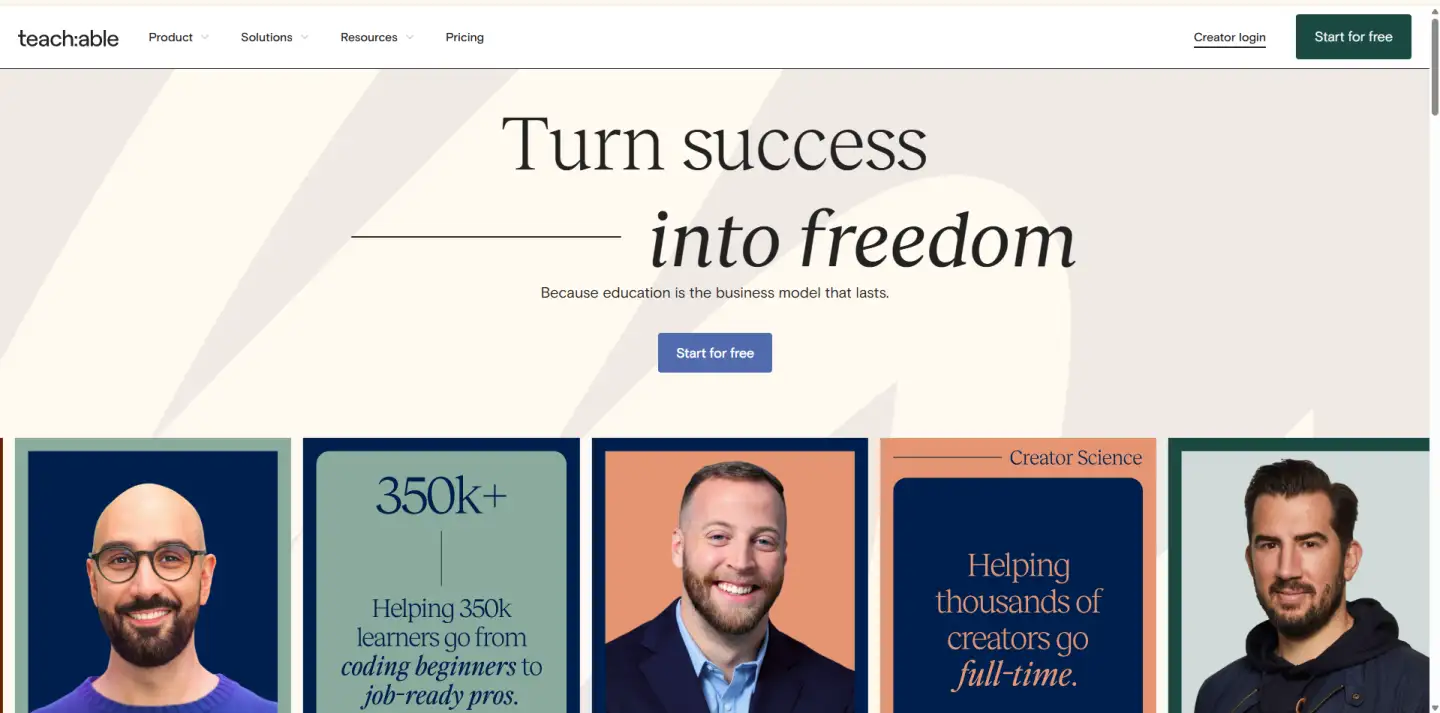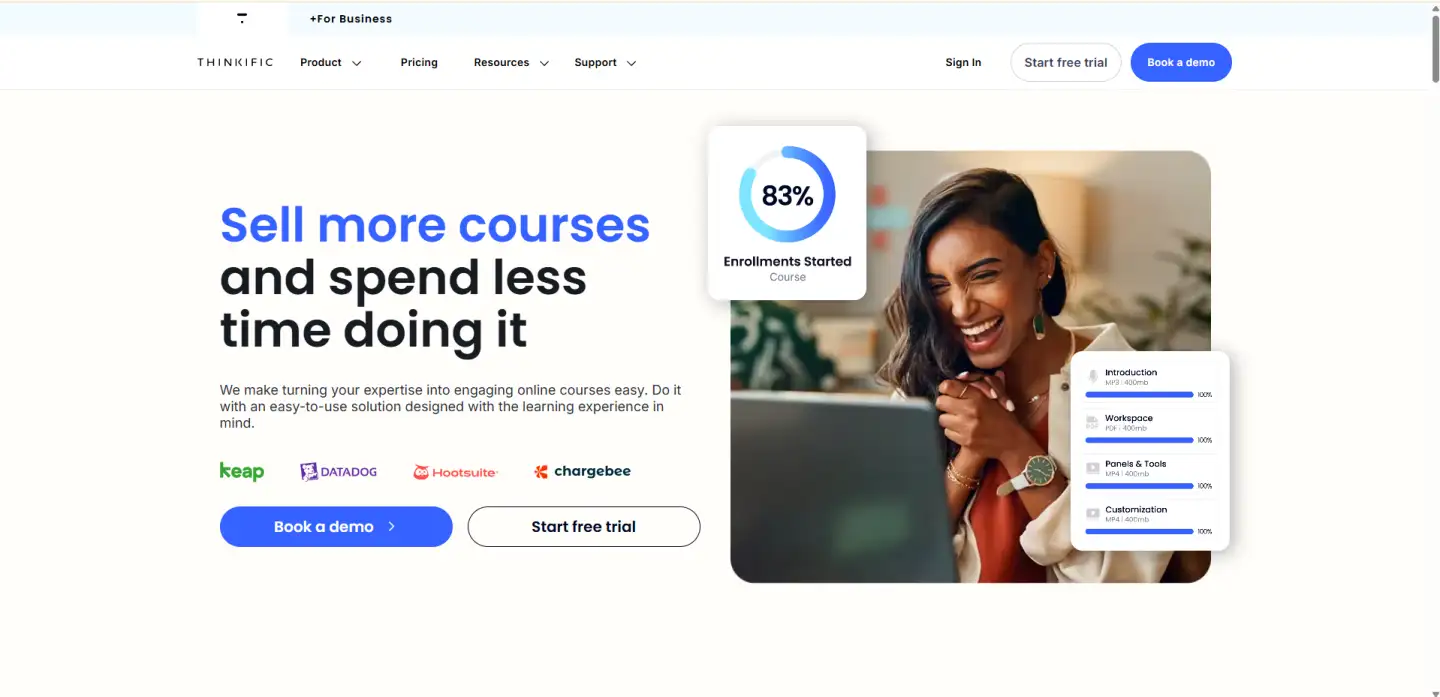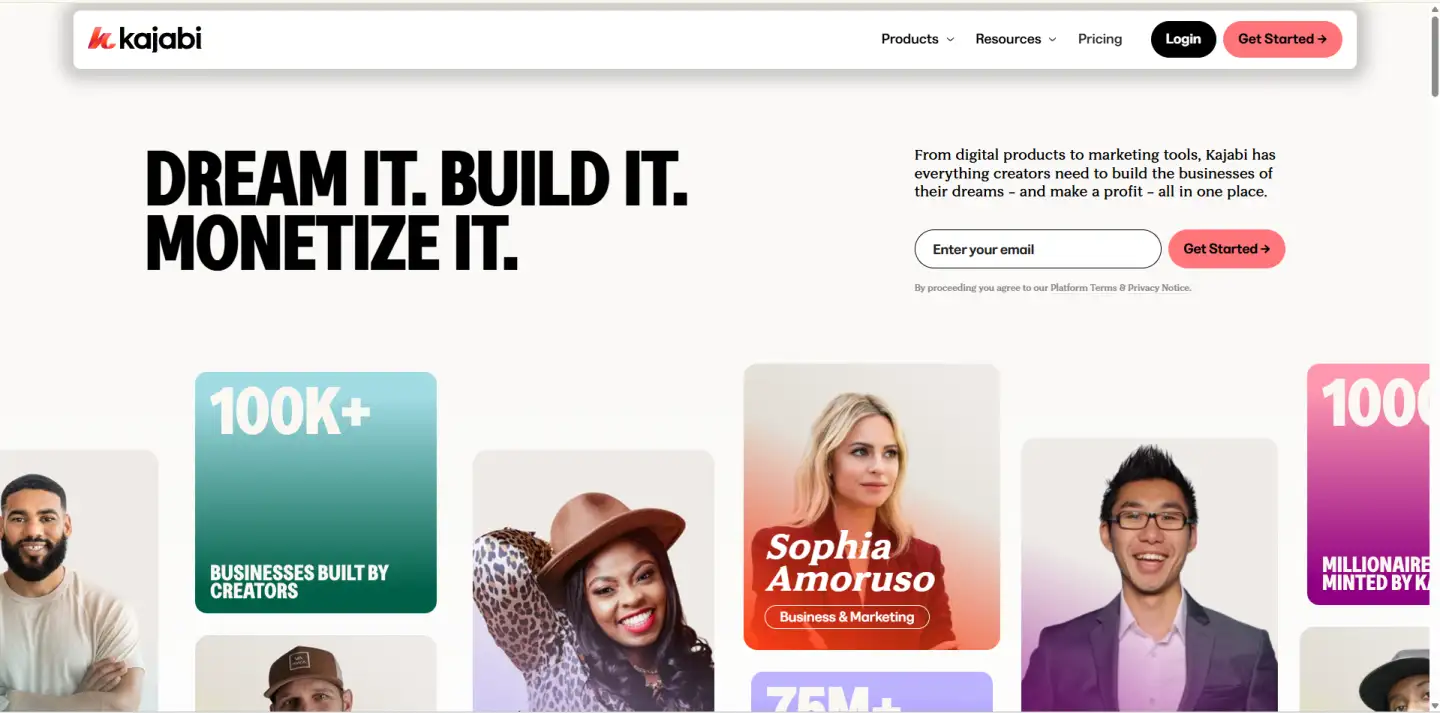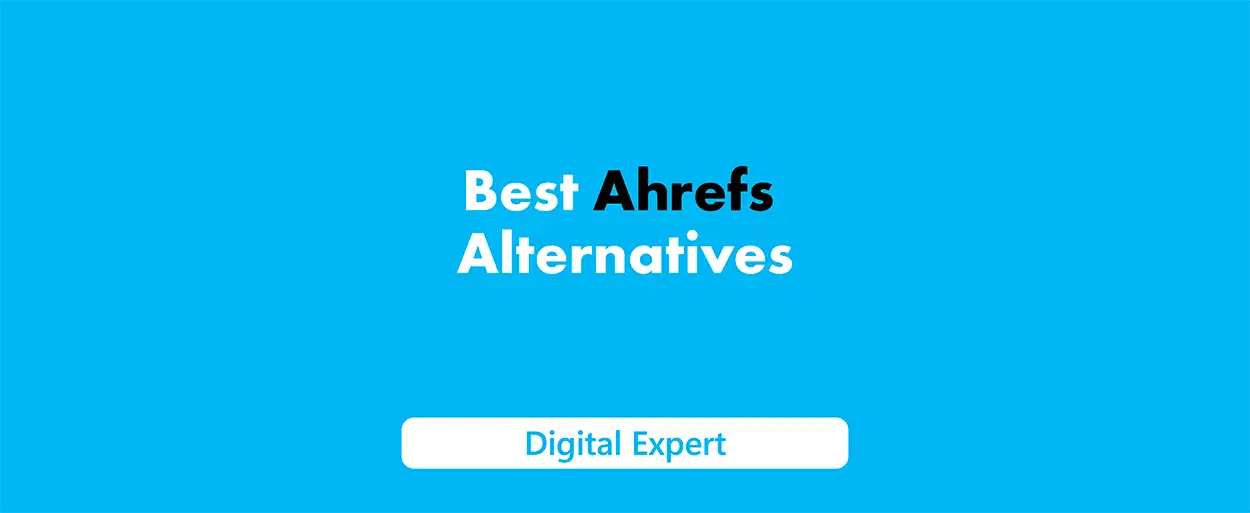Choosing the best online course platform is important for the growth of your online business. This simple comparison looks at Teachable, Thinkific, and Kajabi. It covers their features, pricing plans, user experience, and more.
This information will help you find the right platform for 2025. Whether you are starting your first online course, growing your course business as a coach, or building an online product empire as an entrepreneur, this guide has everything you need to know about Thinkific, Teachable, and Kajabi.
Why Compare Teachable, Thinkific, and Kajabi?
The online course market is growing quickly. There are popular sites like Teachable, Thinkific, and Kajabi. Each site has special features for course creation. These strengths attract different users. Teachable is easy to use. Thinkific is flexible and fits many needs. Kajabi is famous for its email marketing tools. This article compares Kajabi, Teachable, and Thinkific. It will help creators, coaches, and digital entrepreneurs make the best choice.
What you Should Remember From This Comparison
Teachable: This is a good option for beginners. It has a simple design and low prices.
Thinkific: This is perfect for people who want to grow. It has customizable tools, and there is a free plan available.
Kajabi: This is the best choice for those who want to focus on marketing. It includes sales funnels and email marketing features.
Let’s closely examine Thinkific, Teachable, and Kajabi. We will discover which one is the best for your online business.
Platform Overviews: Teachable vs Thinkific vs Kajabi
Kajabi, Thinkific, and Teachable are popular online course platforms. They each have different features to help creators build and sell courses. Kajabi is special because it combines everything in one place. It has website building, email marketing, and sales funnels along with course creation tools. Thinkific is easy to use and offers customization options, making it ideal for beginners.
Teachable makes it easy to create courses. It also has a built-in payment processing system. This helps you start selling courses quickly. Each platform has its own strengths and meets different needs. It's important to think about your specific requirements. This will help you choose the best option for your online course business.
Teachable: Best for Beginners
Teachable is a great choice for anyone creating a course for the first time. It works well for coaches and individual business owners too. The user-friendly design helps you build a course quickly, even if you lack technical skills.
Teachable is an easy-to-use tool for creating courses. You can make your content quickly with a drag-and-drop builder. It offers unlimited video hosting and includes payment options. This platform is great for anyone who wants to start their online business with ease. Here are some key features:
Course creation: You can make courses with video, text, and quizzes.
Student tracking: You can monitor how well new students are doing.
Payment processing: You can connect to Stripe and PayPal at no extra cost in the top plans.
Drip content: You can set up content types to be released gradually over time.
Certificates: You can easily give certificates to students when they finish their courses
Plan |
Price |
Features |
Pros |
Cons |
|---|---|---|---|---|
Free Plan |
$0/month |
5% transaction fee |
|
|
Basic Plan |
$99/month |
No transaction fees, unlimited courses |
||
Pro Plan |
$199/month |
Advanced analytics, live chat support |
||
Business Plan |
$499/month |
Bulk student enrollment |
This is great for freelancers or coaches who are starting their first course using social media or email sequences.
Thinkific: Best for Flexibility and Scalability
Thinkific is a smart pick for creators. It helps them grow their course business easily. It can manage tricky course designs. It also connects well with other tools.
Thinkific offers useful tools for creating courses. It is a great choice for anyone looking to start an education business. A big advantage is its free plan. This plan allows new students to access courses and digital downloads at no cost. Here are the key features:
Customizable courses: You can add prerequisites, quizzes, and assignments to your courses.
Community features: These features are part of the Pro plan to help you connect with students.
Analytics: You will get detailed reports on course compliance and student progress.
Integrations: It works well with Zapier, Google Analytics, and many email service providers.
Certificates: There are advanced options to show completion.
Plan |
Price |
Features |
Pros |
Cons |
|---|---|---|---|---|
Free Plan |
$0/month |
3 courses, 100 students |
|
|
Basic Plan |
$49/month |
Unlimited courses, digital downloads |
||
Pro Plan |
$99/month |
Live classes, community features |
||
Premium Plan |
$499/month |
Advanced customer support |
||
Growth Add-on |
$10/month |
100 additional students |
This is really useful for coaching businesses. It helps them look at their analytics simply. They can also create course pathways for new students.
Kajabi: Best All-in-One Solution
Kajabi is more than just a course platform. It is a complete business suite designed for digital entrepreneurs. It brings together marketing, sales, and course delivery all in one place.
Kajabi is a useful tool for making marketing funnels, sending email campaigns, and designing website pages. It works well for creators who want a good user experience. Here are some key features:
All-in-one tools: Courses, coaching, podcasts, and communities are all in one spot.
Email marketing: You get simple email sequences and a CRM system.
Sales funnels: It is easy to create sales pages and checkout pages.
Mobile app: This helps new students learn better.
Website builder: You have choices for site design and how to gather leads.
Plan |
Price |
Features |
Pros |
Cons |
|---|---|---|---|---|
Free Trial |
$0 (14 days) |
Try all features, no free plan |
|
|
Basic Plan |
$149/month |
3 products, 10,000 contacts |
||
Growth Plan |
$199/month |
15 products, live chat support |
||
Pro Plan |
$399/month |
100 products, dedicated manager |
Ideal for: People who own businesses, those who run coaching sessions, create email lists, and sell products.
Detailed Feature Comparison: Kajabi vs Thinkific vs Teachable
To easily understand Teachable, Thinkific, and Kajabi, let's explore their essential features in important areas.This table shows why many people talk about Thinkific vs Kajabi vs Teachable. It compares the three platforms based on specific features. It highlights things like marketing tools and course compliance.
Whether you're just starting your first online course or looking to switch to a more powerful platform, this comparison can help you make a more informed decision. We’ve broken it down into practical points like pricing, student engagement tools, and built-in marketing software so you can quickly spot what matters most for your goals. Think of it as a shortcut through the overwhelming sea of options — simplified and user-focused.
Course Creation Process: Teachable vs Kajabi vs Thinkific
The course creation process is not the same for Thinkific, Kajabi, and Teachable.
Teachable: This platform has a drag-and-drop builder that is easy for beginners to use. You can upload videos, text, and quizzes without trouble. But, it has fewer customization options than other platforms.
Thinkific: This platform gives you advanced tools like prerequisites, question banks, and assignments. It uses HTML5 for some content types, which makes it good for more complex course levels.
Kajabi: This platform focuses on simplicity. It provides drip content and basic quizzes. While it may not have as many customization options as Thinkific, it works well if you want to use marketing funnels.
Marketing and Sales Tools: Kajabi vs Teachable vs Thinkific
Kajabi, Thinkific, and Teachable each have their own special features. They each offer different tools that help with marketing funnels and sales.
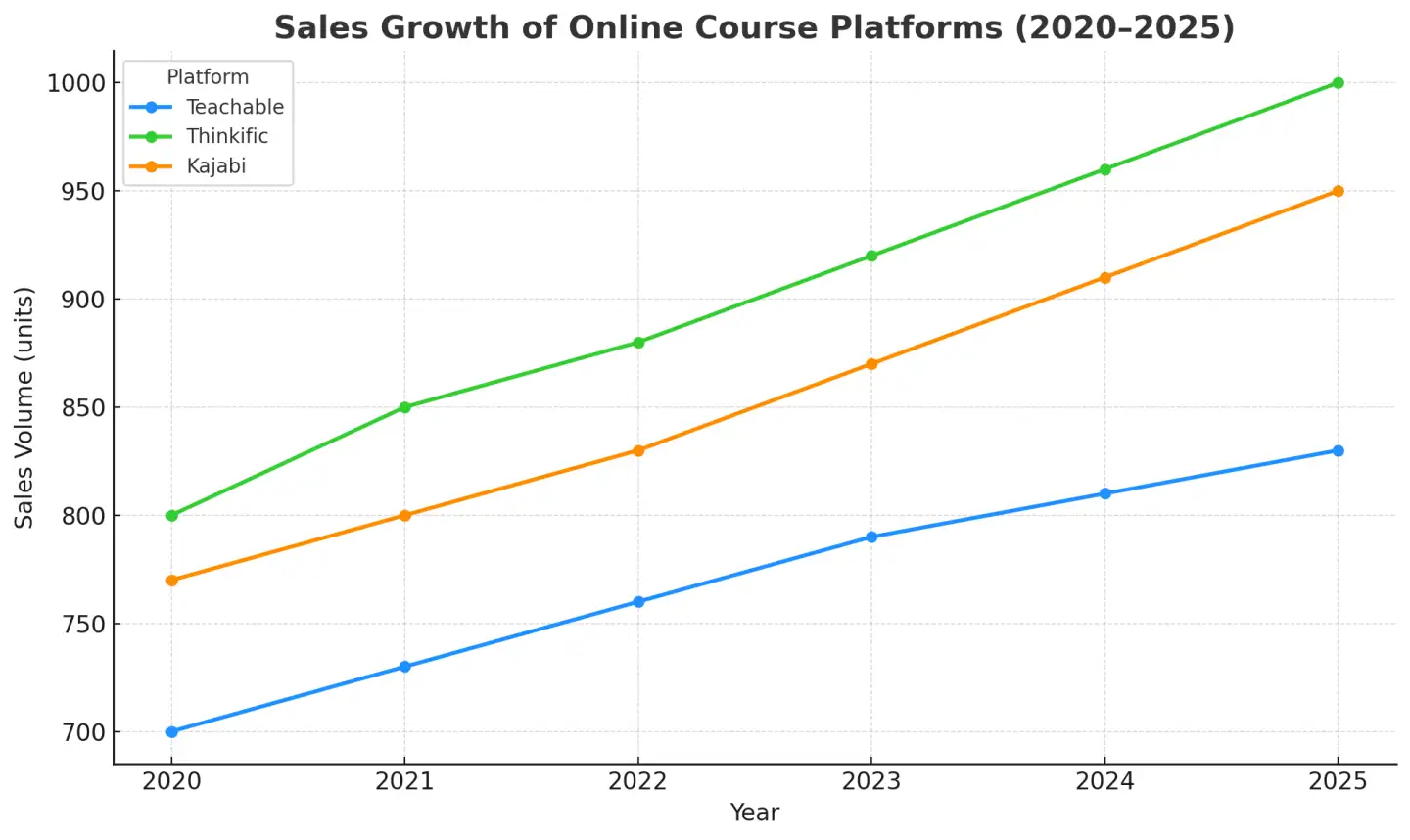
Between 2020 and 2025, all three online course platforms — Teachable, Thinkific, and Kajabi — show consistent sales growth.Teachable started at 700 units in 2020 and gradually increased to 830 units by 2025. Kajabi performed slightly better, rising from 770 units to 950 units during the same period.
However, Thinkific remained the clear leader, growing steadily from 800 units in 2020 to a strong 1,000 units in 2025.Despite close competition from Kajabi in recent years, Thinkific has maintained its top position, demonstrating steady adoption and strong market confidence.
Why Thinkific is the best choice in 2025: vs Teachable and Kajabi
In 2025, Thinkific is the best choice for people who create online courses. It offers a great mix of quality and scale. While Teachable mainly focuses on ease of use, and Kajabi includes pricey advanced marketing tools, Thinkific provides powerful course options and flexibility without breaking the bank.
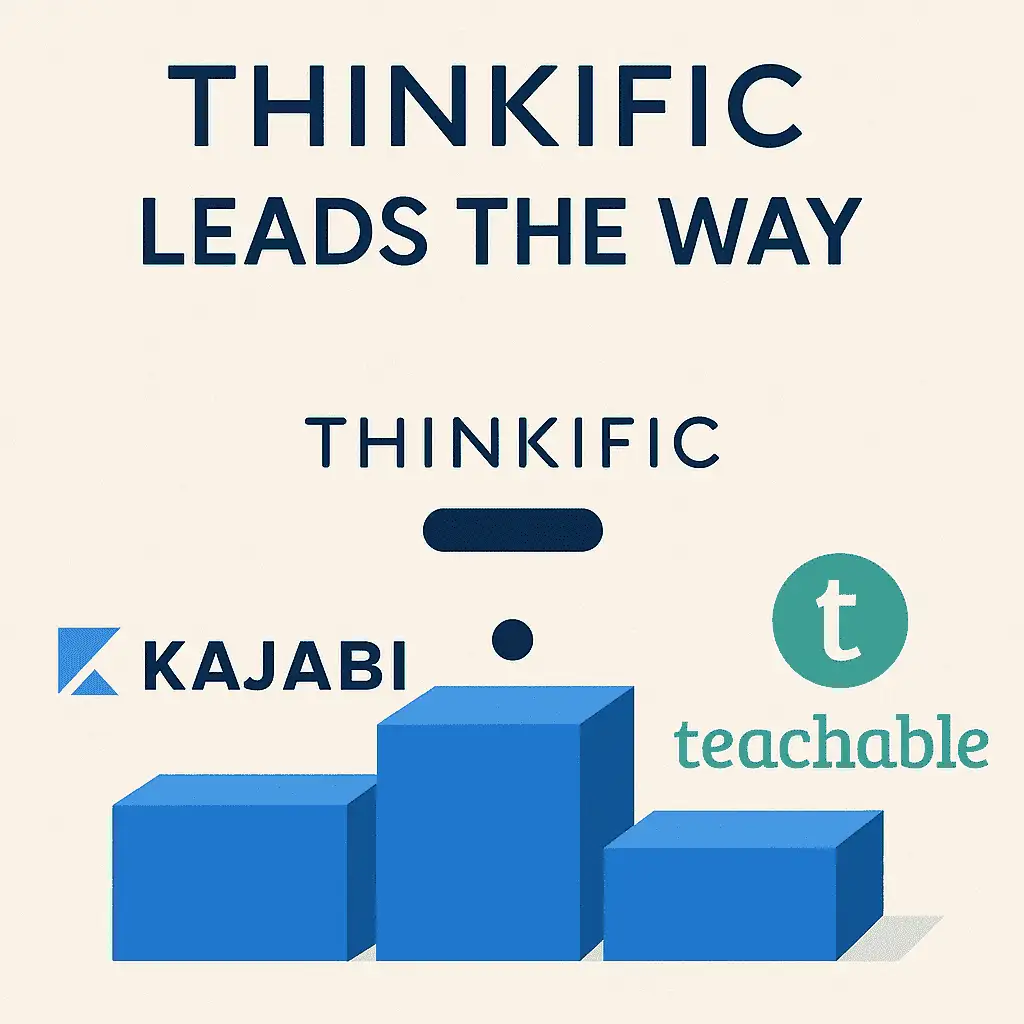
It provides a great free plan and strong learning tools like course prerequisites and detailed assessments. It also works well with other tools.
Whether you are just starting or expanding your education business, Thinkific can change to meet your needs. You won’t get stuck with pricey all-in-one systems. This makes it a smart choice for creators who want to keep control, grow, and offer quality learning experiences.
Selection Criteria: What to Consider Before Choosing
Choosing between Teachable, Thinkific, and Kajabi really depends on what you're looking for — and how comfortable you are with tech. If you're just starting out, Teachable might feel like the easiest path. It's clean, intuitive, and doesn’t overwhelm you with too many options. Kajabi goes in the opposite direction — it's packed with marketing tools and automations, perfect if you want an all-in-one business system, but the price can be a hurdle.
Thinkific, for many, hits the sweet spot. It gives you more control than Teachable without locking you into the high cost of Kajabi. Sure, it takes a bit of setup, but if you like the idea of building things your way (and don’t mind plugging in a few tools), it’s a solid, balanced choice.
Analytics and Reporting
Analytics help track course business performance:
Teachable: Reports are simple and beginner-friendly. You’ll see how students are progressing and how much revenue your courses are generating. However, for deep dives into data, you might find it a bit limited. Still, it's great for those who prefer to keep things straightforward.
Thinkific: Offers more in-depth insights. You can view student engagement rates, course completion stats, and behavior trends. If you enjoy digging into the data to optimize your course structure, Thinkific gives you the tools to do it.
Kajabi: Known for its sleek and professional dashboards. You get a holistic view of your business — from sales and student activity to email campaign performance. Everything is beautifully organized, making analytics less of a chore and more of a helpful guide.
User Reviews and Feedback
People across forums, review sites, and social media are actively sharing their experiences with Thinkific, Teachable, and Kajabi.
Based on user ratings, Kajabi takes the lead with an impressive 4.7 out of 5. It’s often praised for its all-in-one capabilities, especially when it comes to built-in marketing and automation tools.
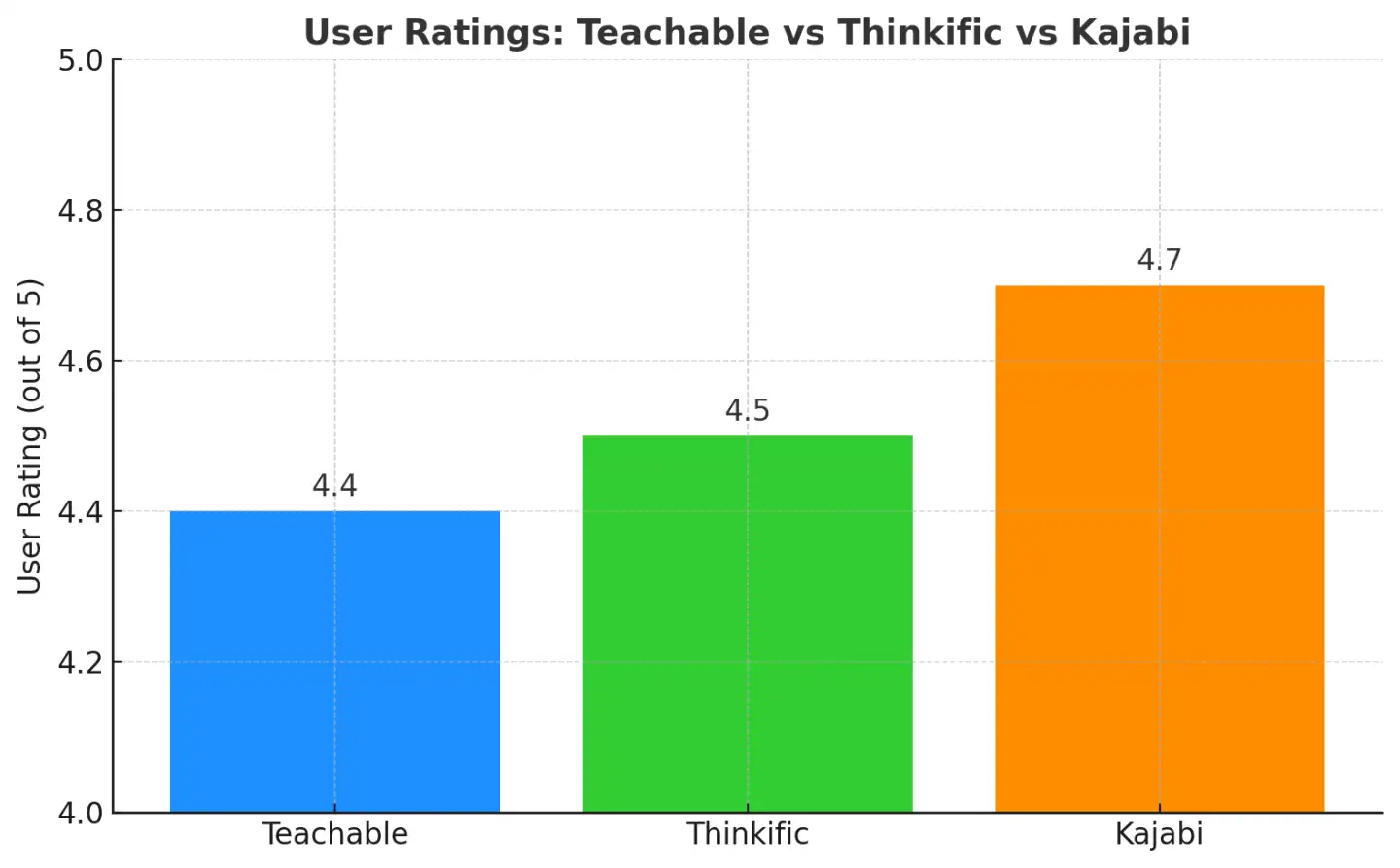
However, Thinkific stands out as the smarter choice for many users. With a solid 4.5 rating, it offers more flexibility and control — especially for educators who want to tailor their learning experience. While Kajabi may shine in features, Thinkific strikes the right balance between power, usability, and value for money.
Which Platform Should You Choose?
This is a short summary that shows the main goals for your course business:
Feature |
Teachable |
Thinkific |
Kajabi |
|---|---|---|---|
Free Plan |
Yes (5% fee) |
Yes (3 courses, 100 students) |
No (14-day free trial) |
Starting Price |
$99/month |
$49/month |
$149/month |
Unlimited Courses |
Yes |
Yes |
Yes |
Drip Content |
Yes |
Yes |
Yes |
Email Marketing |
External tools |
External tools |
Built-in email service |
Community Features |
No |
Yes (Pro plan) |
Yes |
Sales Funnels |
Requires external tools |
Requires external tools |
Built-in pipeline builder |
Certificates |
Basic |
Advanced |
Basic |
Mobile App |
No |
No |
Yes |
SCORM/HTML5 Support |
No |
Partial (HTML5) |
No |
Live Chat Support |
Pro plan |
Pro plan |
Growth plan |
Conclusion: Teachable vs Thinkific vs Kajabi in 2025
In 2025, Teachable, Thinkific, and Kajabi remain top choices for online course creators. Teachable is great for beginners who want a simple way to start selling courses. Kajabi stands out as the best marketing platform, offering powerful built-in tools for email, funnels, and automation. However, Thinkific is the best all-around choice.
It combines flexibility, detailed analytics, and easy customization — making it perfect for creators who want to grow and scale their course business with confidence. Free trials and plans are worth exploring, but if you're looking for long-term value and control, Thinkific leads the way in 2025.
FAQs
Last Update: 18.04.25
Thinkific allows you to customize your course structure, how you deliver content, and manage student flow in detail. It's perfect for creators who want complete control over the learning experience. Kajabi is great for customizing websites and branding. It gives you the tools to create landing pages, funnels, and full sites without needing to code. Teachable is easy to set up, but it has fewer options for design flexibility.
Thinkific is great for teachers because it is easy to use. Teachable provides different marketing tools. Kajabi is special because it combines course creation, website building, and email marketing. Each platform offers unique features that support various needs. This includes new teachers and established online businesses.
Only Kajabi has a built-in tool for creating sales funnels, called Pipelines. With Thinkific and Teachable, you have to use other tools like ClickFunnels, ConvertKit, or Mailchimp for marketing automation.
Thinkific has a nice free plan that allows you to create up to 3 courses and have 100 students. Teachable has a free plan too, but it comes with transaction fees and fewer features. Kajabi doesn’t offer a free plan, but you can try it out for 14 days with a free trial to see all its features.