We test and review software products using an independent, multipoint methodology. If you purchase something through our links, we may earn a commission. Read about our editorial process.
For small teams, it is important to manage jobs in a good way. A good task management software helps you know who does what. You can work at the same time and keep all jobs easy to handle. This way, your team gets more time to do the work, not only plan for it. In this guide, we talk about the best tools to help your team do more while still being easy to use.
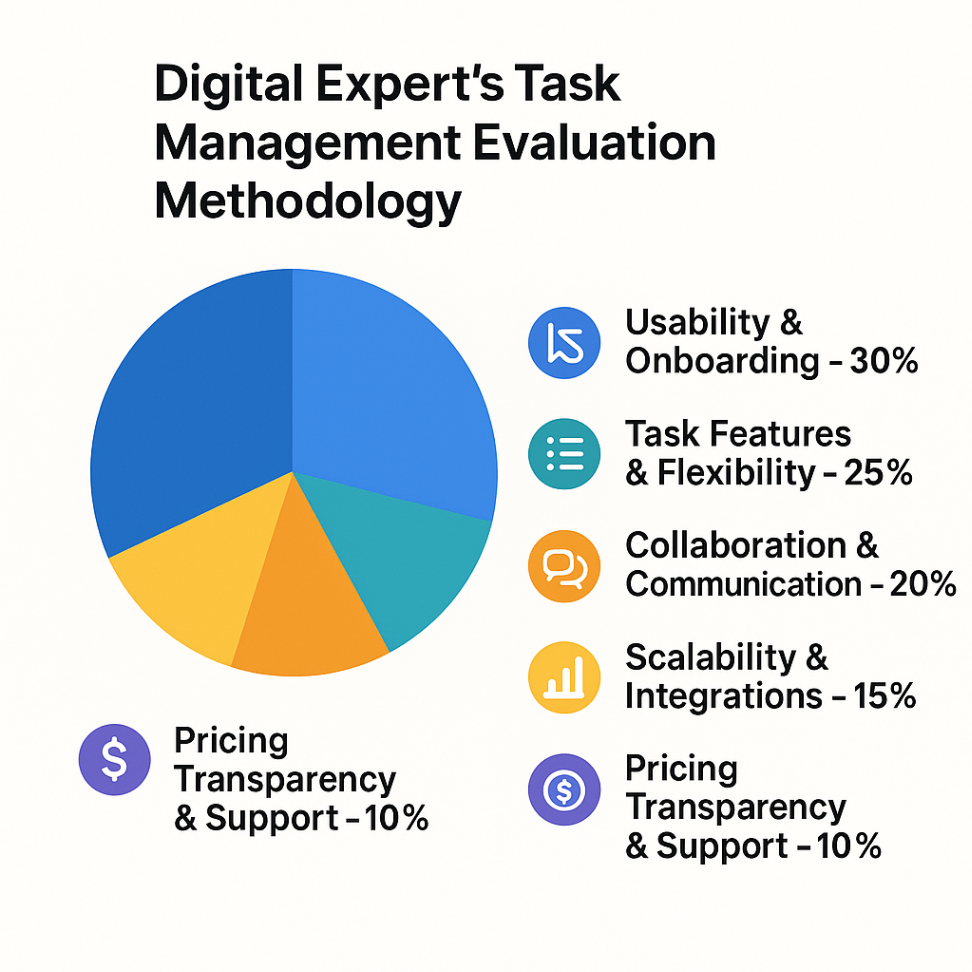
We make our rankings with a five-part system that is strong. This helps us see how things work for small teams when they use it in real life.
1. Usability & Onboarding (30%)
We see how fast teams get started with the platform. We look at if the interface is easy for people to use. We also check how quick it is to make, assign, and update the main tasks.
2. Task Features & Flexibility (25%)
This tool lets you see your jobs in two ways. You can use a list or you can use a board. You can set what tasks matter most, and make some jobs happen again. You can also link different things, break work into steps, and change how the flow of work looks.
3. Collaboration & Communication (20%)
We test tools that help people work together. These tools let you use comments, mentions, and get notifications. They also work with chat, email, and calendar systems.
4. Scalability & Integrations (15%)
We see if these tools can grow as your team gets bigger. We also check if they do things for you by using automation, like Zapier. We look to see if they can work with key apps, such as a CRM, Slack, or accounting software.
5. Pricing Transparency & Support (10%)
We check the free plans, what each seat costs, and who has the data. We also see how good the support is. This includes the help center, live chat, and how much training help you get.
This way makes sure our advice is helpful for you. It also makes it easy for small businesses to use it again when they need to. This can help you and your team in your work every day.
Bonsai is useful for task management. It lets you manage your bills, send proposals, and handle contracts all in one spot. This tool is good for freelancers and small teams who want something easy to use for their work. But, it may not have some team features that bigger companies look for.
This is a visual work system that gives you flexible boards. You can find tools on the boards that help people work together. The tools also let you do some tasks automatically. This system is good for teams that want to set up work in a way that fits their needs. You can drag and drop things on the boards. That way, it is easy to make steps or changes when you want.
SmartSuite gives you apps that you can change to fit what you need. The task management features make it good for businesses. The task management system lets you work your own way. You can look at your data in different ways. There are also choices to set up automatic things that help with your work.
This platform is simple and tidy. You can set the priority of your tasks right here. You can also keep up with habits that need to be done again. It works well for both people and small groups. Use it when you want a short list of tasks and a good mobile app.
Connecteam is for people who do their work out in the field. You can use it to assign tasks, go through checklists, and handle everyday jobs using your phone. This app is a good pick for retail, hospitality, and any team that is not working at a desk. It is simple to use for task tracking right on your mobile.
Ledger is made to help with task tracking. This tool lets you see the numbers for every project your team works on. It is good for agencies that want to track each task and link them to both costs and profits. Ledger shows you how each task fits into your project accounting. This means you can make billing for each task easy. You will also be able to check if your projects are making money or not.
The project management tool is good for keeping track of tasks and time. You can set goals with it. It works with other apps, too. People in small teams use it, and bigger companies do as well.
Nulab is the company that made Backlog and Cacoo. The tools from this company help teams keep track of their work and make it easy to work together on pictures or charts. These tools are good for teams that deal with design or development. With these tools, people can see every task in one spot. They also help people share ideas and plans with each other.
Contractor Foreman is made for people working in construction and field jobs. The app helps you set up tasks and check job costs easily. You can use it on your phone, so take it with you wherever you go. It is a good choice for contractors who need to take care of several projects at the same time.
Worksection is made for small teams. The platform lets you manage tasks, track time, and share files with other people in the group. It is simple to use. You can get your work done and stay on top of things. If you do not want many added features but still need to keep your work in order, this is a good option.
This is a platform where you find tasks, docs, whiteboards, and time tracking together in one spot. It is simple, flexible, and easy to use for teams. The AI tools in it give smart tips. These help you finish your work faster. This tool works well for teams who want only one place to do all of their work.
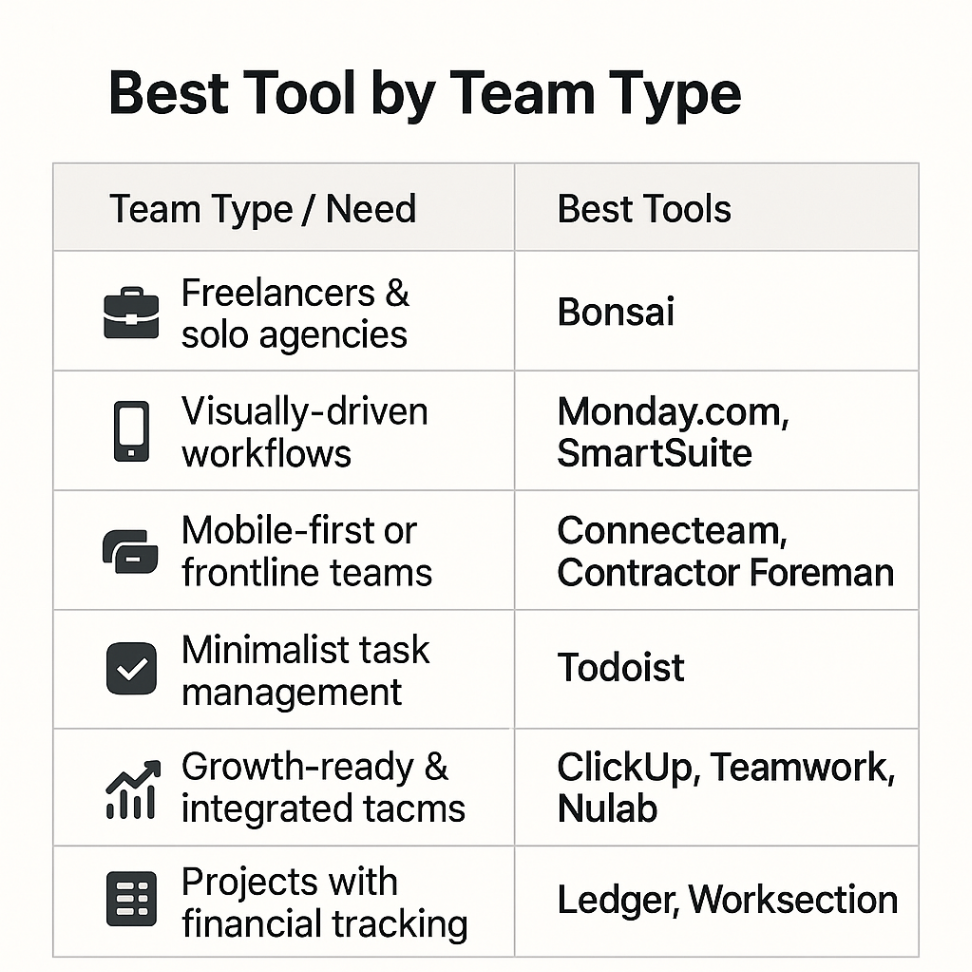
Choosing depends on your team’s core workflow:
Freelancers & solo agencies: Bonsai
Visually-driven, flexible workflows: Monday.com, SmartSuite
Mobile-first or frontline teams: Connecteam, Contractor Foreman
Minimalist task users: Todoist
Growth-ready, integrated teams: ClickUp, Teamwork, Nulab
Financially tracked projects: Ledger, Worksection
Overcomplicating: Do not choose tools with lots of steps if the team only has 3 to 10 people. A tool should be simple so the team can get things done fast.
Ignoring pricing scalability: Always check how the price will change when the team gets bigger. When you renew, the price could go up and it can be hard for some people to pay for it.
Misaligned interfaces: If some or all by team do not work at a desk, pick tools that work well on phones first. This way, everyone in the team can use the tool anytime and anywhere.
Do a test run for one to two weeks with a real project before you use it for all your work.
Write down and show your current workflow before you move to something new.
Make sure everyone understands how notifications work, so people do not get too many alerts all the time.
Every three months, look at how you make task templates and review your setup to see if there is any way to make it better.
For small teams, task management software does more than act as a simple tool. It works as the base that helps your team see what needs to be done and who should do it. We use a way that mixes how easy it is to use, be useful, and helps you grow. You can look at the platforms listed here. It does not matter if you want task management that is simple or one with more features, like integration. Choose a platform that will grow and change as your team does.
The best task management software for small teams helps you give each team member a clear job to do. This makes it easy to see what everyone should be working on. You can check how the team is doing and keep an eye on important dates. A good task management tool makes the work simple for all small teams. This way, all people on your team know their tasks and can work together well.
A task management tool helps teams work together more effectively. It gives a central place to manage project tasks, deadlines, and team communication. This tool keeps everything clear and makes it easy to stay in touch. It ensures that everyone knows what they need to do. As a result, workflows are smoother and teamwork improves.
Yes, many task management software options can be highly customized. They can easily adapt to the needs of small teams or large groups. Users can adjust features, workflows, and permission levels to fit their needs.
Cloud-based task management tools focus on keeping your data safe and private. They provide strong security features. Some typical methods include encryption, secure access controls, and regular security checks. These features help protect your important information.