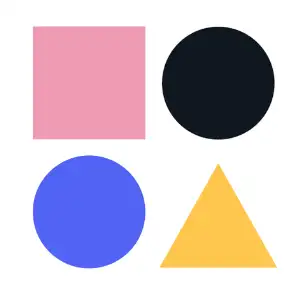Wrike as a task management tool
Wrike is one of the leading task management and project management tools designed to help teams organize workflows, increase productivity, and improve coordination among team members. This platform is ideal for companies of various sizes looking to effectively manage both individual and team tasks.
Key features
Wrike offers users a wide range of task management capabilities. It allows users to create and assign tasks, set deadlines, and track progress in real-time. With integrations such as Google Drive, Slack, and Microsoft Teams, Wrike keeps all information in one place, making it easier to access the necessary data.
Additionally, Wrike allows for the creation of templates for recurring tasks and automation of routine processes, helping to save time and avoid mistakes. The ability to view tasks in different formats, such as lists or kanban boards, enables users to adapt the workflow to their specific needs.
Interface and ease of use
Wrike’s interface is well-designed and provides easy access to all project management tools. Users can view their tasks in the form of calendars, timelines, or visual kanban boards. This flexibility helps each team member choose the most convenient way to organize their tasks.
Wrike also offers the ability to work via both desktop and mobile apps, allowing users to manage projects even while on the go. Integration with other popular platforms makes work more efficient and organized.
Productivity and motivation
Wrike boosts productivity by offering analytical tools for progress monitoring. Users can see how projects are progressing, track delays or successes, and receive detailed reports on task completion. This is particularly useful for managers overseeing large teams or multiple projects simultaneously.
The notification and reminder system helps users stay on top of important deadlines, while the task commenting feature enables effective communication among team members.
Pros and cons
Wrike offers a powerful set of project and task management tools. Its flexibility and functionality make it an excellent choice for companies looking to improve productivity and organize their workflows. The main advantages include integration with popular apps, mobile device access, and analytical tools for monitoring productivity.
However, Wrike’s complexity due to its wide range of features may be overwhelming for some users. Additionally, advanced features such as analytics and automation are only available in the paid version.
Ideal use cases
Wrike is ideal for medium to large companies working on complex projects that require an effective tool to organize team collaboration. It’s also a great choice for project managers who want full control over workflows and the ability to track team progress in real-time.