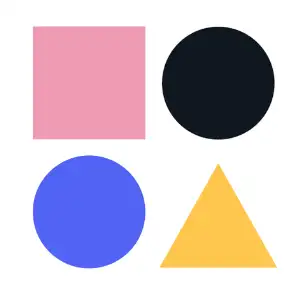SmartSuite review as a task management tool
SmartSuite combines features for project management, workflow automation, and performance tracking. The platform’s interface is intuitive, making it easy for users to adapt to new tasks. Users can create and customize workspaces based on their team’s needs, organizing tasks using various formats such as tables, boards, or calendars.
The platform also offers numerous integrations with popular tools like Slack, Google Drive, and Dropbox, making data sharing even more efficient. One of its key features is the ability to track task progress in real-time.
Key features
SmartSuite allows the creation of tasks with detailed descriptions, due dates, priorities, and assigned team members. This enables teams to plan projects efficiently and simplifies coordination. The platform also has powerful reporting tools that allow tracking task performance and adjusting strategies in real-time.
One advantage of SmartSuite is its workflow automation feature. Users can set rules for automating specific actions based on triggers. For instance, when a task is completed, the system can automatically notify the relevant team members.
Pros and cons
SmartSuite offers a broad range of task management features, making it a versatile tool for teams of various sizes. Advantages include customization flexibility, integration with other popular tools, an intuitive interface, and automation capabilities.
However, new users may find some features challenging, and the platform may require some time to adapt fully. Additionally, pricing for some advanced features may be prohibitive for smaller businesses.
Ideal use cases
SmartSuite is well-suited for teams working on multiple projects simultaneously and needing accurate progress tracking. The platform is also valuable for companies looking to automate repetitive processes and integrate other tools into a single workspace.