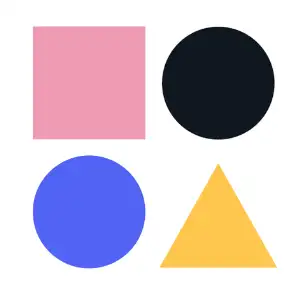ContractorFor: A smart task manager tailored for contractors and freelancers
ContractorFor is a specialized task management tool built with contractors, freelancers, and project-based professionals in mind. It combines project planning, real-time collaboration, and time tracking to help independent workers stay organized, meet deadlines, and keep clients happy. Designed with simplicity and utility, ContractorFor bridges the gap between scheduling tasks and delivering results.
Key features
ContractorFor offers a unified workspace for managing tasks, deadlines, and client projects. Unlike general-purpose to-do apps, it allows users to assign tasks to projects, set priorities, track time spent, and even attach client contracts or specs to each task card.
The tool supports multiple project views — such as Kanban boards, calendar timelines, and checklist formats — to adapt to different workflows. Smart notifications and progress indicators ensure that deadlines never slip through the cracks.
ContractorFor also includes invoicing integrations, enabling users to generate bills based on tracked time and completed tasks, streamlining the entire workflow from planning to payment.
Interface and ease of use
ContractorFor has a clean, minimalist interface designed for speed and clarity. From the dashboard, users can view tasks by priority, due date, or project. The drag-and-drop task editor makes updates fast, while filters and tags help manage complex client workloads.
The platform is accessible both via desktop and mobile, ensuring flexibility for professionals on the go. Cloud-based syncing ensures that all updates are available in real-time, whether working from a client site or a home office.
Productivity and motivation
ContractorFor enhances productivity by organizing scattered tasks into actionable plans. By centralizing projects, deadlines, and client communication, users can spend less time switching between tools and more time delivering high-quality work.
Built-in time tracking and visual progress bars offer insights into how much time is spent per task or client, making it easier to improve estimates and optimize workflows. This kind of visibility is particularly valuable for solo professionals juggling multiple clients.
Pros and cons
Pros:
Tailored for freelance and contractor workflows
Built-in time tracking and invoicing integration
Multiple task views (Kanban, calendar, list)
Easy-to-use mobile and desktop interface
Cons:
Limited team collaboration features for larger teams
May lack advanced automation found in enterprise-level tools
Integrations are mostly focused on solo contractor tools
Ideal use cases
ContractorFor is ideal for independent professionals managing multiple clients, such as designers, developers, consultants, or tradespeople. It helps streamline project planning, track billable hours, and maintain client satisfaction with minimal administrative overhead. For freelancers looking to stay organized and get paid on time, ContractorFor offers a focused and efficient solution.