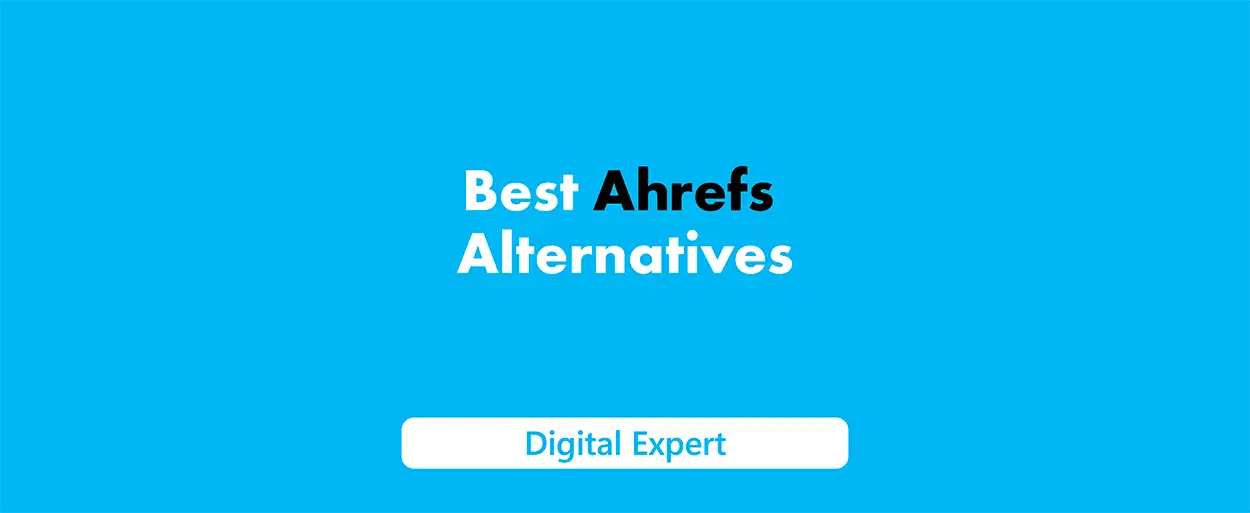Key Highlights
Find the best bug tracking software. Check both free and paid options. These tools will help your development process.
Look at the key features and benefits. Compare the different bug tracking tools available in the market.
Learn why good bug tracking is important. It helps make high-quality software and boost team productivity.
Discover how to choose the right bug tracking system. Make sure it fits your project management style and team needs.
Get familiar with future trends and new ideas. They are changing bug tracking technology.
In software development, keeping track of and managing bugs is essential for creating successful software projects. Project management requires effective systems to quickly find, log, and fix bugs. Bug tracking software, integrated with version control, is useful for this purpose. It helps to manage and simplify dealing with software issues.
The Importance of Choosing the Right Bug Tracking Software
Choosing the best bug tracking software is important for your software development team. It also supports better test management. A good tool allows teams to collaborate effectively. They can easily monitor bugs. This helps users receive software that is bug-free and operates smoothly.
The best bug tracking software should fit nicely with your project management platform and development setup. It should have advanced features like kanban boards. This creates a shared workspace for your team. The software also needs to grow with your team. It should include features that match your development method, whether you use Agile, Scrum, or Waterfall.
Understanding the Role of Bug Tracking in Project Management
Bug tracking is more than just fixing mistakes. It plays a key role in project management during the software development process, particularly with source code management. When bugs are noted and sorted out, project managers can gain useful insights. They can understand the project's progress, how well the team is functioning, and any dangers that could arise.
A good bug tracking system, like GitHub Issues, helps software teams spot common issues. This system shows weak points in the code and highlights areas for improvement. With this information, teams can make smart choices. They can pick which bugs to fix first and use their resources wisely.
How Bug Tracking Software Influences Product Quality and Team Productivity
Using a bug tracking tool can improve product quality. These tools create a central place to report, analyze, and fix bugs. This support helps teams create better and stronger software.
Developers can easily find and fix issues thanks to features like automated testing, real-time teamwork, and clear bug reports, which are essential in the software development lifecycle. This lowers the risk of bugs getting to end-users. It also helps the team work faster by cutting out long emails, manual bug tracking, and endless messages back and forth.
Why BugHerd Stands Out as the Premier Bug Tracking Tool
BugHerd is a fantastic option if you want an open-source issue tracking system and bug tracking tool with efficient bug detection capabilities. It helps make bug reporting and fixing faster and simpler. Developers, designers, and project managers find it very easy to use.

BugHerd aims to make everything easy and straightforward. This way, it takes the stress out of bug tracking. Teams can spend more time on what truly matters – creating excellent software experiences.
A Closer Look at BugHerd’s User-Friendly Interface
BugHerd stands out because it has an easy design. Anyone can report bugs fast, even if they are not tech-savvy. It uses visual feedback to show problems right on websites or apps.
Just click on the area where you see the visual bug. After that, you can take annotated screenshots and write descriptions. This makes it easier to clear up any confusion that often comes with normal bug reports. It helps developers understand the issue better.
Comprehensive Features That Set BugHerd Apart
BugHerd is more than just a tool for bug reporting. It has many useful features that can help improve teamwork. These features also help speed up the bug-fixing process.
Simple Connections: BugHerd works well with popular project management tools like Jira, Trello, and Asana. This helps make work easier and keeps tasks organized.
Clear Bug Reports: BugHerd collects important technical details automatically. It notes the browser type, screen size, and operating system. This gives developers useful information to solve problems quickly.
Strong Teamwork Tools: Features like in-app comments, task assignments, and real-time alerts help keep communication clear. They encourage good teamwork between developers, designers, and stakeholders.
Key Features of an Effective Bug Tracking Tool
A nice bug tracking tool should focus on making the user experience better, and it should ideally integrate with a browser extension to enhance usability. It should have all the features teams need to handle bugs with ease, no matter if they are big or small.

This means it will help gather detailed bug reports. It will also provide good tools for teamwork. A strong bug tracking solution should be a central place for all tasks connected to bugs. This will make it easier to go from finding a bug to fixing it.
Real-Time Collaboration for Faster Resolution
Effective bug tracking works best when team members collaborate in real time. When they talk to each other, share updates, and solve problems together, they can fix issues faster.
Good task management features help teams assign bugs to the right people. Teams can set priorities and follow how things are going. Tools like in-app comments and real-time alerts keep everyone updated on the bug's status. This way, everyone knows what to do to find a solution.
Integrations That Enhance Workflow Efficiency
Bug tracking tools, like the Zoho bug tracker, should fit well with your workflow. They should not interrupt your process. It is important for these tools to work smoothly with popular project management software, including Google Calendar, and development tools.
Having a two-way sync with tools like Jira, Trello, or Slack allows bug information to easily move between systems, including custom workflows to enhance collaboration. This makes issue management better. There is no need for manual data entry. Users can add custom fields. This setup helps everyone stay informed and connected.
Customizable Views for Various User Roles
Different teams and people need different access levels and views in a bug tracking system. Custom views help administrators change what information users can see. This is based on each user's role.
Developers can see the detailed technical data. Designers can focus on the visual parts. Project managers can check the bug status and the project's health. Access control helps keep the data safe and stops any unauthorized changes.
The Benefits of Implementing BugHerd in Your Workflow
Bringing BugHerd into your development process has several benefits. It makes bug reporting easy. With its visual feedback system, anyone can report problems fast.
BugHerd helps team members communicate better. This makes it easier to work together and fix bugs. It can connect with your tools, creating a smooth workflow. This means problems get solved quicker and helps people be more productive.
Streamlining the Bug Reporting Process
BugHerd wants to make bug reporting easy and quick. It lets anyone report problems straight from the website or app. This is true for everyone, even if they do not have technical skills.
With BugHerd's easy interface, you can report a bug without any trouble. Simply click on the area that has the issue and type a brief description. This way, you don’t need to fill out long forms or use hard words. Bug reporting is quicker and simpler for everyone.
Enhancing Communication Among Team Members
BugHerd makes it easy for development teams to talk to each other. It helps them work together more efficiently on issue tracking and finding solutions. Everyone gets updates and messages right away. This way, they always know about the bugs’ status, who is doing what, and what conversations are happening.
BugHerd is great for communication. It has tools such as in-app comments and direct messaging. These tools make sure that all information is noted. This leads to quicker problem-solving and better teamwork.
Achieving Higher Customer Satisfaction Through Efficient Bug Resolution
BugHerd helps teams fix bugs quickly. Fixing bugs fast is key for better software quality. When the software quality is good, customers feel more satisfied. If users find fewer bugs, the product performs better. This makes them feel happier with it.
Quick fixes for bugs lead to quicker updates and faster answers to user feedback. This improves the user experience. BugHerd helps with these fixes, which builds a good brand image and stronger connections with customers.
How to Get Started with BugHerd
Starting your journey with BugHerd is easy. First, you need to create an account. After that, you can explore the platform using the free trial.
You can begin your first project in just a few clicks. BugHerd has a simple interface. It will help you through the steps.
Setting Up Your First Project in BugHerd
BugHerd makes it easy to start a project. You can create your first project in just a few minutes. Simply fill in your project information, invite your team, and add the BugHerd snippet to your website or app.

BugHerd supports you at every stage. This makes setting it up quick and simple. After you prepare your project, you can start using visual feedback and bug tracking immediately.
Best Practices for Utilizing BugHerd to Its Full Potential
Use these tips to unlock all the features of BugHerd:
Encourage Clear Reporting: Teach your team and clients to describe bugs clearly. Use BugHerd’s visual feedback system for better results.
Use Integrations: Connect BugHerd to your project management tools. This helps keep tasks organized and improves communication.
Customize Workflows: Change BugHerd’s settings to fit your team’s needs and project demands. This will help your team work more efficiently.
By using these practices, you can turn your bug tracking system into a strong tool. This will help you create better software experiences.
Addressing Common Concerns About Bug Tracking Tools
The benefits of bug tracking tools are many. However, it is important to consider the concerns that teams often face.
A common concern is that new tools may change how the development team works. It is normal to feel unsure about changes, but we are here to help. Good training can make it easier. By demonstrating how the tool works and giving real-life examples of its benefits, everyone can adjust more easily.
Overcoming Resistance to New Tools Within Teams
Introducing new software to a development team can be tough. There is often a learning curve, and some team members might resist the change. To help everyone adapt to the new tools, you should explain the benefits clearly.
The bug tracking tool helps make tasks easier. It reduces manual work and helps with teamwork by incorporating various issue types. You can hold training sessions to teach them how to use it. Make clear documents for them to look at when needed. Also, be there to help them whenever they have questions or worries.
Managing the Cost of Bug Tracking Software
Good bug tracking software can be worth the money, even if there are free options available. It's crucial to consider the price and the value you get from it.
Think about the benefits you will see in the long run. These benefits include a more efficient team, higher quality software, and happy customers. Look at different pricing options. Try out free trials and choose a solution that fits your budget and needs.
The Future of Bug Tracking: Innovations and Trends
The bug tracking world is always changing. New technologies are shaping its future.
We will probably see more AI and ML in bug tracking tools. These tools will make some jobs easier. They can find bugs, figure out which ones are the most important, and suggest possible fixes.
Predictions for Bug Tracking Technology in the Near Future
Advances in AI and machine learning give us new ways to track bugs. We can look forward to better methods for finding and predicting bugs.
By using these technologies, we can catch bugs early. This helps developers solve problems before users notice them. As software development becomes more automated, bug tracking will change too. This will make us work better and act faster when we face issues.
How BugHerd Is Leading the Way in Innovation
BugHerd is always trying to improve. It frequently adds features and changes that help it stand out in bug tracking. The team works hard to make its visual feedback system better. They also provide more ways to connect with other tools and use AI insights. This keeps BugHerd as a strong leader in the market.
BugHerd works hard to provide users with the best bug tracking technology. The team is always looking for ways to make the platform better. This effort helps them keep their good reputation as a smart and innovative choice.
Conclusion
Bug tracking software helps manage projects and ensures high product quality. BugHerd is a popular choice because it is easy to use and supports teamwork in real-time. It offers customizable views that help teams quickly fix bugs on web pages. This makes communication better and leads to higher customer satisfaction. Using BugHerd can make bug reporting easier and improve your workflow. Stay ahead in the market with BugHerd's excellent features. Make BugHerd your main tool for bug tracking, no matter how big your team is. Start improving your bug tracking process with BugHerd today!
Frequently Asked Questions
Why is BugHerd considered the best bug tracking tool?
BugHerd is a good choice for bug tracking. It has a user-friendly interface, making it easy for anyone to use. It works well with popular tools too. Their customer support is also very good. Additionally, BugHerd focuses a lot on visual feedback. This makes it a specialized bug tracking system.
How does BugHerd simplify the bug reporting process?
BugHerd makes it easy to report bugs with its visual feedback system. Users can find problems on a website by taking screenshots and writing notes. This method is similar to how a bird eats a bug, which makes it clearer how a bird eats bug issues. It improves bug reporting and makes the user experience better.
Can BugHerd be integrated with other project management tools?
Yes, BugHerd works great with several project management tools such as Jira, Trello, and Asana. This improves how these collaboration tools function. It helps create smoother workflows for everyone involved.
Is BugHerd suitable for teams of all sizes?
BugHerd is made to grow with teams of all sizes. It works well for small groups and large companies. The pricing plans and access control features let you adjust it for various types of teams.
What support options are available for BugHerd users?
BugHerd wants to give great customer service to its users. They offer helpful documents, simple tutorials, and quick email support. This makes it easy for users to learn and get help when they need it.