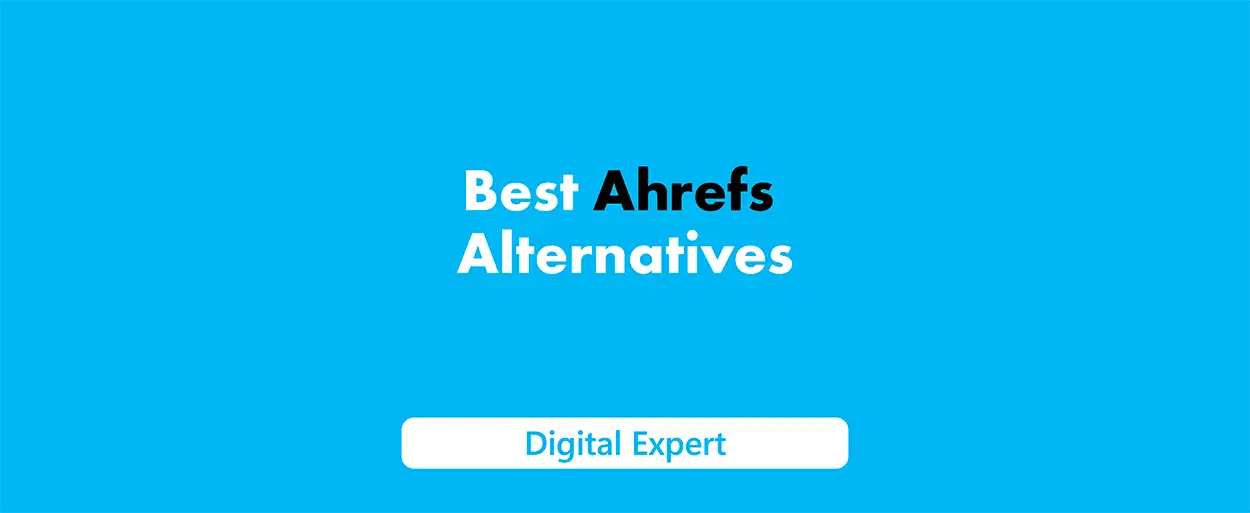In today’s fast-paced development cycles, QA managers, team leads, and testers need the right test management tools to plan, track, and report on testing with ease. This comprehensive guide introduces the top nine contenders of 2025 – each offering a free trial or free plan – and evaluates them on usability, reporting, integrations, and scalability. We cover a range of solutions from AI-driven test case management software to tried-and-true enterprise platforms. By the end, you’ll understand the strengths of each option and how these QA test platforms can streamline everything from organizing test cases to monitoring test runs in your CI/CD pipeline.
What Is Test Management Software?
Test management software is a platform that centralizes all your testing activities – allowing you to design test cases, plan and track test execution, link tests to requirements and defects, and report results – all in one place. It provides a structured system for QA teams to manage manual and automated tests efficiently, ensuring traceability from requirements to bugs and giving real-time visibility into software quality. In short, it’s the hub that keeps your testing process organized and accountable, often integrating with tools like issue trackers (e.g. Jira) and automation frameworks for a seamless QA workflow.
Key Features to Look For in Test Management Software
When evaluating test management tools, keep an eye out for these key features that top platforms in 2025 offer:
-
Test Case Management & Organization: Ability to create, organize, and reuse test cases and suites in a structured repository.
-
Requirements Traceability: Linking tests to requirements and user stories, and mapping test results to defects for end-to-end traceability.
-
Test Execution Tracking: Tools to plan test runs, assign testers, and track execution status across multiple cycles, configurations, or environments.
-
Automation Integration: Integration with CI/CD pipelines and automated testing frameworks (e.g. Selenium, Cypress) to import results and trigger tests automatically.
-
Defect Management Integration: Linking with bug tracking systems (or built-in defect modules) so failures can automatically generate or update issues.
-
Reporting & Analytics Dashboards: Real-time dashboards and customizable reports to monitor test progress, coverage, pass/fail rates, and other QA metrics.
-
Collaboration & Access Control: Support for multiple team members with commenting, notifications, and role-based access (so QA leads vs. testers have appropriate permissions).
-
Customization & Flexibility: Options to customize fields, workflows, filters, and notifications to fit your team’s process, especially important for regulated or complex projects.
-
Scalability & Performance: The capacity to handle large numbers of test cases and users, with cloud or on-premise deployment options depending on your needs.
-
Ease of Use: A modern, intuitive interface and a shallow learning curve, enabling your team to adopt the tool quickly with minimal training.
Understanding these features will help you assess which QA test management platform best aligns with your team’s needs and processes.
Pros and Cons of Using Test Management Tools
While you could manage testing with spreadsheets or ad-hoc methods, dedicated test management software offers distinct advantages (and a few potential drawbacks):
Pros:
-
Centralized Testing Repository: All test cases, results, and related artifacts live in one system, making it easier to organize and find information.
-
Improved Team Collaboration: Testers, developers, and QA managers can work together in real time – sharing comments, updates, and notifications – which reduces miscommunication.
-
Real-Time Visibility & Metrics: Dashboards and reports provide instant insight into test progress and product quality (e.g. pass/fail rates, coverage), helping drive informed decisions.
-
Traceability & Accountability: You can trace every requirement to test cases and defects, which is crucial for audits and ensuring coverage (especially in regulated industries).
-
Scaling & Reusability: As your testing needs grow, a tool can handle thousands of tests and reuse them across projects or releases, something spreadsheets struggle with.
Cons:
-
Additional Cost: Quality comes with a price – unlike free spreadsheets, many test management tools have per-user fees or subscription costs that can add up for large teams.
-
Learning Curve: Introducing a new tool means team members must learn it. Some complex platforms require time and training to use effectively.
-
Integration Overhead: Setting up integrations with other systems (CI/CD, bug trackers) may require initial configuration effort. If the tool doesn’t fit well with your stack, it could slow workflows.
-
Tool Overlap: Teams already using certain ALM or DevOps tools might find some test management features redundant. Adopting a dedicated platform means ensuring it complements, not complicates, your existing process.
Overall, the benefits of a test management platform – better organization, collaboration, and insight – usually outweigh the downsides. The key is choosing a tool that matches your team’s size, budget, and workflow, as we’ll explore next.
1. Testomat.io
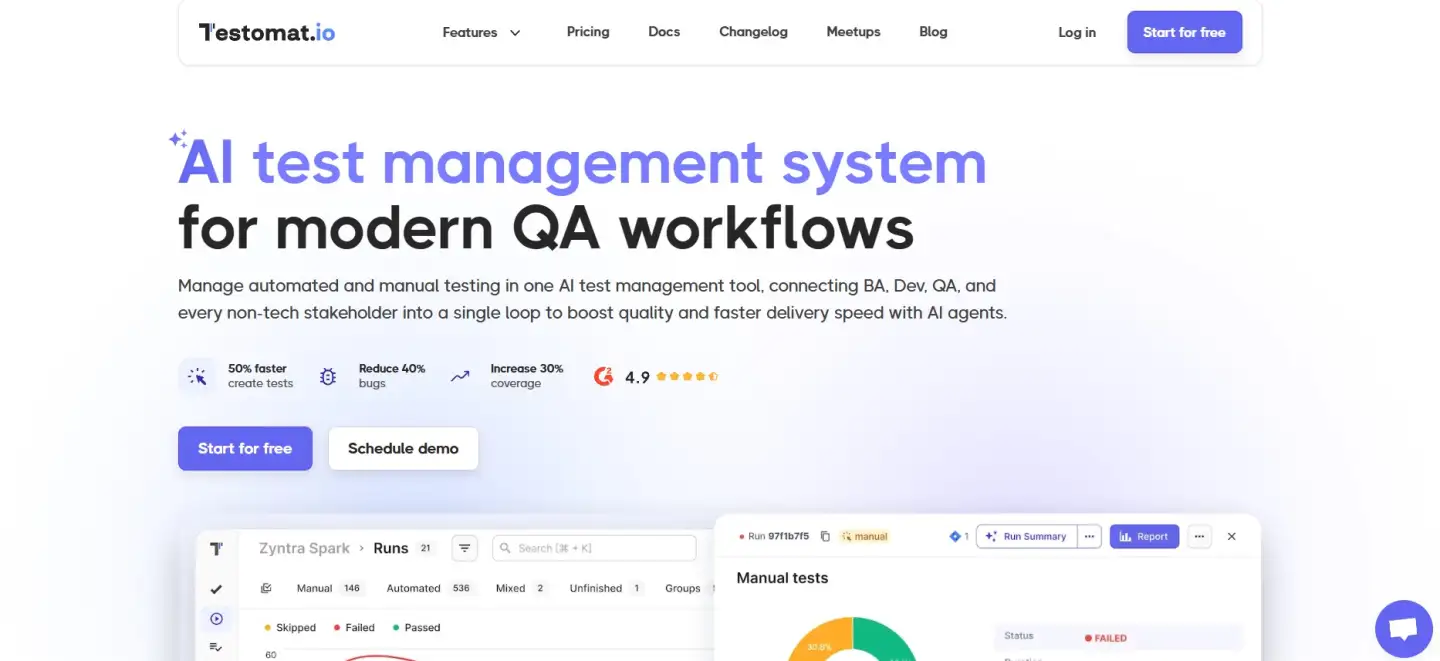 Testomat.io is a modern, AI-powered test management platform best suited for Agile teams and SDETs handling extensive automated testing. It offers a unified workspace to manage both manual and automated tests in one place, with real-time analytics that keep everyone (from developers to non-technical stakeholders) in the loop. Testomat.io’s standout feature is its tight integration with popular automation frameworks and DevOps tools, seamlessly fitting into a continuous testing workflow. It even includes AI assistance (like an “AI Suggest Tests” feature) to accelerate test case creation and analysis.
Testomat.io is a modern, AI-powered test management platform best suited for Agile teams and SDETs handling extensive automated testing. It offers a unified workspace to manage both manual and automated tests in one place, with real-time analytics that keep everyone (from developers to non-technical stakeholders) in the loop. Testomat.io’s standout feature is its tight integration with popular automation frameworks and DevOps tools, seamlessly fitting into a continuous testing workflow. It even includes AI assistance (like an “AI Suggest Tests” feature) to accelerate test case creation and analysis.
-
Pros:
-
Automation-first platform: Integrates with popular test frameworks (e.g. Cypress, Playwright, JUnit) and allows managing automated and manual tests together in one hub.
-
Built-in AI capabilities: Uses AI for tasks like generating test cases and analyzing test results, helping teams create and maintain tests faster.
-
Real-time insights: Visual dashboards (heatmaps, flaky test detection, etc.) provide valuable feedback on test coverage and test run health at a glance.
-
BDD support & living docs: Strong support for Behavior-Driven Development with living documentation, making it easier for technical and business team members to stay on the same page.
-
Scalable performance: Designed to handle very large test suites (thousands of tests per run) without significant slowdowns, so it can scale with enterprise needs.
-
-
Cons:
-
Relatively new tool: Testomat.io is a newer entrant, so it’s not as widely adopted as older solutions (meaning a smaller community and fewer third-party tutorials or integrations available).
-
Rich feature set = learning curve: The extensive features can be overwhelming initially – teams may need time to fully explore and leverage all the advanced functionality.
-
Cloud-only (at present): It’s offered as a cloud SaaS (no on-premise deployment yet), which might not meet strict data policies of some organizations.
-
-
Pricing: Free plan available (supports up to 2 users with basic features). Professional cloud plans start at about $30 per user/month (annual billing) for full features, with free trials available. Enterprise plans (including self-hosted options and advanced AI capabilities) are offered by custom quote.
(Testomat.io does not yet have a long track record on G2, but it has quickly garnered positive attention for its innovative approach. It earned G2 “Momentum Leader” in the Test Management category for Winter 2025.)
2. TestRail
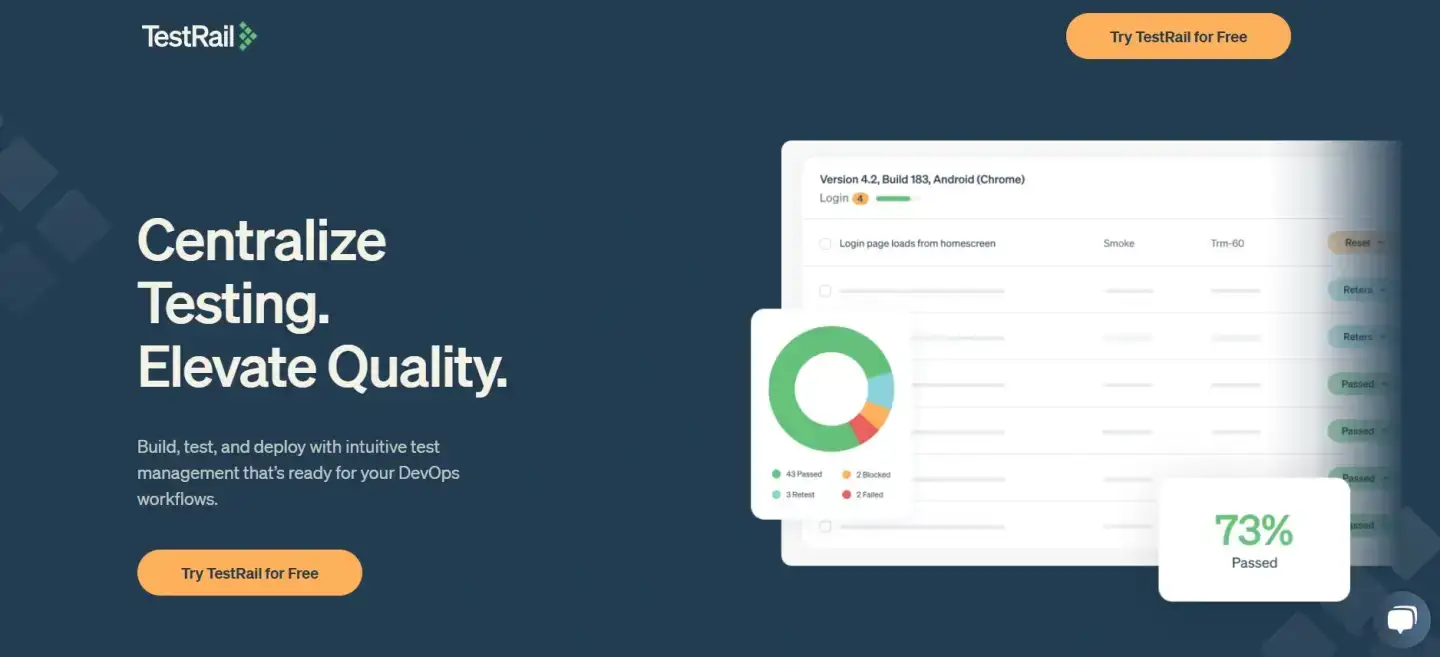 TestRail is a longstanding web-based test management tool that’s popular among enterprise QA teams and widely considered an industry standard. It’s best for organizations needing a tried-and-true solution to manage complex test plans and large-scale testing efforts. TestRail’s standout strength is its robust test case repository and reporting: teams can organize test suites, schedule and track multiple test runs across different projects or releases, and generate comprehensive reports for stakeholders. It integrates with many issue trackers and automation tools via its API, fitting into both Agile and traditional (Waterfall) workflows.
TestRail is a longstanding web-based test management tool that’s popular among enterprise QA teams and widely considered an industry standard. It’s best for organizations needing a tried-and-true solution to manage complex test plans and large-scale testing efforts. TestRail’s standout strength is its robust test case repository and reporting: teams can organize test suites, schedule and track multiple test runs across different projects or releases, and generate comprehensive reports for stakeholders. It integrates with many issue trackers and automation tools via its API, fitting into both Agile and traditional (Waterfall) workflows.
-
Pros:
-
Proven and widely adopted: TestRail has been around for years and is familiar to many QA professionals, which means established workflows and community support.
-
Structured test management: Provides a clear interface for designing test cases, organizing them in suites, and tracking test execution through runs and milestones.
-
Strong integrations: Offers plugins and API integrations for popular tools like Jira, Azure DevOps, Selenium, Jenkins, and more – so it can tie testing into your development and CI pipelines.
-
Excellent reporting: Built-in reports and metrics (e.g. test progress, coverage, defect reports) give managers insight into testing status and product quality in real time.
-
Customizable and flexible: Allows custom fields and statuses, so teams can tailor TestRail to their testing process. Its enterprise edition supports advanced features for large organizations.
-
-
Cons:
-
No built-in issue tracking: TestRail focuses purely on test management, so it doesn’t include a defect tracking module – you’ll need to integrate with a separate bug tracker (e.g. Jira).
-
Outdated UI in places: While functional, parts of the interface and user experience feel a bit dated and can be less intuitive for new users compared to more modern tools.
-
Cost per user: There is no free tier, and at ~$35 per user/month for cloud (billed annually), it can become expensive for large teams on a tight budget.
-
Performance slowdowns: Some users have reported that TestRail can be slow or less stable when handling very large numbers of test cases or simultaneous users.
-
Limited collaboration features: Lacks some real-time collaboration niceties (it’s more oriented toward structured documentation of tests), though it does allow multiple users and commenting.
-
-
Pricing: Free trial (14-day) is available. Cloud plans start at $35 per user/month (when billed annually) for the Professional edition. An Enterprise Cloud edition with advanced features and priority support is about $71 per user/month. For on-premise deployment, TestRail offers a Server license (starting at 20 users minimum) at a similar per-user price. Volume discounts and custom enterprise pricing are available for large installations.
-
G2 Rating: 4.4/5 (based on 590+ reviews) – TestRail is well-regarded for its comprehensive features and reliability, though some reviews note the UI and cost issues.
3. Testmo
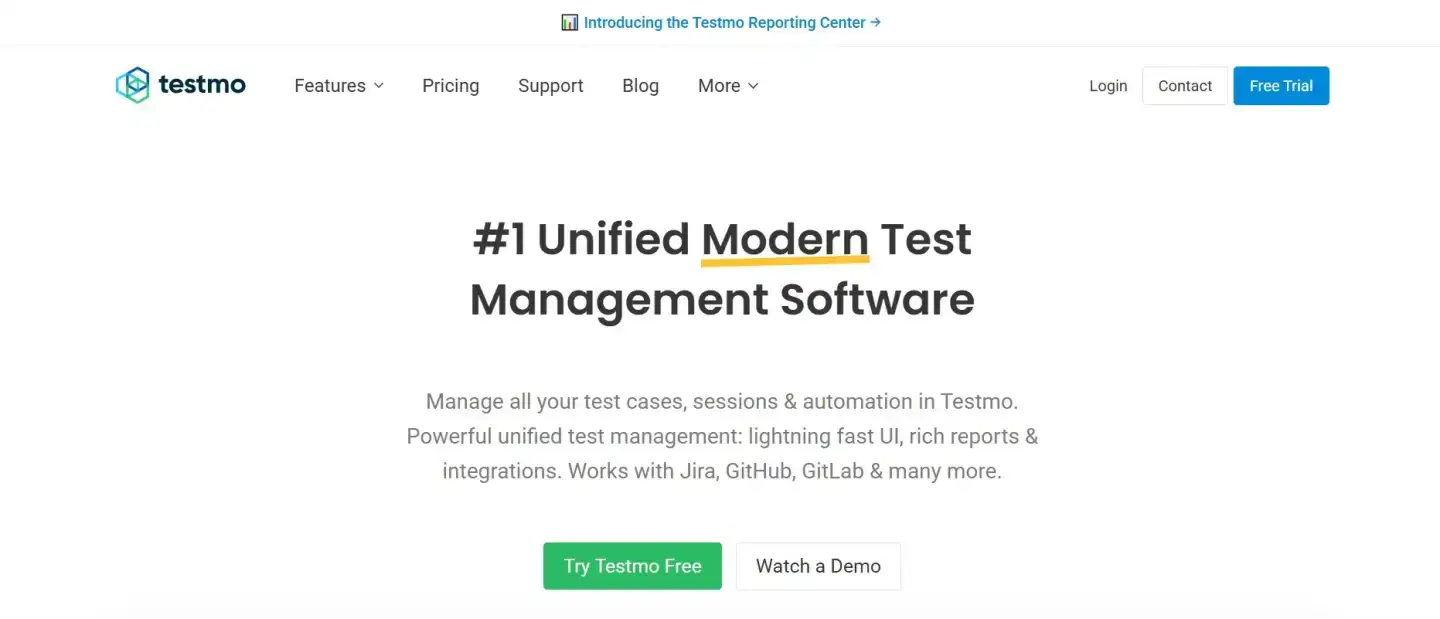 Testmo is a newer unified test management application designed for teams embracing a mix of manual, exploratory, and automated testing. Its standout capability is treating exploratory testing sessions as first-class citizens alongside traditional test cases – a unique approach that appeals to fast-paced Agile teams. With a clean, lightning-fast UI and deep integrations, Testmo allows QA to manage all types of tests in a single hub. It’s ideal for modern teams looking to consolidate tools (manual test management + automation reporting in one platform) and get real-time insights.
Testmo is a newer unified test management application designed for teams embracing a mix of manual, exploratory, and automated testing. Its standout capability is treating exploratory testing sessions as first-class citizens alongside traditional test cases – a unique approach that appeals to fast-paced Agile teams. With a clean, lightning-fast UI and deep integrations, Testmo allows QA to manage all types of tests in a single hub. It’s ideal for modern teams looking to consolidate tools (manual test management + automation reporting in one platform) and get real-time insights.
-
Pros:
-
Unified platform: Combines manual test cases, exploratory test charters, and automated test results in one place, providing a holistic view of QA activities.
-
Modern, intuitive UI: The interface is sleek and easy to navigate, minimizing the learning curve for new users and making test management more efficient.
-
Strong dev tool integrations: Offers integrations with Jira, GitHub, GitLab, CI servers, etc., so testing is well-integrated into development workflows (e.g. trigger tests from CI and report results back).
-
Robust analytics: Provides useful dashboards and reports to visualize testing progress, identify bottlenecks, and track metrics like pass rates or testing trends over time.
-
-
Cons:
-
Cloud-only service: Testmo is available as a SaaS cloud product only (no on-premise version), which could be a drawback for organizations with strict on-site data requirements.
-
Growing ecosystem: As a relatively new player, its user community, third-party extensions, and online resources are still growing. You might not find as many tutorials or plugins as with older tools.
-
Feature depth: It covers the essentials, but some advanced or niche features (especially in areas like complex reporting or custom workflows) may not be as deep as those in long-established tools.
-
-
Pricing: Free trial is available. Paid plans are tiered by team size. The Team plan starts around $99/month for up to 10 users (billed monthly or annually). Larger teams can opt for a Business plan, for example ~$329/month for 25 users, with scaling pricing for additional users. Enterprise plans (with features like SSO, dedicated support, etc.) are available by custom quote. All plans include unlimited projects and a full set of integrations.
-
G2 Rating: 4.5/5 (based on early reviews) – Testmo has received positive feedback for its ease of use and all-in-one approach, though as a newer tool the number of reviews is still limited.
4. PractiTest
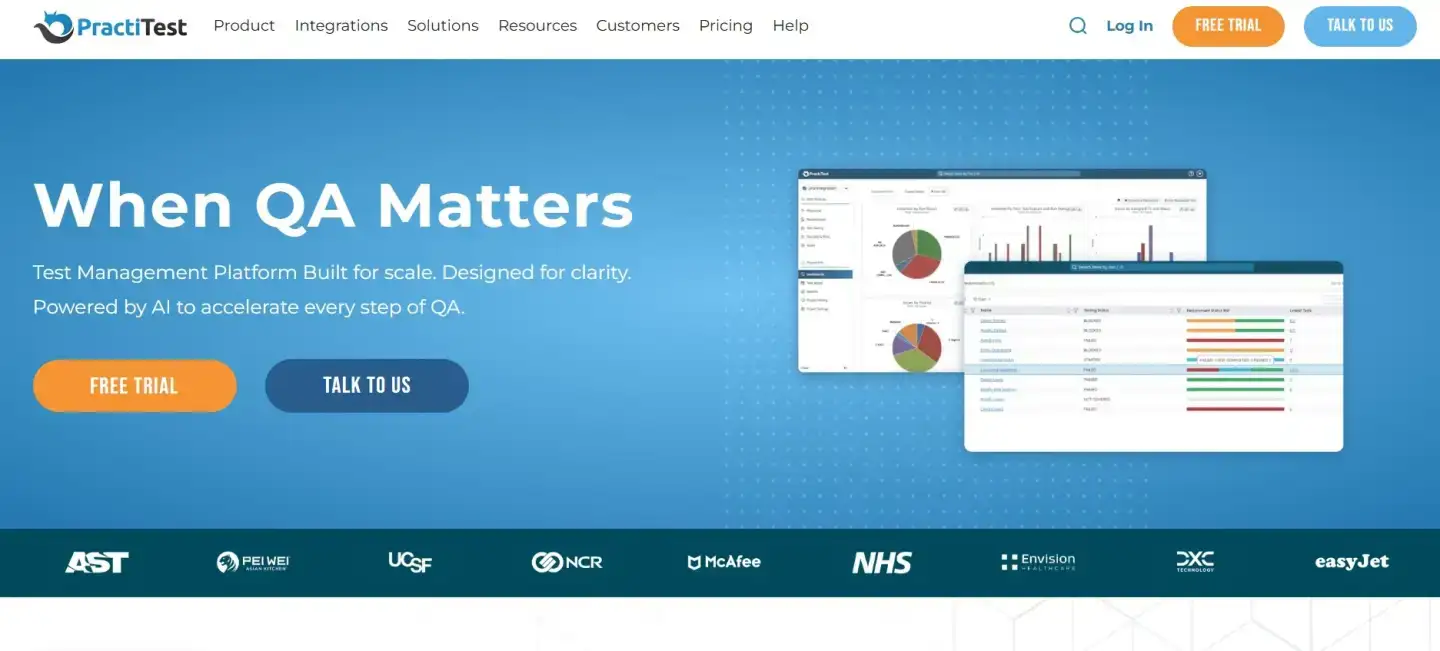 PractiTest is an end-to-end SaaS test management solution geared towards QA organizations that need full visibility and traceability across the testing lifecycle. It’s known for highly customizable workflows and robust support for managing requirements and defects within the platform (in addition to test cases). PractiTest is best for teams (often in larger enterprises or regulated industries) that want to manage requirements, test cases, and bugs all in one tool and gain insights via advanced dashboards. It emphasizes process control and traceability, making it suitable for environments with strict compliance or auditing needs (e.g. finance, healthcare).
PractiTest is an end-to-end SaaS test management solution geared towards QA organizations that need full visibility and traceability across the testing lifecycle. It’s known for highly customizable workflows and robust support for managing requirements and defects within the platform (in addition to test cases). PractiTest is best for teams (often in larger enterprises or regulated industries) that want to manage requirements, test cases, and bugs all in one tool and gain insights via advanced dashboards. It emphasizes process control and traceability, making it suitable for environments with strict compliance or auditing needs (e.g. finance, healthcare).
-
Pros:
-
End-to-end management: PractiTest includes built-in requirements and issue tracking modules, so you can handle the entire QA process (requirements → tests → bugs) in one system.
-
Highly customizable: Supports custom fields, views, filters, and even custom workflows, allowing teams to adapt the tool to their specific processes and nomenclature.
-
Robust integrations: Provides integrations with Jira (bi-directional), automation frameworks, CI tools, and a well-documented API – ensuring it can connect with your development toolchain seamlessly.
-
Powerful reporting: Advanced dashboards and reports let you slice and dice test results, track coverage by requirement, and monitor quality metrics important to stakeholders and auditors.
-
Audit trail & compliance: PractiTest’s traceability matrix and history logs make it easier to comply with standards and produce audit evidence of testing (useful in regulated domains).
-
-
Cons:
-
Dated UI: The user interface, while functional, is a bit dated and can appear cluttered. New users might find it less intuitive at first, leading to a steeper learning curve to fully master the tool.
-
No free tier: PractiTest does not offer a free plan; you must subscribe to use it beyond the trial. For small teams or startups, the cost can be relatively high (it’s aimed at professional and enterprise users).
-
Pricing for large teams: The per-user cost can add up for big teams. Some advanced features are only in higher-tier plans, so smaller organizations might not justify the expense for those options.
-
Performance: Occasionally, users have reported that certain operations (like generating complex reports) can be slow, especially with very large datasets of tests and issues.
-
-
Pricing: PractiTest offers a free trial. Paid plans start with the Team plan at around $49 per user/month (billed annually), which includes the core features. The Enterprise plan (custom pricing) adds advanced features like Single Sign-On (SSO), dedicated private cloud hosting, and enhanced support. All plans include unlimited projects and support a large number of tests, but higher tiers allow more customization and integration options.
-
G2 Rating: 4.3/5 (based on 220+ reviews) – PractiTest is praised for its rich feature set and customizability, though some users note the UI could be more modern and the cost is significant for what you get.
5. Qase
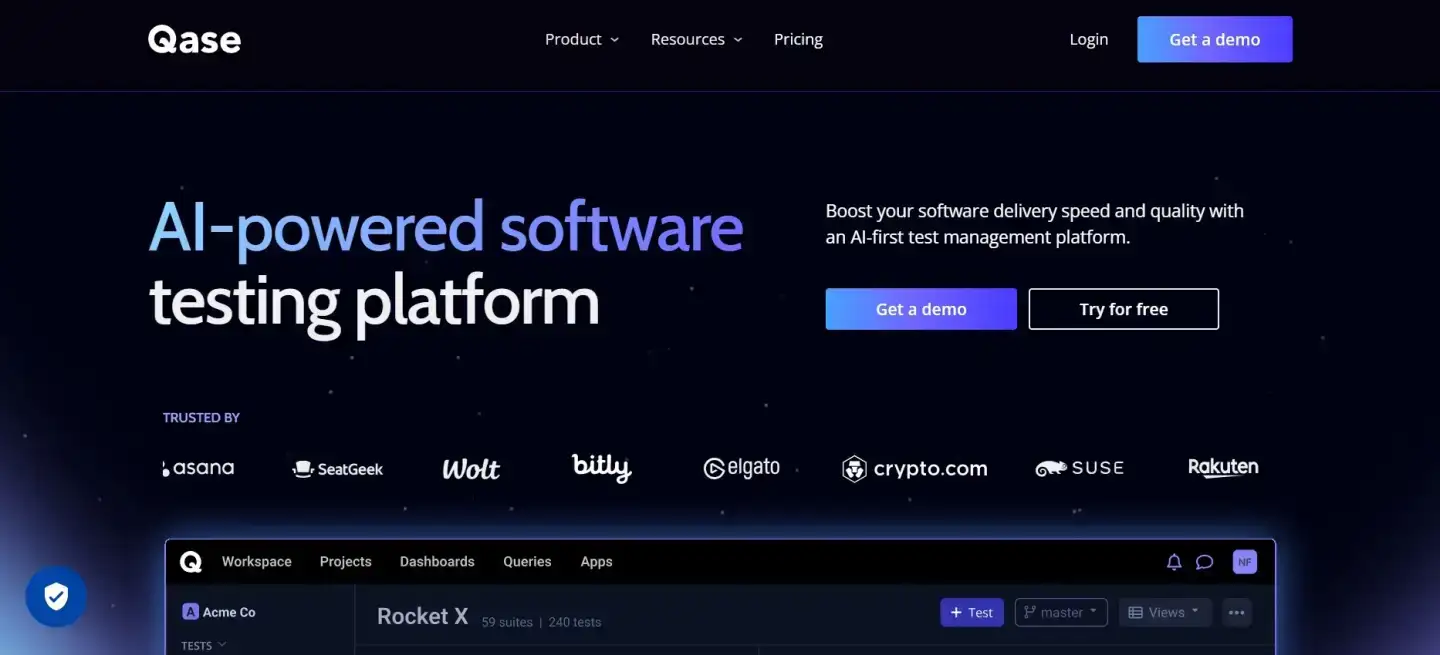 Qase is a lightweight, cloud-based test management tool popular with startups and growing QA teams. It covers the core test management functionality with a clean, modern UX, and also packs in extras like built-in defect management and requirements traceability. Qase is best for teams that want an affordable yet powerful test case management system that’s easy to adopt. It stands out for its intuitive interface and rapid setup – a new team can start creating test cases and test runs almost immediately with minimal onboarding.
Qase is a lightweight, cloud-based test management tool popular with startups and growing QA teams. It covers the core test management functionality with a clean, modern UX, and also packs in extras like built-in defect management and requirements traceability. Qase is best for teams that want an affordable yet powerful test case management system that’s easy to adopt. It stands out for its intuitive interface and rapid setup – a new team can start creating test cases and test runs almost immediately with minimal onboarding.
-
Pros:
-
User-friendly UI/UX: Qase’s interface is simple and well-designed, allowing testers to pick it up with virtually no training. Creating and organizing test cases or suites feels straightforward.
-
All essential features: Provides everything needed for basic test management – test cases, test suites, test runs – plus it has built-in modules for reporting bugs and tracking requirements, which many lightweight tools lack.
-
Integrations and API: Offers robust integration options (Jira, Redmine, Slack, CI/CD pipelines, etc.), ensuring Qase can fit nicely into an Agile workflow and sync with dev tools. Automated test results can be sent to Qase via API.
-
Very affordable: Qase has a free tier for small teams and very budget-friendly paid plans. It delivers a lot of value relative to its cost, which is great for startups or teams with limited budget.
-
Fast customer support and development: Users often note Qase’s responsive support and the platform’s frequent updates (it’s a newer tool that is rapidly evolving based on user feedback).
-
-
Cons:
-
Cloud-only: Qase is offered only as a cloud service (no on-prem option), which could be a concern for organizations with strict data residency or security policies.
-
Evolving advanced features: Some advanced capabilities (e.g. complex analytics, very granular permissions or customizations) are still catching up. It covers the basics well, but extremely complex workflows might hit limitations.
-
Limited scale for enterprise: While great for small to mid-sized teams, very large enterprise teams might find Qase less suitable if they require extensive customization or have thousands of users (Qase’s focus is simplicity over heavy enterprise complexity).
-
Fewer integrations than big players: It integrates with key tools, but the ecosystem isn’t as extensive as some older enterprise solutions. For example, certain niche ALM integrations or migration tools might not exist yet.
-
-
Pricing: Free plan for up to 3 users is available (with limitations on storage and support). Paid plans are very accessible: the Startup plan is about $20 per user/month, and the Business plan is about $30 per user/month (both when billed annually). These plans increase limits on test cases and integrations. An Enterprise plan with custom features, SSO, and priority support is available on request. All paid plans allow unlimited test runs and include all core features, with pricing mainly scaling by user count.
-
G2 Rating: 4.7/5 (based on 240+ reviews) – Qase receives high marks for its ease of use and value for money. Users especially like its UI and customer support. Some lower ratings cite the need for more advanced features, but Qase’s team often addresses feedback quickly.
6. Xray (for Jira)
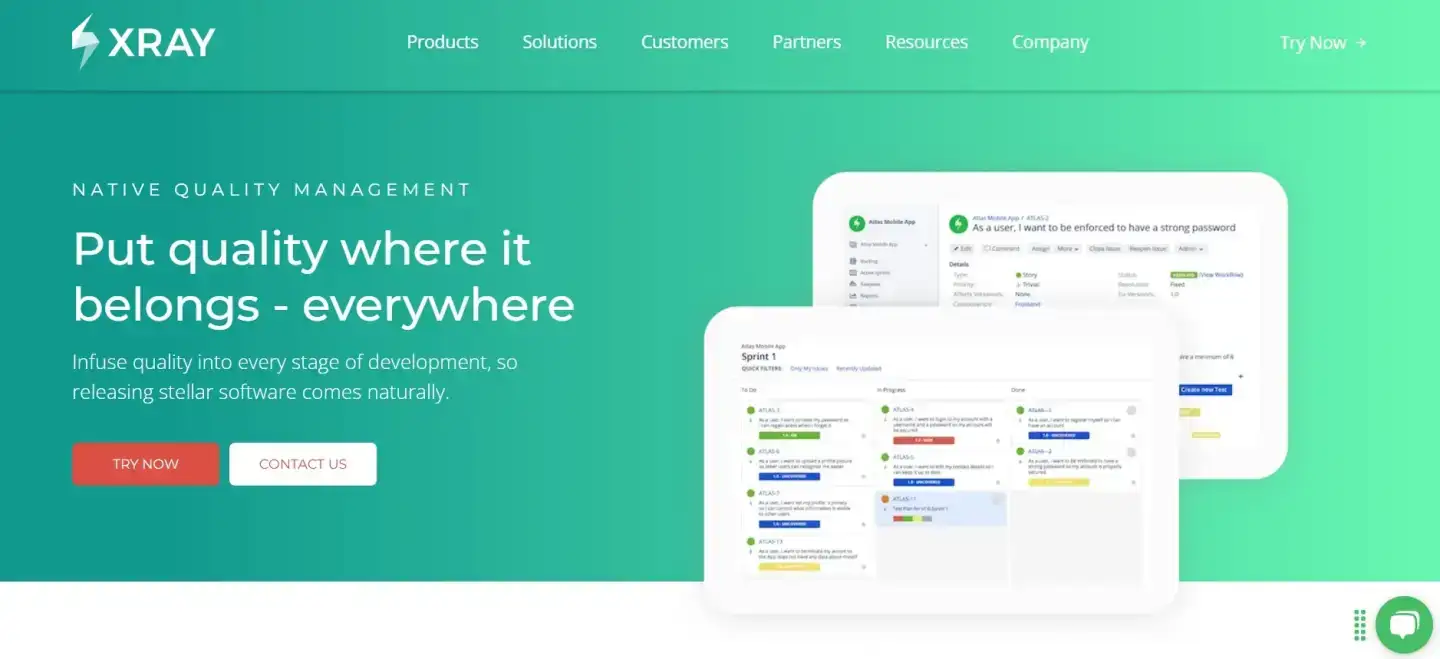 Screenshot of Xray’s test case design screen inside Jira.Xray is a test management plugin that lives inside Atlassian Jira, turning Jira into a full-featured test management solution. It’s designed for teams already using Jira for development and issue tracking, allowing them to manage tests in the same ecosystem. Xray supports both manual and automated testing: you can write test cases (including BDD scenarios in Gherkin syntax) as Jira issue types, link them to user stories or requirements, and track test execution and coverage – all without leaving Jira. It integrates with CI tools and automation frameworks, making it popular for DevOps-oriented teams that want to consolidate tools.
Screenshot of Xray’s test case design screen inside Jira.Xray is a test management plugin that lives inside Atlassian Jira, turning Jira into a full-featured test management solution. It’s designed for teams already using Jira for development and issue tracking, allowing them to manage tests in the same ecosystem. Xray supports both manual and automated testing: you can write test cases (including BDD scenarios in Gherkin syntax) as Jira issue types, link them to user stories or requirements, and track test execution and coverage – all without leaving Jira. It integrates with CI tools and automation frameworks, making it popular for DevOps-oriented teams that want to consolidate tools.
-
Pros:
-
Seamless Jira integration: Xray is built as a Jira app, so it feels like a native part of Jira. Test cases, test sets, test executions, etc., are Jira issues – you get the familiar interface and can link tests to stories, bugs, etc. easily.
-
Requirements traceability: It’s easy to trace requirements to tests to defects within Jira. Xray provides coverage reports that show requirements or user stories and whether they passed/failed testing.
-
Supports BDD and automation: You can define BDD scenarios (Cucumber) directly in Jira with Xray. It also has a REST API and supports importing automated test results from frameworks like JUnit, NUnit, Robot Framework, etc., integrating well with CI pipelines (Jenkins, Bamboo).
-
No extra user management: Uses Jira’s user base and permission schemes, so administration is simpler if your team is already on Jira.
-
Cost-effective for small teams: Xray (and similar Jira test add-ons) are free for teams of 10 or fewer on Jira Cloud, which is great for small teams. Even beyond that, pricing scales with your Jira user tier, which can be affordable compared to standalone enterprise tools.
-
-
Cons:
-
Jira only: Xray only works within Jira – if your organization doesn’t use Jira, Xray is not an option. Also, non-Jira users (like external testers) can’t use Xray without a Jira license, which can be limiting.
-
Learning curve for non-Jira folks: If testers aren’t already familiar with Jira, the interface can be a bit dense. Navigating Xray’s test entities inside Jira’s UI isn’t as straightforward as some dedicated tools.
-
Performance with large data: Managing thousands of test cases in Jira can make the system heavy. Some users note that as projects scale, Jira (with Xray) can become slower, especially if not optimized.
-
Reporting limitations: Xray provides basic reports and uses Jira dashboards/gadgets for metrics. However, out-of-the-box reporting may not be as rich as some standalone test management tools (though this can often be mitigated with Jira’s own reporting plugins or custom queries).
-
Pricing for large teams: While free for ≤10 users, as soon as you have a larger Jira user base, you pay for Xray per Jira user. For example, at 50 users, it might be ~$1–2 per user/month; at enterprise scale, it could be several thousand dollars/year (though still often cheaper than standalone enterprise QA tools).
-
-
Pricing: Free for small teams – on Atlassian Marketplace, Xray is free for Jira instances with 1-10 users. Beyond that, pricing is tiered based on your Jira user count. For instance, for 50 users, Xray Cloud is around $20/month (approximately $0.40/user). For 500 users it’s around $1,150/month (approx $2.30/user). Prices decrease per user as tiers grow. (These are example figures; refer to Atlassian for exact quotes.) The key point: if you already pay for Jira, Xray adds a relatively modest cost on top. Data Center/Server licensing is also available for self-hosted Jira, typically as a one-time/year payment.
-
G2 Rating: 4.3/5 (based on a small number of reviews) – Many Jira users praise Xray for eliminating the need for a separate tool. It’s considered robust in Jira environments. Critiques often come from the complexity of using Jira for test management and the performance impact on Jira with heavy testing data.
7. Testiny
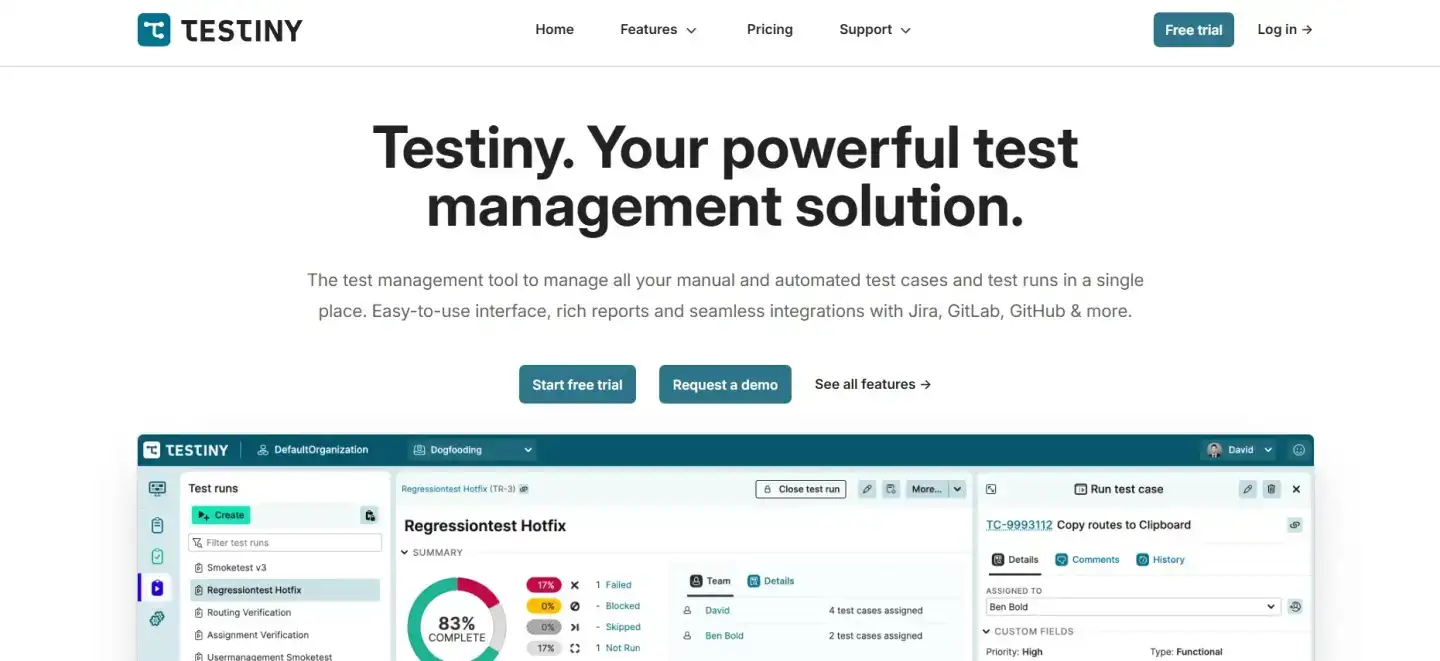 Testiny is a lightweight, cloud-based test management platform designed for small to mid-sized QA teams. It focuses on providing core test management functionality with a clean UI and intuitive workflows, without the bloat of enterprise tools. Testiny simplifies test planning, execution, and result tracking, and supports real-time collaboration for distributed teams. While it doesn’t aim to be the most feature-packed solution, it provides enough structure for fast-moving teams that need to manage testing efficiently and integrate with popular tools.
Testiny is a lightweight, cloud-based test management platform designed for small to mid-sized QA teams. It focuses on providing core test management functionality with a clean UI and intuitive workflows, without the bloat of enterprise tools. Testiny simplifies test planning, execution, and result tracking, and supports real-time collaboration for distributed teams. While it doesn’t aim to be the most feature-packed solution, it provides enough structure for fast-moving teams that need to manage testing efficiently and integrate with popular tools.
-
Pros:
-
Clean and modern UI: Testiny’s interface is very user-friendly. Navigating test cases, test runs, and results is straightforward, which encourages adoption and reduces training time.
-
Easy to use: The tool is designed to be simple. Creating and organizing tests or suites can be done in just a few clicks, making it ideal for teams without a dedicated QA architect to manage a complex tool.
-
Essential integrations: It offers integration with issue trackers and version control/CI tools like Jira, GitHub, GitLab, and Azure DevOps. This ensures that even a lightweight tool can fit into agile development environments and update testing status across systems.
-
Fast setup: Being cloud-based and simplistic, teams can get started with Testiny almost immediately. There’s not a lot of configuration needed to begin managing tests.
-
Affordable (free for small teams): Testiny has a free tier for small teams, which is great for startups or projects with limited budgets. Even paid plans are reasonably priced per user.
-
-
Cons:
-
Not as feature-rich: Testiny intentionally keeps things simple, so it may lack advanced features that bigger tools have. For example, it may have fewer customization options, no built-in requirement module, or simpler reporting capabilities.
-
Limited enterprise features: It might not support things like role-based access control at a granular level, or complex workflow customizations that larger organizations sometimes need.
-
Growing product: As a newer solution, some features could still be in development. If your needs expand, you might find yourself requesting new features from the Testiny team (which may take time to implement).
-
No on-premise option: Like many new tools, Testiny is cloud-only. Companies that require an on-premise solution for security or compliance would not be able to use it.
-
Small community: With a smaller user base, community support (forums, how-tos) is limited compared to older tools.
-
-
Pricing: Free plan available for small teams (up to 3 users), which includes basic test management features. Paid plans start at $17 per user/month (billed annually) for additional users and features. For example, a team of 10 might use a paid plan that scales per user. An Enterprise plan with custom pricing and possibly added support or features is available for larger organizations. The pricing is straightforward and competitive for a tool in this category.
-
G2 Rating: 4.8/5 (based on early reviews) – Testiny has received high marks for its simplicity and ease of setup. Users appreciate that it “just works” for managing test cases without a lot of overhead. Keep in mind the number of reviews is still low, as the user base is growing.
8. Zephyr (for Jira)
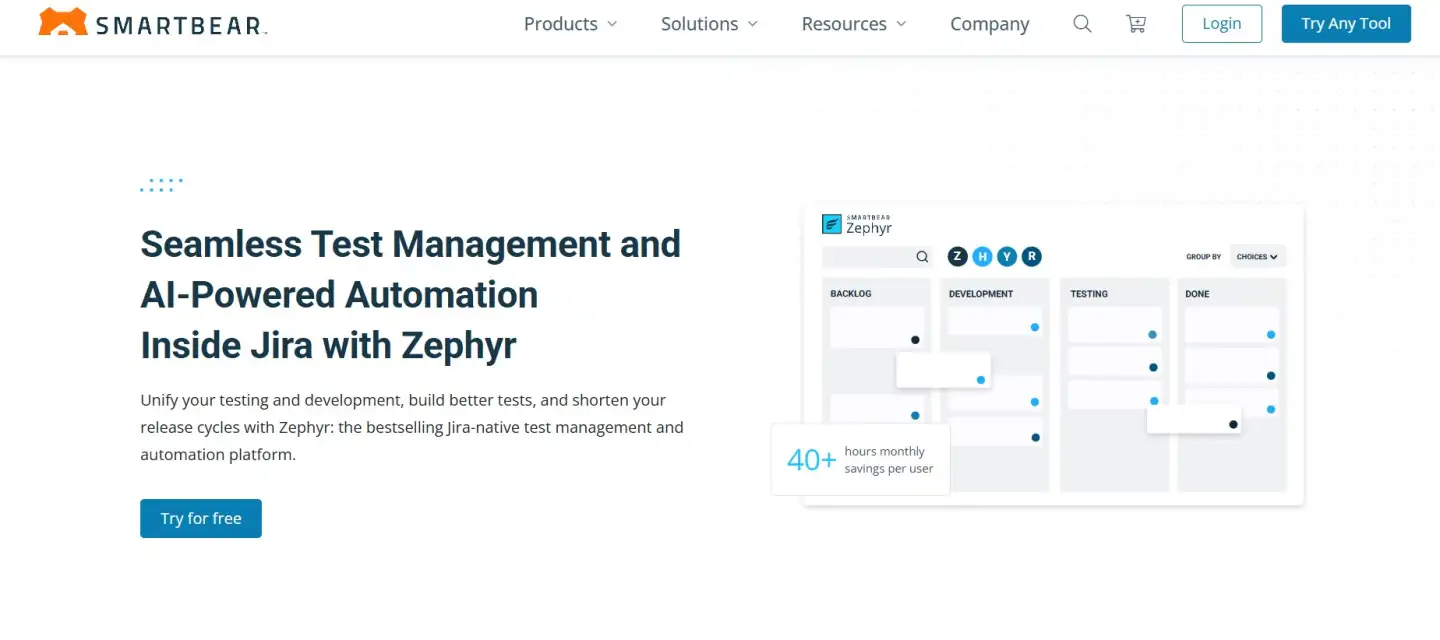 Zephyr is another popular test management solution that comes in a few flavors – notably Zephyr Squad and Zephyr Scale (formerly TM4J) as plugins for Jira, and Zephyr Enterprise as a standalone test management tool. In general, Zephyr’s tools are widely used by teams who want to manage testing in or alongside Jira. For this summary, we’ll focus on Zephyr Scale for Jira, which is a scalable test management app on Jira Cloud. It allows you to create test cases in Jira, organize them into folders, plan test cycles, and log test execution results – much like Xray. It’s known for a straightforward UI and powerful traceability and reporting features within Jira.
Zephyr is another popular test management solution that comes in a few flavors – notably Zephyr Squad and Zephyr Scale (formerly TM4J) as plugins for Jira, and Zephyr Enterprise as a standalone test management tool. In general, Zephyr’s tools are widely used by teams who want to manage testing in or alongside Jira. For this summary, we’ll focus on Zephyr Scale for Jira, which is a scalable test management app on Jira Cloud. It allows you to create test cases in Jira, organize them into folders, plan test cycles, and log test execution results – much like Xray. It’s known for a straightforward UI and powerful traceability and reporting features within Jira.
-
Pros:
-
Jira integration: Like Xray, Zephyr Scale lives inside Jira, so testers and developers work on a unified platform. You can link test cases to Jira issues (stories, bugs) and see testing progress directly on Jira boards or issues.
-
Ease of use: Zephyr’s interface for creating and executing tests is generally considered intuitive for Jira users. It adds a “Test” issue type and testing boards that are easy to navigate, even for those new to test management.
-
Scalability: As the name implies, Zephyr Scale is designed for scalability – it can handle a large number of test cases and test cycles across multiple projects. It includes features like cross-project reporting and reuse of test cases.
-
Automation support: Zephyr provides an API and supports integration with test automation results. You can import automated test execution results (e.g. from Jenkins or other CI) to update test status in Zephyr, keeping manual and automated test reporting in one place.
-
Free for small teams: On Jira Cloud, Zephyr Scale is free for up to 10 users (it follows Atlassian’s free-tier policy). This means small teams can use it at no cost, and even larger teams find its pricing reasonable as it scales with user count.
-
-
Cons:
-
Jira dependency: Zephyr works only with Jira. If your team uses a different issue tracker or doesn’t want testing tied to Jira projects, Zephyr wouldn’t be suitable. Also, adding Zephyr means all testers need Jira accounts, which might increase Jira licensing costs.
-
Limited outside Jira: Zephyr’s strength is inside Jira. If you need to involve external stakeholders who don’t have Jira access (e.g. external QA vendors, or management that just want to see reports), you might need to export data, since direct access requires Jira.
-
Advanced feature gaps: Some users find that certain advanced features (like very complex reporting, or built-in exploratory testing tracking) are not as robust. Zephyr Scale, while powerful, still focuses on core test management, and extremely complex workflows might require workarounds.
-
Performance overhead: Adding a large testing dataset to Jira can impact Jira’s performance. Some very large teams opt for Zephyr’s standalone Enterprise version to avoid overloading Jira. On Jira Cloud, performance is generally good, but on Data Center, admins should watch the impact.
-
Multiple versions to choose: The Zephyr ecosystem can be a bit confusing – Squad vs. Scale vs. Enterprise. If you start with one and later need to migrate to another (say from Squad to Scale for more features), it may require some migration effort.
-
-
Pricing: Free for up to 10 Jira users. Beyond that, pricing is tiered. For example, for 50 users, Zephyr Scale is around $165/month (flat) on Jira Cloud. For 100 users, it’s higher (the cost per user generally decreases as user count increases). Roughly, after the free tier, expect around $1.50–$4.50 per user/month depending on the tier. (On Data Center, there’s an annual licensing model – e.g. ~$8,000/year for 500 users as an indication.) These prices make Zephyr one of the more affordable test management options for mid-sized teams. Zephyr Enterprise (the standalone version) has its own pricing model (usually custom quotes), intended for large organizations that might not use Jira for everything.
-
G2 Rating: 4.1/5 (based on ~80 reviews) – Zephyr (various editions) is appreciated by teams in the Jira ecosystem for its convenience and integration. Users like not having to switch tools for testing. Some negative feedback points to the performance issues at scale and the need for more robust analytics. Overall, it’s seen as a solid choice for Jira-centric organizations.
9. TestLink
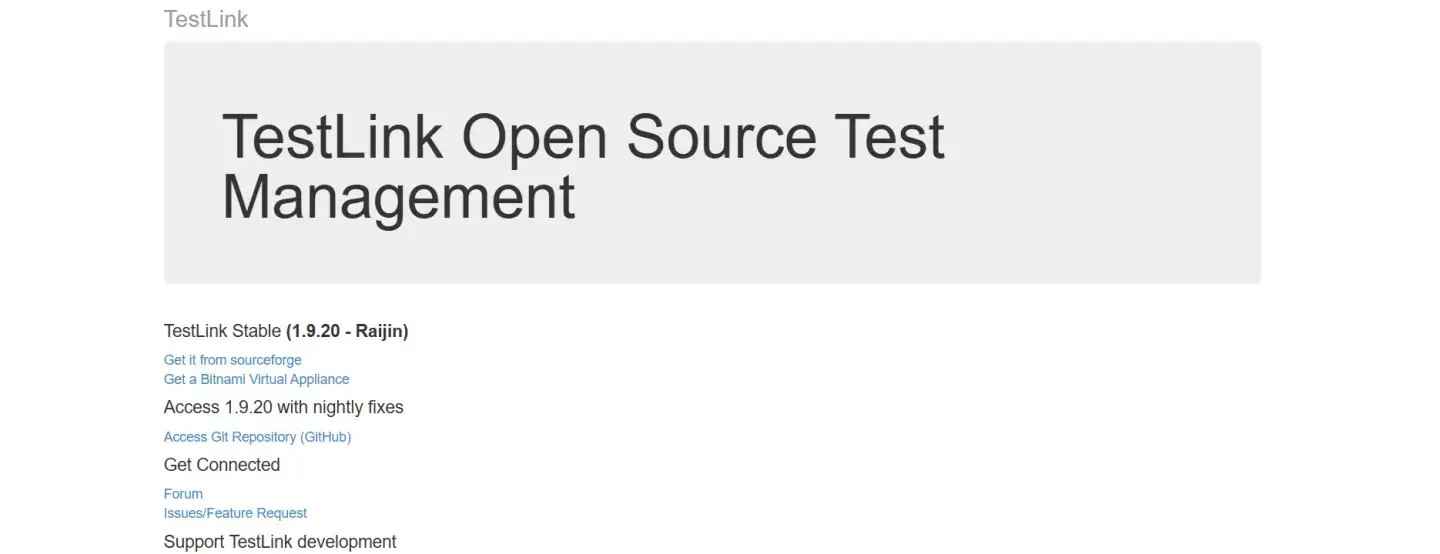 TestLink is a well-known open-source test management tool. It’s been around for many years (initial release in the mid-2000s) and remains a viable option for teams on a strict budget who need a basic solution. TestLink provides a web-based interface to create requirements, test cases, organize them into test plans, and record test execution results. While its user interface is dated and it lacks some modern conveniences, it covers the fundamental test management needs and can be hosted on your own server for free. TestLink is often used by smaller teams or organizations that prefer open-source software and don’t mind a bit of extra setup and maintenance.
TestLink is a well-known open-source test management tool. It’s been around for many years (initial release in the mid-2000s) and remains a viable option for teams on a strict budget who need a basic solution. TestLink provides a web-based interface to create requirements, test cases, organize them into test plans, and record test execution results. While its user interface is dated and it lacks some modern conveniences, it covers the fundamental test management needs and can be hosted on your own server for free. TestLink is often used by smaller teams or organizations that prefer open-source software and don’t mind a bit of extra setup and maintenance.
-
Pros:
-
Completely free & open-source: TestLink is GPL-licensed and free to download. You can deploy it on your own server (PHP/MySQL based) and use it without any licensing costs, making it extremely cost-effective.
-
Basic test management features: It supports creating test cases (with steps and expected results), grouping them into test suites, and building test plans for specific project releases. You can assign test executions and mark them passed/failed.
-
Integrations available: Despite its age, TestLink can integrate with other tools. There are community plugins/integrations for Jira, Bugzilla, Mantis, and other bug trackers to log defects from TestLink. Automation integration is not as seamless as modern tools, but some users have developed API scripts to push results.
-
Lightweight and offline capable: Because you host it yourself, TestLink can be used in offline or high-security environments with no external dependencies. It’s lightweight in terms of system requirements.
-
Proven in use: Many QA professionals have used TestLink at some point. It has a track record and community discussions that can help in troubleshooting or extending it.
-
-
Cons:
-
Outdated UI/UX: The interface is old-school and not very intuitive. It feels like using a 2000s web application. Navigation and responsiveness (especially on modern browsers or devices) can be clunky.
-
Limited advanced features: TestLink focuses on the basics. It doesn’t have fancy dashboards or built-in analytics; any advanced reporting might require exporting data. It also doesn’t support things like parameterized testing out of the box, and lacks built-in collaborative features like comments or real-time updates.
-
Manual effort and maintenance: Being self-hosted, you must install and maintain the TestLink server, including upgrades and backups. There’s no vendor support (only community support) unless you pay a third-party. Also, setting up integrations or customizations might require coding or technical effort.
-
No official support or updates: The tool is community-maintained. Updates are infrequent, and there is no official support team. If a critical bug appears, you may have to rely on community patches or workarounds.
-
Scaling and performance: TestLink can handle a fair number of test cases, but it’s not designed for huge enterprise-scale usage. Performance may degrade if you try to use it for tens of thousands of test cases or with many simultaneous users.
-
-
Pricing: Free. You host TestLink on your own infrastructure, which could incur server costs, but the software itself has no license fee. This makes TestLink attractive for organizations where cost is a major factor. Just remember to factor in the time spent on installation and upkeep as an indirect “cost.”
-
G2 Rating: 4.4/5 (based on 60+ reviews) – Users appreciate that it’s free and does the job for basic test management, but reviews also mention the dated interface and effort needed to maintain it. It’s often recommended for small teams or temporary projects, whereas larger teams eventually outgrow its limitations.
Now that we’ve covered our top 9 picks, you might be wondering how to choose among them. The next section provides some guidance on selecting the best test management software for your team’s needs.
How to Choose the Right Test Management Tool
Selecting a test management tool in 2025 comes down to evaluating your team’s specific needs and constraints, then finding a platform that aligns well. Here are some steps and considerations to guide your decision:
-
Assess Your Testing Process and Team Size: Start by mapping out your QA workflow. How many testers do you have, and are they distributed globally? Do you manage primarily manual tests, automated tests, or a mix? Understanding your scale and test types will narrow down tools (e.g. a small team might do well with a lightweight tool like Qase or Testiny, whereas a large enterprise or regulated team might need PractiTest or Zephyr).
-
Identify Must-Have Features: Based on your process, list key features you need. For example, if you already use Jira heavily, a Jira-integrated tool (Xray or Zephyr) might be essential. If you require requirements tracking and traceability, a tool like PractiTest or TestRail (with integrations) could be important. If automated testing integration is a priority, look at tools with strong CI/CD hooks (Testomat.io, Testmo, etc.). Prioritize features like reporting, integrations, customization, or AI assistance according to your use case.
-
Consider Integration with Your Toolchain: Your test management platform should play nicely with your existing tools. Make sure it supports integration with your bug tracker (Jira, Azure DevOps, etc.), CI pipeline (Jenkins, GitLab CI, etc.), and any automation frameworks you use. A tightly integrated tool will save time by automatically linking tests to defects and importing automated test results, for instance.
-
Evaluate Usability: A tool is only valuable if the team actually uses it. Try to get a sense of the UI and ease-of-use from demos or trial accounts. Many tools offer free trials – use them. Have a couple of team members create some test cases and reports to gauge the learning curve. An intuitive tool (like Qase or Testiny) can boost tester productivity, whereas a cumbersome one might become shelfware.
-
Budget and Pricing Model: Determine your budget or willingness to pay. Some tools are free or low-cost (TestLink, Testiny, Qase) while others can be significant investments (TestRail, PractiTest). Consider not just current team size but how costs scale if your team doubles. Also, note if the pricing is per user, per test, or flat – for example, TestRail is per named user, whereas some Jira plugins are flat per Jira instance tier. If cost is a major issue, open-source (TestLink) or free tiers might drive your choice.
-
Trial and Proof of Concept: Narrow down a shortlist (perhaps 2–3 tools) and conduct a hands-on evaluation. Use your own project’s test cases during a free trial or a pilot project. This will reveal how well the tool fits your workflow. Encourage both QA and developers (and even project managers) to interact with it during the trial to get feedback from all stakeholders.
-
Support and Community: Consider the level of support you might need. Commercial tools typically offer support channels and SLAs; open-source tools rely on community forums. Check if the vendor provides timely support, and look at community forums/reviews to see common issues. Also, good documentation and tutorials can significantly smooth adoption.
-
Security and Compliance: If you work in a domain with strict compliance (finance, healthcare, etc.), ensure the tool meets any requirements (e.g. does the SaaS have necessary certifications like SOC2, ISO27001? Can it be self-hosted if you need internal deployment? Do you need features like audit logs or electronic signatures which some tools offer?).
By following these steps, you’ll align the selection process with your team’s unique context. Ultimately, the best test management tool is the one that fits your team’s processes and goals – it should enhance collaboration, not hinder it, and provide visibility and control in line with what you need.
Conclusion
All of these test management tools share a common goal: streamlining your QA process and improving software quality. The “best” choice will depend on your context. A small Agile team might thrive with a simple, affordable platform like Qase or Testiny, whereas a large enterprise or safety-critical project might require the comprehensive traceability of PractiTest or the integration of TestRail. Teams already invested in Atlassian products could gravitate toward Jira plug-ins like Xray or Zephyr, while those embracing cutting-edge tech may favor an AI-driven solution like Testomat.io.
Our top pick overall is Testomat.io for its automation-first approach and innovative AI features – it’s a forward-looking choice that offers a free plan and can modernize testing workflows. But every tool listed here is a top-rated test management software of 2025 that excels in its niche. We recommend taking advantage of free trials (all commercial tools above offer one) to see which platform aligns best with your team’s needs and culture.
By implementing the right test management solution, you’ll enable better collaboration between QA and development, ensure traceability from requirements to defects, and ultimately deliver higher-quality software faster. Don’t hesitate to start a trial or pilot – the payoff in efficiency and insight can be significant. Good luck with your testing journey!
FAQ
Test management software is a tool or platform that helps QA teams organize and control the testing process. It typically provides a central repository for writing test cases, planning test executions (manual or automated), tracking the results, and reporting on testing progress. In simpler terms, it’s like a project management system specifically for testing – allowing you to link tests to requirements, log defects for failed tests, and see testing status in real time. By using test management software, teams ensure nothing falls through the cracks: every requirement is covered by tests and every test result is accounted for in one place.
If budget is your main concern, there are a few very cost-effective options:
TestLink is completely free and open-source, so it has no licensing cost (you just host it yourself). It’s basic, but for $0 it covers test case management.
Qase and Testiny both offer free plans for small teams (up to 3 users) and keep their paid plans affordable (around $20–$30 per user/month). This makes them effectively cheap or even free for small QA groups.
Zephyr and Xray (Jira add-ons) are free for teams of ≤10 users on Jira Cloud. So if you have a small team on Jira, you can use these at no cost beyond your Jira license. Even for larger user counts, their cost per user is only a few dollars or less.
Many other tools have free trials or free tiers (e.g. Testomat.io has a free tier for 2 users, TestRail offers a trial but no free tier). Among paid solutions, ones like Qase or Testiny will generally be cheaper than enterprise tools like TestRail or PractiTest.
In summary, for strictly $0 spend, TestLink (open-source) is the go-to. If you can spend a little, Qase (free for small teams) is one of the cheapest full-featured SaaS options, and Jira users effectively get Xray/Zephyr free up to 10 users. Remember that “cheapest” also depends on context – the free option may require more of your time (setup/maintenance in case of TestLink), whereas a low-cost cloud app might save time and be worth the small fee.
Choosing the right tool involves evaluating several factors:
Workflow Fit: Map out your testing workflow (requirements → test cases → execution → defects) and see which tool supports it best out-of-the-box. For instance, if you need requirements management built-in, that narrows the field (PractiTest, Zephyr, etc.). If you heavily use automation, look for strong CI integration (Testomat.io, TestRail, etc.).
Team Size and Skills: A large, distributed team might need a tool with robust user management and permissions (e.g. TestRail or PractiTest). A smaller team might prioritize ease-of-use and low cost (Qase, Testiny). Consider also the skill set – if your team is not very technical, a simpler UI and good support will help.
Integrations: Ensure the tool plays nicely with your existing tools (Jira or other bug trackers, CI/CD pipeline, automation frameworks). For example, if your org lives in Jira, a Jira plugin (Xray/Zephyr) might be the smoothest choice.
Budget: Set a budget (monthly or yearly). Eliminate options that are outside it. Many tools charge per user, so forecast how many users (including developers who might just view dashboards) you’ll need.
Trial with Real Data: Take advantage of free trials to do a proof-of-concept. Have your team use the candidate tools on a current project for a couple of weeks. This hands-on approach quickly reveals the pros/cons and user sentiment.
Support & Community: Look at reviews and see what others (especially companies similar to yours) are saying. A tool with responsive support and an active user community can make a big difference in successful adoption.
Ultimately, the best test management tool is the one that aligns with your team’s processes and goals. A tool that works great for one organization might not for another. Define what “best” means for you (e.g. saving time, improving traceability, fitting budget, etc.), and choose accordingly. All the tools we listed are top-rated in 2025, so it’s more about the fit for your specific needs.
There is no one-size-fits-all “best” test management tool for every QA team, because it depends on your context. However, we can highlight a few standouts for common scenarios:
Best for enterprise QA: Many large organizations favor TestRail for its comprehensive features and reliability at scale, or PractiTest if they need an end-to-end ALM solution. These tools offer robust reporting and process control suited for enterprise needs.
Best for Agile/Jira teams: If your QA works inside Jira, Xray or Zephyr Scale are excellent because they integrate seamlessly. They let Jira-centric teams manage testing without jumping to another app.
Best for small teams/startups: Qase or Testiny are often loved by smaller teams for being easy and affordable. They cover the basics really well without overhead.
Most innovative: Testomat.io is making waves with its AI-driven features and unified manual/automation approach – great for advanced teams and those heavily into test automation.
Open-source choice: For those who prefer open-source, TestLink is essentially the go-to option (free, but with the drawbacks we discussed).
So, the “best” tool for QA depends on what your team values. TestRail might be best in a traditional sense for feature richness, whereas Testomat.io might be best for cutting-edge capabilities, and Qase/Testiny best on ease-of-use. We recommend picking from the reputable tools we’ve covered, based on your specific priorities.
When evaluating test management software, focus on a few key features that often distinguish a great tool:
Test Organization: Look for features like hierarchical test suites or folders, tagging, and search/filtering so you can easily organize and find test cases.
Linking & Traceability: The ability to link test cases to requirements/user stories and to link defects to test cases. This traceability ensures you can track what requirements have been tested and which tests failed due to what defects.
Integration with Automation: Top tools integrate with CI/CD pipelines and can import automated test results. For example, they might support pulling in JUnit or TestNG results, or provide a REST API for updating test statuses automatically.
Rich Reporting: Dashboards that show metrics like pass/fail rates, test execution trends, and coverage (requirement coverage or browser/OS coverage etc.). Customizable reports are a plus if you need to tailor results for different stakeholders.
Collaboration Tools: Features like commenting on tests, assigning test execution to team members, notifications when tests are updated or runs are completed, and role-based permissions. These help QA and developers work together in the tool.
Customization & Flexibility: The best tools let you customize fields (e.g. add a field for Priority or Component to test cases), statuses, and workflows to mirror your process. This way the tool adapts to you, not vice versa.
User-Friendly Interface: This one is subjective, but incredibly important. A clean, intuitive UI/UX means your team will actually use the tool enthusiastically. If possible, check screenshots or demos (many tools have a modern web UI with drag-and-drop, rich text editing for test steps, etc., which is ideal).
Security and Access Control: For larger teams or sensitive projects, look at how the tool handles user roles, SSO integration, encryption of data, etc. Enterprise-grade tools will have these features.
Additional Modules: Depending on your needs, having built-in requirement management or bug tracking can be a plus (as in PractiTest or TestLink), or perhaps integration with an existing one is more important.
In summary, test case management, requirements traceability, automation integration, reporting, and collaboration are among the top features to prioritize. Make sure the tool excels in the areas that matter most to your QA process.