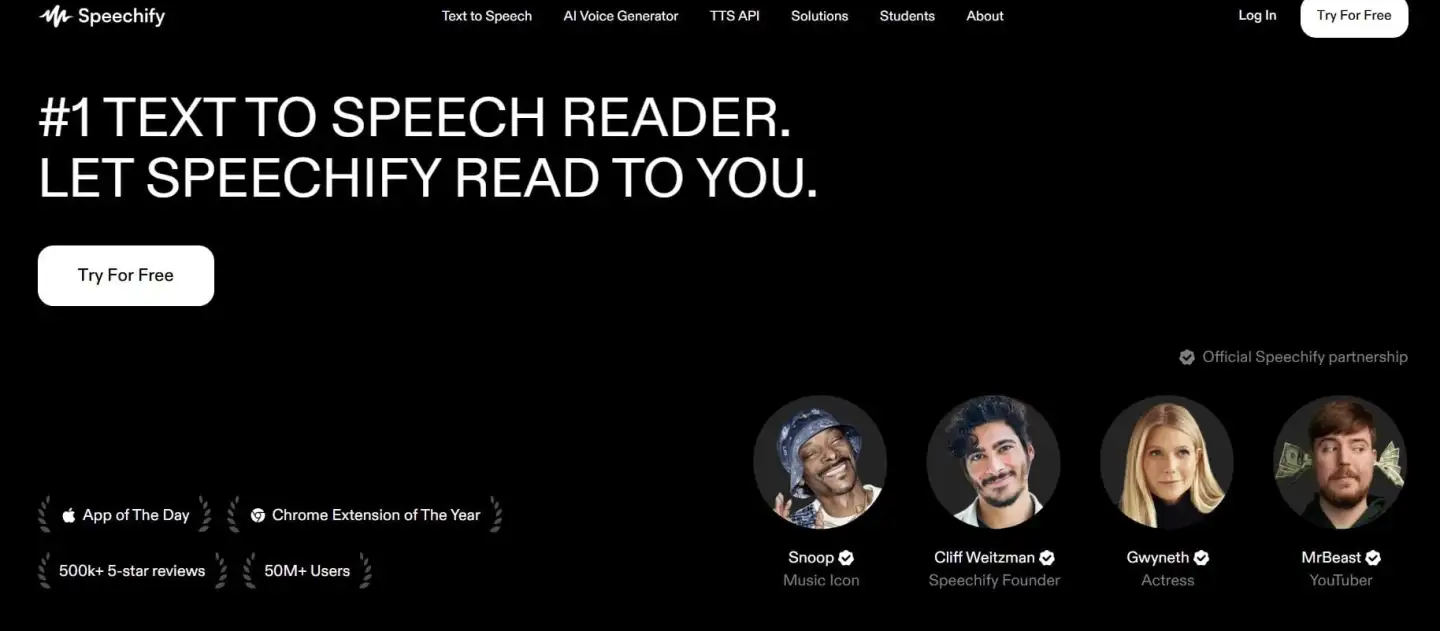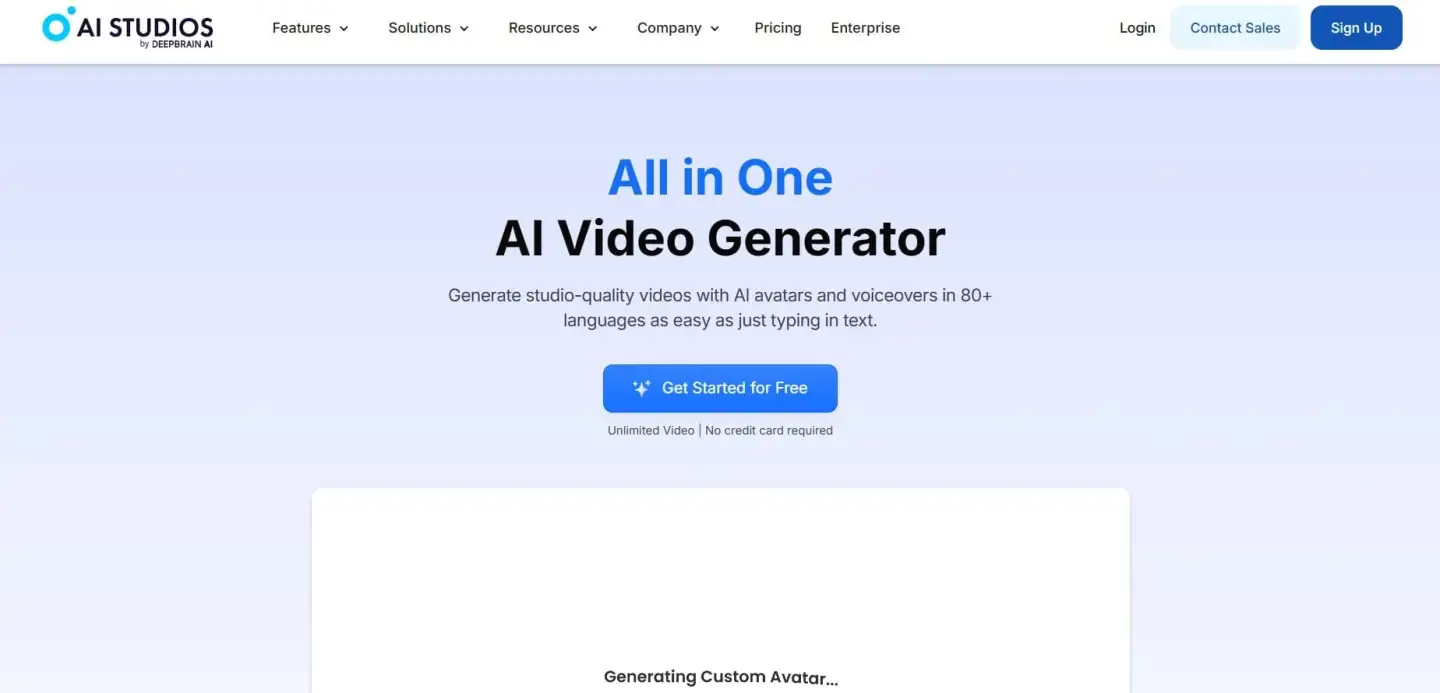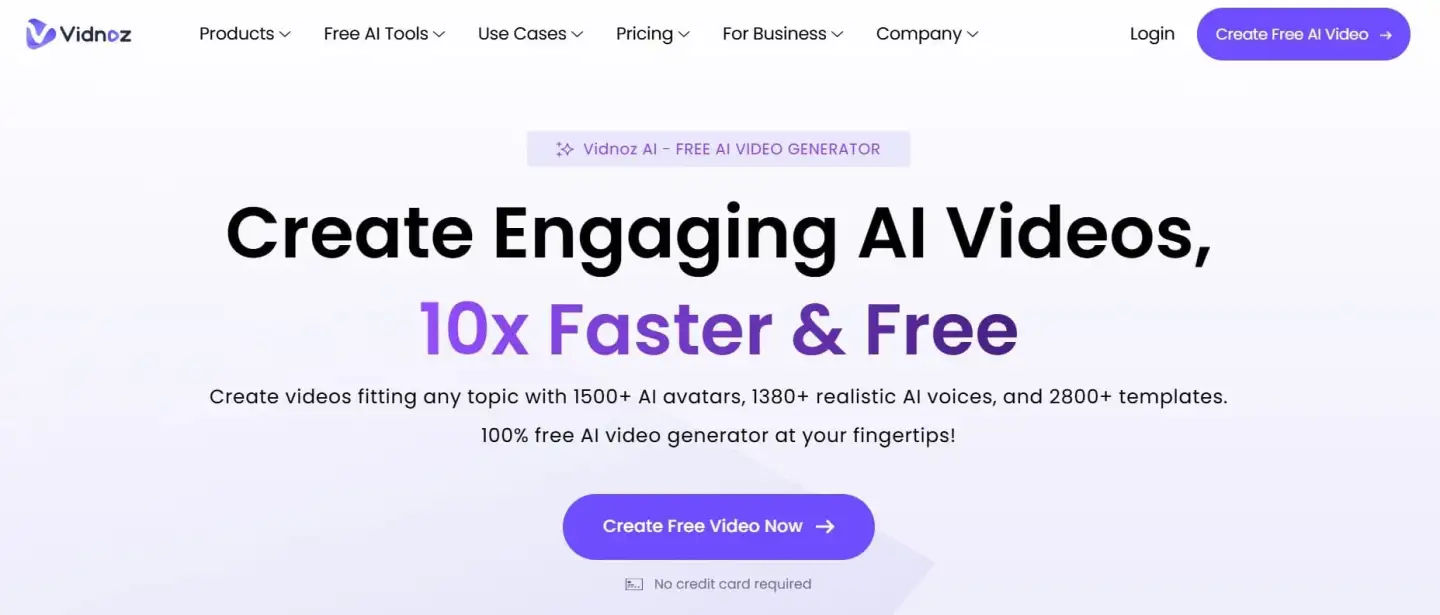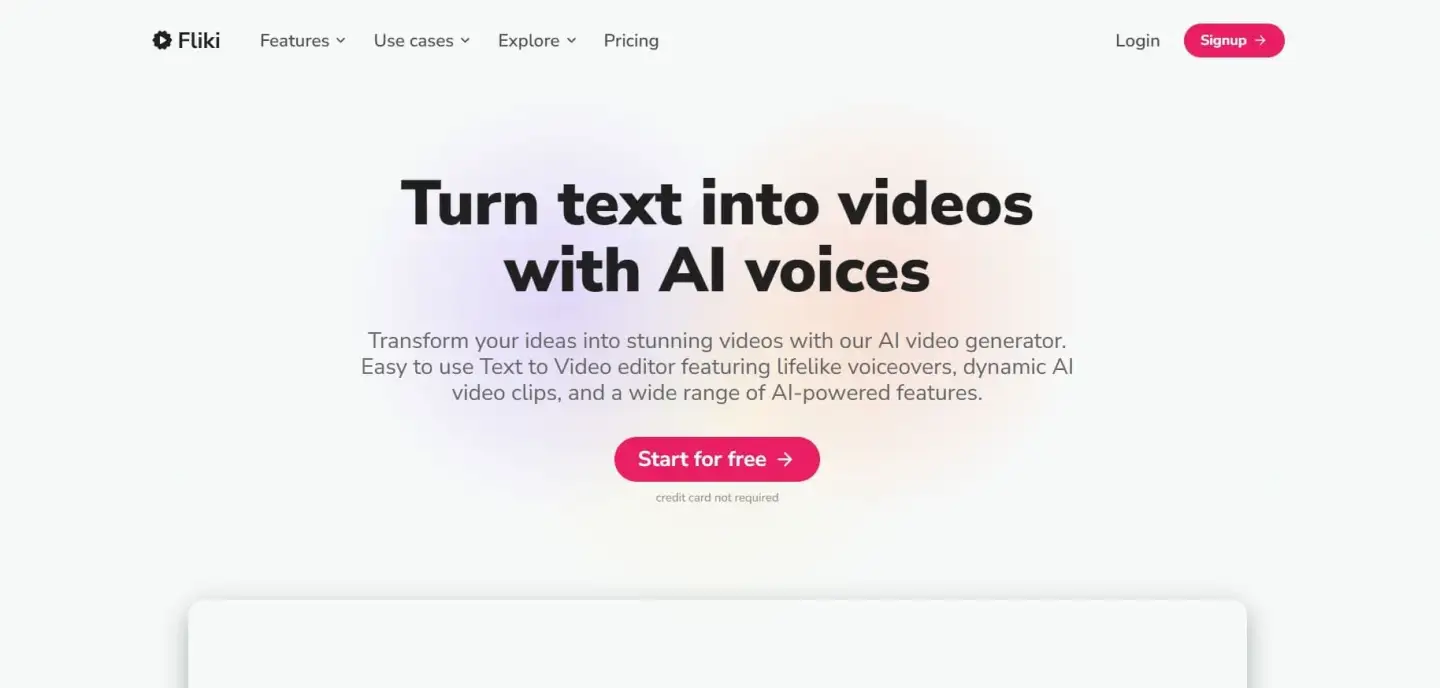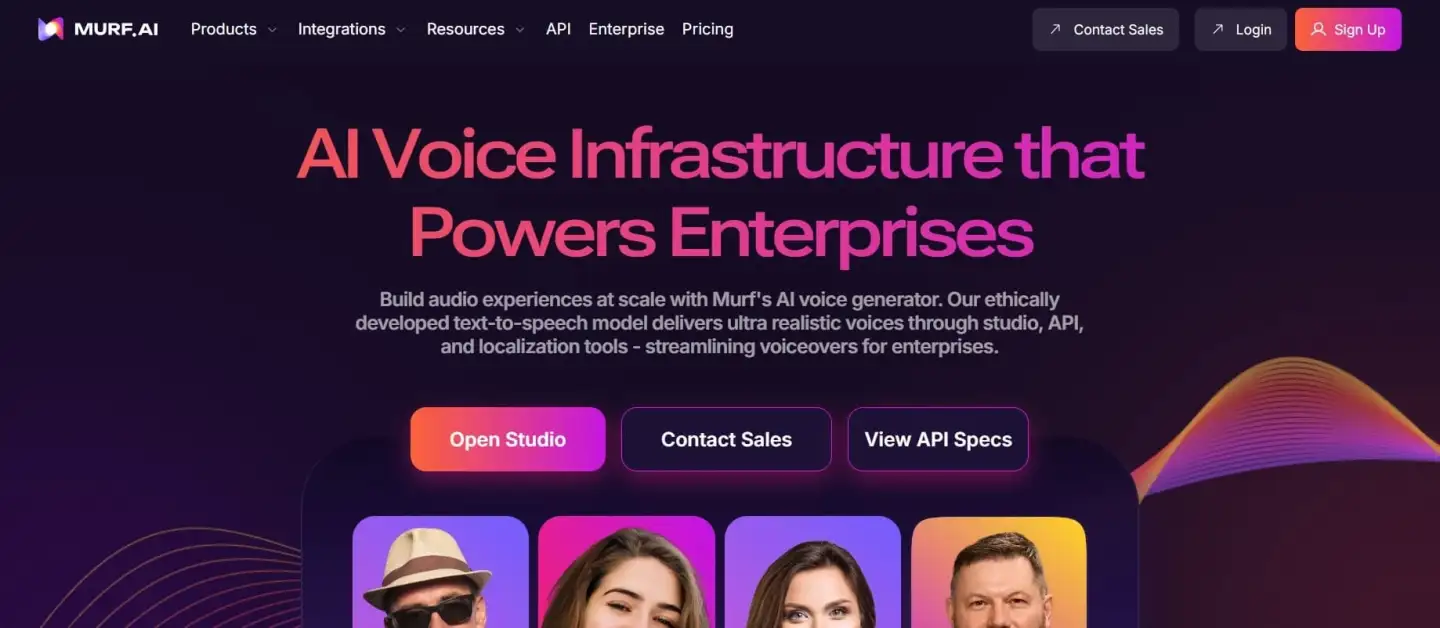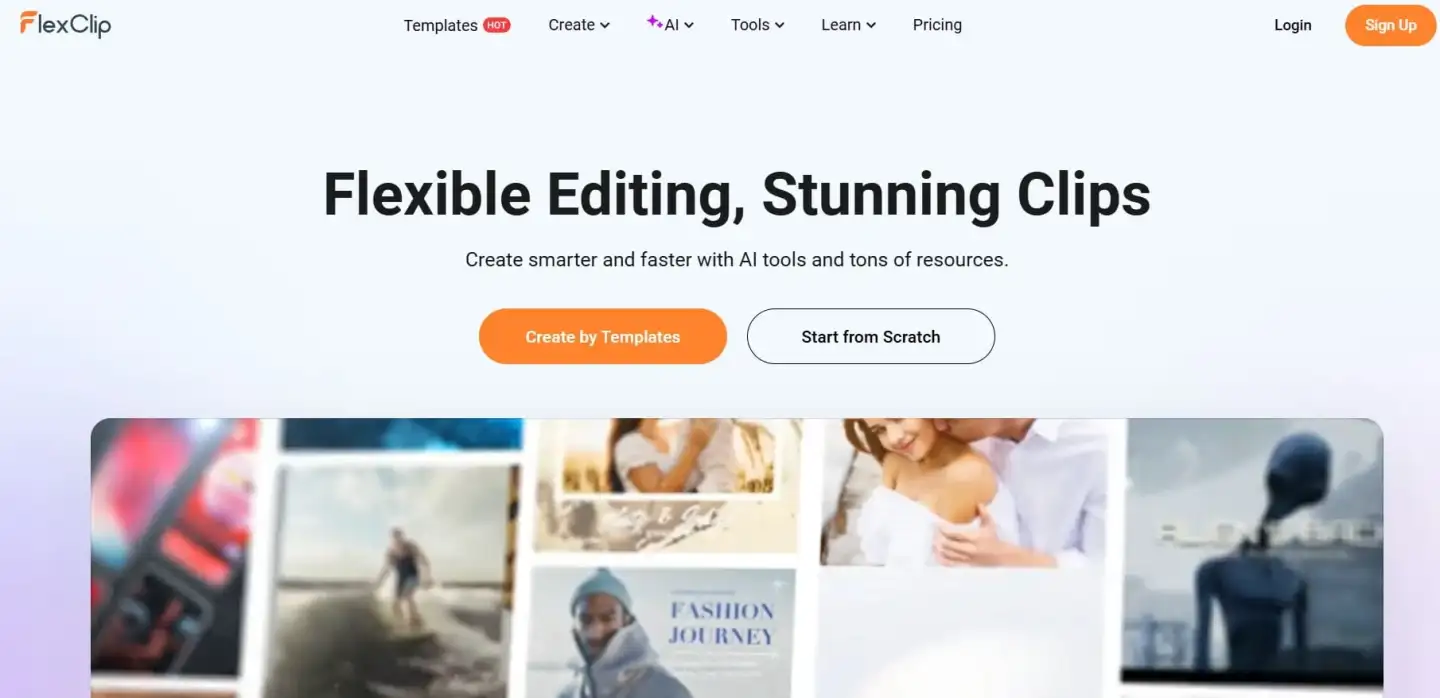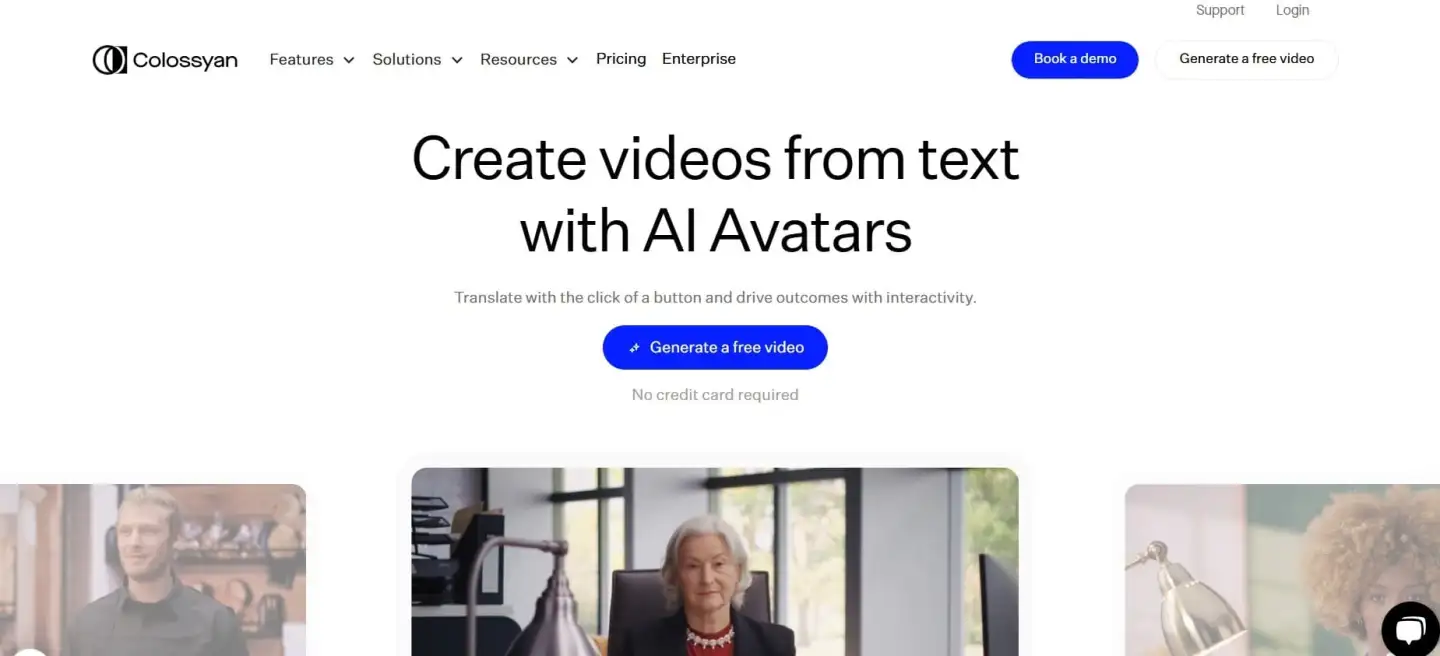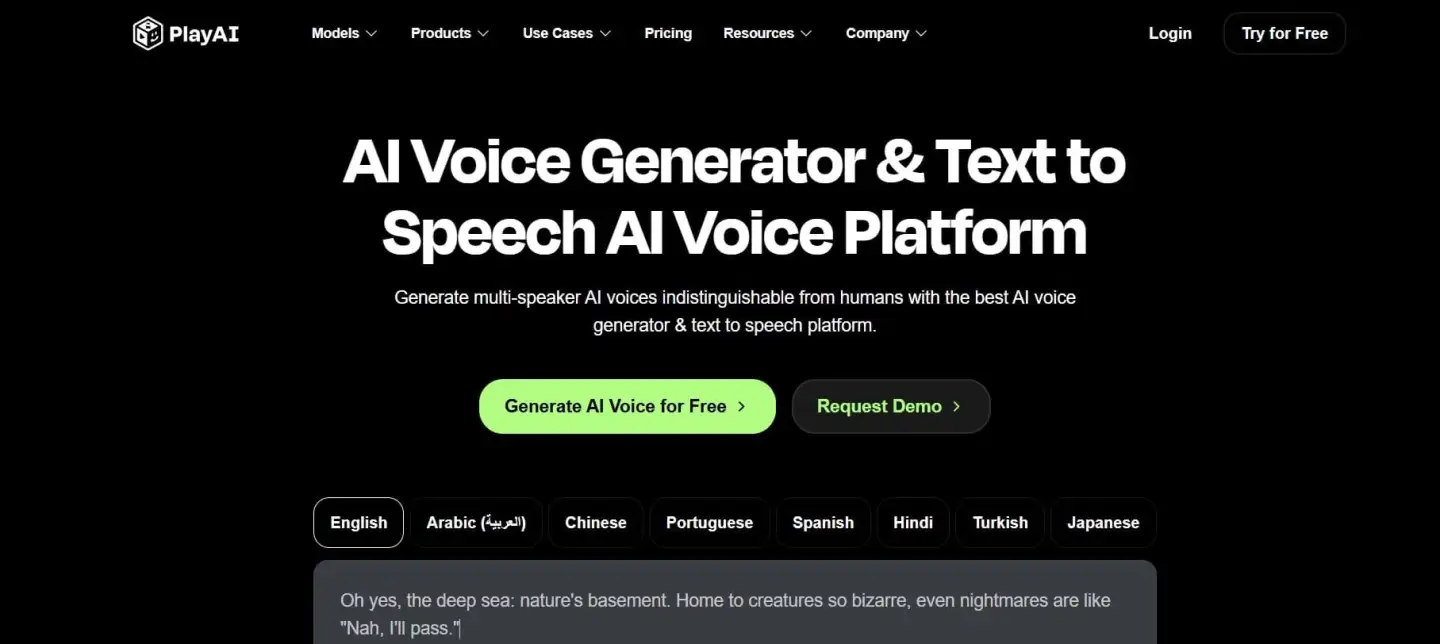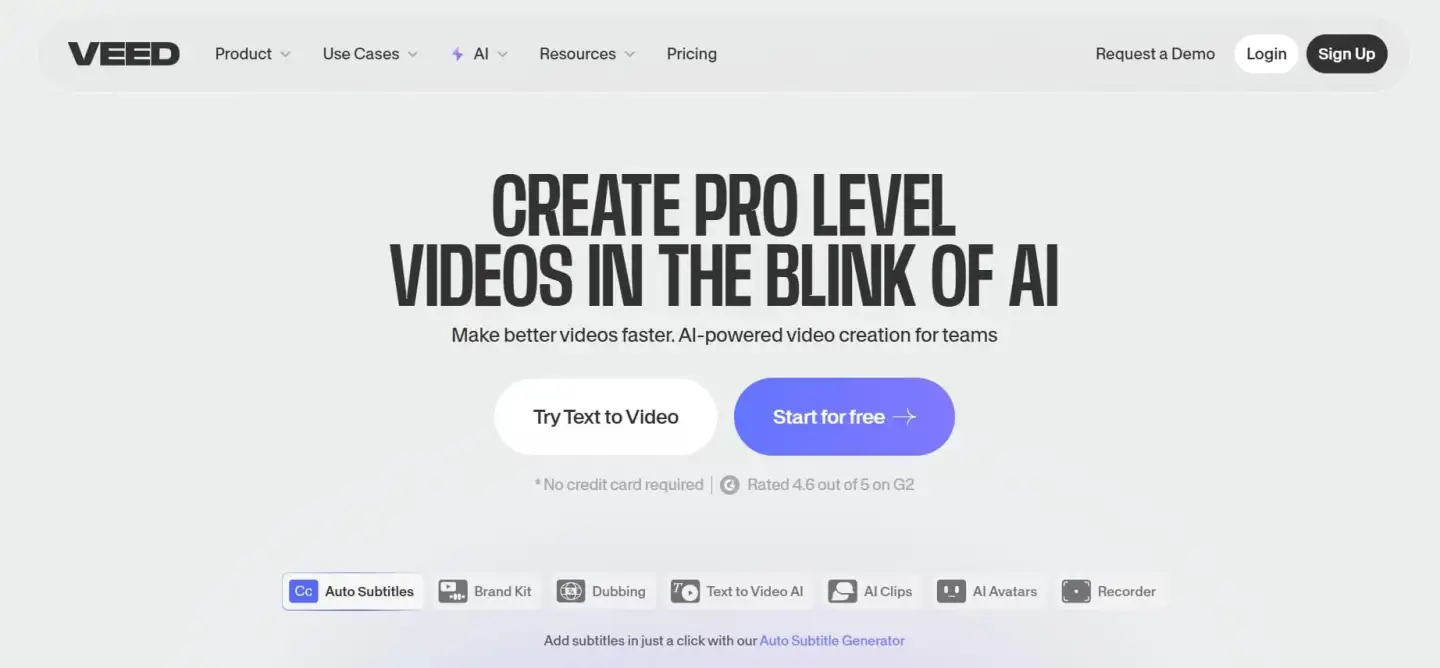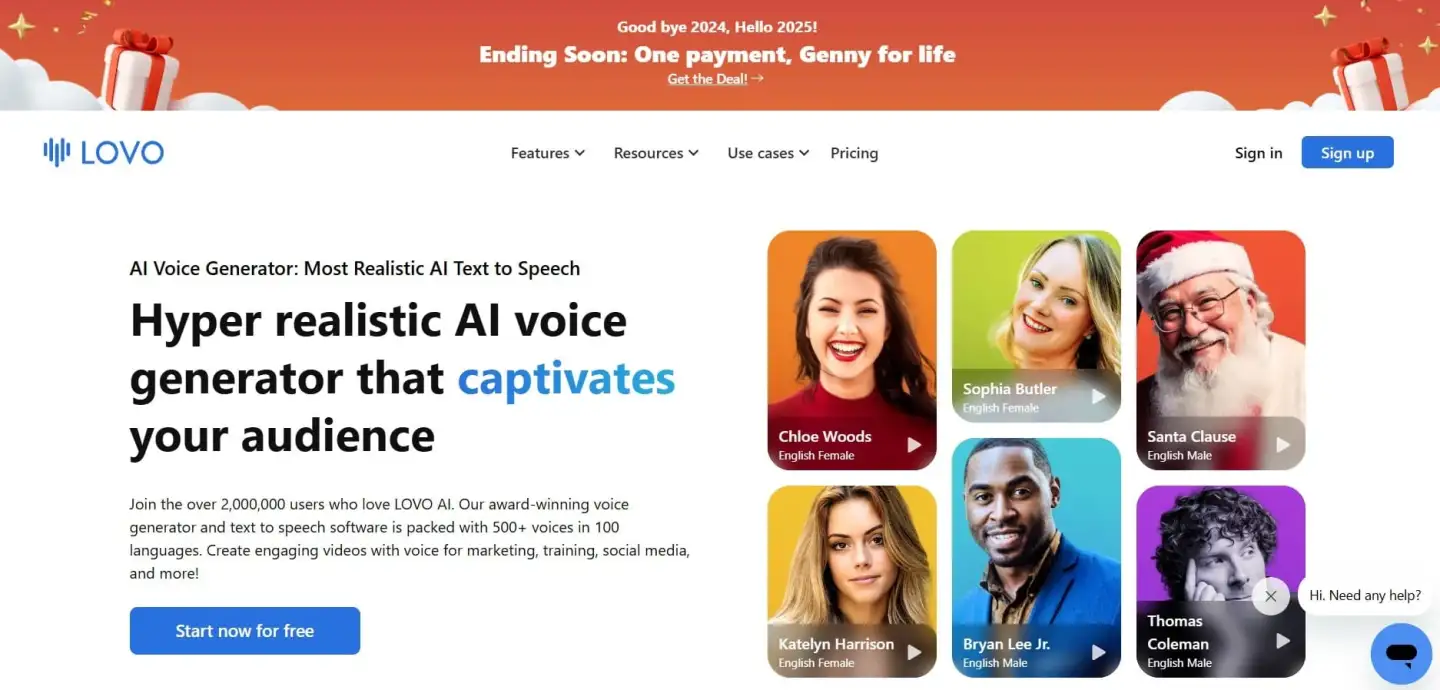Americans now stream 46 minutes of spoken text a day (NPR × Edison, 2024), so text-to-speech is no longer a niche perk but a daily utility. Time is often short, so text-to-speech (TTS) tools are really useful for staying productive. Speechify is one of the best TTS tools available, but there are others too. If you want free alternatives to Speechify, want to find apps like Speechify, or are searching for something better than Speechify, this guide can help you. We will explore several Speechify competitors that fit different needs, budgets, and preferences. After all, why can't you have text read out loud and enjoy it?
You can go to the best ai voice cloning software section on our website. There, you can look for and pick the best choice for your needs :)
What is Speechify? Why It’s Great and Where to Use It
Speechify processes roughly 200 million lines of text each month across 38 languages and was built by Cliff Weitzman, a dyslexic founder who designed it around clarity and 4× playback speed. It changes written text into audio that sounds like a real audiobook narrator.
It started in 2017 and was created by Cliff Weitzman. This app uses advanced AI technology. The voices are very realistic, making it feel like a person is behind the app. You can think of it as your own reading helper. It’s a great fit for listening to PDFs, articles, or books without having to read them by yourself.
Why It’s Awesome
Natural-sounding narration: Neural voices capture pausing and emphasis, so blog posts feel like chapters from an audiobook.
Fine-tune playback: Adjust speed (0.5×–4×), pitch, or accent to suit study sessions or commute sprints.
Works everywhere: Start on an iPhone, pick up on Android, finish in Chrome without losing your place.
Where It Shines
Students: Turn a 30-page reading list into a 20-minute audio review for your morning run.
Knowledge workers: Catch up on reports during a flight instead of skimming PDFs at midnight.
Accessibility: Listeners with dyslexia or low vision can absorb long-form text at their own pace.
“Speechify transformed how I study—I can absorb books twice as fast while walking my dog!” — Emily R., Student (Speechify Reviews)
Cost caveat: Speechify’s premium tier is $139 per year—reasonable if you binge audiobooks daily, steep if you only need occasional voiceovers. That price gap pushes many users to test free or cheaper alternatives. This might make you feel unsure about spending. This is where Speechify alternatives come in. They offer similar benefits, usually for a lower price or even for free. Let’s see why you may want to look at other choices.
Why Seek Alternatives to Speechify?
A 2024 TechBit survey found that 68 % of TTS users ranked “subscription cost” as their top pain point. Others cited missing features—offline mode, rare-language voices, or API access—as reasons to trial a rival app.
Cost Concerns: Not everyone wants to pay for premium voices. There are free apps like Speechify that you can use.
Feature Gaps: Do you want more languages or special app connections? Some Speechify competitors offer these features.
Curiosity: Why stick to just one tool? There are many apps like Speechify for free that you can explore.
Top 10 Speechify Alternatives in 2025
Below you’ll find ten contenders—ranging from free browser tools to enterprise APIs—each mapped to a typical use case (student, creator, developer, corporate trainer). We have found ten excellent options that can replace Speechify. Each tool offers its own special features and benefits. Whether you are a student with limited funds, a creator on the go, or a tech-minded developer, there is an option for you. Let’s look at these TTS tools and see what makes them stand out!
1. DeepBrain AI: Best for Multilingual Mastery
Built for global brands, DeepBrain covers 80 languages and can clone a presenter’s voice for consistent training videos. Its browser studio exports directly to MP4, so marketing teams skip extra editing steps.
DeepBrain is here to assist you. It does not matter if you are a business looking to reach global markets, a teacher creating e-learning courses, or a content creator making marketing videos. DeepBrain turns simple text into clear and realistic audio that sounds like a professional recording. It also connects easily with AI video tools. This allows you to make narrated videos without needing several different apps. DeepBrain is your all-in-one speech tool, ready to help you sound great.
Main Characteristics
80 languages/dialects: From French to Swahili, plus niche accents such as Scottish Gaelic.
Voice cloning: Upload a 30-second sample to build a brand-safe synthetic announcer.
Video integration: One-click hand-off to Canva and Premiere plug-ins.
Detailed EQ controls: Pitch, timbre, and pacing sliders for polished narration.
Pricing
Creator plan = $29 / month (includes 10 video credits). Compare that to hiring a freelance VO artist ($75–$150 per finished minute) plus separate video software (~$20/mo) and the ROI becomes clear for teams publishing weekly content.
Pros
Broadcast-grade audio: Neural models reduce metallic artefacts common in older TTS engines.
Global reach: 80 languages means you can localise a promo without juggling freelancers.
Pro-level tweaking: SSML tags control breath, emphasis, and pauses.
All-in-one workflow: Record, edit, and export inside one dashboard.
Scales with output: Higher tiers unlock extra minutes for agencies.
Cons
More Expensive Than Other Streaming Services: At $29 a month, it can be tough for casual users. If you are just trying TTS, this price might feel high. There are free tools that can do the job for less.
Needs Some Skill: The advanced features, like voice cloning and video syncing, aren’t very easy to use. Beginners may need one or two tutorials to start, but it can be worth it.
No Free Plan: DeepBrain does not offer a free plan like some other options. You have to fully commit, which might feel disappointing if you are unsure about it.
Heavy Use Requires More Resources: If you create many hours of audio or complex videos, you may need a more costly plan. This could raise the price even higher.
How It Compares
DeepBrain AI and Speechify are both great tools for text-to-speech (TTS), but they help with different needs. Speechify supports over 30 languages, which is good for personal use or small projects. On the other hand, DeepBrain has more than 80 languages and dialects. This gives it a big advantage in reaching a global audience. Speechify is easy to use and affordable, but it doesn't have DeepBrain's voice cloning and video features. These two features make DeepBrain very strong for creators and businesses. If you need a simple TTS tool, Speechify might work well. However, if you want to connect with users around the world or enhance your video-making, DeepBrain is a better choice to consider.
2. Vidnoz: Best for Budget Bliss
Vidnoz targets budget-conscious users: its free tier gives you 60 seconds of audio per day and 1,200 voices across 140 languages—enough to demo lesson notes or social-media captions without paying a cent.
Get ready for no extra fees and no tricky subscriptions—just simple access to great audio conversion. This is ideal for students changing large textbooks into easy listens, teachers creating helpful lesson materials, or workers who need quick audio drafts. Vidnoz is the top choice, proving that good text-to-speech services don’t have to be expensive.
Key Features
140+ Languages, 1,200+ Voices: Vidnoz offers many voices with over 140 languages and accents. You can choose from Australian to Spanish sounds. This is great for global and creative projects.
Adjustable Speed, Pitch, Volume: You can change the audio to meet your needs. Adjust the speed, pitch, and volume to create the sound you want, just like a simple studio.
2,000-Character Limit: Each text conversion can handle up to 2,000 characters, which is about 300 words. This is good for short text but may not be suitable for longer pieces.
Pricing
Free Forever with Limits (Vidnoz TTS). Vidnoz provides text-to-speech services at no cost. There are no subscriptions, and there are no hidden fees. You can make audio files that last up to 1 minute each day and convert text with up to 2,000 characters. There are no watermarks, but you need to split longer texts due to the daily limit. Premium plans for more features begin at $14.99 per month.
Pros
Completely free: No watermark, no credit card; daily limits keep servers fast for everyone.
Beginner-friendly: Paste text, pick a voice, download MP3—done.
1,200 voices: From Aussie English to Icelandic, with natural prosody.
Privacy first: No sign-up required for basic use.
Cons
2,000-Character Limit Affects Big Projects: This tool works well for short text. If you want to share a long story, you must break it into smaller sections. This can be a small task that may slow you down.
No Advanced Features Like Voice Cloning: Vidnoz sticks to the basics. You won’t find advanced features like voice cloning or emotional tones. It’s a straightforward tool that doesn't come with many extras.
Needs Internet—No Offline Use: Vidnoz is online and needs a strong internet connection. Without Wi-Fi, you cannot use audio. This can be upsetting for those in places with weak signals or who want to work without the internet.
Limited Customization Options: You can change the speed, pitch, and volume. But that’s about all you can do. There are no choices for changing pronunciation or adding pauses. This might let down users who want more control.
How It Stacks Up
Vidnoz and Speechify are both good text-to-speech (TTS) tools, but they target different users. Speechify is the pricier option. It has extra features like OCR for scanning documents and various voice styles. Their mobile app is easy to use. It's great for people willing to pay around $139 each year for these extras. In contrast, Vidnoz is a cost-effective choice. It offers basic TTS services and several voice options, all for free. Vidnoz stays simple without extra features. It’s best for those who want to save money. If you want more features and a smoother experience, Speechify is worth the extra money.
3. Fliki: Best for Creative Geniuses
Think of Fliki as Canva + TikTok + voiceover. Paste a script, choose from 2,500 voices, and Fliki stitches stock clips, captions, and background music into a ready-to-post short. Agencies say it cuts first-draft video time from hours to minutes.
Fliki can do more than read your text. It puts your words together with AI avatars to make full videos that feel polished and professional. If you are a YouTuber, a TikTok star, or a marketer looking to get noticed, Fliki helps you create content easily and impressively. With AI voiceovers, a wide variety of media, and the option to create podcasts and audiobooks, Fliki is the all-in-one tool for creators who want to achieve more with less effort in content creation.
Standout Capabilities
1,300+ Voices in 80+ Languages and 100+ Dialects: Fliki has over 1,300 realistic AI voices in more than 80 languages. This includes languages such as Swahili and Tamil, plus over 100 dialects. These voices feel lifelike and flexible, giving a professional touch to your global content.
Voice Cloning and AI Avatars: You can clone your voice using a sample for personal narration. This can work with AI avatars, making it feel like a human presence in videos, all without needing to film.
AI Video Creation: Fliki’s AI can easily turn text into videos. It adds visuals, animations, and music, making it feel like you have your own virtual studio.
Podcast and Audiobook Tools: You can create audiobooks and podcasts easily. This expands your audience without much trouble.
Free Tier with 5 Minutes Monthly: You can try Fliki for free. You get to create 5 minutes of audio or video each month. This is a great way to test the service before deciding to buy.
Pricing
Fliki’s pricing works for many types of users, whether you're doing it for fun or as a job. The Free Basic Plan lets you make 5 minutes of audio or video content every month. This helps you see what the platform can do. If you need more, the Premium Tiers start at $29 each month. These plans give you more minutes, advanced features like voice cloning, and priority support.
Enterprise plans are available for large creators. The pricing depends on specific needs. The free tier is a great starting point, but serious creators might require premium plans to access all of Fliki’s features. If you produce a lot of content, investing in these plans can save you time and improve quality.
Pros
Seamless Audio and Video Integration: Fliki allows you to work with text-to-speech and video creation all in one place. This saves you time and makes everything feel easier.
High-Quality AI Voices: Many users like Fliki’s voices. They sound very real, just like a real person. This gives a professional touch to your work, making it feel like you have a voice actor ready to help.
Time-Saving Automation: The AI takes care of many tasks for you. It chooses visuals, matches audio, and even adds music. This allows you to focus on writing a great script.
GDPR-Compliant Security: Your information is well protected. Fliki follows strict rules to keep your data private, so you can create freely.
Free Tier for Testing: With the free plan, you can explore Fliki’s features at no cost. This is a great choice for any creator before moving to a paid subscription.
Cons
Premium Plans Can Be Costly: For creators with limited money, switching from the free plan to the premium plan can feel pricey, especially if you create a lot of content. The high cost may make casual users think again.
Too Much for Audio-Only Projects: If you are just using text-to-speech (TTS) and don’t need video, Fliki’s extra features might be more than you need. A simpler audio-only tool might be a better choice.
Learning Curve for Advanced Features: Basic tools are easy to use, but new users may find it hard to learn voice cloning and video editing. It is powerful but can take time to set up.
Limited Free Tier: The five-minute limit each month on the free plan is great for testing but may be too small for regular content creation. You might need to upgrade if you want to use Fliki more.
Fliki vs. Speechify
While Speechify is good for text-to-speech (TTS), Fliki does much more for content creation. Speechify works best for simple tasks like making audiobooks or helping with studies. Fliki, on the other hand, is perfect for people who want to mix audio and visuals. This makes Fliki a top choice for video makers. If you want to create fun and shareable content for platforms like YouTube or TikTok, Fliki’s full features give it an edge. It does more than just read text; it turns text into visual stories that catch people's attention.
4. Murf AI: Best for Pro Polish
Murf’s 200+ voices include specialist styles (documentary, sports commentator, explainer). Its timeline editor lets you drag-drop pauses or emphasis, similar to DAWs like Audacity—handy for course builders.
Murf AI is great for any audio project. You can use it for corporate training or for creating audiobooks. It adds warmth and real feel to all the audio. You can easily change the pitch, pauses, and emotions in the sound. If you are into tech, there is an API you can use. This makes it good for freelancers, businesses, and developers. If you want audio that sounds lively and professional, Murf AI is the best choice.
Core Features
200+ AI Voices in 20+ Languages: Murf AI offers many voices. It has languages like German, Tamil, Spanish, and Mandarin. Each voice sounds real and enjoyable. You can pick different ages, genders, and accents. Whether you need a strong voice for a business video or a soft voice for a kids’ story, Murf AI has got you covered.
Emotional Tone Customization: Murf AI excels in this area. You can change the emotions to create voices that feel happy, sad, excited, or even sarcastic. It’s like directing a voice actor, but it’s all done with AI technology. This is perfect for projects needing specific emotions, such as motivational events or heartfelt testimonials.
API Access for Custom Projects: If you enjoy technology, you’ll love Murf AI’s API. It allows you to add its voice features to websites, apps, or special software. Imagine using it for quick responses to customers, voice apps, or narration in games. It’s an exciting tool for developers.
Pronunciation and Pause Control: With Murf AI, you can control how words are pronounced and where to pause. This helps create a natural flow. You can adjust the speed and pitch to get the right feel, whether it’s a rapid ad read or a slow audiobook.
Voice Cloning (Enterprise Only): Brands looking for a special voice will appreciate this feature. The Enterprise plan offers voice
Pricing
Murf AI offers pricing plans for different types of users. This includes both individual creators and big companies. Here’s the way it works:
Free Plan: You can get 10 minutes of voice generation. You will access all voices. This is good for testing, but you can't download the audio.
Creator Plan: It starts at $19 a month if you pay annually. This plan gives you 24 hours of voice generation a year, more than 60 basic voices, and support for 10 languages. It's ideal for freelancers or small projects.
Business Plan: This costs $26 a month with annual billing. You will access more than 120 voices and over 20 languages. It includes advanced features, like voice modulation, and priority support. This plan is perfect for growing teams.
Enterprise Plan: The pricing for this plan is customized. It offers unlimited voice generation, voice cloning, API access, and dedicated support. This plan suits large operations.
The free plan lets you try out what is available. If you are a creator looking to save money, the Creator plan is a great option. The Business and Enterprise plans are designed for people with larger goals. Just remember, costs may go up for those who use a lot.
Pros
Vivid, Expressive Voices: Murf AI’s unique features make its voices lively. They add a richness that grabs the listener's attention. This creates storytelling magic for any project.
Precision Controls for Perfectionists: You can adjust pitch, speed, pauses, and pronunciation to perfect every detail. It’s great for those who focus on the little things.
Developer-Friendly API: This API has many options, from chatbots to interactive apps. Murf AI is a best friend for tech developers.
Near-Perfect Pronunciation: Murf’s Speech Gen 2 offers a very high word-level accuracy of 98.8%. This gives you audio that sounds smooth and professional.
Versatile Language Support: With over 20 languages, Murf AI is a great fit for global projects, including training materials and international ads.
Murf’s Speech Gen 2 achieves a 98.8% word-level pronunciation accuracy—pretty darn close to perfection! - Murf AI Blog.
Cons
Fewer Languages Than Rivals: Murf AI offers over 20 languages, which is good. However, services like Vidnoz (140+) and PlayAI (142+) provide many more. This could be important if you want support from around the world.
Not the Cheapest Option: Murf AI costs $19 per month. This price might not be best for casual users. Free tools like Vidnoz will likely attract those who want to save money.
Emotional Tones Can Feel Off: Some emotional settings might sound forced or unnatural. You may need to change them for better results.
Voice Cloning Locked to Enterprise: Smaller creators cannot use the voice cloning feature unless they pay for the top plan.
Free Plan’s Limitations: In the free plan, you can’t download audio. It feels more like a preview than a useful tool for regular use.
Murf vs. Speechify (How It Compares)
Murf AI is superior to Speechify when it comes to expressing emotions and maintaining a professional feel. This is key for projects that aim to evoke feelings or make a significant impact. On the other hand, Speechify is good for basic text-to-speech tasks. It can change textbooks into audio or assist with studying. However, it lacks the emotional range and detailed controls that Murf AI provides.
Murf AI can adjust how things are pronounced, when to pause, and how to deliver audio. This feature makes it a great pick for creators who want their sound to feel more alive and fit their brand. However, Speechify is less expensive. It costs about $139 a year, while Murf's Creator plan is $228 a year. Speechify also supports more languages, with over 30 options compared to Murf's 20. If you need strong emotions and a professional touch, Murf AI is the better choice. But, if you prefer something easier and cheaper, Speechify is a good option too.
5. FlexClip: Best for Video Vanguards
FlexClip helps you add voiceovers to your videos easily. It saves you time and maintains high quality. Whether you’re making a quick promo, designing an online course, or creating a YouTube tutorial, FlexClip’s all-in-one platform means you won’t need to switch between apps. It is simple and quick to use. This allows you to focus on your story instead of dealing with tricky technology.
Essential Abilities
400+ Voices in 140+ Languages: Flex Clip offers many voices in over 140 languages, from Welsh to Wolof. The sound quality is clear and natural. You can change the speed and pitch to get the feel you want. While some emotional tones and accents are not perfect, they work well enough for most projects.
Full Video Editing Suite: Essentially, FlexClip bundles voiceover, stock media, and a non-linear video editor into one tab—so you can storyboard, narrate, and export 1080 p clips without opening Premiere.
Seamless TTS Integration: To add narration, just type your text, pick a voice, and sync it with your video. You don’t need extra audio files or imports—Flex Clip keeps things simple.
Multi-Language Subtitles: You can connect with a global audience using auto-generated subtitles in several languages. This is great for accessibility and reaching people across borders.
Cloud-Based Convenience: All your work is saved online. This means you can edit from your laptop, tablet, or even a borrowed phone—no downloads or storage problems.
Pricing
FlexClip has different pricing options. It works for everyone, whether you are a hobbyist or a professional.
Free Basic Plan: You can create as many projects as you want and export them at 480p. You also receive 1 stock asset for each project. This plan is a good starting point, but it has watermarks and limits on resolution. This makes it feel like a trial.
Basic Plan ($9.99/month): This plan gives you HD exports at 720p and 5 stock assets for each project. There are no watermarks, making it suitable for casual creators.
Plus Plan ($19.99/month): You will get full 1080p exports, 30 stock assets, and advanced features, like custom branding. This plan is perfect for regular users.
Business Plan ($29.99/month): This plan offers 4K exports, unlimited stock assets, and team collaboration tools. It’s made for professionals or small teams.
“FlexClip’s voiceovers made my promo videos pop! I saved hours on editing.” — Jake, small business owner (FlexClip Case Studies).
Pros
Free Access to Start: You can start without paying anything. This is great for testing or small projects.
Robust Video Tools: The editing features work just as well as separate apps. They include templates and effects that help your videos shine.
Time-Saving Workflow: With text-to-speech and video editing on one platform, you save time. No more switching apps or managing files.
User-Friendly Interface: New users can easily begin their work. Experienced users will also find many options to explore.
Global Reach: You can reach viewers around the world with support for over 140 languages and subtitles.
Versatile Templates: No matter if you need ads or tutorials, the template library helps you come up with ideas.
Cons
Voice Variety Lags: It has 400 voices, which is nice, but it can't compete with larger text-to-speech options like Vidnoz, which has over 1,200 voices.
Basic Customization: You can change the speed and pitch, but you cannot alter pronunciation or add different emotions.
Free Plan Limitations: Watermarks, low-quality exports, and limited stock assets push you towards the premium option quickly.
No Offline Mode: It needs cloud access, so you will not have it without Wi-Fi. This can be an issue on planes or in areas with weak service.
Learning Curve for Advanced Features: The basic features are easy to use, but really getting to know all the advanced features takes practice.
Comparison Overview
FlexClip and Speechify are both good tools for text-to-speech (TTS), but they have different uses. Speechify is all about text-to-speech. It works well for audiobooks and study aids. This tool is mostly for listening.
In contrast, FlexClip does a lot more. It combines text-to-speech with video editing. This is great for creators who use visuals. If you only want audio, Speechify has better voice options. But if you want to create engaging videos with voiceovers, FlexClip is the better pick. It focuses on versatility. Why settle for just sound when you can improve everything?
6. Colossyan: Best for Worldwide Wonders
Colossyan is the perfect place to create videos and voiceovers in different languages. It uses AI to blend text-to-speech (TTS) with over 200 lifelike avatars. You can easily translate text into more than 70 languages. Colossyan also has features like quizzes and branching scenarios. This makes it useful for e-learning, corporate training, and global marketing.
Colossyan stands out from old production methods. Those traditional methods can be very expensive and take a long time, sometimes weeks. In contrast, Colossyan can help you save up to 80% and deliver quick results in just minutes. For instance, the city of Linz uses Colossyan to communicate in 11 different languages. Sonesta found it valuable too, as they saved 80% on their training video budgets. This highlights how useful Colossyan is for businesses that want to expand globally.
Core Capabilities
600+ Voices in 70+ Languages: Colossyan gives you natural voices in languages like Afrikaans and Zulu. It also has accents to fit local content.
Voice Cloning: You can clone voices in over 30 languages. This keeps your brand the same around the world.
Auto-Translation: You can translate scripts and subtitles into more than 70 languages. This includes lip-synced avatars.
Pronunciation Fine-Tuning: You can change how words sound. These settings are saved for later, which is helpful for brand names.
AI Video with Avatars: Create videos with more than 200 avatars that you can customize. This is great for making narration more fun.
Interactive Features: You can include quizzes and SCORM-compatible options. This makes e-learning more exciting.
AI Script Assistant: Quickly make or change scripts. This helps your content connect better with your audience.
Pricing
Colossyan’s pricing is based on how much you use the service. They have plans for individuals, teams, and businesses.
Free Trial: You can try it for 14 days. You get 5 minutes of video, 1 cloned voice, and most features. It's good for testing but not enough for full production.
Starter Plan: This plan is $35 a month if you pay yearly. You receive 15 minutes of video each month, over 600 voices, 70+ languages, and some basic avatar customization. It’s well-suited to freelancers or small projects.
Pro Plan: For $99 a month, billed annually, you get 60 minutes of video, full voice cloning, auto-translation, and SCORM export. This plan is suitable for businesses or educators.
Enterprise Plan: The price is tailored for unlimited minutes, several cloned voices, API access, and team tools. This is ideal for larger content needs.
Add-Ons: For those who pay monthly, extra cloned voices are $85 each per year. Extra minutes or premium avatars may cost more.
Pros
Translation Superpower: You can easily translate into over 70 languages. This feature includes lip-syncing and subtitles, which makes it great for campaigns or training around the world.
Voice Cloning Brilliance: With voice cloning available in more than 30 languages, your brand will sound the same everywhere. This saves time on voice recordings and helps you build trust with people.
Multilingual Mastery: With over 600 voices and 70 languages, Colossyan is perfect for reaching many different kinds of audiences, whether for business or creative work.
Engaging Interactivity: You can add quizzes, branching scenarios, and SCORM export to keep people engaged in e-learning and make it work with learning management systems.
User-Friendly Design: The easy interface makes it simple for anyone to create videos, even if they are just starting out. Plus, you get quick support, even during the free trial.
Cost and Time Savings: Users report saving up to 80% on costs and finishing their projects 50% faster than older methods.
Brand Customization: You can put your logos, colors, and fonts on videos and templates. This makes sure all your content looks the same.
A global tech company leveraged Colossyan to create onboarding videos in 12 languages, reducing localization costs by 60% and deployment time by weeks, all while keeping the CEO’s cloned voice consistent across regions - Colossyan Use Cases.
Cons
Pricing Lack of Clarity: You won't see all the costs clearly until you sign up or speak to sales. This can frustrate people managing budgets.
Overkill for Simple Needs: If you only need basic text-to-speech (TTS) or audio in one language, Colossyan's many features may feel unnecessary.
Voice Cloning Costs for Monthly Plans: A fee of $85 each year for every cloned voice can add up fast for monthly users needing several voices.
Learning Curve for Advanced Features: It takes practice to learn how to customize avatars and add interactive features well.
Cloud-Only Access: There is no offline mode, so you must depend on having a good internet connection. This can be a problem in areas with weak signals.
Avatar Realism Varies: Some avatars look very real, but others feel a bit stiff, which might affect important projects.
No 4K Export on Lower Plans: You can only get 4K quality if you pay for the higher plans, which limits choices for users on a budget.
How It Measures Up
Colossyan is better than Speechify for creators and businesses that have big goals. Speechify works well for simple text-to-speech tasks, like making audiobooks or helping those with disabilities. It supports more than 30 languages and costs around $139 a year. On the other hand, Colossyan is much more powerful. It supports over 70 languages, has more than 600 voices, offers voice cloning, and allows AI video creation. This makes it perfect for projects that need different languages.
Its auto-translation and SCORM integration make it great for corporate training or international marketing. However, it is pricier, beginning at $35 a month. Colossyan, which competes with Synthesia, offers unique side-view avatars and SCORM export. Still, it lacks the same level of avatar realism and language support, providing over 70 languages compared to over 140. If you need a simpler audio-only option, you can pick Speechify. For multilingual video content, Colossyan is the top option.
7. PlayAI: Best for Tech Titans
With a REST API, WebSockets for real-time streaming, and 142 languages, PlayAI (Play.ht) is the easiest way to add spoken feedback to a smart-home device or language app.
The platform lets developers use real-time streaming and connect with APIs. They can easily add text-to-speech (TTS) features to games, virtual helpers, or Internet of Things (IoT) devices. The platform offers emotional styles that improve storytelling. PlayAI supports AI-based customer service for over 1,000 businesses. It is a trusted leader in advanced audio solutions.
Core Capabilities
206 Voices in 142 Languages: PlayAI has many voices to choose from. You can find popular languages like English and Mandarin and some rare ones like Shona and Tigrinya. Each voice sounds different based on its region. They sound real and are great for chatbots or interactive content.
Emotional Styles and Multi-Speaker Dialogues: You can add emotions like happiness or urgency to voices. This lets you create lively conversations with several speakers in one audio clip. It is like using AI to write a radio play.
Real-Time Audio Streaming: You can make audio instantly for live events. This includes virtual helpers or storytelling in games, all with little delay to keep everything smooth.
Robust API and Integrations: You can connect PlayAI to apps, websites, or tools like Zapier and WordPress. Its API lets developers create personalized processes, which is very useful.
Voice Cloning (Premium): You can copy a voice to narrate for your brand. This feature is only available for higher plans, and you need a clear audio sample.
Pronunciation Editor: You can change how words are said. This helps make sure brand names or difficult words are said correctly. You can save your settings to use later.
Pricing
Free Plan: You receive 12,500 characters each month. It comes with 1 instant voice clone and basic voices. This plan is good for testing but not ideal for production.
Creator Plan: This plan costs $31.20 each month when paid annually. You can use up to 360,000 characters each year. It also offers premium voices and access to the API. This plan works well for small projects.
Unlimited Plan: This plan costs $86.40 each month when billed annually. You get unlimited characters, voice cloning, and priority support. It’s perfect for heavy users or businesses.
Enterprise Plan: This plan has custom pricing for bigger needs. It includes dedicated support, advanced cloning features, and options for bulk processing.
Pros
Developer’s Paradise: The API and live streaming make PlayAI popular among tech lovers who create chatbots, apps, or solutions for IoT.
Conversational Brilliance: The software provides multi-speaker conversations and emotional tones. This produces audio that feels like a real chat, which is perfect for podcasts or interactive media.
Massive Language Support: With 142 languages, it gives a global touch that stands out against the top TTS platforms.
Seamless Integrations: It connects easily with WordPress, Zapier, and more. This helps creators and businesses improve their workflows.
High-Quality Voices: The voices are clear and sound natural, with emotional shifts that give depth to the narration.
Scalability: Whether you want a free plan or a more advanced solution, PlayAI can grow to meet your needs. It caters to both individual projects and larger business requirements.
PlayAI powers AI-driven customer service for over 1,000 businesses, so your next support chat might be one of its creations! - PlayAI Blog.
Cons
Tech Skills Needed: You need some coding skills to really use the API or clone features. This can be tough for those who aren't good with tech.
Costs Add Up: Unlimited plans can get very expensive for heavy users. Add-ons, like extra clones, can increase your costs too.
Free Plan Limitations: The 12,500-character limit and simple features make the free plan feel more like a sample than something helpful.
Voice Cloning Restrictions: Voice cloning is only available with premium plans, and it's not as good as other options like Lovo.
No Offline Access: Since it runs in the cloud, you need internet access to use it. This is a hassle for remote workers.
Learning Curve for Advanced Features: Features like real-time streaming and multi-speaker setups need practice to learn properly.
How It Measures Up
PlayAI is a better option than Speechify for developers and creators. Speechify works well for personal text-to-speech (TTS) needs like listening to audiobooks or study material. It is easy to use and costs about $139 each year. In contrast, PlayAI is designed for lively and interesting audio.
It supports 142 languages, while Speechify only has over 30. PlayAI also has flexible features available through APIs, which Speechify lacks. When looking at Colossyan, PlayAI only focuses on audio. It doesn’t create videos, but it is great for real-time projects and conversational TTS. If you are building an app or an AI podcast, PlayAI has excellent tools. However, if you just need basic narration, you might find Speechify’s ease of use to be enough.
8. Simplified: Best for Startup Stars
Simplified is made for busy people. Its text-to-speech (TTS) feature turns scripts into audio for podcasts, videos, or presentations. The platform can help you write Instagram posts and blogs too. It is affordable and easy to use.
This makes it perfect for startups, freelancers, or anyone with a side job who needs helpful tools without any hassle. The free plan is surprisingly strong, and the language support lets your content reach different audiences. Whether you work alone or with a small team, Simplified makes your work easier and your results clearer.
Core Capabilities
TTS with Multi-Language Support: Create voiceovers in more than 20 languages like English, Spanish, and Hindi. The voices sound natural. While it does not have many voices, it includes the key ones for connecting with a global audience.
Audio and Video-to-Text Conversion: Convert interviews or videos into text with great accuracy using AI. You can edit this text to create scripts or subtitles. It’s a great way to change how you use your content.
All-in-One Creative Suite: In addition to TTS, Simplified offers you tools for video editing, graphic design templates, AI copywriting, and planning your social media—all in one place.
Editable Transcripts: Easily adjust transcriptions or scripts to make sure they are correct for voiceovers or captions.
AI-Powered Content Tools: Use AI to write blog posts, catchy ads, or social media captions. This saves you a lot of time.
Collaboration Features: Work together on projects with your team for instant feedback. This makes work easier for small teams.
Pricing
Simplified’s pricing is startup-friendly:
Free Forever Plan: You can work on unlimited design projects and get 5,000 AI words each month. It also includes basic text-to-speech (TTS) with 1 voice credit. Keep in mind this plan has watermarks and restrictions on exports.
Pro Plan: For $12 a month, you receive 50,000 AI words, 10 voice credits, and no watermarks on exports. It also features advanced video editing. This plan is ideal for freelancers.
Business Plan: At $30 a month, you will have 200,000 AI words, 50 voice credits, team cooperation tools, and premium templates. This plan is best for startups that want to grow.
Enterprise Plan: Pricing is custom for this plan. It includes unlimited credits, dedicated support, and access to API for large teams.
Pros
Generous Free Plan: The Free Forever plan gives you real value. You can use TTS, design, and writing tools at no cost.
Multi-Tool Versatility: This platform covers video, audio, design, and copywriting. It’s great for startups needing to handle several tasks.
Affordable Pricing: Simplified starts at just $12 a month. This is a good deal compared to other options for TTS or design.
Global Appeal: There are more than 20 languages for TTS and transcription. This lets you connect with people worldwide.
Team-Friendly: The collaboration tools help small teams work well together. This increases productivity.
Beginner-Friendly: The easy-to-use design doesn't require any tech or design skills, making it perfect for lean startups.
Cons
TTS Isn’t the Main Focus: The TTS feature works well, but it isn’t the most important part. The design and video tools matter more, and it has fewer voices than other sites like Lovo.
Limited Voice Choices: There are just a few voices for each language. This can feel restricting for creative projects.
Watermarks on Free Plan: Outputs from the free plan come with watermarks. This may drive you to upgrade for professional use.
No Offline Access: It is cloud-based, so you need the internet. This can be an issue in remote areas or when the connection is unstable.
Transcription Can Be Inaccurate: AI transcription may struggle with strong accents or loud noises. This usually means you need to fix things manually.
Confusing Feature Overlap: The many available tools can be confusing. Some users might just want TTS or one specific feature.
How It Measures Up
Simplified is a cheaper choice than Speechify. It is good for startups that need more than text-to-speech (TTS). Speechify is mostly for personal use, like listening to audiobooks or making text easier to read. It costs around $139 a year and supports over 30 languages.
On the other hand, Simplified serves as a creative tool. It offers TTS and features for video, design, and AI writing, starting at just $12 a month. It supports more than 20 languages. It may not have the same language support as Speechify, but its tools are better for entrepreneurs who work with different types of content. Unlike VEED.IO, Simplified's TTS is not very focused on videos. Still, it has more tools for design and writing, making it a better all-in-one option for startups.
Unique Insight
Simplified’s transcription-to-TTS service makes it easy to reuse content. A freelance journalist used it to change interviews into text. Then, they edited this text into scripts. After that, they made podcast voiceovers in under an hour. This saved several days of hard work. A helpful tip is to first use the AI copywriter to write the scripts. Then, take those scripts to TTS for quick and smooth audio.
9. VEED.IO: Best for Video Vibes
VEED.IO is designed to be fast and easy to use. Its text-to-speech (TTS) feature creates voiceovers that feel natural in just a few seconds. This feature is part of a video editing tool that works like desktop applications. It offers over 50 AI avatars and supports different languages.
There are also useful tools like auto-subtitles and background removal. This makes it perfect for creators who like to work quickly. Since it is cloud-based, you don’t need to download or install anything—just go online and start creating. A TikTok creator saw a 25% boost in engagement using VEED.IO’s AI voiceovers. This shows how well it captures attention.
Core Capabilities
Real-Time TTS with Natural Voices: Create voiceovers in more than 50 languages, like French and Filipino. You can change the pitch and speed to make it sound more human.
50+ AI Avatars: Use animated or realistic avatars in your videos. You can personalize them with various outfits and gestures for a unique touch.
Multi-Language Dubbing and Subtitles: Dub videos or create subtitles in several languages. This makes your content more accessible to a global audience.
Video Editing Powerhouse: Cut, crop, add effects, and remove backgrounds easily with smart tools. A stock library is available for visuals and music.
MP3 and MP4 Exports: Download your voiceovers as audio files or complete videos. They are ready for sharing on social media or use in presentations.
Auto-Transcription: Convert audio from videos into text for subtitles or scripts. You can edit the transcripts to make sure they are correct.
Collaboration Tools: Work with your team on projects. This allows for live updates, which is great for remote work.
Pricing
Free Plan: This plan gives you basic editing, 10 minutes of subtitles, and 1 GB uploads, but it will have watermarks. It is a good way to test TTS and video tools.
Basic Plan: For $18 a month, you can export videos without watermarks. You will get 720p videos and 20 GB uploads. This plan is great for casual creators.
Pro Plan: For $30 a month, you will have 1080p exports, 50 GB uploads, and advanced features like AI avatars and background removal.
Business Plan: For $70 a month, this plan offers 4K exports, 100 GB uploads, team collaboration, and premium stock assets.
Pros
Video and Audio Harmony: TTS works well with video editing. It helps people create content for social media or marketing easily.
Browser-Based Freedom: There is no need to download any software. You can create from anywhere if you have a browser and Wi-Fi.
Free Tier Accessibility: The free plan lets you try out TTS, avatars, and editing at no cost upfront.
Global Reach: It supports over 50 languages and provides auto-subtitles. This feature helps you connect with audiences around the world.
Fast and Intuitive: The user-friendly interface is perfect for beginners. It also includes professional features for experienced users.
Engagement Boost: AI avatars and voiceovers can make your content more exciting. They help you stand out on busy platforms.
Case Study: A TikTok creator used VEED.IO’s AI voiceovers to narrate short videos, boosting engagement by 25% and cutting recording time by hours - VEED.IO Blog.
Cons
Limited Voice Variety: There are over 50 languages available, but each language has fewer voices compared to bigger services like Colossyan or PlayAI.
Premium Feature Paywall: To use features like avatars, 4K exports, and advanced editing, a paid plan is needed. This limits access for free users.
No Offline Mode: The service needs the internet to work. This can be a problem if your connection is not steady.
Avatar Realism Varies: Some avatars might look stiff. This can make professional videos feel less impressive.
Transcription Errors: The auto-transcription often has a hard time with strong accents or background noise. This means you may need to adjust things manually.
Storage Caps: Even with paid plans, there are limits on how much you can upload. This can be frustrating for creators who have a lot of content.
How It Measures Up
VEED.IO is a video-based option instead of Speechify. It's great for creators who need quick voiceovers. Speechify works well for audio tasks like making audiobooks. It costs around $139 a year and supports more than 30 languages. In contrast, VEED.IO combines text-to-speech (TTS) with video editing and avatars.
It offers over 50 languages and has a free tier, which Speechify does not provide. Compared to FlexClip, VEED.IO is easier and designed for browser use. However, FlexClip has more than 400 voices and better tools for editing, making it good for complex projects. If you make social media clips or quick videos, VEED.IO is fast and simple. For just audio, Speechify remains the best option.
10. Lovo: Best for Power Users
Lovo is a fantastic tool for professionals. More than 2 million users benefit from it, including teachers, marketers, and audiobook narrators. Its AI voices sound very realistic. These voices are used in movies, games, and commercials for big companies.
In addition to text-to-speech (TTS), it offers voice cloning for narrations related to brands and tools to change the audio output. Whether you want to create a podcast in several languages or a training series for your business, Lovo provides good quality, flexibility, and chances to grow. This makes it a top choice in the TTS field.
Core Capabilities
Voices in 100+ Languages and Accents: Lovo has over 500 voices that can speak more than 100 languages, like Canadian English and New Zealand Maori. The voices are clear and full of emotion, making them great for professional use.
Voice Cloning for Custom Narration: You can clone a voice using a 5-minute sample. This makes a digital twin for audiobooks, ads, or branded content. The clones sound very real and can speak several languages.
Emotional and Style Customization: You can change the tone, pitch, and feelings of the voice. It can be calm, excited, or authoritative to match your project.
API for Seamless Integration: You can add Lovo to apps, games, or other platforms. It works with real-time audio and can process many tasks quickly.
Pronunciation Editor: You can adjust how words are pronounced. This ensures the correct pronunciation for names, acronyms, or industry terms.
Background Music and Effects: You can add music or sound effects to voiceovers. This helps make polished audio for podcasts or videos.
14-Day Pro Plan Trial: You can try premium features like cloning and API access free for 14 days.
Pricing
Lovo has prices that reflect its high-quality position.
Free Plan: Each month, you get 20 minutes of basic voice generation. You can download 3 times and have 1 voice clone. This plan is limited but is good for testing.
Basic Plan: For $24 a month, enjoy 2 hours of voice generation, 5 downloads and basic voices. This plan is useful for small projects.
Pro Plan: At $48 a month, you get 5 hours of generation, unlimited downloads, voice cloning, and access to the API. This plan works best for professionals.
Enterprise Plan: This plan has custom pricing. You get unlimited voice generation, several voice clones, and dedicated support for larger projects.
Pros
Studio-Quality Audio: The voices sound very realistic. They are so good that they are used in movies and ads, like real human narrators.
Massive Language Library: With more than 100 languages and 500 voices, you can connect with people in both small dialects and large markets.
Voice Cloning Mastery: The voice clones feel realistic. This is perfect for audiobooks or branded campaigns.
Generous Trial: A 14-day Pro trial lets you try premium features with no risk. This is rare for text-to-speech options.
Developer-Friendly: The API and integrations make it a great tool for games, apps, and business solutions.
Customization Depth: You can change emotional tones, pronunciation, and effects to give creators full control.
Cons
High Cost: It starts at $24 a month, which can be too much for hobbyists or people with simple needs.
Too Much for Easy Tasks: If you just want quick narration, simpler tools like VEED.IO might work better for you.
Free Plan Limits: The free plan offers a few minutes and downloads. This makes it feel more like a trial than a useful tool.
Cloning Needs Good Audio: If audio samples are poor, the clones will be bad too. Clean recordings are important.
No Offline Use: It relies on the internet, so you need a good connection. This can be hard for people in remote places.
Learning Difficulty: Some features, like cloning and API setup, can be challenging to understand for those who aren't good with tech.
How It Measures Up
Lovo is a tough rival to Speechify. It is great for people who want good quality and options to customize. Speechify is good for personal text-to-speech needs. It works well for study aids or audiobooks. It costs about $139 a year and supports over 30 languages. On the other hand, Lovo offers more than 100 languages, over 500 voices, and the option for voice cloning. This makes it the best choice for audiobooks, podcasts, or business projects.
Lovo has better voices and is easier to use for cloning them than PlayAI. However, PlayAI works well for tech projects since it provides real-time streaming and supports 142 languages. If you want high-quality sound for important work, Lovo is a good choice. But if you need something simple and cheaper for casual audio, try Speechify.
Highlighted Stat: Lovo serves over 2 million users, including educators and audiobook narrators, cementing its rep as a TTS titan.
Quick Comparison Table
Tool |
Pricing |
Languages |
Standout Feature |
Best For |
|---|---|---|---|---|
DeepBrain AI |
$29/mo |
80+ |
Voice cloning |
Multilingual Pros |
Vidnoz |
Free |
140+ |
Free access |
Budget Users |
Fliki |
Free/Premium |
80+ |
Video creation |
Content Creators |
Murf |
$19+/mo |
20+ |
Emotional voices |
Professionals |
FlexClip |
Free/Premium |
140+ |
Video editing |
Video Editors |
Colossyan |
Varies |
70+ |
Translation |
Global Creators |
PlayAI |
Varies |
142+ |
Conversational AI |
Developers |
Simplified |
Free/Premium |
Multiple |
All-in-one platform |
Small Businesses |
VEED.IO |
Free/Premium |
Multiple |
AI avatars |
Video Content Makers |
Lovo |
Pro plan |
100+ |
Pro-grade audio |
Advanced Users |
Choosing Your Perfect Tool
Choosing the right text-to-speech (TTS) tool can enhance your content. This applies when making a podcast, creating training videos, or developing an app. Each tool has its strengths. You should pick one that fits your budget, goals, and technical requirements.
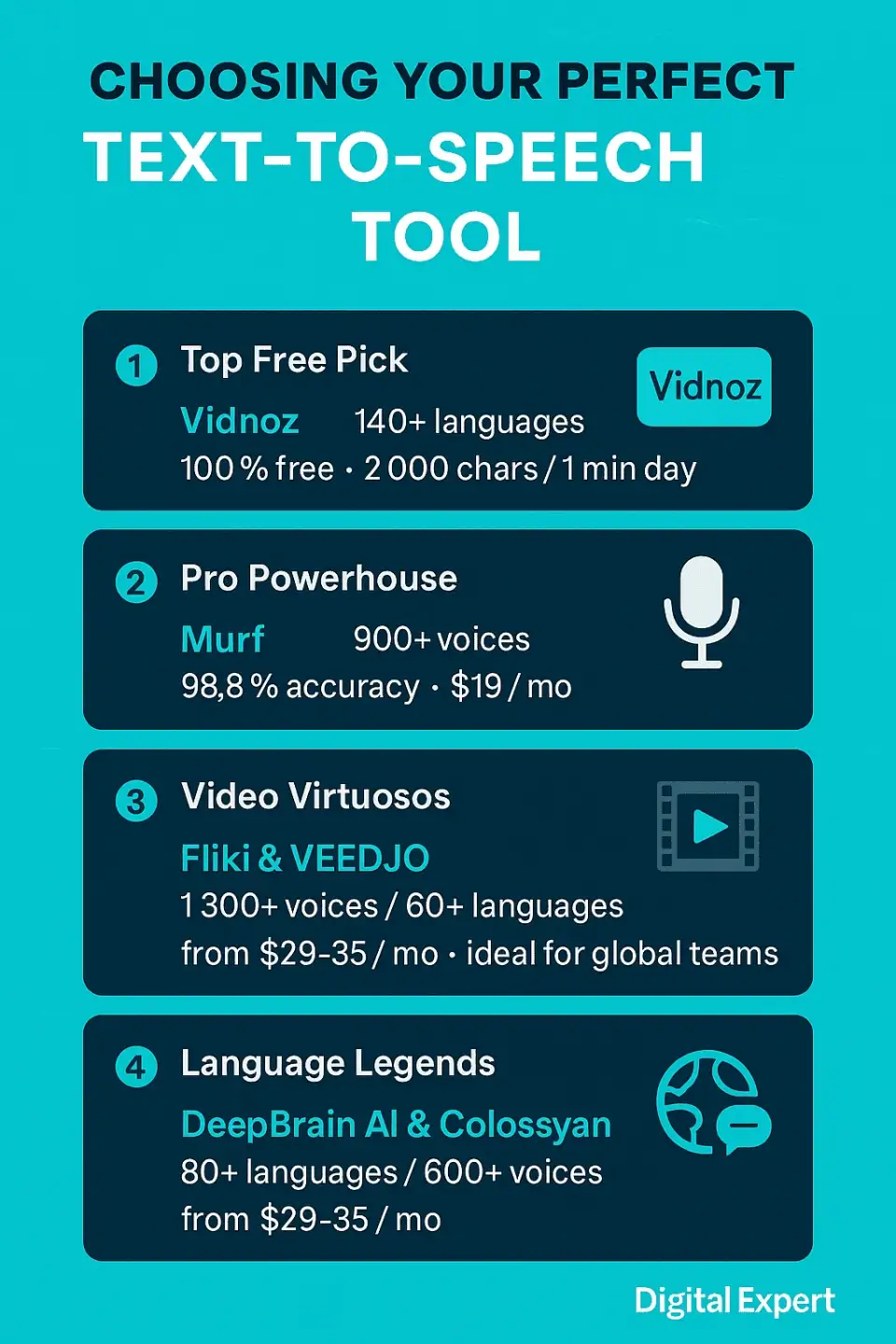
Here’s a simple guide to some of the best Speechify alternatives:
Top Free Pick: Vidnoz is the best free choice compared to Speechify. It offers over 140 languages at no cost. It’s ideal for students or small businesses needing quick audio in different languages. You can convert up to 2,000 characters and get 1 minute of audio each day. This is a strong choice for people on a budget.
Pro Powerhouse: Murf has emotional voices that work well for polished projects, like e-learning modules or ads. With over 200 voices and 98.8% accuracy in pronunciation, it’s great for professionals at $19 a month.
Video Virtuosos: Fliki provides over 1,300 voices and a free 5-minute plan. VEED.IO offers 50+ languages with a free plan as well. Both are excellent for creators wanting to combine audio with visuals for YouTube or TikTok. They make video narration much easier.
Language Legends: DeepBrain AI offers 80+ languages for $29 a month. Colossyan provides 600+ voices for $35 a month. Both are perfect for people needing multilingual options and are ideal for global training or marketing videos.
Tech Tinkers: PlayAI's API supports 142 languages. It's great for developers looking to create chatbots or apps. The starting cost is $31.20 a month, making it a popular choice for building interactive audio.
Pick a tool that suits your needs, such as its cost, support for different languages, video integration, or how flexible it is with technology. This will help you choose the right one for your next project. Consider how simple it is to use and if it can grow with your team or take on complex tasks. Your ideal text-to-speech (TTS) tool is just a click away!
Conclusion
Speechify is a top text-to-speech tool. In 2025, new options will give you a lot of choices. If you are looking for a free alternative to Speechify, Vidnoz is a great option. For something more professional, try Murf. If you want features for video, you can check out Fliki or VEED.IO. No matter what you need, these apps show that there is a text-to-speech tool for everyone. So, forget about solutions that do not fit everyone and find the best audio tool for you!
Try Vidnoz for free today, or check out Murf’s trial. Your ears will thank you! Contact us for tips on TTS.
Note: If you need help from our experts, don't hesitate to contact us and we will definitely help you with your tool selection!
FAQ
Vidnoz is the top pick. It has over 1,200 voices in more than 140 languages, all for free. This is great for students, small businesses, or anyone needing audio in different languages at no cost. There are some limits. You can turn text into audio up to 2,000 characters, and you can use it for 1 minute each day. However, these limits are minor for such a good deal.
Murf AI and Lovo.ai come very close to sounding natural and expressive. They can even fool a voice coach. Murf has features that add emotions, making it ideal for e-learning or ads. Lovo.ai offers high-quality voices that work well for audiobooks and business tasks. Both let you change the audio to feel real and engaging.
Fliki, FlexClip, and VEED.IO are great for creators who want to combine audio with visuals. Fliki uses AI for video creation and has over 1,300 voices, perfect for YouTube. VEED.IO allows you to edit in your browser and includes avatars, great for TikTok. FlexClip offers more than 400 voices and strong editing tools, making it suitable for ads or tutorials.
Last updated: 24.04.2025