We test and review software products using an independent, multipoint methodology. If you purchase something through our links, we may earn a commission. Read about our editorial process.
For businesses, marketers, and content creators, staying active on multiple social platforms is non-negotiable in 2026. But managing multiple accounts, scheduling content across time zones, and maintaining a consistent brand voice can be overwhelming without the right tools. Social media scheduling tools help streamline this entire process by automating when, where, and how your content goes live.
This guide covers the best social media scheduling tools available today—including HopperHQ, SocialBee, StoryChief, Pallyy, Flick, Missinglettr, VistaSocial, Tailwind, PostPlanner, Crowdfire, SmarterQueue, Sendible, ContentStudio, SocialPilot, Planable, SproutSocial, Metricool, and MeetEdgar. Whether you're a solo entrepreneur or a large marketing team, there's a solution here tailored for your workflow.
These tools do more than just let you plan content in advance. They enable:
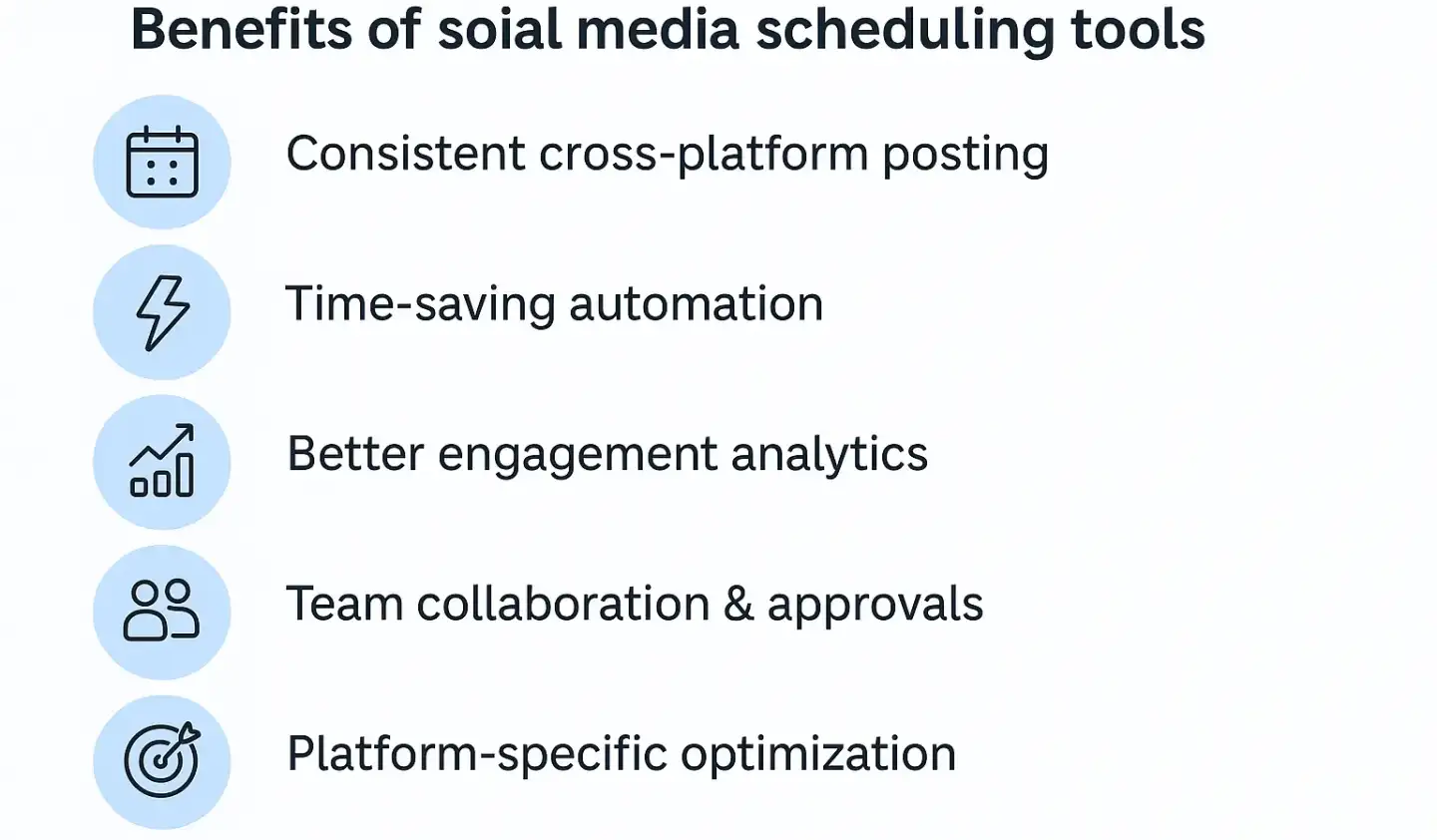
Consistent posting across platforms like Instagram, Facebook, X (formerly Twitter), LinkedIn, Pinterest, and TikTok.
Time-saving automation through bulk scheduling, queues, and calendar-based workflows.
Better analytics to measure engagement and optimize future content.
Collaborative planning with approval workflows for teams.
Audience targeting with platform-specific customization options.
In 2026, with algorithms rewarding consistent, high-quality posting, using a scheduler is no longer optional—it’s a strategic advantage.
To identify the best social media scheduling platforms, we used a proprietary research framework built around five pillars:
Ease of use – How intuitive is the platform for new users? Is the interface clean and simple?
Platform coverage – Does it support major platforms like Instagram, TikTok, LinkedIn, X, YouTube, Pinterest, and Facebook?
Scheduling features – Does it offer auto-publishing, queues, bulk uploads, and time slot optimization?
Analytics & reporting – How deep and actionable are the performance insights?
Collaboration – Are there tools for multi-user management, approvals, and team feedback?
Each tool in this guide scored high in at least three of these five areas.
HopperHQ excels in visual scheduling for Instagram-first marketers. It features a drag-and-drop grid planner, automated publishing, hashtag libraries, and performance analytics. It’s best suited for brands and influencers who rely heavily on visual content and want to maintain a curated feed.
Best for: Instagram-first creators and visual marketers
SocialBee is an all-in-one scheduling suite that shines with its content categories, evergreen recycling, and posting variations. You can manage multiple clients, schedule across all major platforms, and track detailed analytics.
Best for: Agencies and power users managing diverse content streams
StoryChief positions itself as a content marketing hub with social scheduling included. It’s ideal if you’re combining blogging, newsletters, and social media under one strategy. The tool supports editorial workflows and integrates with CMS platforms.
Best for: Content teams managing cross-channel content strategies
Pallyy is a sleek and affordable option for small businesses and freelancers. It supports Instagram Reels, TikTok, YouTube Shorts, and traditional posts, and offers a simple grid preview and calendar interface.
Best for: Freelancers and solopreneurs needing an intuitive tool
Flick is an AI-driven Instagram tool that includes a scheduler along with hashtag research and content planning suggestions. The platform helps users identify optimal posting times and track hashtag performance.
Best for: Instagram marketers focused on reach and discovery
This tool turns blog posts into automated social media campaigns using drip content schedules. It’s not ideal for reactive content, but it’s excellent for long-term promotion of evergreen blog content.
Best for: Content marketers promoting blog posts over time
VistaSocial is a newer player gaining popularity with its clean interface and strong scheduling features across platforms. It includes review management and integrates with Canva and link shorteners.
Best for: Businesses wanting scheduling plus reputation management
Tailwind was built for Pinterest and Instagram, but now supports Facebook and email as well. It excels in visual scheduling, SmartLoop (reposting evergreen content), and ghostwriting via AI.
Best for: Pinterest-heavy brands and e-commerce stores
PostPlanner offers curated content suggestions, RSS integrations, and time slot automation. It’s ideal for brands that want to quickly fill a calendar with engaging posts.
Best for: Small businesses that need help with ideation and scheduling
Crowdfire helps you discover and share content, schedule posts, and track engagement. The app includes article curation and auto-tailoring for each platform.
Best for: Small teams looking for content discovery plus scheduling
SmarterQueue offers evergreen recycling, category queues, and competitive analysis. It’s perfect for maximizing reach without constantly creating new posts.
Best for: Efficiency-focused marketers and agencies
Sendible is geared toward agencies and teams, with strong client management features, approval workflows, and white-labeling options.
Best for: Agencies handling multiple client accounts
This is a feature-rich tool offering AI-assisted writing, scheduling, social inbox, and performance analytics. It supports 25+ integrations and provides a complete content management workflow.
Best for: Medium to large businesses managing multiple content formats
SocialPilot supports all major networks and includes post previews, bulk scheduling, analytics, and team collaboration tools. It’s a reliable mid-tier option for growing businesses.
Best for: Mid-sized businesses with growing needs
Planable is known for its collaborative content calendar that mimics social media interfaces. Its approval and feedback system makes it ideal for teams.
Best for: Content teams needing real-time collaboration and review
SproutSocial is an enterprise-level tool with deep reporting, CRM-like features, smart inbox, and social listening. It’s expensive but powerful.
Best for: Enterprises and large teams needing integrated tools
Metricool focuses on analytics, scheduling, and performance reporting. It’s great for freelancers or small agencies that want to make data-driven decisions.
Best for: Solo marketers and data-focused teams
MeetEdgar is known for its automation engine that recycles posts in a categorized library. It’s great for evergreen strategies and solo entrepreneurs.
Best for: Thought leaders and coaches building evergreen presence
Choosing the best social media scheduling tool depends on your goals, team size, and content strategy. Whether you want simple automation, advanced analytics, or full-team collaboration, there’s a platform built for you.
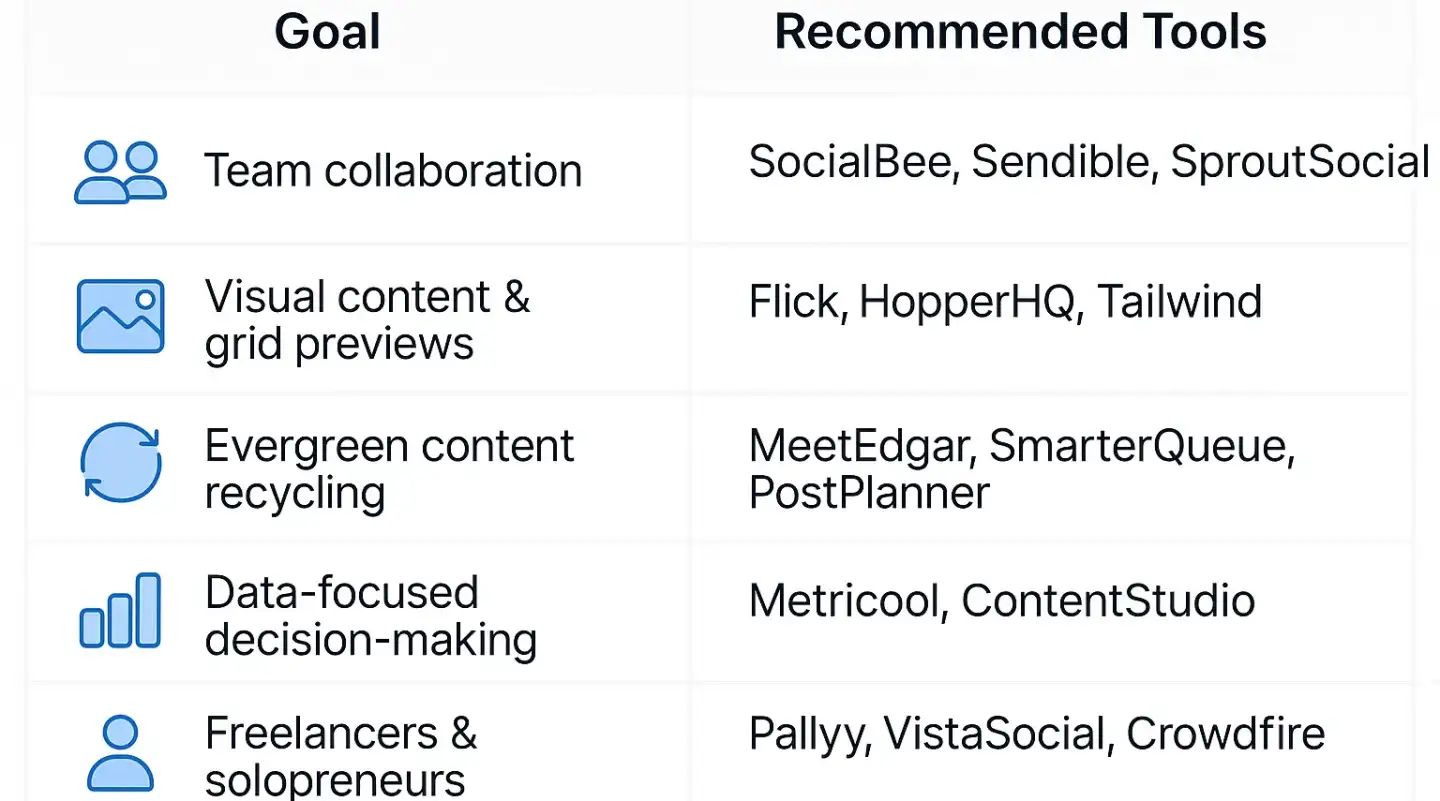
Choose SocialBee, Sendible, or SproutSocial for advanced team workflows
Try Flick, HopperHQ, or Tailwind if visuals are your main focus
Go for MeetEdgar, SmarterQueue, or PostPlanner if evergreen content is a priority
Test a few platforms to find the one that fits your workflow best. Consistency, automation, and analytics are your best allies in social media success.
There is no single winner; the "best" tool matches your channel mix, budget, and team size by taking into account key features. Compare network coverage, AI timing, and collaboration depth—then validate through a free trial to see which platform lifts reach and saves the most hours.
Post five times a week, use five different content types, and engage for five minutes after each post. The framework keeps feeds varied and signals algorithms that your account is active and responsive.
Draft posts in a scheduler’s content calendar, select optimal time slots (either manually or via an AI engine), and schedule posts with a new post. Once profiles are authenticated, the platform publishes automatically and tracks performance in real time.
Allocate 50 % of posts to valuable educational content, 30 % to curated or user-generated pieces, and 20 % to direct promotion. The ratio maintains audience trust while still supporting revenue goals.