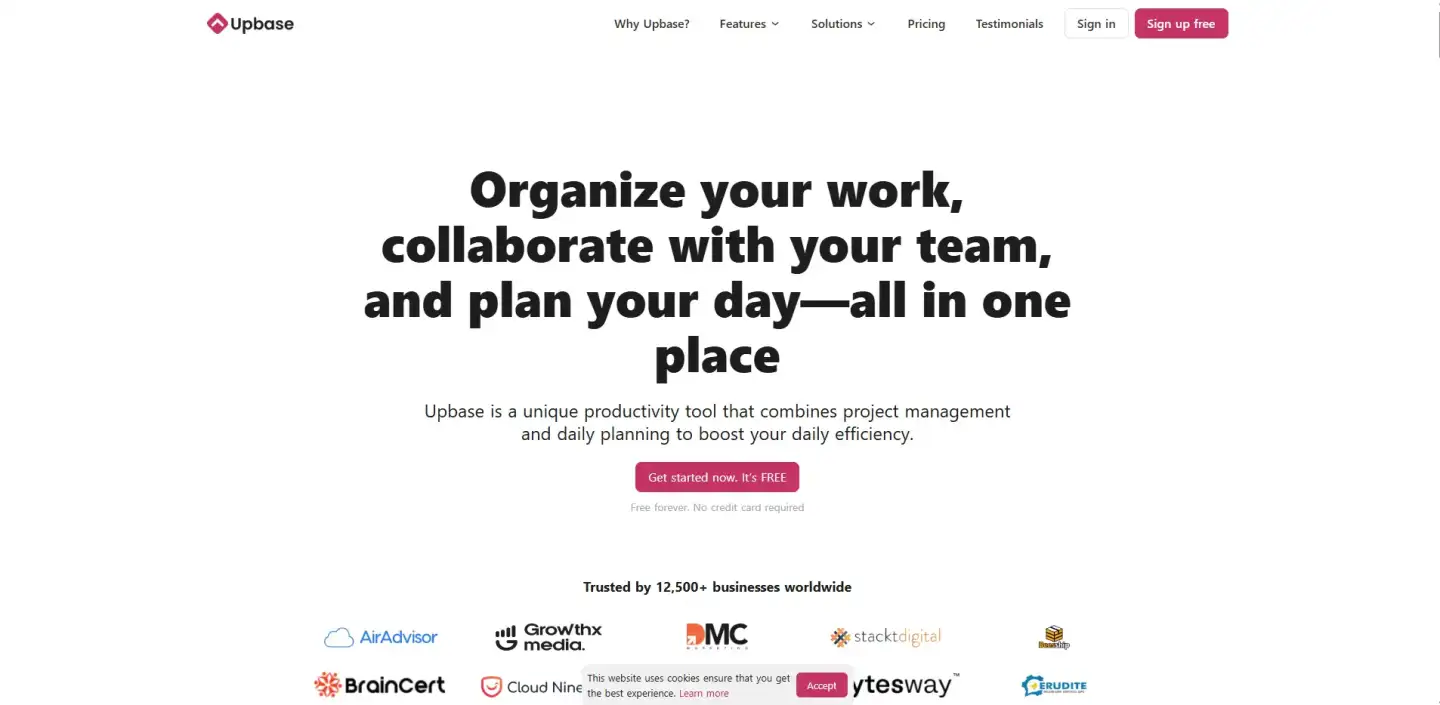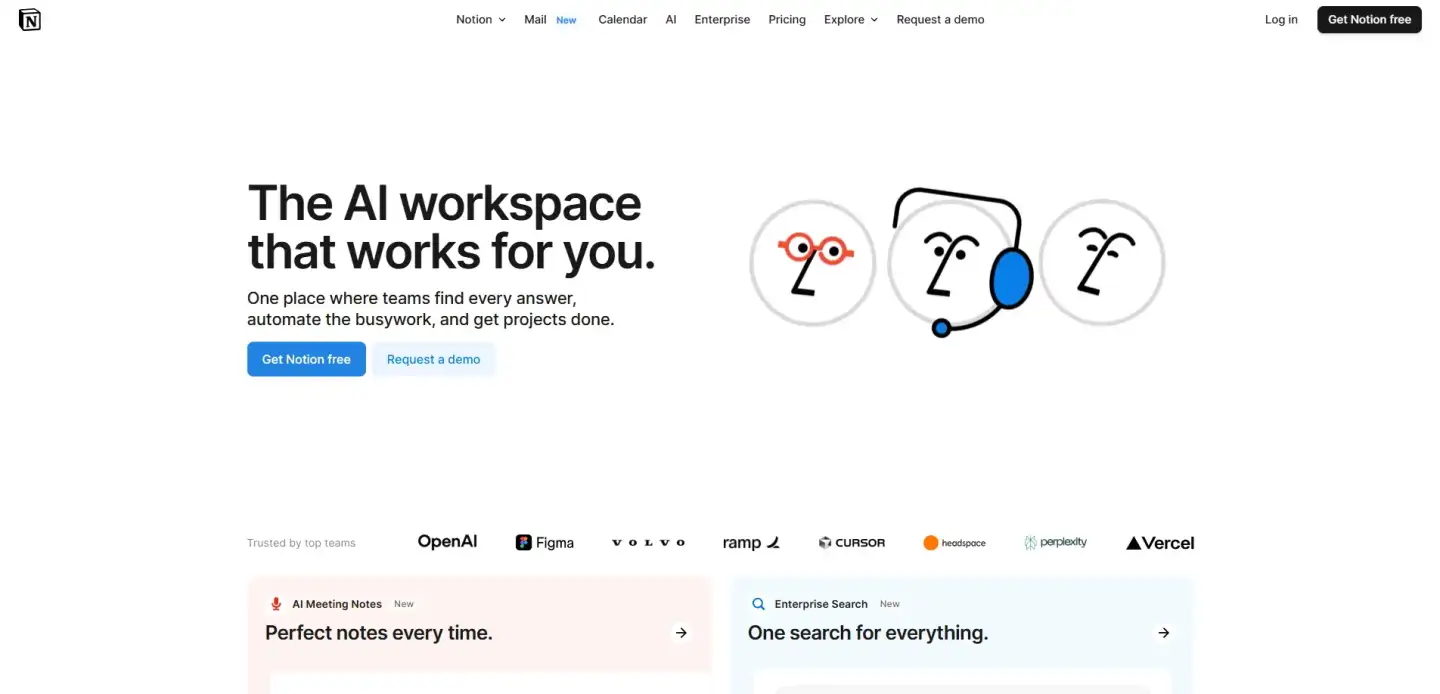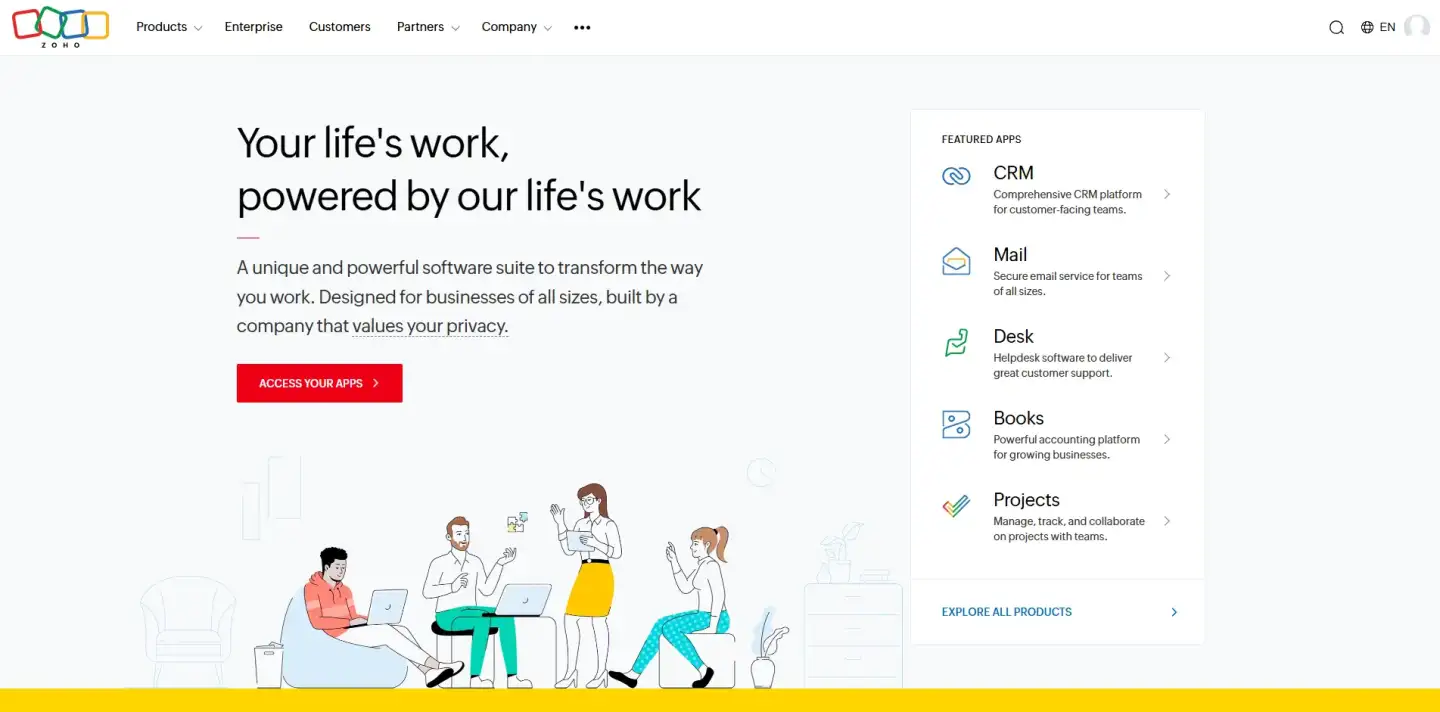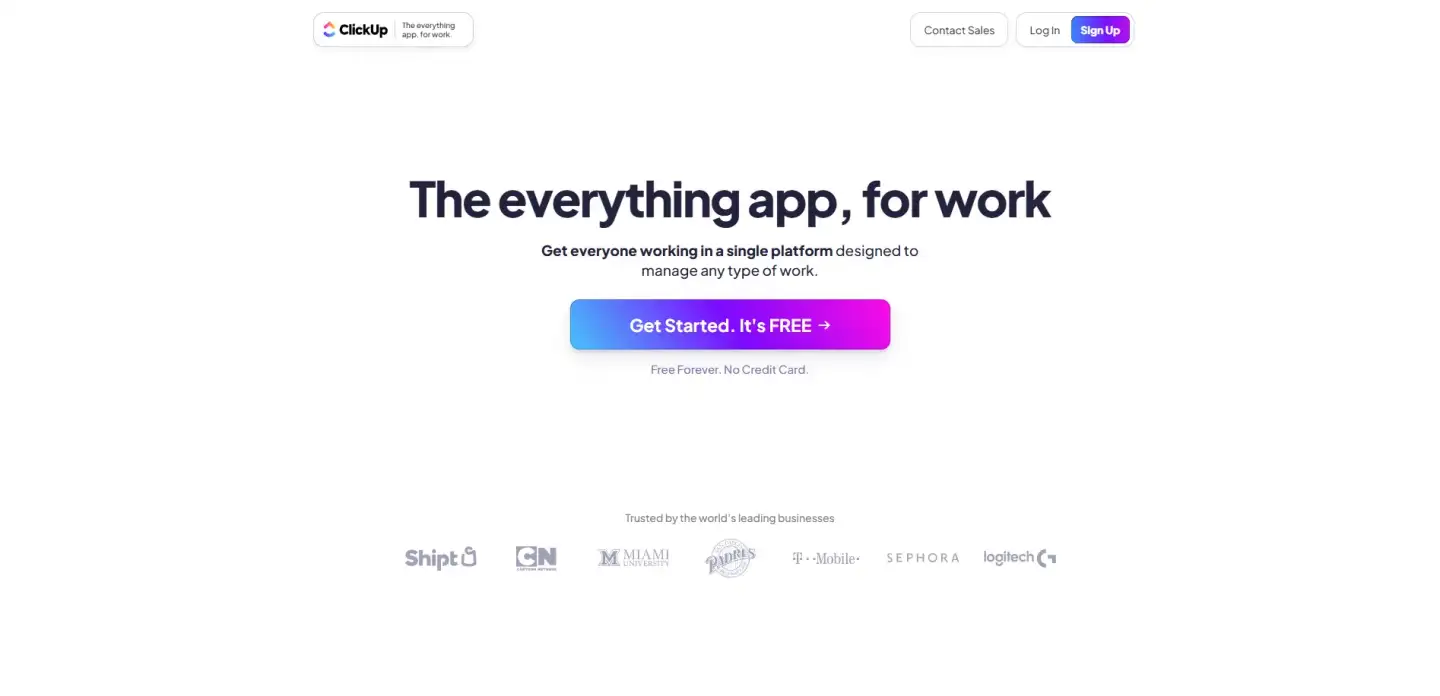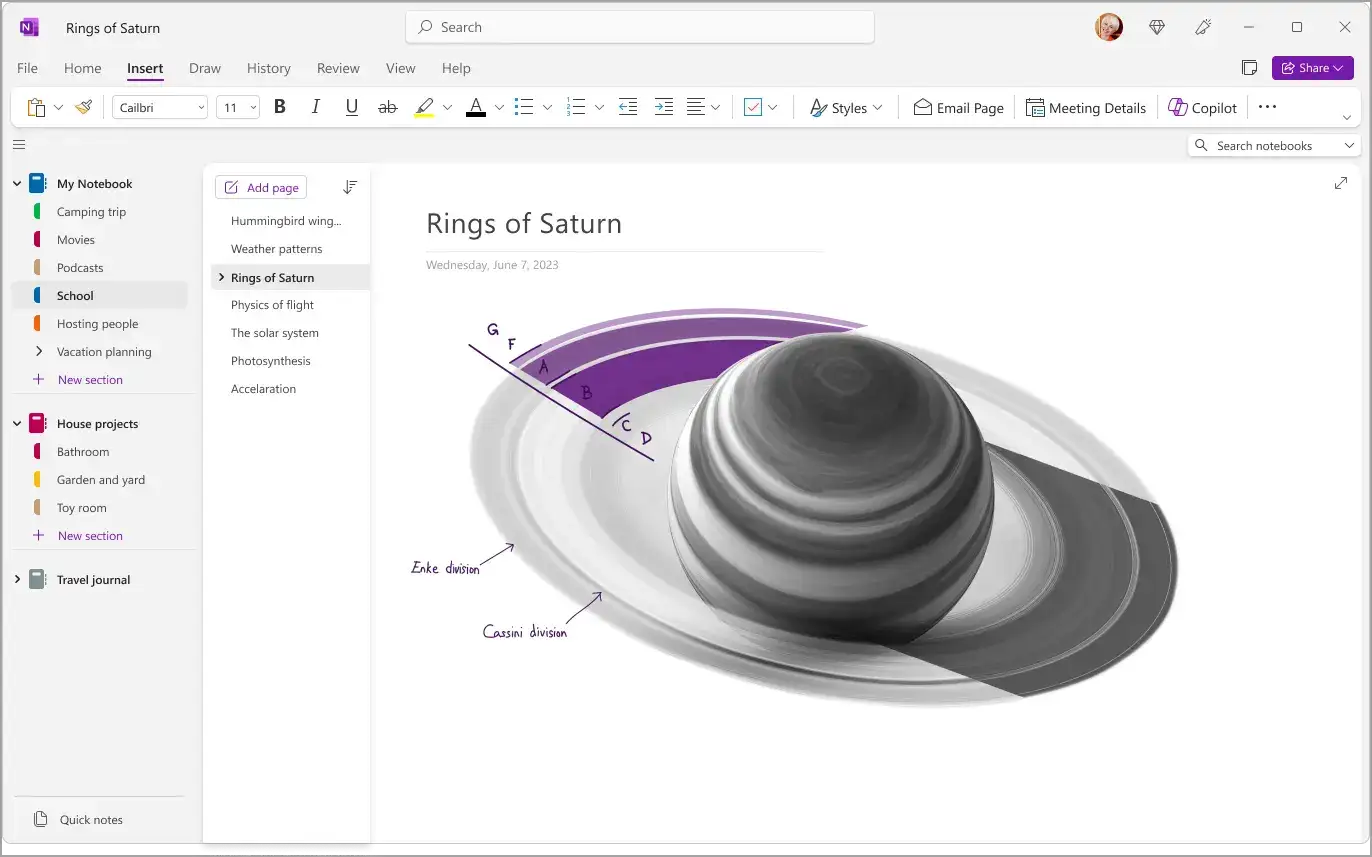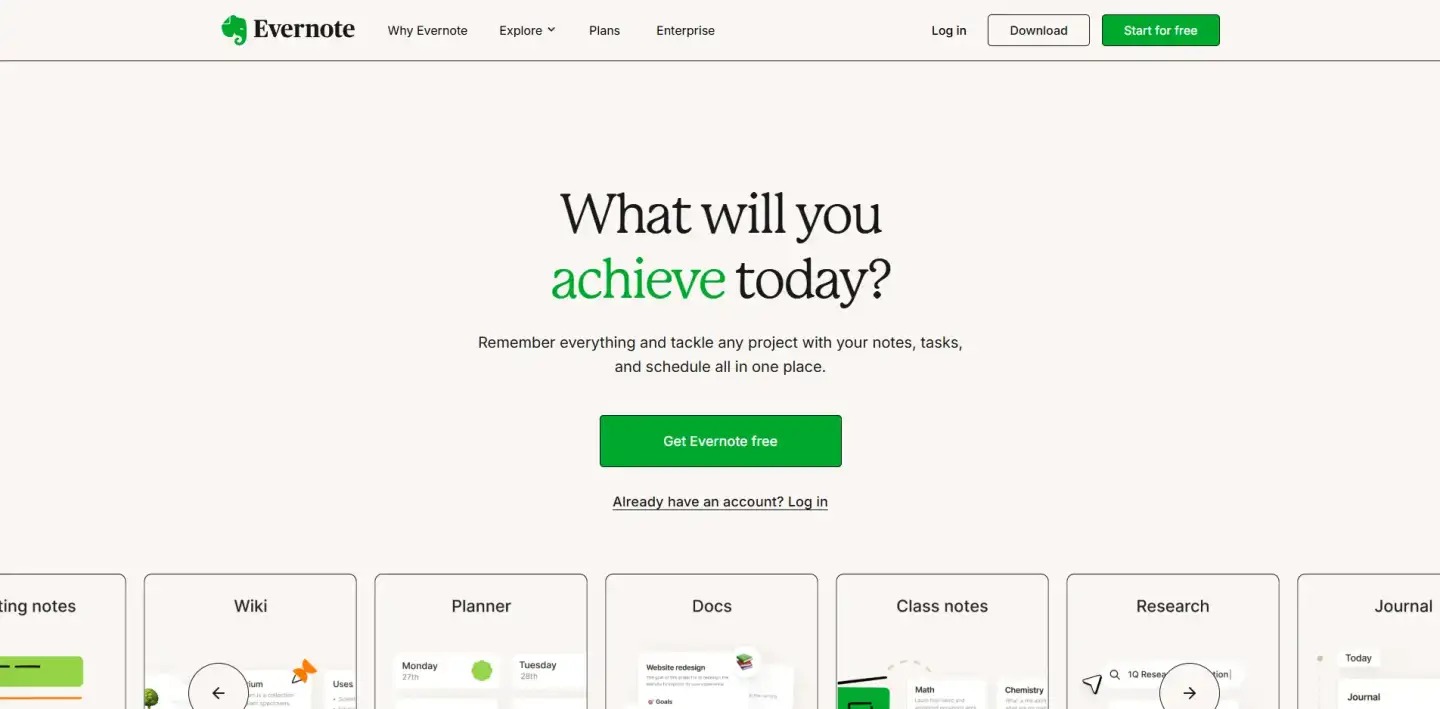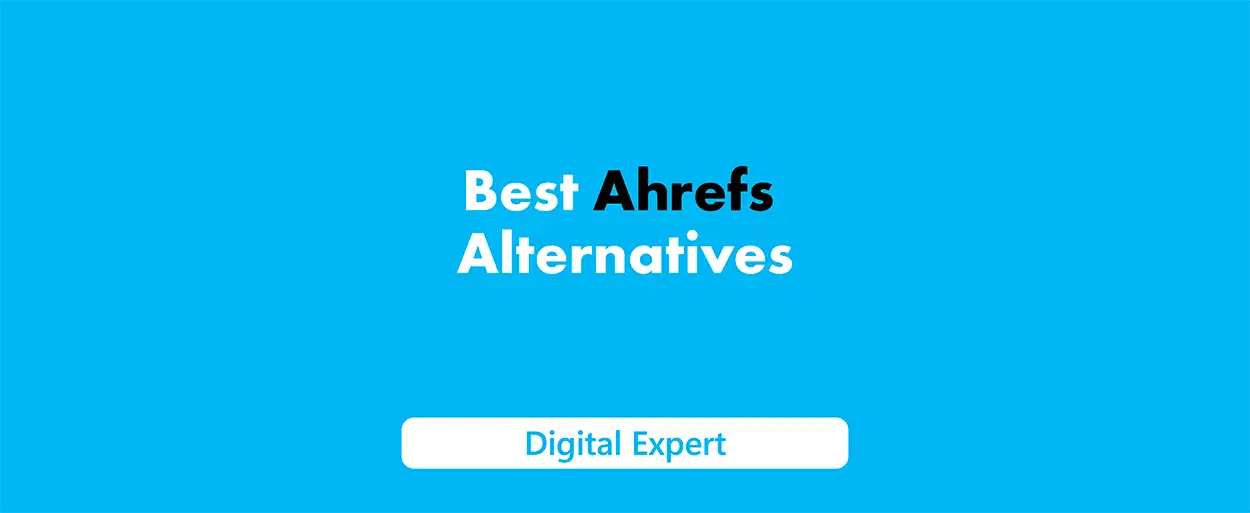Google introduced Google Keep to the public on March 20, 2013. It launched as an app aimed at quickly saving ideas, tasks and reminders on any type of device and with Google Drive. While Google Keep continues to be popular for taking quick notes, people in 2025 are venturing toward more advanced and advanced tools. Although the shutdown keeps coming up in rumors, Google Keep remains supported on web and mobile.
If you want to be more organized or collaborate or have more secure access, it’s a good idea to explore different options.Using Google Keep is simple and it’s free, yet it doesn’t come packed with all the features of other apps. By using Upbase, Notion, Zoho Notebook, ClickUp, OneNote or Evernote, you gain support for task management, strong encryption, teamwork, peace of mind and useful data insights. Certain apps are free, some are freemium and a few are paid. Continue reading to discover the best option for how you work.
You can go to the best planner app on our website. There you can find and choose the best option for your business :)
What is Google Keep?
Google Keep is an easy to use productivity app for note-taking created by Google. Its key features make quickly taking down ideas, to-do lists, reminders, and voice memos or photos possible, as everything is stored in one place. You can use the app any time you want, as Android, iOS and tablet devices all have it and it’s synced with your Google account automatically, ensuring seamless synchronization across devices.

Its ability to be easy to use is one reason Google Keep is special. You may organize your notes with colors, add labels and set checklists that go off at a given time or location. With Google Classroom and Google Docs, you can work on your notes immediately with others and share them using their email. Google Keep helps you stay on track with simple yet effective organization, emphasizing that achieving such simplicity requires hard work, no matter if you’re using it alone or with others.
Top 6 best Google Keep alternatives in 2025
Upbase: Best for All-in-One Planning
Upbase: is the best tool for handling all your planning in one place
Upbase combines notes, tasks, calendars, and chats in one clean, intuitive app. It’s ideal for freelancers or small teams who want a simple but structured daily planner with real-time collaboration.
Pros:
Everything is organized in a single application.
A tidy design that is easy to use on mobile devices
You can only do 5MB of uploads and there are no reminders on the free version.
Cons:
With the free plan, you can upload only 5MB of data and do not get reminders.
It is not the best choice for you if all you want to do is manage notes and deadlines.
There is no handwriting support available.
Pricing:
Free: Basic features with unlimited tasks
Premium: $5/user/month for reminders, recurring tasks, Google Calendar sync, time tracking, and more
Compared to Google Keep:
Google Keep is like digital sticky notes. Upbase is a full project planner — you can organize by project, attach files, and chat with collaborators. If you need more than just quick notes, Upbase is a stronger alternative.
Notion: Best for Flexibility & Organization
Notion: Recommended for those who want complete control and organization.
Notion combines notes, tasks, wiki management, and project management in one software. Since it uses blocks, you can use Airtable to create anything, ranging from simple lists to detailed databases and add both plain text and intelligent automation.
Pros:
Flexible pages, databases, kanban boards and calendars are all available.
You can find rich media, templates, code blocks and AI tools on the platform.
Real-time collaboration
The free plan includes unlimited pages and allows you to work together with any number of collaborators.
Cons:
A tough process to get the hang of
You may find it hard to move through the interface because it is busy.
It’s necessary to setup the structure manually.
You can’t get help offline.
Pricing:
You can enjoy basic features for free and make as many tasks as you’d like.
Reminders, recurring tasks, calendar entries from Google Calendar sync and time tracking are all available for $5 per user every month if you have premium.
Compared to Google Keep:
Google Keep functions the same as sticky notes you use online. You can handle your entire projects – organizing details, including documents and discussing progress – using Upbase. You may like Upbase if you need notes beyond the standard outline-type.
Zoho Notebook: Best Free Feature-Rich Note App
Zoho Notebook: Is the top pick of free programs with lots of media tools.
Using Zoho Notebook, you can add text, record audio, draw and write down checklists; everything you add on one platform is immediately available on all others. It’s included in the Zoho suite and you can use it for free with 2GB of storage.
Pros:
Completely ad-free and it won’t cost you a thing.
The design has a card interface for a variety of note styles
Sounds, photos, rough drawings, papers, web clipper
You can share notes and notebooks with customizable tools and all your data is safely kept on the server.
Users can enjoy more features by subscribing through the platform.
Cons:
Only business plans allow real-time group collaboration with added tools.
Most integrations are beyond the Zoho app range
Fewer choices when dealing with tasks and projects
Pricing:
Free means 2GB of storage per account.
Notebook Pro can be purchased through Zoho One for a price; education users get it for free
Compared to Google Keep:
Zoho Notebook is much like Keep with its attractive appeal and also brings scanning, the ability to draw, record voice memos and clip anything from the web. If you like what Keep offers, but feel like it doesn’t have enough features, Bitwarden is a good choice.
ClickUp: Best for Teams & Tasks
ClickUp: Is great for anyone who needs to manage complex projects with notes and utilizes advanced productivity features.
ClickUp brings all your notes, tasks, goals and the tools for teamwork into one place for easy use. Docs helps teams keep documents tidy, supports rich text editing and makes handling projects much easier.
Pros:
Why use it: It brings together notes (Docs and Notepad) with tasks, due dates, chat, and whiteboards to streamline your workflow.
Three available custom views: List, Calendar, Board and Gantt
Can be set up the way you want using automations and time tracking.
Free plan available for as many users as you want
Cons:
Tough to pick up at the beginning
For some, the user interface may seem confusing.
There is a 100MB maximum storage space in the free plan.
Pricing:
The version for free offers 1,000 jobs and 100 MB of storage.
There’s an unlimited plan costing $7 per person each month (charges yearly).
The monthly basic price for Business is $12 and Enterprise pricing is set according to your needs.
Compared to Google Keep:
Working with Google Keep is both easy and quick. ClickUp is both powerful and detailed which is great for keeping complex tasks and notes organized in one place. If you want integrated project tracking with note-taking, ClickUp is a strong Google Keep alternative. If that isn’t happening, perhaps you have given them too much responsibility.
OneNote: Best for Students & Microsoft Users
OneNote: If you’re looking to take multimedia notes, one of the best choices is OneNote.
You can quickly take detailed notes, include drawings, store media and attach documents with the free Microsoft OneNote notebook and Sections and Pages style. Navigating in it is convenient and it is specifically designed for students, professionals and stylus users, so sharing notes online is simple.
Pros:
This file includes text, tables, drawings, audio and video to make things clearer.
Finds words written or printed within digital images and handwriting.
The app is free on every platform.
Important feature for artists: digital ink.
Can be applied together with Office and Teams.
Cons:
The interface may look complicated or too filled.
Synchronizing can be confusing for anyone just starting out.
Only a few options for managing tasks
A mobile app is not as powerful as a desktop browser.
Pricing:
No charge and available on all Windows PCs with a Microsoft account
You’ll receive Microsoft 365 as part of your package.
Compared to Google Keep:
Keep is a fast tool that doesn’t offer much detail, but OneNote allows you to format your notes in many ways. You'll want it if you expect to use regular notebooks, subpages, name your notes with tags or write by hand. As a Google Keep alternative, OneNote is perfect for more organized, media-rich note-taking.
Evernote: Best for Advanced Search & Clipper
Evernote: Helps you organize and review notes and material you gather on the web through its folder system.
With Evernote, you can easily take notes using strong search, tags and web clip features. This tool is perfect for putting your research, scanned docs and saved content in one place across your devices.
Pros:
You can also try advanced requests (OCR) if your first requests don’t work on PDF or image files.
It’s easy to save articles using this web clipper.
The data from my account is synced across all platforms I use.
You can create to-do lists, get reminders and work with templates.
Can be used in addition to Google Drive and other platforms too
Cons:
You can have just 1 device and 60MB of data with the free subscription.
These plans are quite costly.
Takes time to write with lots of large notes.
A few people complain that the interface looks old-fashioned.
Pricing:
For free, you can connect 1 device and upload only up to 60MB monthly.
Personal plans cost approximately $8 per month and give you 10GB to use along with plans for unlimited devices.
The cost is $15 each month for the professional package (with 20GB and integrations).
Access to business plans is provided.
Compared to Google Keep:
Keep is both quick and easy to use. Tags, OCR and clear organization are key parts that make Evernote powerful. You’ll benefit from using it if you require powerful research or archiving resources. As a Google Keep alternative, Evernote is better for heavy users and professionals.
Comparison Table of Google Keep Alternatives
Tool |
Starting Price |
Free Forever Plan |
Main Features |
Best For |
|---|---|---|---|---|
$5/user/month |
Yes |
Daily planner, to-do lists, notes, calendar, chat, time tracking |
Individuals & very small employee groups |
|
$10/user/month |
Yes |
Custom pages, databases, an AI workspace and instant group editing |
Those who rely on Adobe as professionals and also other power users. |
|
Free |
Yes |
Notes containing text, images, sounds, the ability to draw and intelligent OCR are all present, along with a simple interface. |
People searching for an interesting, free app |
|
$7/user/month |
Yes |
There are tools for handling projects, creating documents, planning tasks, collaborating with your team and viewing dashboards. |
Teams & productivity users |
|
Free |
Yes |
The advanced search option, web clipper, PDF and image OCR, reminders, and additional features. |
Users from the Students & Microsoft ecosystem |
|
$8/month |
Limited |
The advanced search option, web clipper, PDF and image OCR and reminders |
Doctors and scientists |
Final Verdict
Whether you stick with Google Keep or switch, it’s good to know there are plenty of top open source Google Keep alternatives similar to Google Keep out there. Upbase puts notes together with tasks and has team features, ClickUp handles tasks and team aspects, Notion helps you sort your notes how you like, and Zoho Notebook also gives you flexibility.
Finally, OneNote or Evernote has advanced options for notes including multimedia. None of these are Google matches, though each program excels in a special area such as Joplin, offering unique functionality. As of 2025, Google Keep is still available and not being phased out, but if you need more, one of the above alternatives to Google Keep could be the perfect fit.
I hope you found the solution that best suits your needs. If you're looking for more comparisons, feel free to check out our blog :)
FAQ
Some of the best Google Keep alternatives, which are considered top Google Keep alternatives, include Evernote, Microsoft OneNote, and Notion. They include many ways to take notes, manage your tasks, and work with others. Every alternative focuses on particular requirements, which is why checking them out can help you find a great Google Keep alternative to use your notes differently than with Google Keep.
At this time, Google Keep remains active and available. The app on Chrome was the only one retired in 2021. By 2025, you can use both mobile and web apps, as they keep getting new updates from Google.
Zoho Notebook is the closest free alternative to Google Keep. It looks like a pile of index cards and allows you to take notes using voice and drawings. Additionally, it offers cloud sync, all without annoying ads or paying. With its user-friendly interface, you can utilize various analytics features for better note management.
Both ClickUp and Notion are the top choices used by teams. They both make real-time teamwork and managing projects, along with joint workspaces, possible. It’s easier to use ClickUp for task collaboration, whereas Notion is great for custom documents and databases.
Yes. You can export your notes from Google Takeout and then add them to Zoho Notebook, Evernote or Notion. Although some tools let you import directly in a limited way, copy-pasting data or using a set format is what you see most often.