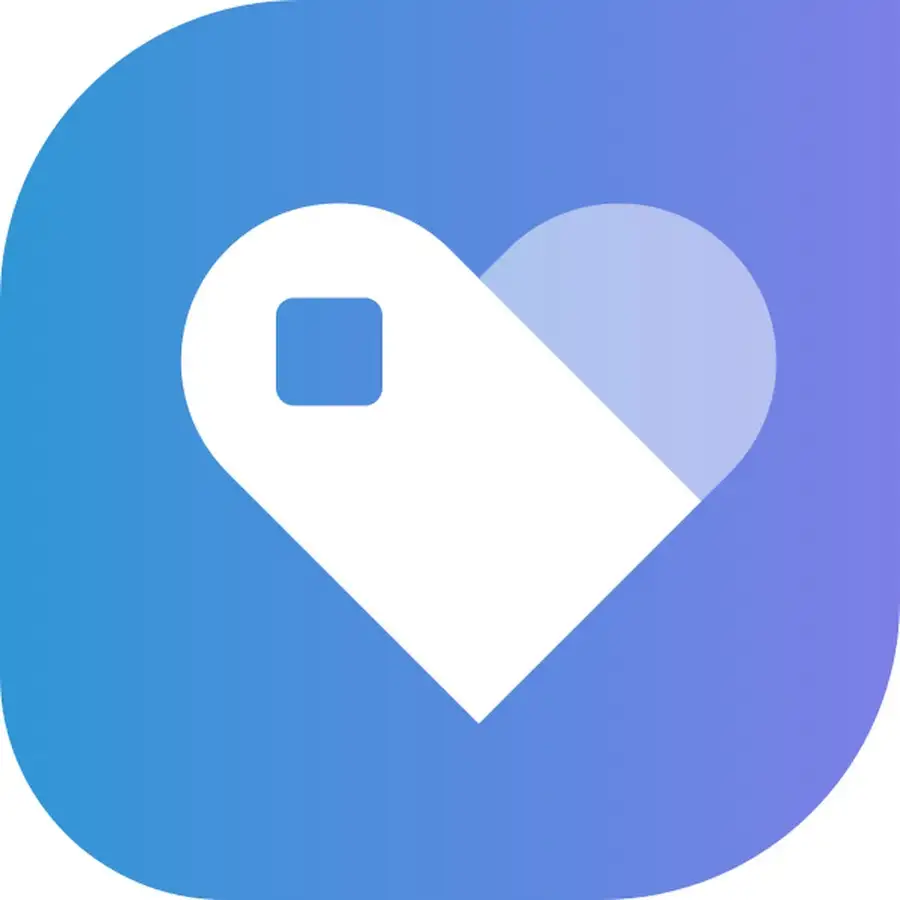Teach and earn: Maximize your potential with Teachable
Teachable, a renowned platform for selling digital products and online courses, has made its mark in the e-learning industry. In this detailed review, we'll take a comprehensive look at Teachable, exploring its user interface and usability, features, checkout page optimization, A/B testing capabilities, subscription management, integrations, customization options, pricing structures, launch plans, customer support, and more. If you're a discerning individual who values facts and seeks answers without the marketing fluff, this review is tailored for you.
Details
Teachable excels in providing a user-friendly and intuitive interface. From the moment you log in, it's evident that the platform is designed with the user's ease of use in mind. The clean and organized dashboard offers quick access to key features, making it an excellent choice for both beginners and experienced users.
Features
Teachable boasts a comprehensive set of features that cater to educators, entrepreneurs, and digital product sellers. Users can effortlessly create and manage their digital products, such as online courses, coaching services, and downloadable content. The platform ensures that setting up your products for sale is straightforward, allowing users to start generating revenue quickly.
Checkout page optimization
Teachable recognizes the importance of an optimized checkout process. The platform offers customizable checkout pages, enabling users to maintain their brand identity and provide a seamless purchasing experience for their customers. This user-centered approach enhances trust and engagement.
-
A/B testing: A/B testing is an invaluable tool for optimizing the sales process, but Teachable does not currently offer native A/B testing for checkout pages. While this might be a limitation for users seeking advanced conversion optimization, the platform compensates with other features that empower sales and marketing efforts.
-
One-click upsells and order bumps: Teachable supports one-click upsells and order bumps. These features are critical for increasing average transaction values by offering complementary products or upgrades during the checkout process, thereby enhancing revenue streams.
-
Subscription management: Teachable provides robust subscription management features that empower users to create and sell recurring membership plans and subscription-based content. This aligns with the modern trend of subscription models that foster customer loyalty and sustainable revenue.
Integrations
Teachable offers a comprehensive selection of integrations that span essential areas like payment gateways, marketing automation, analytics, and more. These integrations facilitate users in building a tech stack that aligns with their unique requirements, enabling them to operate efficiently within their ecosystem.
Customization
Teachable places a strong emphasis on customization. Users can brand their online schools and course content to align with their unique identity, creating a cohesive and professional image. The platform allows for extensive customization of course content, web pages, and the overall learning experience.
Pricing
Teachable provides a range of pricing plans tailored to different user needs and goals. Here's a more general description of the pricing structure:
-
Free plan: Teachable offers a Free plan, allowing users to try the platform without upfront costs. It has no monthly fee but charges a $1 + 10% transaction fee. Users can publish one product of each type (course, coaching, downloads), utilize the no-code course builder, and access features like student referrals and integrated payment processing. The Free plan includes one admin and author seat.
-
Basic plan: Priced at $39 per month, billed annually, the Basic plan builds upon the Free plan's features. It has a 5% transaction fee, allows users to publish five products of each type, and offers a membership tier. Additional features include integrated email marketing, coupons and order bumps, custom domains, live group coaching, and access to the Accelerator challenge.
-
Pro plan: The Pro plan, priced at $119 per month, includes all the features of the Basic plan and eliminates the transaction fee. It enables users to publish up to 50 products of each type, offers unlimited membership tiers, and includes affiliate marketing, live chat support, upsells to increase order value, public API access, and the ability to remove branding. It also provides five admin and author seats.
-
Pro+ plan: The Pro+ plan, priced at $199 per month, encompasses all the Pro plan features and eliminates the transaction fee. It allows users to publish up to 200 courses, coaching products, digital downloads, and product bundles. The plan also offers custom user roles.
The pricing structure of Teachable is transparent, offering flexibility to users based on their business scale and requirements. The absence of transaction fees in the Pro and Pro+ plans is a substantial advantage for businesses aiming to maximize their revenue.
Launch plan
Teachable equips users with various features to support product launches. This includes setting up pre-launch promotions, creating product bundles, and leveraging email marketing for audience engagement. Additionally, users can access affiliate management features and detailed analytics to monitor launch performance.
Customer support
Effective customer support is vital for a platform serving educators and digital product sellers. Teachable provides a range of support channels and resources, ensuring users can access help when needed:
-
Knowledge base: The platform offers a comprehensive knowledge base that covers a wide range of topics, from getting started to advanced features.
-
Email support: Users can reach out for email support, ensuring that their issues are addressed in a timely manner.
-
Community forum: Teachable maintains an active community forum where users can seek help, share experiences, and collaborate with peers. This resource serves as a valuable hub for peer-to-peer support and knowledge sharing.
-
Live chat: While Teachable does not currently provide live chat support, the combination of other support channels ensures that users can find the assistance they require.
-
Webinars and Demos: The platform periodically hosts webinars and product demos to help users gain a deeper understanding of its features and how to use them effectively.
Bottom line
Teachable is a user-friendly platform with extensive features for selling digital products and creating online courses. Its customizable checkout pages, one-click upsells, and order bumps enhance the user experience and revenue potential. While it lacks A/B testing, its focus on subscription management, integrations, and customization compensates for this. The clear pricing plans, free from transaction fees in Pro and Pro+ plans, make it suitable for various businesses.
Teachable supports product launches with features like pre-launch promotions and affiliate management. Customer support includes a knowledge base, email support, and a community forum. In summary, Teachable is a valuable platform for educators and entrepreneurs to monetize digital content.