We test and review software products using an independent, multipoint methodology. If you purchase something through our links, we may earn a commission. Read about our editorial process.
Whether you're collecting customer feedback and enhancing customer service, measuring employee satisfaction, or running product research, online surveys powered by artificial intelligence remain one of the most effective tools for gathering insights at scale. In 2026, survey tools have evolved far beyond basic questionnaires—they now include AI-driven analysis, advanced logic flows, and seamless integrations with CRMs and automation platforms.
For marketers, educators, HR teams, and business owners, the right survey software, like Qualtrics, can uncover hidden customer pain points, validate new ideas, and drive smarter decisions to meet your specific needs in market research. This guide explores the top online survey tools available today, offering a comprehensive breakdown based on usability, feature depth, and real-world value.
Surveys are no longer just static feedback forms—they're dynamic engagement tools. Used properly, they help brands build trust, boost conversions, and refine product-market fit through social media. In the age of personalization and real-time data, survey platforms now enable:
Branching logic and conditional follow-ups
Embedded surveys across web, email, and mobile
Sentiment analysis and AI-driven trend reporting
CRM and email platform integrations
Automated customer journeys based on responses
Whether you're running Net Promoter Score (NPS) surveys, lead qualification quizzes, or interactive product research, these platforms give you the tools to collect and act on feedback instantly.
To identify the best online survey tools, specifically the best survey tool of 2026, we use our internal 6-point evaluation framework:
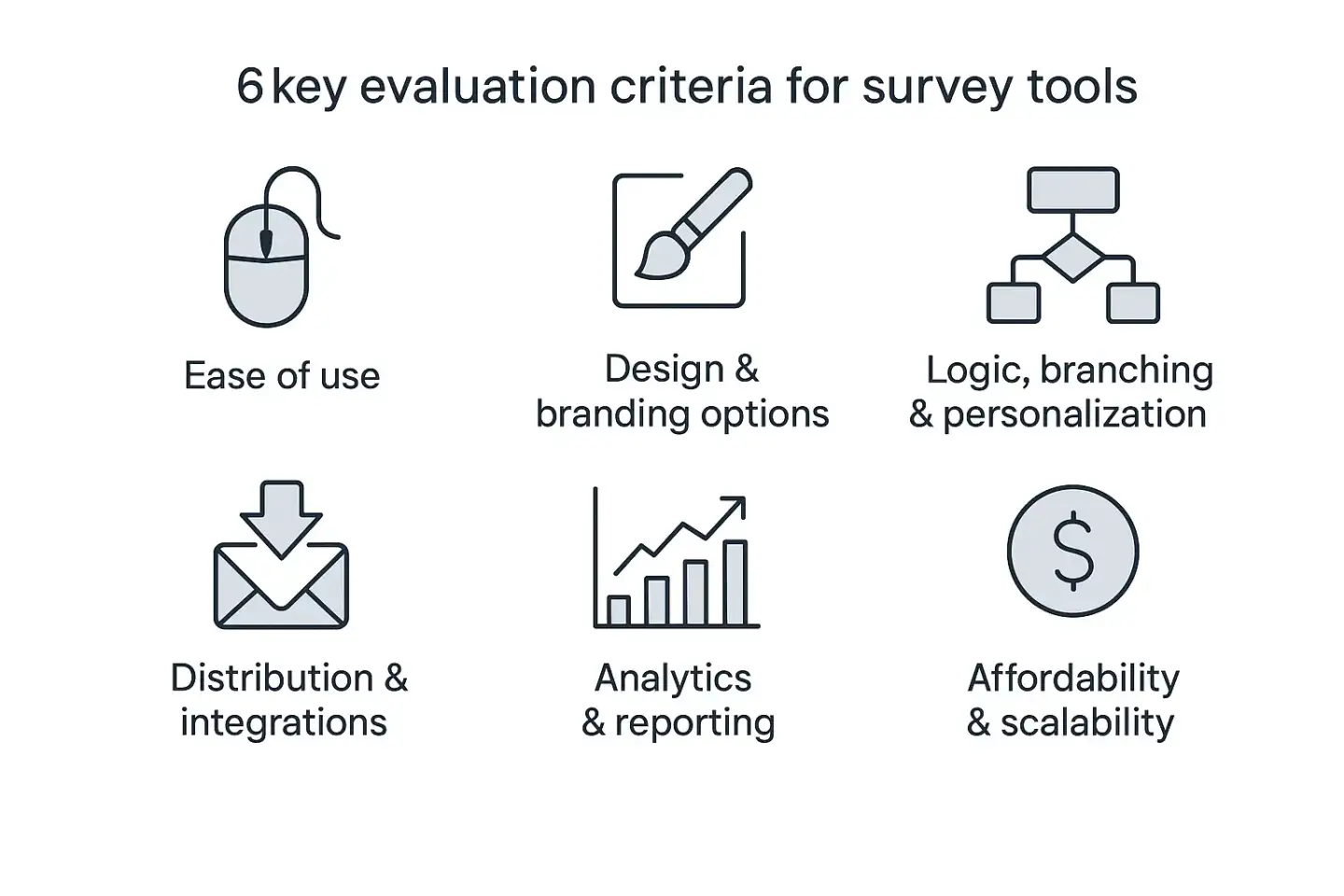
Ease of use
Can non-technical users build and publish surveys without assistance? Is the user interface intuitive?
Design & branding options
Does the tool allow for custom branding, visuals, or embedded media to match your identity?
Logic, branching & personalization
Can you guide respondents through dynamic flows based on their answers?
Distribution & integrations
Does the platform support web embeds, email distribution, SMS, and integrations with tools like HubSpot, Mailchimp, or Zapier?
Analytics & reporting
Are real-time reports, filtering, AI analysis, and export options available?
Affordability & scalability
Does the tool offer fair pricing, free tiers, or scalable plans for growing teams?
Involve.me blends surveys, quizzes, and calculators into a modern, interactive experience. Its drag-and-drop builder is highly visual and supports logic jumps, payment integrations, and conditional logic.
What sets Involve.me apart is its ability to embed personalized results pages, which makes it ideal for marketing funnels and lead generation. You can push responses directly into CRMs or trigger follow-up actions.
Best for: Marketing teams looking to drive engagement and generate qualified leads with interactive content.
SurveySparrow offers beautifully designed surveys in a conversational, chat-like format, with a free version available for users. It supports a wide range of survey types including NPS, CSAT, and pulse surveys, and offers multi-channel distribution via web, email, or SMS, providing valuable data for further analysis.
Its standout features include recurring surveys, offline capabilities, and automation workflows based on survey results. The analytics dashboard is clean and easy to share.
Best for: Teams that want recurring, multi-platform surveys with strong design and automation features.
Zonka Feedback specializes in customer experience (CX) surveys across physical and digital touchpoints. Its platform supports kiosks, SMS, tablets, email, and web channels.
Users can monitor customer sentiment in real-time and set up alerts for negative feedback. It's especially useful for brick-and-mortar businesses needing location-based feedback or multi-language support.
Best for: CX teams in retail, healthcare, or hospitality collecting omnichannel feedback.
LearnWorlds integrates surveys directly into online courses, making it an excellent choice for educators and e-learning providers. You can collect feedback at different points in the learning journey—from onboarding to course completion.
Its surveys are tightly integrated with its LMS, allowing instructors to improve course structure based on data.
Best for: Online educators and course creators looking to enhance learner experience.
Personizely provides on-site survey popups that adapt to user behavior. You can use it to gather feedback, qualify leads, or segment website visitors in real time.
It includes A/B testing, dynamic targeting, and full control over when and how survey popups appear.
Best for: Marketers looking for real-time, on-page feedback and lead capture.
Opinion Stage focuses on engaging survey formats like image-based polls, trivia, and personality quizzes. It includes templates for different industries and offers a strong visual editor.
Its analytics dashboard tracks response trends, completion rates, and conversion metrics.
Best for: Publishers, bloggers, and media brands aiming to boost audience interaction.
Typeform is known for its sleek, one-question-at-a-time format that improves completion rates. It includes logic jumps, video questions, and functionality with integrations to hundreds of tools, making it a popular choice alongside Google Forms.
You can build anything from customer satisfaction surveys to brand quizzes or application forms, all with clean, modern design.
Best for: Brands prioritizing user experience and survey aesthetics.
RightMessage is built for personalization. It collects survey data on-site and dynamically adjusts your website content or messaging based on the visitor’s responses.
It connects with major email marketing tools, enabling personalized follow-ups based on user tags or behavior.
Best for: Advanced marketers looking to personalize their funnel using survey data in real time.
Outgrow offers a great way to access a toolkit for building calculators, assessments, and interactive surveys. Its strong point is lead generation—every interaction can capture an email, trigger an email sequence, or connect to a CRM like Salesforce.
It includes A/B testing and detailed engagement metrics.
Best for: Agencies and marketers building surveys for lead capture and content marketing.
Hotjar’s feedback tools include simple, embedded surveys and exit-intent polls. While not as customizable as others, Hotjar excels in combining behavior analytics (like heatmaps and recordings) with direct feedback.
This gives you a full picture of what users do—and why.
Best for: UX researchers and product teams wanting behavioral context alongside feedback.
Lucky Orange offers real-time surveys triggered by behavior or site events. Combined with session recordings and live chat, it provides a multi-layered feedback tool.
Its interface is beginner-friendly, making it great for small teams needing full-site analytics and survey capability in one.
Best for: Small businesses seeking a full analytics + feedback suite.
Survicate helps SaaS and product teams collect user feedback through in-app surveys, website widgets, and email campaigns. You can target surveys based on user actions or properties and send results to your CRM or support desk.
With NPS, CES, and CSAT templates, it’s a complete voice-of-customer platform.
Best for: SaaS companies running structured, data-driven feedback loops.
Zoho Survey is part of the larger Zoho ecosystem and offers enterprise-grade features at small-business pricing. It includes over 25 question types, advanced branching, offline capabilities, and multilingual support.
You can also analyze results with visual reports and export data to Zoho CRM or Google Sheets.
Best for: Small to mid-sized businesses already using Zoho or looking for affordable advanced features.
The best online survey tools help you go beyond collecting data—they empower you to act on it, especially with a mobile app. Whether you're looking to improve conversions, engage audiences, or enhance customer satisfaction, there's a platform here to match your goals and budget, including options with more advanced tools like Facebook integration.
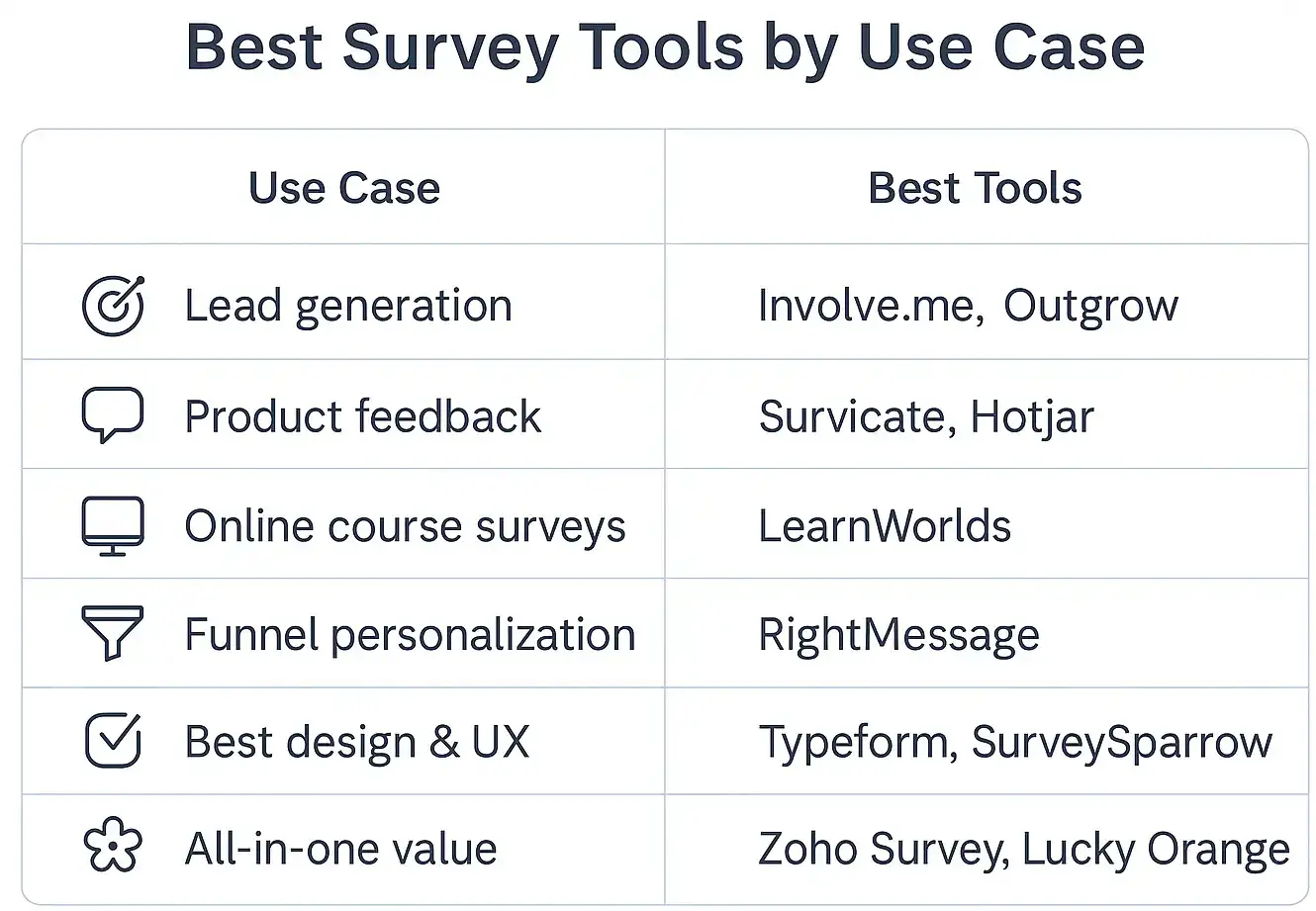
To recap:
Best for lead generation: Involve.me, Outgrow
Best for product feedback: Survicate, Hotjar
Best for course creators: LearnWorlds
Best for personalization: RightMessage
Best overall design & UX: Typeform, SurveySparrow
Best all-in-one value: Zoho Survey, Lucky Orange
Choose the tool that fits your workflow—and start building better experiences with every response.
When evaluating the security of an online survey tool, several key factors should be considered. Firstly, assess the data encryption protocols used by the survey tool to ensure that sensitive information collected from respondents is securely transmitted and stored. Look for compliance with industry standards such as GDPR, HIPAA, or SOC 2 to ensure data privacy and regulatory compliance.
Additionally, evaluate the access controls and authentication mechanisms implemented by the survey tool provider to prevent unauthorized access to survey data. Regular security audits, vulnerability assessments, and penetration testing can also provide assurance of the survey tool's security posture.
Ensuring the scalability of an online survey tool involves several considerations. Firstly, assess the survey tool's capacity to handle increasing survey volumes and respondent traffic without compromising performance. Look for features such as cloud-based infrastructure, auto-scaling capabilities, and load balancing mechanisms to accommodate fluctuations in survey demand. Additionally, consider the flexibility of the survey tool in adapting to changing requirements and growing user bases. Integration capabilities with other systems and platforms can also facilitate scalability by enabling seamless data exchange and workflow automation.
Maximizing survey response rates requires careful planning and implementation strategies. Firstly, ensure that survey invitations are personalized, concise, and clearly communicate the purpose and benefits of participation. Timing is also crucial, so consider sending surveys at optimal times when respondents are most likely to engage, such as during business hours or after relevant events. Offering incentives or rewards for completing surveys can incentivize participation and improve response rates.
Additionally, follow up with reminders for non-respondents and consider implementing survey design best practices, such as using clear and intuitive question formats and minimizing survey length to avoid respondent fatigue.