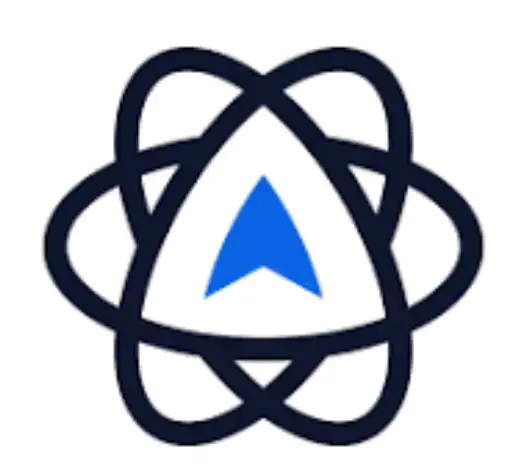Jotform (Form analytics): Insightful data to boost form performance
Jotform, best known as a user-friendly form builder, offers a surprisingly powerful suite of form analytics tools designed to help businesses understand how users interact with their forms. Whether you're collecting leads, running surveys, or managing event registrations, Jotform’s analytics features provide the visibility needed to optimize every form for maximum efficiency and conversion. In this review, we explore the core features, benefits, and business impact of using Jotform’s form analytics.
Features overview
At its core, Jotform’s analytics module enables you to monitor user behavior and performance metrics tied to your forms. Without needing third-party plugins or coding, businesses can quickly access stats like view counts, response rates, conversion rates, error tracking, and average time spent on each form—all from a single dashboard.
Form views and submission tracking
One of the foundational features of Jotform analytics is its ability to distinguish between form views and form submissions. This provides a clear picture of your conversion rate and helps identify underperforming forms or traffic sources that generate interest but fail to convert.
Drop-off and incomplete submission analysis
Jotform automatically tracks incomplete submissions—especially valuable for multi-page forms or longer surveys. This helps you identify drop-off points, such as confusing questions, lengthy formats, or intrusive fields, so you can redesign your forms to reduce friction and improve completion rates.
Field performance insights
With Jotform's field-level analytics, businesses can see which questions or fields cause hesitation, errors, or abandonment. These insights allow for form optimization at a granular level—for example, simplifying a required phone number field or clarifying form instructions.
Geolocation and device insights
Jotform tracks data by location, browser, and device type, enabling businesses to understand how users from different regions or devices interact with their forms. If mobile users are dropping off more often, this might signal the need for a more responsive layout or simplified design.
Visual reports and graphs
Data in Jotform’s analytics dashboard is presented through interactive charts and graphs, making it easy to digest and share across teams. You can generate visual performance summaries, export data to Excel or PDF, or integrate directly with Google Sheets for live reporting.
Integrations and automation
Jotform form analytics can be connected with tools like Google Analytics, HubSpot, or Zapier to track more advanced user journeys or automate workflows based on responses. This allows businesses to go beyond static data and build dynamic, data-informed processes.
Benefits for businesses
Better conversion tracking:
Jotform lets you see how many users started versus finished a form, providing a precise form conversion rate. This helps prioritize forms that need attention and focus optimization efforts where they’ll yield the most results.
Faster optimization cycles:
Thanks to real-time insights and historical data, teams can quickly run A/B tests or tweak problematic fields, pages, or layouts without waiting for developer support.
Improved user experience:
Understanding why users abandon a form—whether it’s due to length, confusion, or loading issues—helps streamline the form-filling experience, leading to higher completion rates and happier users.
Informed decision-making:
From marketing teams assessing campaign performance to HR departments improving job application forms, every team can use Jotform’s analytics to drive better results with less guesswork.
Bottom line
Jotform’s form analytics is a hidden gem within its feature set—offering detailed, no-code insights that help businesses of all sizes improve form performance. With easy access to key metrics, field-level insights, and integration-ready reporting, Jotform empowers users to build forms that not only look good but perform exceptionally. For teams focused on conversion, usability, and data-driven decisions, Jotform is more than just a form builder—it’s a full-service optimization tool.