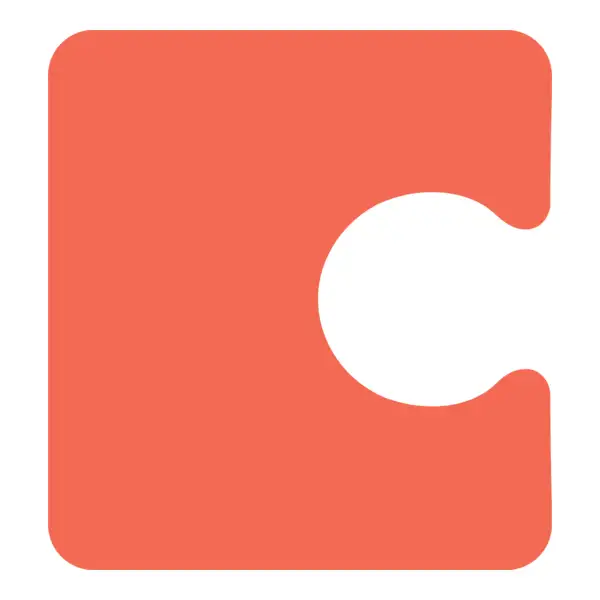In the landscape of visual collaboration tools, Miro stands out as a leading choice for teams looking to enhance their brainstorming sessions, project planning, and overall workflow. As one of the best visual collaboration tools, Miro offers an expansive suite of features designed to facilitate creativity, streamline communication, and drive productivity. This review delves into what makes Miro a standout tool in its category and why it should be at the top of your list if you're seeking a robust, user-friendly platform for collaborative work.
Seamless collaboration in real-time
One of Miro’s greatest strengths is its real-time collaboration capability. Whether you’re working with a team across the globe or just across the office, Miro allows multiple users to work on a board simultaneously. This feature is particularly valuable for brainstorming sessions, where real-time input and instant feedback are crucial. Users can see each other’s changes as they happen, making it easier to build on ideas and maintain a cohesive workflow. The platform supports various interaction types, including drawing, typing, and commenting, all of which update in real-time, ensuring that everyone is always on the same page.
Extensive template library
Miro's extensive library of templates is another reason it excels as a visual collaboration tool. With templates for everything from strategic planning to agile workflows and mind mapping, Miro provides a versatile foundation for various types of projects. These templates are designed to be fully customizable, allowing users to adapt them to their specific needs and preferences. The ease of starting with a structured template rather than a blank canvas can significantly speed up the process of setting up new projects, making it easier for teams to dive into their tasks without the overhead of creating frameworks from scratch.
User-friendly interface
The user interface of Miro is intuitive and straightforward, making it accessible to users of all skill levels. The platform’s drag-and-drop functionality allows for easy manipulation of elements on the board, and its clean design ensures that users can quickly locate and use the features they need. Miro’s interface is designed to reduce the learning curve associated with new tools, so teams can start collaborating effectively with minimal training. This focus on usability is crucial in ensuring that the tool is not only powerful but also practical for everyday use.
Integration with other tools
Miro’s integration capabilities are a significant advantage for teams that rely on multiple tools and platforms. It seamlessly integrates with popular project management and communication tools such as Slack, Microsoft Teams, and Jira. This level of integration helps streamline workflows by allowing users to incorporate Miro boards directly into their existing processes. For instance, teams can link their Miro boards to tasks in project management systems or share board updates through communication platforms, ensuring that all aspects of a project are connected and accessible.
Flexible use cases
Miro's flexibility makes it suitable for a wide range of use cases. Whether you're conducting a design sprint, planning a marketing campaign, or organizing a product development roadmap, Miro can adapt to your needs. The platform supports a variety of visual elements, including sticky notes, charts, diagrams, and mind maps, all of which can be used to structure and present information in a way that best suits the project. This versatility ensures that Miro can be effectively used across different departments and industries, making it a valuable tool for diverse teams.
Collaborative features and tools
Beyond basic collaboration, Miro offers a suite of advanced features designed to enhance teamwork and productivity. Features like voting, timer, and presentation mode facilitate organized and efficient meetings. The voting feature allows team members to quickly express their preferences or opinions, which can be particularly useful during decision-making processes. The timer function helps keep meetings on track, while presentation mode enables users to showcase their boards in a clear and structured manner, making it easy to share insights and progress with stakeholders.
Security and accessibility
In terms of security, Miro prioritizes user data protection with robust security measures, including encryption and compliance with industry standards. This ensures that sensitive information shared on Miro boards remains secure. Additionally, Miro is accessible via various devices, including desktops, tablets, and smartphones, allowing users to collaborate from anywhere. This cross-platform accessibility is essential for teams that need to stay connected and productive regardless of their physical location.
Pricing and value for money
Miro offers a range of pricing plans to accommodate different needs, from individuals and small teams to large enterprises. Its pricing structure is designed to provide value for money, with features that scale based on the plan chosen. For teams looking for comprehensive collaboration tools without breaking the bank, Miro’s plans offer a good balance of features and cost. The availability of a free version with essential features also allows teams to try out the platform before committing to a paid plan.
Bottom line
Miro stands out as one of the best visual collaboration tools due to its real-time collaboration capabilities, extensive template library, user-friendly interface, and robust integration options. Its flexibility in use cases, advanced collaborative features, and commitment to security make it a valuable asset for any team looking to enhance their collaborative efforts. Whether you’re working on a complex project or a simple brainstorming session, Miro provides the tools and features needed to facilitate effective and efficient teamwork.