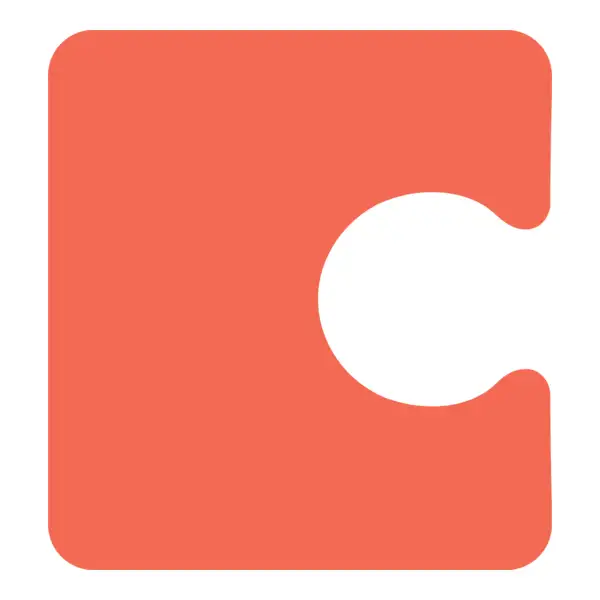In an era where efficient project management and team collaboration are essential for success, ClickUp has emerged as a standout tool. Its robust feature set and intuitive design make it a leading choice for visual collaboration. Here’s a comprehensive look at why ClickUp is highly recommended for teams looking to enhance their collaborative efforts.
Intuitive user interface and customizable features
One of ClickUp’s most significant advantages is its user-friendly interface, which simplifies the process of organizing tasks and projects. The platform’s visual design is both sleek and functional, allowing users to customize their workspace according to their specific needs. Whether you prefer a Kanban board, Gantt chart, or list view, ClickUp provides a variety of options to help visualize project timelines and task progress. This flexibility ensures that teams can adapt the platform to fit their preferred workflows, enhancing overall efficiency.
Powerful task management and project tracking
ClickUp excels in task management, offering features that streamline the entire project lifecycle. The platform allows users to create and assign tasks, set deadlines, and track progress with ease. The ability to attach files, add comments, and set priorities ensures that all relevant information is readily accessible. Additionally, ClickUp’s advanced reporting and analytics tools provide valuable insights into team performance and project status. This level of detail helps managers make informed decisions and keep projects on track.
Seamless integration with other tools
In today’s interconnected work environment, integration with other tools is crucial for maintaining productivity. ClickUp offers seamless integration with a wide range of applications, including Google Workspace, Slack, and Microsoft Teams. This interoperability allows teams to consolidate their work processes and reduce the need for switching between different platforms. By integrating ClickUp with existing tools, teams can streamline their workflows and enhance communication, leading to more effective collaboration.
Enhanced team communication and collaboration
Effective communication is at the heart of successful collaboration, and ClickUp excels in this area. The platform includes built-in communication tools such as task comments, @mentions, and direct messaging, which facilitate real-time discussions and feedback. These features help ensure that team members are aligned and informed, reducing the likelihood of misunderstandings and miscommunications. ClickUp also supports collaborative document editing, enabling multiple users to work on the same document simultaneously. This functionality is particularly valuable for teams working on complex projects that require input from various stakeholders.
Advanced customization and automation options
ClickUp’s customization options are extensive, allowing users to tailor the platform to their unique requirements. From custom fields and views to templates and workflows, ClickUp provides a high degree of flexibility. This level of customization ensures that teams can create a workspace that aligns with their specific project needs and organizational structure. Additionally, ClickUp’s automation features streamline repetitive tasks and processes, saving time and reducing the potential for errors. Automation rules can be set up to trigger actions based on specific conditions, further enhancing productivity and efficiency.
Robust mobile and desktop applications
In today’s fast-paced work environment, having access to project management tools on the go is essential. ClickUp’s mobile and desktop applications are well-designed and feature-rich, providing a consistent user experience across different devices. The mobile app allows users to manage tasks, communicate with team members, and track project progress from anywhere, ensuring that important updates and actions are not missed. The desktop application offers a more comprehensive view of projects and tasks, making it ideal for detailed planning and management.
Focus on user support and resources
ClickUp places a strong emphasis on user support and education, offering a range of resources to help teams get the most out of the platform. The company provides extensive documentation, video tutorials, and a dedicated support team to assist with any questions or issues. This commitment to customer support ensures that users can quickly resolve any challenges they encounter and continue to use ClickUp effectively.
Bottom line
ClickUp’s combination of visual appeal, powerful features, and flexibility make it a top choice for visual collaboration tools. Its intuitive interface, robust task management capabilities, and seamless integration with other tools contribute to a streamlined and efficient workflow. The platform’s focus on team communication, customization, and automation further enhances its value, making it a comprehensive solution for managing projects and collaborating effectively. Whether you’re part of a small team or a large organization, ClickUp offers the tools and features needed to stay organized and achieve your goals.