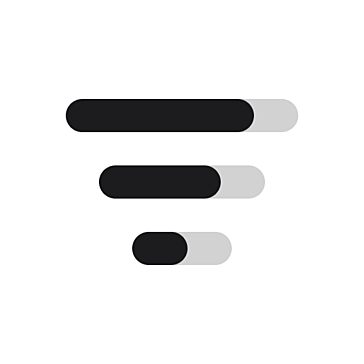Product review: Restream - a powerful tool for online summits
Restream is a comprehensive platform that facilitates multi-channel streaming, enabling users to broadcast live events on various platforms simultaneously, including YouTube, Facebook, LinkedIn, Twitch, and many more. Its extensive features and user-friendly interface make Restream an essential tool for organizing online summits, webinars, and other live events. In this review, we will explore the platform's key functionalities, its advantages and disadvantages, and practical usage examples.
Key features
One of Restream's standout features is its ability to broadcast simultaneously on multiple platforms. This functionality allows organizers to reach a broader audience by leveraging different social media networks and video services. By doing so, events can gain significantly more exposure without additional effort, making it easier to connect with viewers wherever they are most active.
Ease of setup
Restream offers an intuitive interface that simplifies the streaming setup process, even for users without technical expertise. The platform supports integration with popular content creation tools such as OBS Studio, Zoom, XSplit, and many others. This compatibility ensures flexibility in choosing the tools that best fit your streaming needs, providing a seamless experience for event organizers.
Analytics and reporting
Restream provides detailed analytics on your streams, including viewer counts, engagement metrics, watch duration, and more. This data allows organizers to evaluate the effectiveness of their events and make informed decisions to improve future broadcasts. Comprehensive insights help in understanding audience behavior and optimizing event strategies for better outcomes.
Audience interaction
The platform facilitates real-time interaction with viewers through chats and comments across different platforms. Restream consolidates all these messages into a single interface, making it much easier to moderate discussions and respond to audience queries. This feature creates a more engaging and interactive experience for participants, enhancing the overall event atmosphere.
Usage examples
Restream is ideal for organizing educational summits, webinars, and online courses. Educators can stream their lectures to multiple platforms, reaching a global audience of students. The platform's interaction features, such as real-time chat and comments, enhance participant engagement, making the educational experience more dynamic and interactive.
Business conferences
Business conferences can leverage Restream's capabilities to host large-scale events with a broad audience. Streaming to multiple platforms ensures maximum reach, while the detailed analytics provide insights into event performance. Real-time audience interaction allows organizers to promptly address questions and maintain a high level of engagement throughout the conference.
Cultural and entertainment events
Cultural and entertainment events, such as concerts, performances, or shows, can benefit from Restream by expanding their audience reach. The platform's interactive features enable viewers to actively participate in the event, making it more exciting and memorable. Multi-platform streaming ensures that fans can tune in from their preferred social media or video service.
Bottom line
Restream is a powerful tool for organizing online summits and other live events. With its multi-channel streaming capabilities, flexibility, and interactive features, the platform is an excellent choice for event organizers looking to maximize their audience reach and provide a high-quality experience. Despite some drawbacks, such as cost and internet dependency, Restream remains a highly effective solution for conducting online events of various scales and formats.