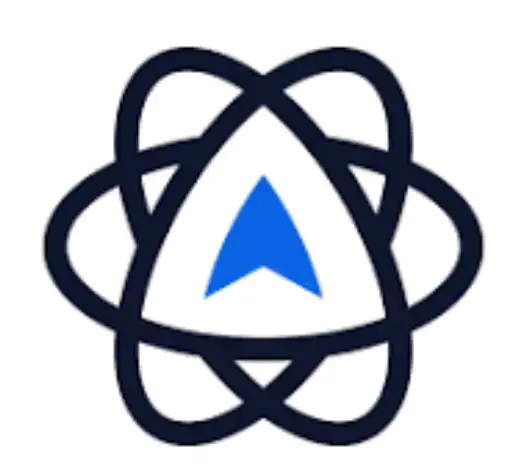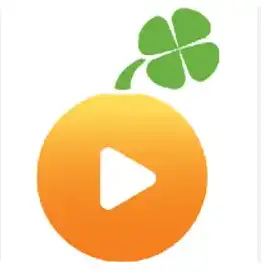Product review: Twipla session recording – visualizing user journeys in real time
In the increasingly competitive world of digital experience optimization, understanding how users interact with your website is no longer optional—it’s essential. Twipla Session Recording positions itself as a powerful tool to help businesses visualize and analyze user behavior with precision and ease. With its real-time insights and privacy-conscious approach, Twipla brings clarity to the complexities of UX and conversion paths.
Introduction to twipla session recording
Twipla Session Recording is a core feature within the broader Twipla analytics platform. It allows you to replay user sessions to observe how visitors navigate, interact, and react on your site. Whether it's scrolling, clicking, or hesitating at a form field, Twipla captures the full context of every user interaction, helping you uncover obstacles and boost conversions.
Effortless setup and intuitive navigation
One of Twipla’s biggest strengths is how simple it is to set up and use. You can activate session recording directly within your dashboard without needing complex integrations or custom development. Its clean and modern interface makes it accessible even to non-technical users, ensuring that marketers, product managers, and UX designers can all benefit from its capabilities.
Detailed user interaction tracking
Twipla doesn’t just record sessions—it provides detailed playback of everything a visitor does on your site. Mouse movements, clicks, scrolls, and even pauses are captured to give you a realistic view of how users engage. This helps teams identify where people lose interest, where friction occurs, and which elements draw attention or confusion.
Live and historical session replays
With Twipla, you can choose between watching live user sessions or analyzing past interactions from a selected date range. This flexibility is key for diagnosing immediate issues or performing in-depth behavioral reviews over time. Historical recordings are especially useful for identifying recurring user pain points or trends in user navigation patterns.
Behavioral visualizations and heatmaps
Twipla enhances its session recordings with heatmaps, enabling you to visualize aggregated user activity. Click maps, scroll maps, and move maps reveal areas of high engagement and blind spots. When combined with session replays, these heatmaps offer a powerful perspective on what works, what’s ignored, and what could be optimized.
Advanced filtering and segmentation
To make analysis more actionable, Twipla offers robust filtering options. You can segment recordings by browser type, device, screen size, location, or behavior (e.g., rage clicks, exit points). This granularity allows you to focus on the sessions that matter most, such as those from mobile users or those who abandoned checkout.
Data privacy and compliance
In an age of strict data protection laws, Twipla takes privacy seriously. All session recordings are anonymized, and personal data is automatically redacted to comply with GDPR and other global privacy standards. The tool provides users with full control over what is recorded and stored, ensuring compliance and ethical use of behavioral data.
Bottom line
Twipla Session Recording is a well-rounded solution for any business looking to understand its visitors better. Its blend of usability, insightful playback, behavioral mapping, and privacy-conscious design makes it a valuable tool in any CRO or UX toolkit. Whether you're optimizing landing pages, debugging UX issues, or simply trying to boost conversions, Twipla provides the clarity and context needed to make smarter decisions.