We test and review software products using an independent, multipoint methodology. If you purchase something through our links, we may earn a commission. Read about our editorial process.
Understanding how users behave on your website is crucial to improving UX, boosting conversions through conversion rate optimization, and fixing friction points by analyzing user activity and user data. Traditional analytics show what’s happening—bounce rates, time on page, conversions—but not why it's happening. That’s where session recording software comes in.
These tools capture real-time video-like replays of individual user sessions on each web page, letting website owners see exactly how people move through your site—where they click, scroll, hesitate, or drop off in relation to the user interface, enabling effective website improvements. In 2026, session replay tools are more powerful, privacy-compliant, and integrated than ever before. This guide reviews the top session recording tools available today and outlines how to choose the right one for your business.
Session replays give you a direct line to the user experience Unlike heatmaps or static analytics, recordings show individual user journeys across time
They help you:
Identify confusing layouts or broken elements
Observe how real users interact with forms and CTAs
Understand drop-offs in checkout or signup flows
Prioritize UX or A/B testing initiatives
Provide visual proof to support design decisions
Improve onboarding, content flow, and navigation
Whether you're an eCommerce business optimizing checkout or a SaaS team tracking onboarding, session replays provide the context other tools miss
We used our internal evaluation framework to identify the top tools in 2026 based on:
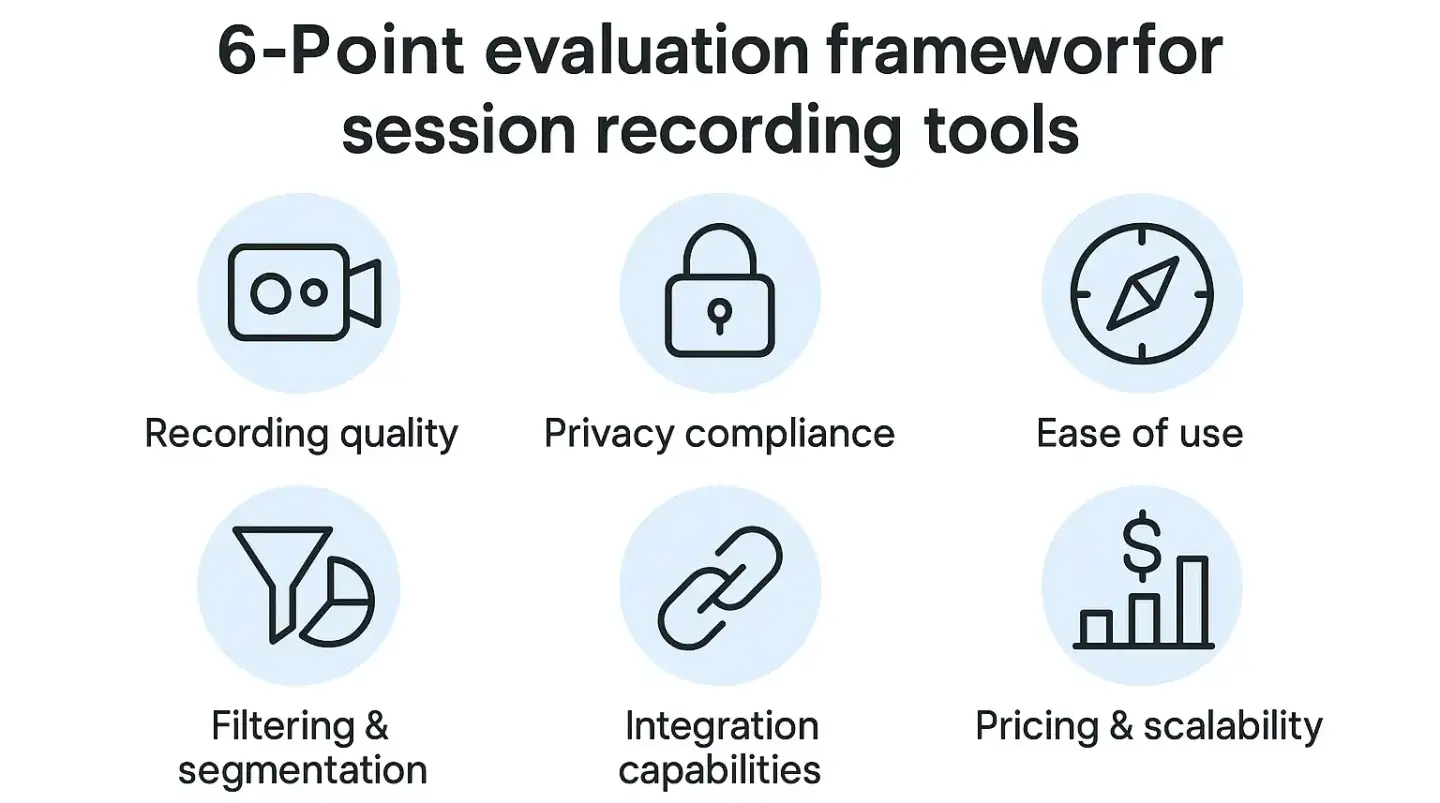
Recording quality and detail — Does the tool capture everything from mouse movement to clicks and form input (with masking)
Privacy compliance — Is it GDPR, CCPA, or HIPAA compliant and does it offer masking or consent banners for sensitive information as required under applicable privacy laws?
Ease of use — How easy is it to set up, watch, and filter recordings
Filtering and segmentation — Can you target recordings by behavior, device, source, or goals
Integration — Does it connect to other analytics, CRMs, or user feedback platforms
Pricing and scalability — Is it affordable for small teams and powerful enough for enterprise
TWIPLA is a robust all-in-one behavior analytics platform that includes powerful session recording features. It offers pixel-perfect replays with automatic user anonymization, making it GDPR-friendly out of the box.You can filter sessions by source, page, device, behavior, and more
TWIPLA stands out for combining session recording with heatmaps, events, and real-time analytics in a single dashboard
Best for: Teams who want session replays as part of a complete behavior analytics suite
Plerdy’s session recording tool is lightweight, fast, and designed with CRO teams in mind. It offers recordings that highlight every click, scroll, and hover action during RDP sessions. You can tag sessions with specific behaviors (e.g., rage clicks, fast exits), and overlay heatmaps for a deeper understanding of your audience's journey. Plerdy also provides a free trial, allowing you to explore its features before committing.
The built-in SEO and UX audit tools add extra value if you're trying to improve performance and usability simultaneously
Best for: CRO specialists, marketers, and UX teams wanting integrated audits
Hotjar is one of the most popular website session recording tools and user-friendly session recording tools like Crazy Egg, making it a powerful tool for analyzing user engagement. Recordings are smooth and include mouse paths, scroll depth, clicks, and hesitation zones. Its tagging system allows you to filter sessions by behaviors like u-turns, rage clicks, or abandoned pages, and their free plan provides an excellent starting point for new users.
Hotjar is also great for pairing with its feedback tools (like surveys and polls) to understand the why behind user behavior
Best for: Product and marketing teams looking for qualitative and quantitative insight in one
Amplitude’s Session Replay is designed specifically for product teams and app analytics
Unlike general-purpose tools, Amplitude connects session replays directly to user flows, retention data, and product usage metrics
You can zoom in on sessions tied to specific features or drop-offs and understand user behavior in the context of product metrics
Best for: SaaS product managers and data-driven teams using Amplitude for analytics
Mouseflow excels in capturing nuanced user behaviors with a high level of control
You get detailed filters (e.g., by user frustration, traffic source, geography), form analytics, and automatic tagging of key moments
It supports multi-page session recording and GDPR/CCPA compliance
Its integrations with platforms like Shopify, HubSpot, and WordPress make it easy to embed
Best for: Teams that need smart filtering, funnel analysis, and frustration detection in one
VWO’s session recording tool is integrated into its wider experimentation and optimization platform
You can watch replays based on A/B test variants, experiment outcomes, or user segments
Recordings are smooth, and playback tools make reviewing long sessions manageable
If you're running continuous experimentation, having recordings tied directly to test outcomes is a huge advantage
Best for: Enterprises running A/B or multivariate tests alongside behavioral tracking
Lucky Orange is ideal for small to mid-sized businesses looking for an affordable but capable session recording solution
It includes recordings, heatmaps, live chat, and polls in one package
You can segment recordings based on visitor behavior, and jump directly to rage clicks or exits
Lucky Orange is also known for its live visitor view, letting you watch a user in real-time
Best for: SMBs that want a mix of real-time interaction and session analysis
Session recording software helps bridge the gap between numbers and narratives. It doesn’t just show what users are doing—it shows how they’re doing it and where they're struggling by visualizing actual user journeys on your mobile app. By visualizing the journey, you can share insights with team members, gain empathy, spot conversion leaks, and build better digital experiences.
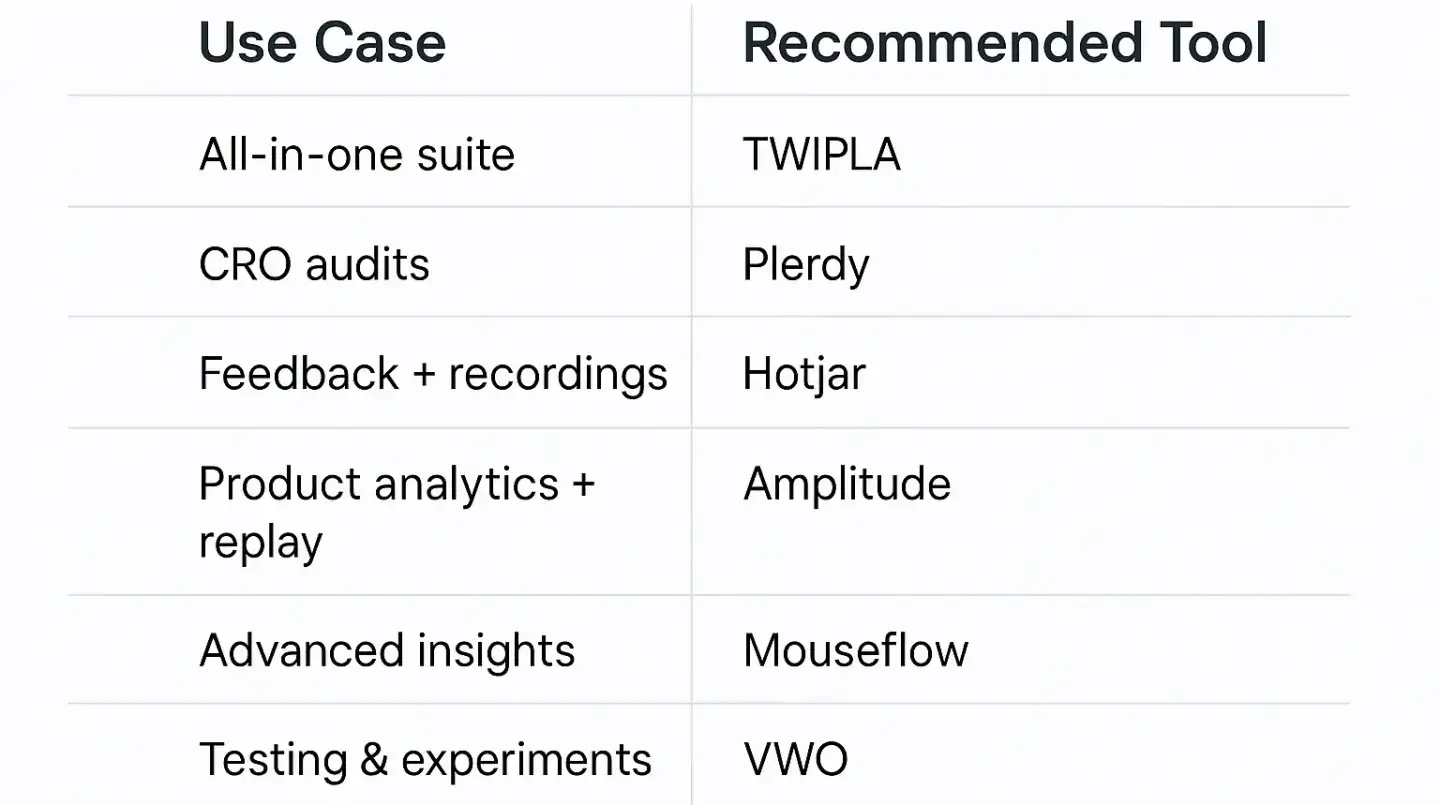
Top recommendations by use case
Best all-in-one: TWIPLA
Best for CRO audits: Plerdy
Best for integrated feedback: Hotjar
Best for product teams: Amplitude
Best for detailed insights: Mouseflow
Best for testing workflows: VWO
Best for small businesses: Lucky Orange
Whichever tool you choose, the key is to move from passive observation to active optimization
Watch sessions, identify pain points, and implement changes backed by real behavior—not guesswork
First of all, define your goals and needs. Consider the specifics of your business, the type of website or application, and the target audience. Review the functionality of various services, such as video session recording, heatmaps, conversion funnels, and event tracking.
Evaluate usability, ease of integration and customization, and compliance with security and privacy standards. Don't forget to analyze the pricing models and whether there is a free version or a trial period for testing.
One of the most common mistakes is insufficient planning and lack of clear understanding of the integration goals. Avoid this by clearly defining what results you want to achieve.
Another common mistake is ignoring the test run, which can lead to technical failures or incorrect data tracking. Perform a test run on a small group of users or pages.
It is also important to ensure that the team is properly trained and that all users of the service understand how to use it effectively.
Regularly analyze user session records and heatmaps to identify problem areas. Use segmentation to understand the behavior of different user groups and adapt UX/UI to their needs.
Implement A/B testing to test hypotheses on how to improve user experience. After making changes, continue monitoring and analyzing whether they have brought the expected results.
Collaborate with different teams, such as marketing, UX/UI, and technical support, to analyze data together and develop effective solutions.