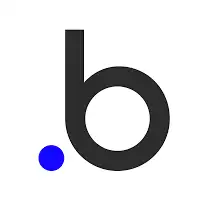Jotform: simplifying app creation with powerful no-code forms
Jotform has long been recognized as a leading form builder, but in recent years, it has evolved into a robust no-code app creation platform. Originally designed to help users create online forms with ease, Jotform now allows anyone—from small business owners to enterprise teams—to design custom web apps without writing a single line of code. This shift into no-code app building combines Jotform’s well-established ease of use with new capabilities like app templates, drag-and-drop components, integrated databases, and workflow automation. With its user-friendly interface and flexibility, Jotform stands out as a go-to solution for building internal tools, mobile-first apps, and data-driven platforms quickly and efficiently.
User interface and ease of use
Jotform’s biggest strength lies in its accessible and intuitive design. The interface is clean, modern, and designed with non-technical users in mind. Anyone familiar with using online form tools will feel instantly comfortable. App creation begins with a blank canvas or pre-designed template, which users can customize by dragging and arranging widgets, forms, buttons, text, and media elements. The drag-and-drop builder makes it simple to structure app pages, define user flows, and preview how the app will look on different devices. What sets Jotform apart is how naturally it incorporates logic-based functionality—conditions, branching, and dynamic content—all without requiring any programming knowledge. This gives users full control over the user experience, allowing for app personalization based on inputs or interactions.
Forms as the foundation
While Jotform apps can contain a variety of elements, forms remain the foundation of the platform. Every app created through Jotform is essentially a highly functional interface for collecting, managing, and organizing data. Whether it’s used for onboarding, registration, scheduling, surveys, feedback, inventory tracking, or lead generation, Jotform’s form engine is highly flexible. Users can set up advanced conditional logic, create multi-page workflows, and even calculate values or scores in real time. Responses are automatically stored in Jotform Tables, which function like a lightweight database or spreadsheet interface. This integration makes it easy to manage submissions, filter results, and collaborate with teams in one place. For businesses that rely heavily on data collection and reporting, this seamless link between form input and backend storage is a game-changer.
Mobile-first apps and deployment flexibility
One of Jotform's standout features is its ability to create apps that are mobile-ready by default. Every app is fully responsive, ensuring an optimized experience on both smartphones and tablets. Users can deploy their apps as progressive web apps (PWAs), which means they can be added to a user’s home screen and accessed like native mobile apps—without needing to go through app store submission processes. This feature is especially useful for teams looking to create internal tools or customer-facing solutions without the hassle and cost of traditional development. Whether it’s a field data collection tool, mobile order form, or appointment scheduler, Jotform apps provide a fast path from idea to execution.
Automation and integrations
Jotform offers extensive automation capabilities that enhance its appeal as a no-code platform. With built-in approval workflows, users can create multi-step processes that route submissions to specific individuals, trigger email notifications, or update external systems based on rules. These workflows can be customized for hiring processes, purchase requests, support ticketing, and more. Beyond automation, Jotform also integrates with over 150 third-party platforms, including Google Sheets, Slack, Salesforce, Dropbox, PayPal, and HubSpot. These integrations ensure that data flows smoothly between tools, reducing manual work and keeping business processes connected. Users can also set up webhook notifications or use Zapier and Make to expand automation even further.
Security, compliance, and professional use
Jotform takes data privacy seriously, offering HIPAA compliance, GDPR readiness, and options for encrypted form submissions. These features make it a suitable choice for sectors like healthcare, finance, education, and government. Administrators can control permissions, audit user activity, and restrict access based on team roles. For companies handling sensitive or regulated data, Jotform provides the infrastructure to build compliant apps with minimal risk. Combined with its enterprise offerings—such as dedicated servers, white-labeling, and custom branding—Jotform scales from solo creators to large organizations effortlessly.
Pricing and value
Jotform offers a generous free tier that includes many of the core app-building features. As users grow, they can move to paid plans with increased submission limits, storage, and access to advanced tools. The pricing is competitive compared to other no-code platforms, especially when considering the built-in database, workflow tools, and mobile app functionality. For organizations seeking an affordable and scalable no-code solution that covers both form creation and app deployment, Jotform delivers substantial value.
Bottom line
Jotform is more than just a form builder—it’s a powerful, flexible no-code app builder that empowers users to create apps tailored to their workflows, customers, or internal teams. Its blend of simplicity and depth makes it an ideal solution for users who need to collect, organize, and act on data without coding. From field apps to internal tools and client portals, Jotform reduces the complexity of app development while delivering professional-grade results. For businesses and creators looking to move fast and build smart, Jotform is a clear contender in the no-code space.