We test and review software products using an independent, multipoint methodology. If you purchase something through our links, we may earn a commission. Read about our editorial process.
No-code app builders have changed how people create apps. Now, app creators can design, build, and launch functional apps without any technical expertise. You can use these tools to make complex web apps, mobile applications, and powerful web applications easily. The building process is fast because of their intuitive drag and drop interfaces and visual programming language. This way of app development lets creators get their ideas out in less time and with less trouble on their app development journey.
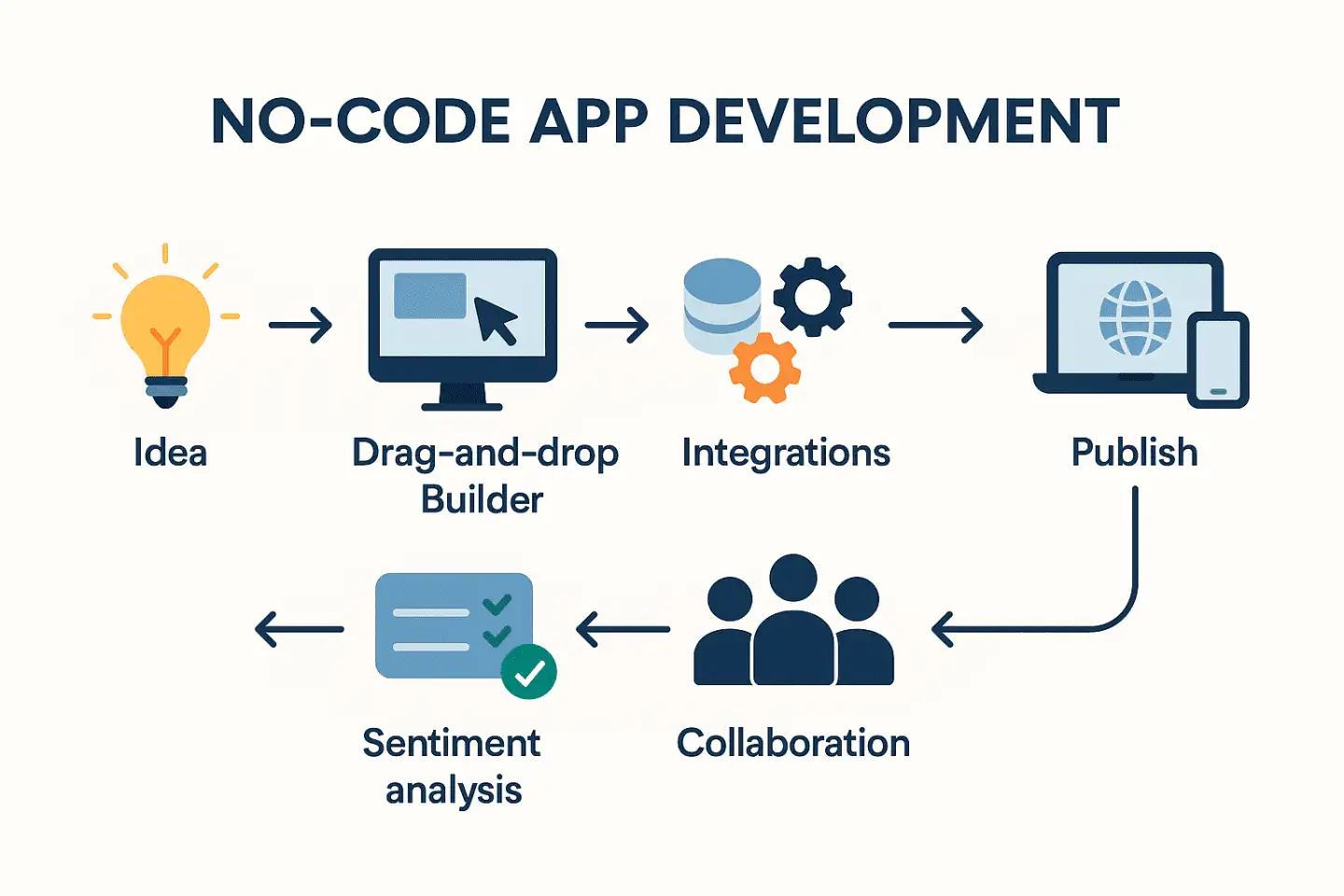
If you want to make custom business applications, apps for the app store, or web apps that be good on any device, no-code platforms can help you with that. You will get plenty of templates with these platforms. The, you can also use easy customization options and strong integration capabilities. This lets you bring your app idea to life faster. You do not need deep code development skills for it. These tools work like a central hub for your team and be a single source of truth. So, you can lower the learning curve. Your team, no matter its size, can get better at working together.
In this guide, you will read about six top no-code platforms. These are Bubble, Webflow, Jotform, Softr, Glide, and Draftbit. You will get to see their features, pricing, and how people can use them. All of these work well for app development. App creators and their teams can pick tools from this list to help them with their app development journey.
No-code app builders have different tools and ways to use them. Some help you make custom solutions using advanced logic. Others make it easy to launch fast, and help your app look good with responsive design on any device. There are some important things to think about, such as:
Customization options – You can have full control over the user interface, the visual designer, and the app layout. This lets you make the design feel the way you like.
Real-time collaboration – Many people can work together at the same time now. You can see what others are doing and give your feedback quickly.
Integration capabilities – These let you work with data sources, third-party tools, and content management systems. This can help you do your job faster and make it easier.
Learning curve – Some platforms may have a steep learning curve for you, but some are simple to use, even if you are new to this.
Pricing plans – You can pick from free, starter, team, and business plans. There is a plan for anyone whether you work alone or with a big group.
Here’s a quick overview of the six platforms:
| Tool | Best For | Pricing (Starting) | Notable Features |
|---|---|---|---|
| Bubble | Complex web applications | $29/month | Full-stack development, advanced logic, visual programming language, version history, task management |
| Webflow | Responsive websites & CMS | $12/month | Visual designer, CMS, hosting, intuitive drag-and-drop interfaces, responsive design |
| Jotform | Form-based applications | Free/$34/month | Form builder, online proofing tool, integration capabilities, functional apps |
| Softr | Quick MVPs & internal tools | Free/$24/month | Airtable integration, drag-and-drop components, plenty of templates, custom solutions |
| Glide | Mobile-first apps from sheets | Free/$60/month | Spreadsheet-based apps, mobile applications, real-time collaboration, app store-ready |
| Draftbit | Custom mobile apps | Custom pricing | Native mobile development, code export, complete control, advanced customization options |
Bubble is seen by many as the best choice for making powerful web applications and complex web apps. The tool is for people who need custom apps. You do not need to know code development to get started. You use a visual programming language, which gives you full control over the user interface and responsive design.
Teams and app creators can work together at the same time on projects. They can also look back at version history and use advanced logic to make functional apps. Bubble lets people use integration capabilities so you and your team can connect with different data sources. This makes it a good fit for custom business applications, web apps, and progressive web apps.
One thing to keep in mind is the steep learning curve. Some people find the learning curve to be high. Still, if you need custom solutions and want flexibility, Bubble could be the right tool for you. It gives everyone the freedom to build what they want.
Webflow is good for making websites with responsive design and CMS features. The tool has an intuitive drag and drop setup and uses a visual designer. The platform lets app creators choose from a lot of templates and customization options. This helps them to turn their app idea into something real. Webflow supports teamwork in real-time. The advanced logic in Webflow lets people make layouts that may be complex.
The platform has strong integration capabilities. It is able to link with outside data sources. This makes app development go smoother. Webflow is a good choice for all users who want to build web apps or progressive web apps that work well. A person can use it as a central hub for development. You do not need advanced technical skills to get started with Webflow.
Jotform started as a tool for making forms. Now, it lets you build apps that use forms. This is a good pick for teams who want all their feedback and project info in one place as a single source of truth. The integration capabilities mean app creators can follow best practices when they review and approve work. You also get online proofing tools and ways for real-time teamwork. With its easy drag-and-drop tools, the building process is made simple for teams. People on your team do not need much technical expertise to use it, so anyone can get started and do a good job.
Softr makes app building quick. You can start making MVPs and your team’s internal tools fast. It works with Airtable as the back part. Your team can drop components into ready-made templates. This helps you keep track of several projects at once and see how things move forward. App creators have complete control in the building process. You get to use advanced logic, connect to many data sources, and make web or functional apps. These apps look good on every device.
The platform gives you several prices to pick from, with a free plan, starter plan, and business plan. All these choices help app creators, solo users, or big teams choose what is best for them. You and your team have full control over how you build. You can go for custom solutions that fit your needs.
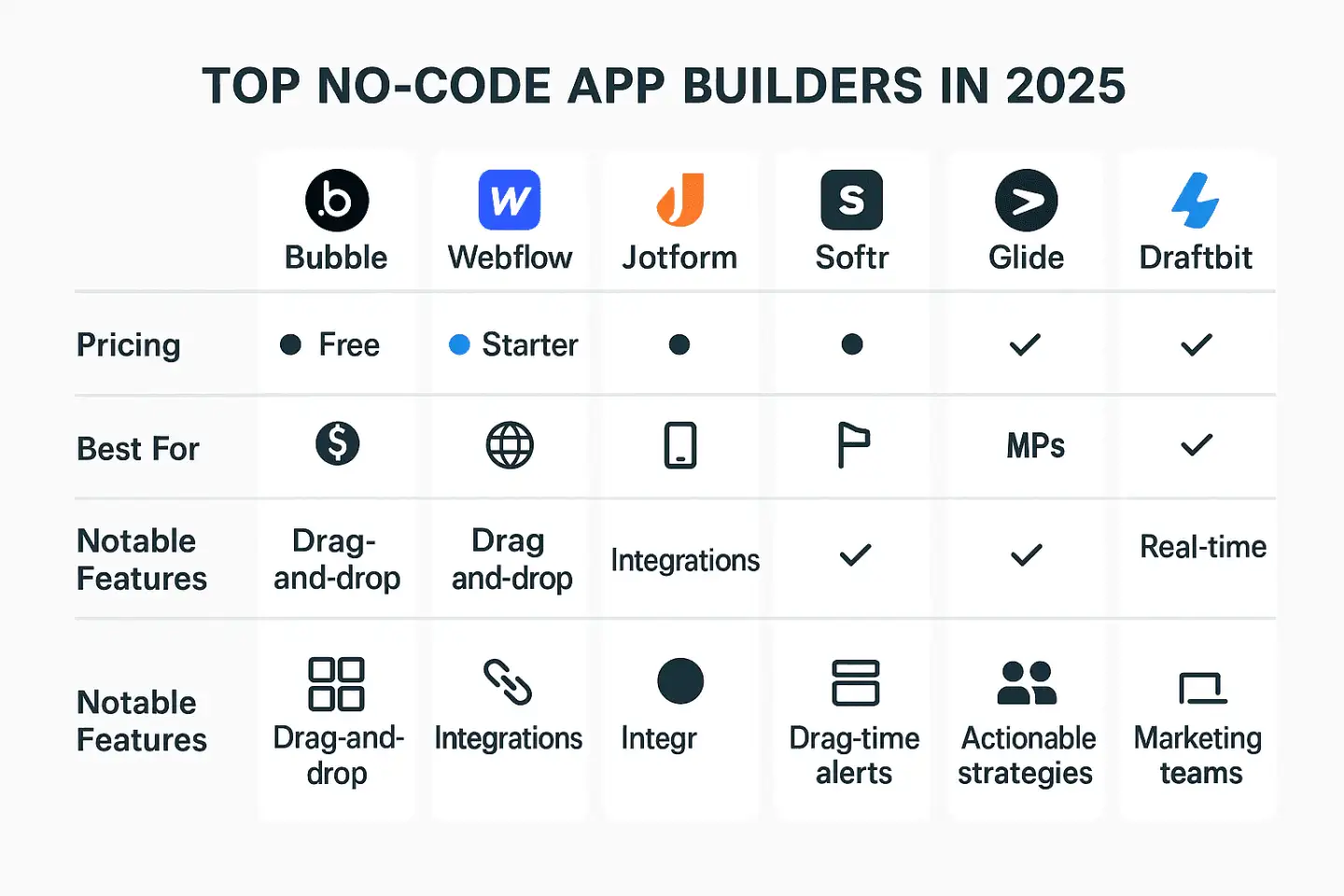
Glide lets you take your spreadsheets and turn them into mobile applications. This way of working is great for app development, especially if you want your first app to feel at home on any mobile device. With Glide, you can build custom apps with other people in real time. The apps that you make can be used in the app store without much work.
You do not need to have a lot of technical skills to use Glide. You can just use its intuitive drag and drop setup. This helps app creators add advanced logic into their apps without it being hard. You can bring in lots of data sources, and handle making functional apps with ease. The mobile-first design helps to be sure your mobile applications look good and work well everywhere.
Draftbit is made for app creators who want to build mobile applications their own way. The visual designer and easy-to-use drag and drop interfaces let teams add advanced logic. You can also look at version history and even work on more than one project at a time. If you have technical expertise, Draftbit lets you export code. But you do not have to be a developer to use it. You can use a visual programming language for fast app development or to quickly make a prototype. It's a good choice for people who want to create custom solutions, progressive web apps, and native mobile applications. Draftbit gives you complete control over your app development journey.
When selecting a no-code app builder, consider:
Project Complexity: Bubble and Draftbit are great if you need to build complex web apps or custom business applications. The tools support those who want to get more features in their app builder.
Collaboration Needs: Pick the app builder that lets your team give feedback in real time. A platform with drop tools and a central hub makes it easy for people to work as a group.
Customization Options: See if you can get complete control over your app with the platform. A good app builder supports advanced logic and gives you plenty of templates to use.
Device Accessibility: A strong app builder makes mobile applications and has responsive design for users. This is key if you want to put your app into the app store.
Budget & Pricing Plans: Most app builders have free, starter, team, and business plans. Your team can pick what works for their size and needs.
Integration Capabilities: Make sure the app builder can connect well with your usual data sources and other tools. This helps you work better and faster.
By making sure your app idea and the steps of app development fit together, you can choose the best choice for you or for your team. This makes your app development journey run smoothly.
No-code app builders let app creators make functional apps and custom business applications without needing technical skills. You can use these to build complex web apps, and they also help when you need to use advanced logic. Bubble and Draftbit are strong options if you want to make complex web apps or if you need advanced logic in what you do. If you need fast development, responsive design, and ease of use, Webflow, Jotform, Softr, and Glide are good for you. All the code app builders here make it easier for people to build their apps, even if they do not know how to code.
These platforms are simple to use. They give you intuitive drag and drop interfaces that help you get started fast. Your team will like their integration capabilities because they connect easily with other tools. You can work together in real-time no matter how big or small your team is. If you follow best practices and pick the right builder, the building process will be easy for everyone. Your team can check progress, get approvals, and build apps that are ready for the app store or your company’s needs. The best part is, there’s no need for anyone to write a single line of code.
Yes, you can make a professional app even if you do not know how to code. A no-code app builder gives you a simple screen and many templates to use. With these, it is easy to build an app that both looks good and works right.
Anyone can learn to use this kind of code app builder, so you do not need to have special skills. This makes app development simple and lets you bring your ideas to life without a lot of work.
No code app builders can be good for your business, but the level of security can be different for each code app or app you use. It is a good idea to check things like data encryption, user authentication, and see if the builder follows the industry rules.
Make sure that the code app or app you choose has all the features you need to keep your business safe.
The price to use a no code app builder is not the same everywhere. There are some app builder platforms that have free plans. But for other code app builders, you may have to pay a fee each month. Sometimes these monthly fees can reach a few hundred dollars.
There could also be extra costs if you want your app to have special features, add-ons, or if you need it to support more people as your app gets bigger.
When you want to choose a code app builder for your app, it is good to check out platforms like Glide. Glide gives you simplicity, so it is easy to use. You can also look at Bubble if you want more options for customization. It is important for you to think about your specific needs.
This includes the design, how your app will work, and if your app will handle more people as it gets bigger. By looking at these things, you can find the app builder that fits you best. A good code app builder will let you make your app work the way you want.