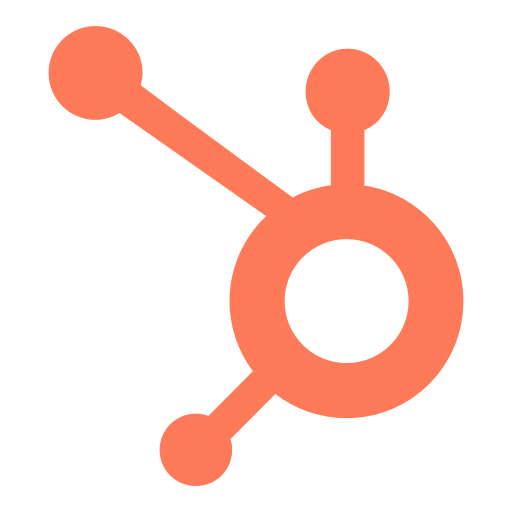Motion – Review of usemotion.com as a Meeting Scheduling Tool
Motion offers an AI-driven solution for efficient meeting scheduling and comprehensive task management. This review examines its key features, user interface, integrations, customization options, user experience, and pricing to assess its effectiveness as a meeting management platform.
Key Features
Motion combines calendar management, task prioritization, and meeting scheduling into a unified platform. Its AI-powered scheduling assistant automatically organizes tasks and meetings based on deadlines and availability, minimizing manual planning. Users can set meeting preferences, such as preferred times and daily meeting limits, to optimize their schedules. The platform also offers customizable booking pages, allowing clients and colleagues to schedule meetings effortlessly.
User Interface
Motion features an intuitive and user-friendly interface designed for seamless navigation. The clean layout provides a clear overview of tasks, meetings, and deadlines, enabling users to manage their schedules efficiently. The platform's responsive design ensures a consistent experience across desktop and mobile devices.
Integrations
Motion integrates with popular calendar applications, including Google Calendar, Outlook, and iCloud, ensuring real-time synchronization and preventing scheduling conflicts. It also connects with video conferencing tools like Zoom, Google Meet, and Microsoft Teams, facilitating seamless virtual meetings. Additionally, Motion offers API access and Zapier integrations, allowing users to connect with various third-party applications.
Customization Options
Users can personalize their booking pages with branding elements, custom domains, and tailored messaging, providing a consistent brand experience. Motion allows the creation of reusable meeting templates with unique settings, such as meeting length and custom schedules, to suit different meeting types. Users can also add survey questions to gather information from invitees before meetings.
User Experience
Designed to enhance productivity, Motion offers a smooth scheduling experience for both organizers and invitees. The AI-driven scheduling assistant reduces the cognitive load associated with manual planning by automatically prioritizing and scheduling tasks. Motion's responsive design ensures compatibility across devices, and features like automatic time zone detection simplify scheduling across different regions.
Pricing
Motion provides several pricing plans to accommodate different user needs:
Individual Plan: $19 per month (billed annually) or $34 billed monthly.
Team Plan: $12 per user/month (billed annually) or $20 per user billed monthly.
Enterprise Plan: Custom pricing available upon request.
Each plan includes a 7-day free trial, allowing users to explore Motion's features before committing.
Bottom Line
Motion stands out as a versatile and intelligent meeting scheduling tool, integrating AI-powered task management with seamless calendar coordination. Its comprehensive features, user-friendly interface, and robust customization options make it a valuable asset for professionals and teams aiming to optimize their schedules and enhance productivity.