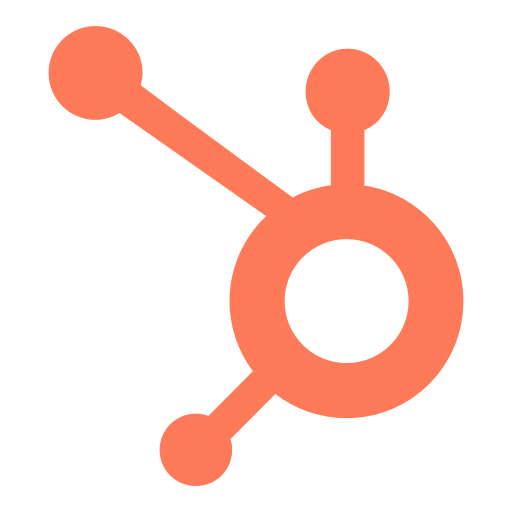Review of Calendar.com as a meeting scheduling tool
Calendar.com stands out with its intuitive interface, making it user-friendly for both beginners and experienced users. The interface provides quick access to essential features such as creating and managing meetings, viewing the calendar, and setting reminders.
Integration with other services
One of the key advantages of Calendar.com is its ability to integrate with various services such as Google Calendar, Microsoft Outlook, Zoom, and more. This allows users to synchronize their meetings and events across different platforms, ensuring seamless time management.
Smart scheduling
Calendar.com uses artificial intelligence for smart scheduling of meetings. This feature analyzes participants' schedules and suggests optimal times for meetings, taking into account their availability and priorities. This significantly reduces the time spent on coordinating meetings.
Customizable reminders
Calendar.com offers a wide range of customizable reminders to help users remember important events and meetings. Users can set reminders in the form of emails, SMS, or pop-up notifications.
Competitiveness in the market
Calendar.com competes with many other meeting scheduling tools such as Google Calendar, Microsoft Outlook, and Zoom. Each of these tools has its own unique advantages and disadvantages. Google Calendar, for example, is known for its simplicity and extensive integration with other Google services. Microsoft Outlook offers powerful capabilities for corporate use and integration with Microsoft Office products. Zoom, in turn, specializes in video conferencing, making it popular among remote teams.
Google Calendar
Google Calendar is a widely used scheduling tool known for its ease of use and seamless integration with the Google ecosystem. Its strengths include shared calendars, event invitations, and robust mobile app support. However, it lacks advanced AI-driven scheduling features that Calendar.com offers.
Microsoft Outlook
Microsoft Outlook is a comprehensive tool for email and calendar management, widely used in corporate environments. It excels in features like task management, meeting scheduling, and integration with Microsoft Office Suite. Its complexity and cost can be a drawback for smaller organizations or individual users.
Zoom
Zoom, primarily a video conferencing tool, offers scheduling capabilities that integrate well with its meeting platform. It's ideal for remote teams and organizations relying heavily on video communication. However, its primary focus on video conferencing might not offer the comprehensive scheduling features available in Calendar.com.
Bottom line
Calendar.com is a powerful and versatile meeting scheduling tool that offers a wide range of features for time management and meeting coordination. With its intuitive interface, smart scheduling, and flexible settings, this tool can significantly improve productivity and simplify the process of organizing meetings. However, limited free version capabilities and dependence on an internet connection might be drawbacks for some users. Despite competition from other tools, Calendar.com holds a strong position in the market thanks to its unique capabilities and ease of us.