We test and review software products using an independent, multipoint methodology. If you purchase something through our links, we may earn a commission. Read about our editorial process.
Modern marketing runs on data. In 2026, with growing omnichannel strategies and AI-driven customer journeys, understanding performance across every touchpoint is more essential than ever. That’s where marketing analytics software comes in—not just to track metrics but to provide strategic insights, streamline reporting, and uncover opportunities hidden in the numbers.
Whether you're a startup founder, enterprise CMO, or agency analyst, this guide helps you find the best marketing analytics tools tailored to your needs. We’ve included software designed for campaign reporting, web analytics, competitor research, and customer behavior—all evaluated through our in-house methodology for maximum clarity and relevance.
The days of siloed data and post-mortem reports are over. Today’s marketers need real-time, actionable intelligence across all channels—social, search, email, video, and web. A strong analytics platform helps you:
Unify data across tools like Google Analytics, Facebook Ads, HubSpot, and Salesforce
Visualize KPIs and campaign outcomes through customizable dashboards
Automate reports and eliminate manual spreadsheet work
Benchmark against competitors using market data and traffic comparisons
Optimize user journeys based on behavioral insights, heatmaps, and funnel tracking
Justify budgets and strategy with clear ROI metrics
In short, marketing analytics software is how you transform activity into results—and results into growth.
To determine the best marketing analytics tools in 2026, we use a proprietary 6-factor evaluation framework:
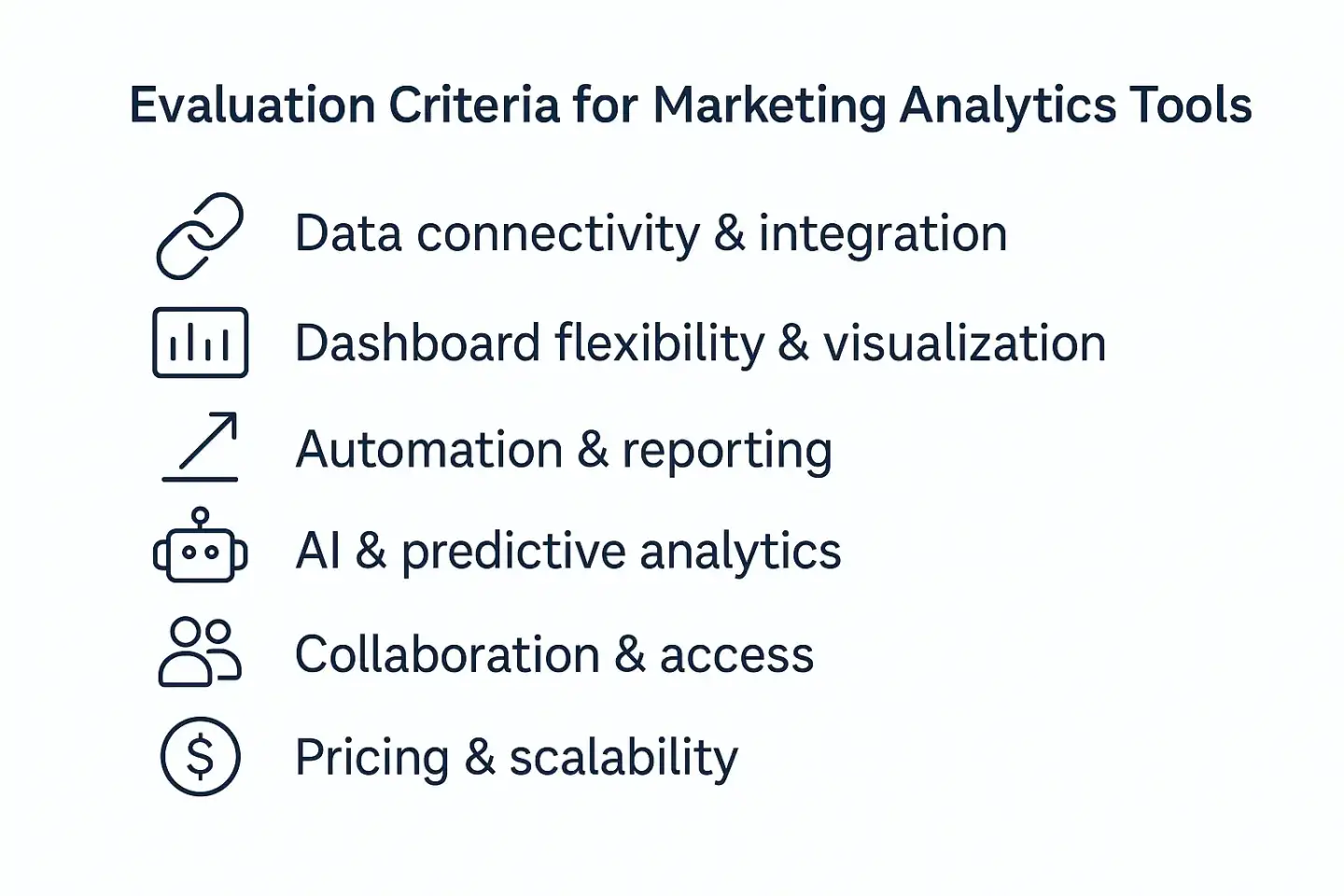
Data connectivity & integration
Can the tool integrate with multiple data sources (CRM, ad platforms, SEO tools, etc.)?
Does it offer API access, connectors, or built-in sync with Google, Meta, LinkedIn, and others?
Dashboard flexibility & visualization
Are dashboards customizable by user or department?
Does it support drag-and-drop charts, branding, and templated views?
Automation & reporting capabilities
Can users set up automated reports?
Are alerts triggered by goal progress or anomalies?
AI & predictive analytics
Does the tool offer insights beyond raw data—such as forecasting, anomaly detection, or strategic suggestions?
Collaboration & user access
Are dashboards and reports shareable across teams or clients?
Can multiple users edit or annotate reports in real time?
Pricing & scalability
Is the platform affordable for startups and scalable for growing teams?
Are there limitations hidden behind enterprise tiers?
Each tool in this guide was reviewed through this lens to ensure fairness and practical usability.
HubSpot combines marketing automation, CRM, and analytics into one seamless ecosystem. Its analytics suite helps marketers track traffic, campaign performance, and revenue attribution with clarity.
Highlights:
Multi-touch attribution models (first touch, last touch, U-shaped, etc.)
Funnel reports and traffic sources
Campaign ROI analysis with deal tracking
Seamless integration with HubSpot CMS and email tools
Best for:
Inbound marketers and growing companies using HubSpot as their CRM or email platform.
Coupler.io is a powerful data integration and reporting tool that pulls data from 50+ apps (including HubSpot, Shopify, GA4, and more) into Google Sheets, Excel, or Looker Studio.
Highlights:
No-code setup for syncing cross-platform data
Ideal for DIY dashboards and spreadsheet automation
Supports scheduled syncs, transformations, and multi-source joins
Best for:
Analysts and marketing ops teams that want full control of reporting in familiar tools like Sheets or Excel.
Designed with marketers in mind, DashThis is a user-friendly platform for creating shareable, automated marketing dashboards.
Highlights:
30+ integrations including Google Analytics, Meta Ads, Mailchimp
Pre-set templates for campaign reporting
White-labeled dashboards for client presentation
Best for:
Agencies and freelancers needing clean, professional dashboards for clients—fast.
TWIPLA offers GDPR- and CCPA-compliant web analytics that doesn’t rely on cookies. It combines traffic stats, behavior analytics, heatmaps, and session recordings into one platform.
Highlights:
100% privacy-first data tracking
Behavioral insights via heatmaps and scrollmaps
Visitor journeys and conversion funnel visualizations
Best for:
Privacy-conscious marketers and European businesses that want behavioral data without legal risk.
Similarweb is a digital intelligence platform that tracks web traffic and benchmarks your performance against competitors across industries.
Highlights:
Competitive traffic analysis
Referrals, keywords, and engagement insights
B2B and e-commerce sector data
Best for:
Growth marketers and competitive analysts researching market share and positioning.
Amplitude is built for product-led growth teams. It tracks user behavior at scale, helping teams understand how customers engage across websites, apps, and digital products.
Highlights:
Advanced funnel analysis and segmentation
Cohort retention and engagement tracking
Predictive analytics for user behavior and lifetime value
Best for:
SaaS companies and product marketers focused on user journeys and behavioral insights.
Semrush is the go-to platform for SEO and content marketing analytics. It offers visibility into search traffic, keyword trends, and content performance.
Highlights:
Keyword gap, traffic sources, and SERP features
Domain comparisons and backlink tracking
Organic vs. paid insights, content scoring
Best for:
SEO specialists, content marketers, and competitive research teams.
Brand24 is a real-time social listening and brand monitoring tool. It helps marketing teams stay informed of brand mentions, sentiment trends, and influencer activity across digital channels.
Highlights:
AI-based sentiment analysis
Mention tracking across blogs, forums, social, and news
Influencer identification and alert system
Best for:
PR teams, social media managers, and brands focused on reputation management.
Databox brings together marketing KPIs from dozens of platforms into live dashboards that are perfect for real-time performance tracking.
Highlights:
Mobile-friendly dashboards
Smart goals with progress bars and notifications
Hundreds of templates across marketing tools (GA, HubSpot, Meta)
Best for:
Small to mid-sized marketing teams needing a plug-and-play dashboard solution with low setup time.
When selecting marketing analytics software, consider:
Your data ecosystem: Do you need deep integrations with CRMs, ad platforms, or web analytics?
Team structure: Are you a solo marketer, agency, or enterprise team with multiple roles?
Reporting goals: Are you building internal reports, client dashboards, or pitch decks?
Privacy or compliance needs: Are GDPR or CCPA considerations top of mind?
Budget and technical resources: Do you need a no-code tool or something advanced with full control?
Start with a free trial or demo version of 2–3 tools to get a feel for usability and reporting depth.
Marketing analytics software is no longer optional—it’s foundational. From real-time dashboards to predictive insights, the right tool will elevate your campaigns, align your teams, and help you drive growth confidently.
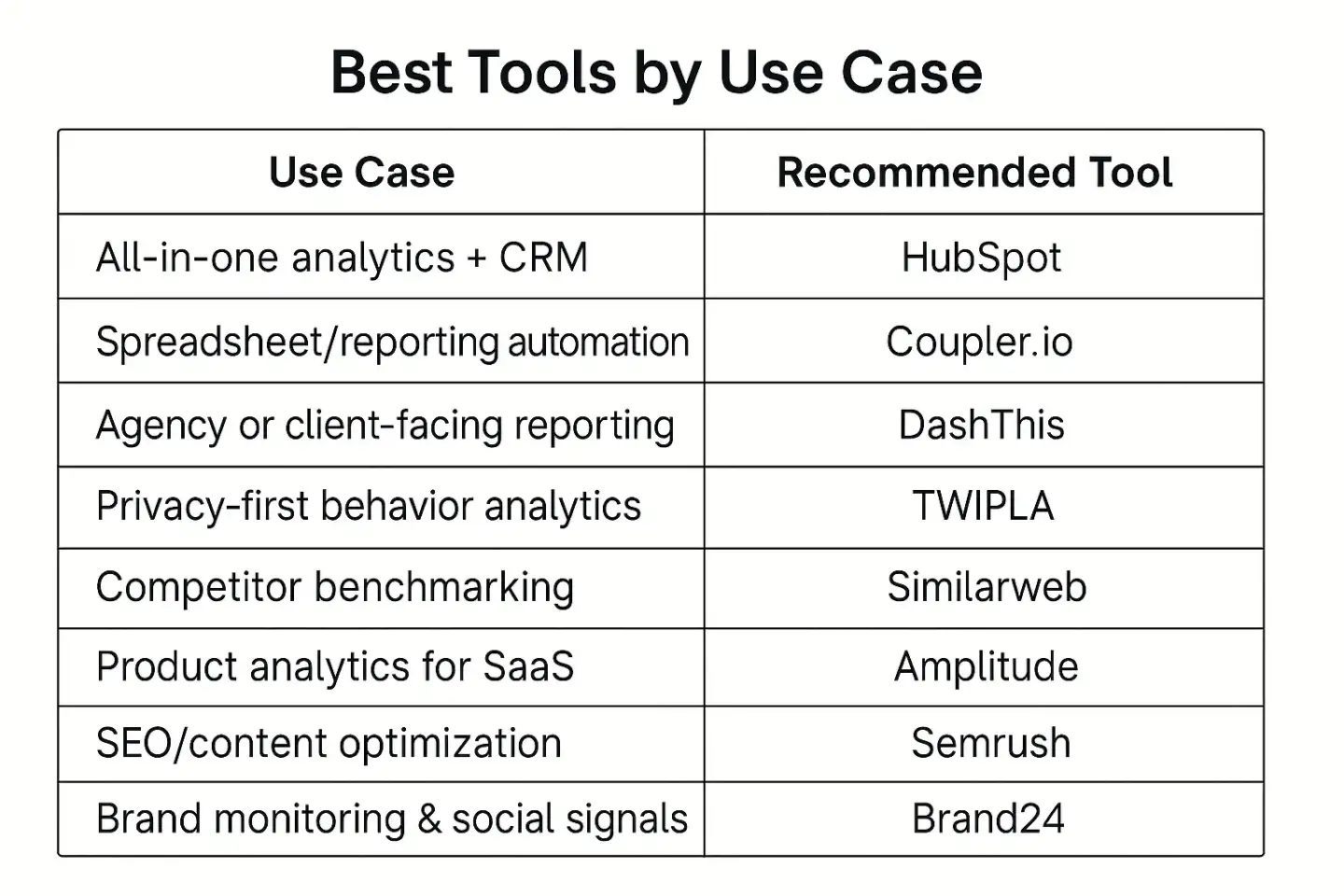
Here’s a quick recap:
Best for all-in-one analytics and CRM: HubSpot
Best for spreadsheets and DIY dashboards: Coupler.io
Best for agency reporting: DashThis
Best for privacy-compliant behavior data: TWIPLA
Best for competitive benchmarking: Similarweb
Best for product-led teams: Amplitude
Best for SEO & content teams: Semrush
Best for social reputation: Brand24
Best for real-time dashboards: Databox
Use this guide as your starting point, and let your data tell a clearer, smarter story.
Integration with other systems goes beyond just collecting data and allows you to get a complete picture of the effectiveness of marketing campaigns.
This contributes to a comprehensive analysis of information from various sources, which increases the accuracy of measurements and allows you to respond to changes in market conditions in a timely manner.
Integration allows you to optimize data collection and processing processes, which is important for effective strategic decision-making in marketing.
Free trial versions are important because they allow companies to evaluate the functionality and compatibility of the service with their needs without financial obligations.
This provides an opportunity to make sure of the efficiency and usability before purchasing a paid version.
Such trial versions allow you to reduce risks when choosing a marketing analytics tool and make an informed choice based on practical experience.
When choosing a marketing analytics service, it is important to consider compliance with high data security standards, including encryption and protection against unauthorized access.
It is also necessary to check the data privacy policy to make sure that users' personal and confidential information is adequately protected and not shared with third parties without permission.
Taking these criteria into account ensures secure data processing and compliance with legal requirements for the protection of personal data