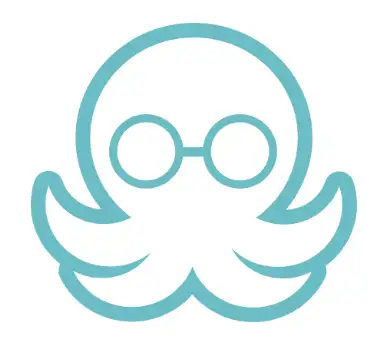Crowdfire: A versatile LinkedIn scheduling tool for content management
Crowdfire is a popular social media management tool known for its versatility and user-friendly interface. It supports a range of platforms, including LinkedIn, and is designed to help businesses, influencers, and professionals manage their online presence more efficiently. With its scheduling capabilities, Crowdfire aims to simplify LinkedIn content management, allowing users to maintain a consistent posting schedule while focusing on other aspects of their business.
Key features
Crowdfire offers a suite of features that cater to LinkedIn users looking to streamline their content strategy. One of its core functionalities is the scheduling tool, which allows users to plan and automate their LinkedIn posts in advance. This feature supports various content types, including text updates, images, and links, making it flexible enough to accommodate diverse content strategies.
The platform’s content curation feature is another standout aspect, providing users with tailored content recommendations based on their industry and interests. This tool helps keep LinkedIn feeds active with relevant and engaging content, saving users the time and effort of manually searching for articles or updates to share.
Crowdfire also includes an advanced analytics dashboard, which tracks key performance metrics such as post engagement, follower growth, and overall account activity. These insights are crucial for understanding what content resonates best with audiences and refining LinkedIn strategies accordingly. Additionally, Crowdfire’s reporting capabilities allow users to generate detailed reports, which can be customized to focus on specific metrics and time frames.
Another notable feature is the ability to manage multiple LinkedIn accounts from a single dashboard. This is particularly useful for social media managers or businesses handling multiple profiles, as it streamlines the process of scheduling and monitoring posts across different accounts.
Pros and cons
Crowdfire’s intuitive interface is one of its most significant advantages, making it accessible to users of all experience levels. The platform is easy to navigate, with a straightforward setup process that gets users up and running quickly. Its content curation feature is a time-saver for those who struggle to find relevant content to share, ensuring LinkedIn feeds remain engaging and up-to-date.
Another advantage is Crowdfire’s robust analytics, which offer valuable insights into content performance on LinkedIn. These metrics help users identify trends and adjust their strategies to better meet the needs of their audience. The ability to manage multiple accounts from a single platform is also a major plus for agencies and businesses with complex social media needs.
However, Crowdfire is not without its drawbacks. One limitation is that some of the more advanced features, such as in-depth analytics and additional account connections, are only available in the higher-tier plans. This can make Crowdfire less accessible for small businesses or individual users operating on a tight budget.
Another con is that while Crowdfire supports a wide range of platforms, its LinkedIn functionality is somewhat limited compared to other dedicated LinkedIn scheduling tools. For example, users may encounter restrictions on the types of content they can schedule or may miss out on more advanced features like personalized post recommendations specifically for LinkedIn.
Ideal use cases
Crowdfire is best suited for individuals, small businesses, and social media managers who need an easy-to-use tool for scheduling LinkedIn posts and managing content across multiple platforms. Its content curation feature is ideal for those who want to maintain an active presence on LinkedIn without spending too much time on content discovery. This makes it particularly useful for busy professionals who need a simple way to keep their LinkedIn feeds populated with relevant content.
Agencies and businesses managing multiple LinkedIn accounts will also find value in Crowdfire’s multi-account management feature, which streamlines the process of scheduling and tracking posts across different profiles. The platform’s analytics and reporting tools provide the insights needed to refine LinkedIn strategies and demonstrate the impact of social media efforts.
However, for users who require advanced LinkedIn-specific features or more in-depth analytics, Crowdfire may not fully meet their needs. In such cases, a dedicated LinkedIn scheduling tool or a higher-tier Crowdfire plan might be necessary to unlock the full potential of LinkedIn marketing efforts.
Bottom line
Crowdfire is a versatile LinkedIn scheduling tool that offers a range of features designed to simplify content management and enhance social media strategies. With its easy-to-use interface, robust scheduling capabilities, and valuable content curation tools, Crowdfire helps users maintain a consistent LinkedIn presence with minimal effort. While there are some limitations, particularly for users seeking advanced LinkedIn-specific functionalities, Crowdfire’s overall value lies in its ability to manage multiple platforms from a single dashboard, making it a strong choice for those looking to streamline their social media activities. Whether for individual professionals, small businesses, or agencies, Crowdfire provides a solid foundation for effective LinkedIn management.