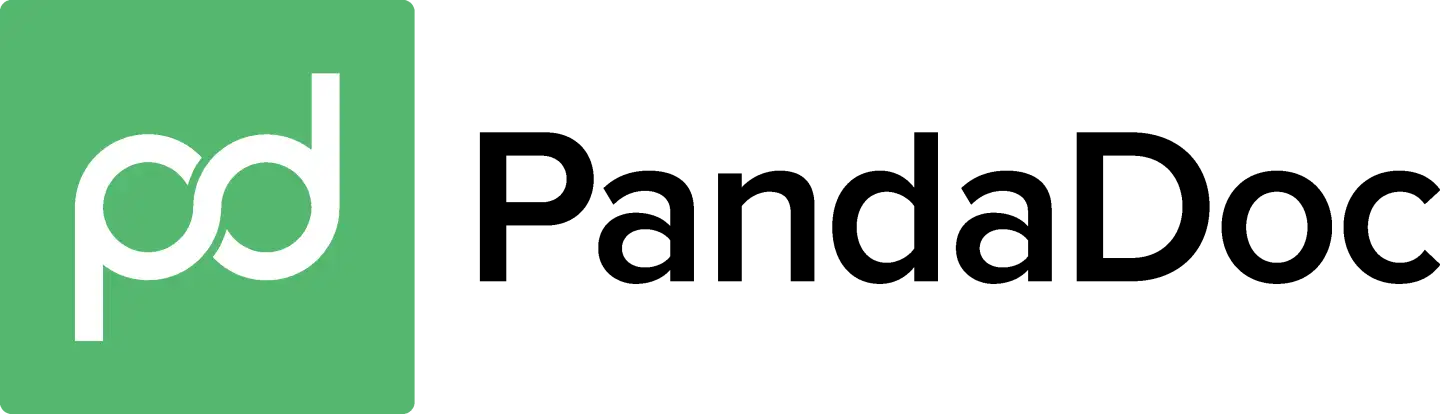BlueInk: Signing Made Simple and Affordable
Ever wished signing documents could feel less like a hassle and more like a quick pit stop? That’s where BlueInk comes in—a no-fuss, wallet-friendly option that’s earned its stripes as one of the best electronic signature software choices out there. I’ve been poking around to see what it’s all about, and it’s got this refreshing vibe that’s perfect for small teams, solo hustlers, or anyone who just wants to get stuff signed without breaking the bank. Here’s my take on its features, how it holds up, and why it’s on my best electronic signature software for 2025 list.
Features
BlueInk keeps things straightforward, and I’m here for it. You upload your document—PDFs, whatever—and slap on signature spots with a few clicks. It’s not overloaded with bells and whistles, but it’s got the good stuff: templates you can reuse, so you’re not reinventing the wheel every time, and a clean setup for sending to multiple people. I sent a lease agreement to a couple of folks once, and tracking who signed what was a breeze.
It hooks up with tools like Dropbox and Google Drive, which is handy if you’re already living in those ecosystems. What caught my eye, though? The “in-person signing” mode—perfect if you’re sitting across from someone and need to seal the deal right then and there. That kind of flexibility makes BlueInk a sleeper hit in the best electronic signature software 2025 lineup.
Performance
BlueInk’s fast—like, “I sent it, and they signed it before my coffee cooled” fast. It’s all cloud-based, so whether I’m on my laptop or phone, it just works. I’ve had clients sign from their end without a hitch, and the app’s light enough that it doesn’t bog down even on my ancient tablet. Sure, if the internet’s spotty, you might feel a tiny lag, but nothing’s ever crashed on me.
The reminders it shoots out are polite but firm—keeps everyone on task without me playing nag. For something so affordable, it’s got the chops to hang with the best electronic signature software for 2025, no question.
Customer Support
Support-wise, BlueInk’s got your back with email and a ticketing system that’s pretty responsive. I had a question about setting up a template, and they got back to me same day with a fix that made sense. No phone line, which bummed me out a little when I was in a rush once, but their online help hub’s packed with answers—think step-by-step guides and FAQs that actually help.
They’re not hovering over you 24/7, but for a smaller outfit, the team feels approachable, like they care about keeping you happy. It’s enough to make BlueInk a contender among the best electronic signature software options out there.
Security
I don’t mess around with security, and BlueInk doesn’t either. They’ve got solid encryption—like, the kind that makes you feel your docs are in a vault—and two-factor authentication if you want that extra lock. It’s up to snuff with legal standards like ESIGN and UETA, so you’re covered if someone tries to argue a signature’s not legit.
The audit trail’s my favorite part—every click and signature logged, so there’s no “he said, she said.” It’s not flashy, but it’s tight, and that’s why it’s in the running for best electronic signature software 2025.
Pricing
Here’s where BlueInk shines: it’s cheap but doesn’t feel it. Plans kick off at $20 for three months—yeah, you read that right—which gets you unlimited docs and basic features. Want more, like integrations? It’s $60 for the year. They throw in a free tier, too, if you’re just testing the waters with a few signatures.
No hidden fees sneaking up on you, and for the price, it’s a steal. If you’re budget-conscious but still want quality, BlueInk’s a no-brainer in the best electronic signature software for 2025 conversation.
Bottom Line
BlueInk’s like that reliable friend who doesn’t overpromise but always shows up. It’s simple, speedy, and secure, with a price tag that doesn’t make you wince. Whether you’re signing solo or wrangling a small crew, it gets the job done without drama. For anyone digging into the best electronic signature software: learn about the best solutions for fast, secure, and convenient online document signing, BlueInk’s a gem worth checking out in 2025.