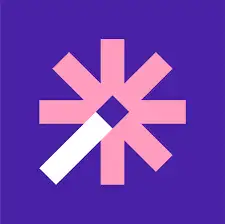Descript: powerful YouTube to text conversion with full editing and publishing control
For creators and teams who value precision, efficiency, and creative flexibility, Descript is one of the most advanced platforms for turning YouTube videos into editable, shareable, and searchable content. More than just a transcription tool, Descript functions as an all-in-one workspace where video, audio, and text come together—making it a top-tier choice for podcasts, video creators, marketers, and educators.
Whether you're repurposing long-form content or building workflows around voice and video, Descript gives you the tools to do it faster and better.
One-click import and instant transcription from YouTube
Descript allows you to paste a YouTube URL and instantly generate a full transcript of the video using its AI-powered speech recognition engine. The transcript is synced to the audio and video, so you can click any word and jump directly to that moment in the timeline—making review and editing incredibly efficient.
Ideal for podcasters, video creators, and content teams
Descript is built for professionals who work across formats. You can turn a YouTube video into a blog post, podcast episode, social media quote, or visual asset in a few clicks. It's especially useful for teams working on branded content, interviews, tutorials, webinars, and promotional campaigns.
Advanced features for editing and repurposing
Descript stands out with features like Overdub (voice cloning for correcting errors), filler word removal, and video editing via transcript. You can cut, rearrange, or delete parts of your video by simply editing the text. This makes it easy to refine content, extract highlight reels, or create short-form versions of longer videos.
Multi-language support and subtitle export
Descript supports transcription in multiple languages and lets you export subtitles in formats like SRT, VTT, or embedded captions. Perfect for accessibility, localization, or SEO. You can also translate transcripts and create transcripts from multiple speakers with labeled segments.
Collaboration and publishing in one platform
Descript includes version history, shared workspaces, comment threads, and project collaboration—great for agencies and remote teams. When ready, you can export your video with subtitles, share a live transcript link, or publish directly to platforms like YouTube, Buzzsprout, and more.
Podcast, video, and blog creation—all in sync
Because Descript unifies audio, video, and text, it enables rich content repurposing. You can extract quotes, create audiograms, build show notes, or format transcripts into blog-ready text. It’s a complete content production pipeline for teams that publish across multiple channels.
Where Descript can improve
Descript is powerful, but with its depth comes a learning curve. Users unfamiliar with timeline-based editing or voice workflows may need time to adjust. Advanced features like Overdub and filler word detection are available only on paid plans, and performance can slow down on long projects with heavy media files.
Bottom line
Descript is one of the most robust tools for turning YouTube videos into text—and much more. From AI transcription to full-featured video/audio editing, it empowers creators and teams to extract maximum value from their content. If you’re serious about producing, editing, and repurposing video and audio content at scale, Descript is a best-in-class solution.