We test and review software products using an independent, multipoint methodology. If you purchase something through our links, we may earn a commission. Read about our editorial process.
Time is very important for every small business. Using it well helps a business make money and not lose chances to grow. Before, people used punch cards and simple spreadsheets to keep track of time. Now, small businesses need better tools that work automatically. These tools keep track of hours, help make payroll easy, and follow employee rules.
The best time clock software does much more than just note when people start and finish work. It lets you watch how your team works, manage employee work hours and shifts, and use as a desktop time clock on laptops or tablets. This works for android devices and on iOS too. Use it to stop time theft so you know employee attendance is correct. It connects with payroll and HR to help keep track of hours worked. You also use it to track time for new hires. With point-of-sale (POS) time cards on mobile smartphones, it is simple and clear. It does not matter if people work from home, at the office, or do both. Picking the right time clock platform will help improve the way your team works. You’ll know the right place for each person at the best time for work.
In this guide, we look at the best time clock software for small businesses in 2026. The list includes Toggl, Desktime, Time Doctor, Netchex, Insightful, Reclaim, Buddy Punch, KiwiHR, Deputy, Shiftbase, Teamwork, and Homebase. Each one offers a strong way to track employee time. Our rankings use a clear and fair system that checks how well each time clock tool works in real business. This way, you can pick the best time clock, employee time clock, or software like Buddy Punch or Homebase for your team.
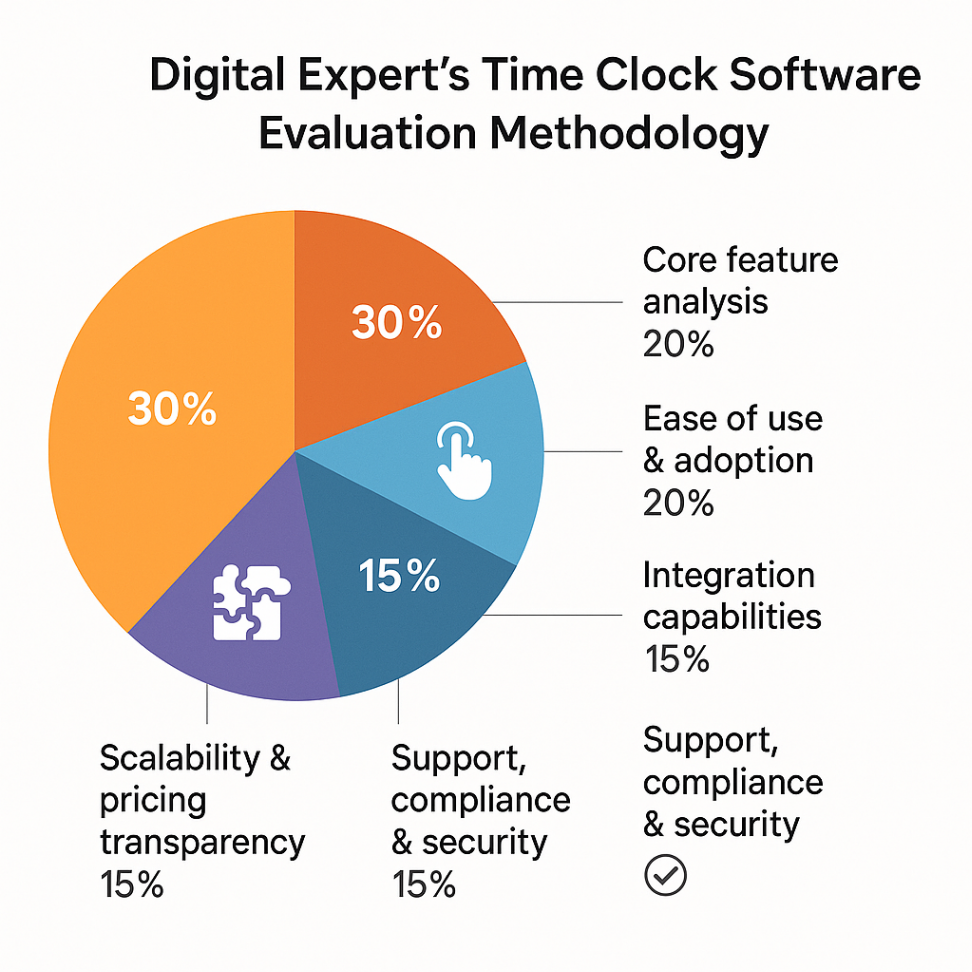
To make a ranking that is fair and useful, we use our own step-by-step way of checking things. We mix hands-on testing, what real people say, and how the tools compare in the industry. This helps us make sure we are not just showing popular tools. We want to find what really works best for small business needs.
Our evaluation includes the following stages:
Market research and shortlisting
We start by looking at the most used and new time clock software in the U.S. This means searching software review sites, reading reports, and checking user forums. Our team tries to find the platforms that people say are good for performance and value.
Core feature analysis (30% weighting)
We check if the time clock software offers:
A way to clock in and clock out (manual, biometric, GPS by mobile, or using a kiosk)
Tools to make and approve timesheets
A way to track breaks and count overtime
A way to watch productivity and find idle time
Shift scheduling options
We test each feature in real-life examples to see if they are easy to use and if they work well.
Ease of use and adoption (20% weighting)
A small business may not have an IT team. We look at how fast a new user can start. A good software has a clear dashboard for small business owners. We check that it’s simple for employees to log their time without getting confused or upset.
Integration capabilities (20% weighting)
A great time clock software can connect with payroll systems, HR programs, and project management tools. We look at which platforms it works well with (on its own or using an API).
By using this way of doing things, we make sure our suggestions do not rely on marketing or just what ads say. They be based on real performance, what works in practice, and what can give a good return for small businesses.
Toggl is liked by freelancers and small teams. The platform stands out due to the clean interface and has flexible time-tracking options. You can clock in using a desktop, mobile, or a web browser extension. With Toggl, you get strong tools to look at and break down your work hours. Toggl is built more to track billable time instead of handling complex schedules. Because the platform is easy to use, it helps businesses to get started fast.
Desktime is a tool that helps track time and see how work gets done. It does more than just count hours. It checks how much time someone is active or not. It can put different apps and websites into groups, so employers know how people work. For teams that spend some or all of their time working from home, Desktime lets you take screenshots if needed. You can also get reports as a PDF. This makes Desktime a good tool for managers who care about getting the most out of work hours.
Time Doctor is good for businesses that need a close look at how work gets done. It keeps track of time, takes random screenshots, and watches how each app is used. It also gives scores for productivity. These things can be very helpful for teams that work from different places and companies that send jobs out to others. It helps everyone be responsible for their work.
Netchex does more than help you track time. The system gives you payroll tools. You also get options for handling benefits and HR tasks. Netchex is made to be an all-in-one workforce management solution. It works well for small and midsize businesses. Use it to cut down on the amount of work you do on admin tasks.
Insightful, which was called Workpuls before, helps you keep track of what your employees do. It has tools for automatic time tracking. You also get information on how people work and numbers about how they do their job. It is for managers who want to use data to help the team do better work.
Reclaim uses your calendar in a smart way to help with time management. It is not a regular tool for tracking hours like a punch-clock. Instead, it puts your tasks and breaks on your calendar by itself. This helps teams get the most out of their workday and stay productive.
Buddy Punch is easy to use. It works on the web and on mobile devices, so you can clock in anywhere. The platform has GPS location tracking. It also uses facial recognition to keep clock-ins safe and stop buddy punching. A lot of user reviews say that staff members and field workers can clock in by sending a text message. This makes Buddy Punch a good choice for businesses that have field workers or mobile employees.
KiwiHR brings together time tracking, absence management, and HR tools. The platform is made for small businesses that are growing. You can keep all your employee details and attendance in one spot. This makes it easy to find what you need when you need it.
Deputy helps with employee scheduling, shift scheduling, and time tracking. It is a good choice for the hospitality, retail, and healthcare businesses. The app stands out because workers can use the mobile app to swap shifts and clock in no matter where they are. The customer service team is easy to reach by email if you need any help.
Shiftbase brings together scheduling, time tracking, and HR management in one place. It is good for companies that want everything to work together. You do not need to switch between many tools.
Teamwork is mostly used for handling projects, but it also has a time tracking tool built in. You can use it easily for tasks and projects. This helps service businesses connect the hours that can be billed straight to the work they do for clients.
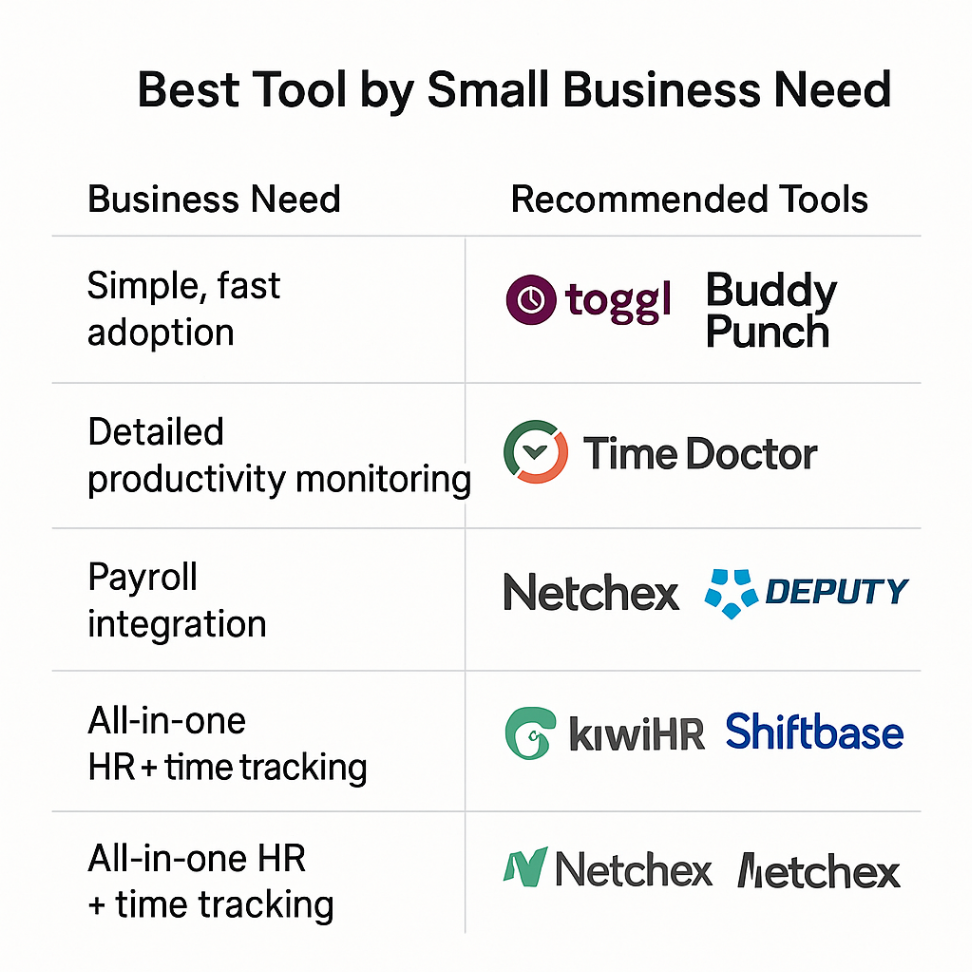
When you choose between these tools, try to match what you need with what each tool does best.
Many small businesses often pick a tool that has more features than they will ever use. This can make things more tricky and it can lead to wasted money on subscriptions. A common problem is also not asking employees for their thoughts when choosing software. If they feel it is hard to use or it gets in the way, and if they do not get full access to what they need, they may not use it as much. This means the software may not help your team the way you hoped.
The right time clock software can help your small business save hours each week. It makes payroll more accurate and lets your team keep track of their PTO. Employees can ask for time off easily, and they can request time from their managers without trouble. A good internet connection is needed for this to work well. This way, time employees spend doing admin work goes down, and everyone gets more done.
We use our in-house way to compare things like functionality, advanced features, ease of use, integrations, and if it can grow as your business gets bigger. We also check real feedback from users. When you pick one, you get a solution that fits what you need now. It plugs into quickbooks online and will be ready to grow with you as your business changes.
The best and least expensive time clock software for your small business depends on your needs and budget. There are several affordable choices made for small businesses. Before you decide, it would be smart to compare the pricing, features, and customer support of each option. This will help you find the right fit that can also lower your labor costs.
Many time clock software options can easily connect with popular payroll systems. This makes things easier for business owners when it comes to payroll processing. It's key to choose software that works well with your current payroll provider. This ensures that data flows smoothly and everything stays accurate and easy to use.
Time clock software helps workers to be more productive. It keeps track of hours accurately and records hours worked. This stops time theft, which is good for both employees and leaders. With this software, workers can focus on their tasks instead of managing paper records. It also makes sure that employee attendance is accurate and reduces distractions.