We test and review software products using an independent, multipoint methodology. If you purchase something through our links, we may earn a commission. Read about our editorial process.
Managing repetitive tasks manually eats up valuable time and creates bottlenecks across teams. That’s where workflow automation software comes in—these tools are designed to streamline processes, reduce human error, and allow you to scale operations without scaling your team. Whether you're automating marketing campaigns, data entry, onboarding flows, or internal approvals, modern workflow automation tools offer intuitive ways to build, monitor, and refine your business logic.
In this guide, we’ll break down the best workflow automation software available in 2026, including Make, Albato, SureTriggers, Process Street, Vendasta Automations, airSlate, and Zoho Flow. We'll also walk through our internal methodology to help you understand how we evaluate and rank these platforms.
Workflow automation isn't just about saving time—it’s about building scalable systems that reduce error, maintain consistency, and increase cross-team collaboration. The benefits include:
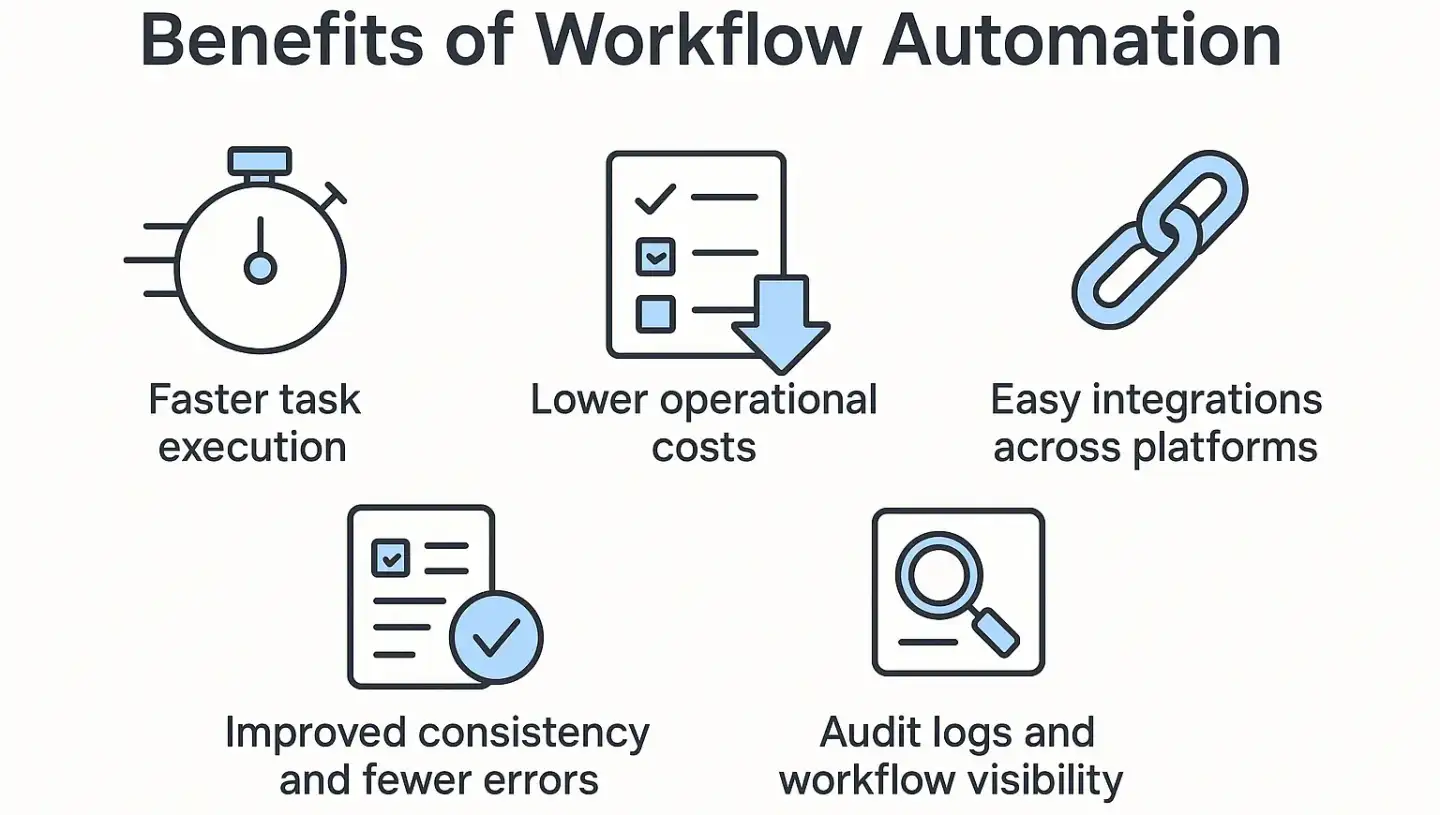
Faster execution of recurring processes
Lower operational costs and fewer manual errors
More reliable customer experiences
Easy integration between cloud tools, databases, and teams
Greater transparency through audit logs and process tracking
It’s a must-have for marketing teams, sales operations, HR departments, customer support, and startups looking to move fast with lean teams.
To identify the best workflow automation tools, we use a proprietary 6-point evaluation model focused on:
Ease of Use & No-Code Design
Intuitive visual builders, drag-and-drop interfaces, and workflow templates.
Integration Ecosystem
Number and quality of supported integrations (e.g. CRM, email, Google Sheets, Slack, databases).
Automation Capabilities
Ability to build multi-step workflows, use triggers and conditions, run loops, and branch logic.
Collaboration & Team Features
Permissions, real-time updates, audit trails, shared folders.
Scalability & Performance
Can the tool support large teams, high-volume workflows, and enterprise use cases?
Pricing & Support
Transparent pricing, support documentation, live chat, and onboarding help.
Make is one of the most advanced visual automation platforms available. It offers a powerful scenario builder where you can create multi-step workflows that integrate apps, condition logic, and even perform data manipulations.
Key strengths:
Extensive app marketplace (1,500+ integrations)
Custom functions and data formatting tools
Ideal for both SMBs and technical teams
Best for: Developers, power users, and agencies building complex cross-platform automations.
Albato is a fast-growing alternative to Make and Zapier with a clean interface and growing ecosystem of integrations. It allows users to connect apps and automate data flows with a focus on ease and speed.
Key strengths:
Pre-built automation templates
Built-in data transformation features
White-label automation possible
Best for: SMBs and consultants looking for a fast, affordable Make alternative.
SureTriggers is part of the SureCrafted ecosystem and was built with WordPress users and creators in mind. It connects WordPress plugins, CRMs, email tools, and third-party apps.
Key strengths:
Seamless WordPress integrations
Conditional logic and event-based triggers
Strong WooCommerce and LMS support
Best for: WordPress-based businesses, course creators, and bloggers.
Process Street specializes in structured process documentation and recurring workflows like employee onboarding, approval chains, and SOP management. It combines checklists with automation triggers.
Key strengths:
Conditional logic and dynamic fields
Process reporting and audit trails
Collaboration with approval steps and role assignments
Best for: Operations, HR, and teams that need repeatable, documented processes.
Vendasta’s automation engine is part of its all-in-one sales and marketing platform aimed at agencies and resellers. It focuses on automating client-facing workflows such as onboarding, proposal follow-ups, and CRM updates.
Key strengths:
Tailored for marketing agencies and sales teams
White-label options and CRM connectivity
Triggers based on customer actions and lead stages
Best for: Marketing agencies, MSPs, and local business service providers.
airSlate is a powerful automation platform focused on document workflows and e-signatures. It enables teams to build logic-driven flows involving documents, forms, approvals, and more—all in a secure, enterprise-ready environment.
Key strengths:
Robust document automation
HIPAA and GDPR compliance
Pre-built bots for automation
Best for: Legal, HR, finance, and healthcare teams with document-heavy processes.
Zoho Flow is part of the Zoho suite and helps teams connect apps and automate multi-step workflows. It’s ideal for companies already using Zoho tools like Zoho CRM, Zoho Desk, or Zoho Books.
Key strengths:
Easy drag-and-drop editor
Native Zoho integrations
Conditional branching and webhook support
Best for: Existing Zoho users and teams looking for tightly integrated automation within the Zoho ecosystem.
Choosing the best workflow automation software depends on your team’s size, tools, and technical comfort level. If you’re focused:
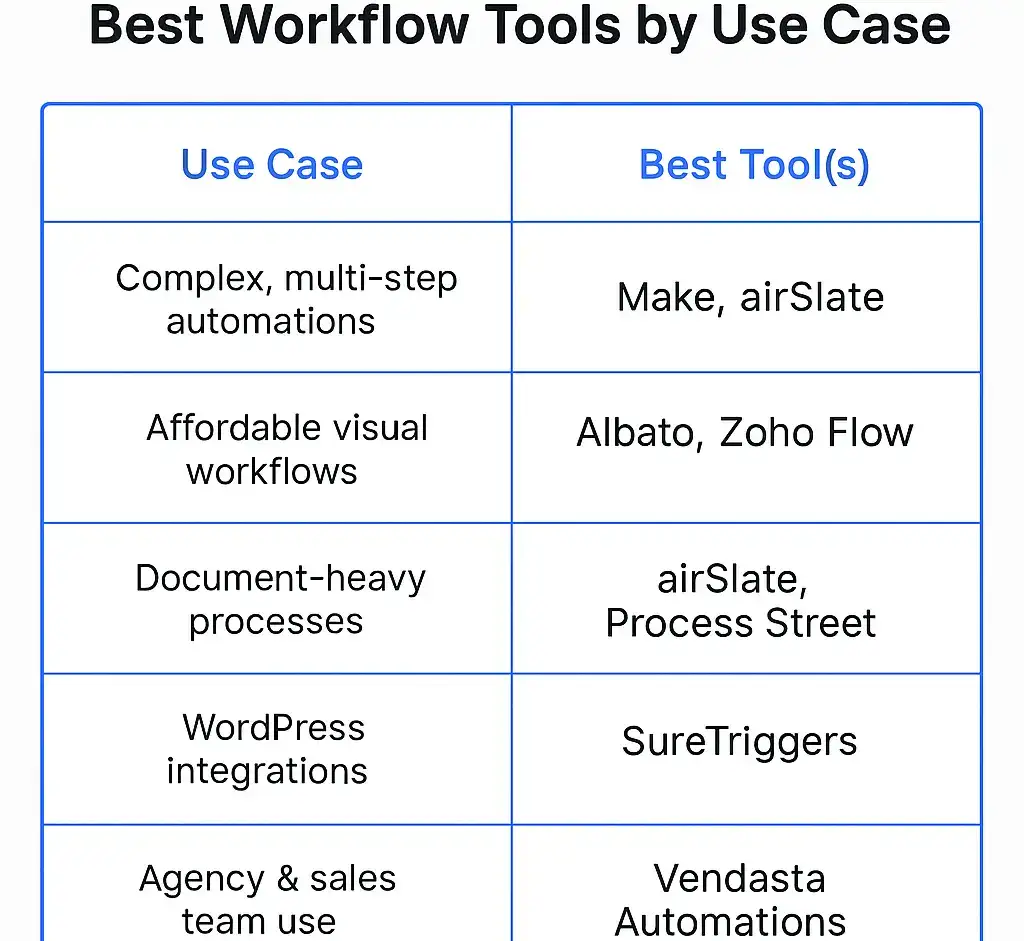
Complex workflows and API-level automation: Go with Make or airSlate
Affordability and visual simplicity: Try Albato or Zoho Flow
Structured internal processes: Use Process Street
WordPress-based ecosystems: Choose SureTriggers
Agency-specific workflows: Consider Vendasta Automations
No matter your industry or use case, workflow automation is no longer optional—it’s a critical pillar of efficient, modern operations. Start small with one use case, validate the value, then expand across departments.
The safety of free accounting software can vary, but it often has features like encryption, user login checks, and data backups. Look for SSL/TLS protocols and make sure the software receives updates regularly. You should also check the vendor's reputation to protect your financial data. Always be aware of possible security problems and follow good habits for safe use.
When choosing accounting software for your small business, think about key features. Make sure it has invoicing, expense tracking, and financial reporting. It's also important to consider scalability. You should find out if it easily works with other tools. A simple design is important as well. Remember to think about data security and the support available for customers.
Using free accounting software can have some drawbacks. You might find that it has limited features and not enough customer support. There may also be concerns about data security. It is important to choose software that matches your needs. Be aware of these possible issues as your business grows.