We test and review software products using an independent, multipoint methodology. If you purchase something through our links, we may earn a commission. Read about our editorial process.
WordPress sites rely on forms for lead capture, support requests, registration forms, payment forms, file uploads, and every basic contact form. A dependable wordpress form builder plugin centralizes submissions, adds spam protection (Google reCAPTCHA, honeypots), supports conditional logic, and routes clean form data to email tools, CRMs, or Google Sheets so nothing is lost.
When comparing the best form builders for wordpress—WPForms, Gravity Forms, Ninja Forms, Fluent Forms, JetFormBuilder —look at how each WordPress plugin scales from a simple contact form to complex forms and custom workflows. Cost (free version vs premium), performance on your wordpress site and theme, and the depth of integrations and support should guide which products make your short list of the best wordpress form builders and which single tool will power your core wordpress form needs.
A WordPress form builder is a WordPress plugin (or block-based form builder plugin) that lets you create, customize, and embed forms—contact form, registration forms, payment forms, feedback form, file uploads, and more—on a WordPress site without coding. It manages form submissions, applies spam protection (Google reCAPTCHA, honeypots), supports conditional logic, and passes clean form data to email, CRM, or Google Sheets workflows.
Leading WordPress form plugins—WPForms, Gravity Forms, Ninja Forms, Fluent Forms, JetFormBuilders—scale from a simple contact form or free plan to advanced forms with multi-step layouts, custom CSS, and calculations. Your pick among the best wordpress form builders (and the best form builders for wordpress generally) should weigh ease of use, website performance, required integrations, premium version cost, and quality of the support team so the plugin fits both basic and complex forms across your WordPress website.
The best WordPress form builders must handle reliable data capture on any WordPress site, scale from a simple contact form to complex multi‑step workflows, and integrate cleanly with your stack. Core reliability, security, and performance matter more than visual polish when form submissions drive leads or payments.
When comparing the best form builders for WordPress, confirm each plugin ships (or can extend) essential items: drag‑and‑drop building, conditional logic, spam protection, data storage/export, and responsive output that matches your WordPress theme. Advanced capabilities—payments, file uploads, user registration, and marketing/CRM sync—turn a basic form plugin into an operational system.
Checklist of required capabilities
Drag‑and‑drop interface for fast layout; low learning curve and ease of use.
Responsive, accessible output that inherits your WordPress theme styling.
Field library: text, email, selects, checkboxes, radios, file uploads, date/time, hidden fields.
Conditional logic and multi‑step / complex forms to show, hide, branch, or calculate.
Built‑in spam protection (honeypot, Google reCAPTCHA, Akismet) plus email validation.
Submission management: store form data in WP DB, view/export CSV, push to Google Sheets or via webhooks.
Payment forms (Stripe, PayPal) with totals, coupons, and basic or advanced calculations.
Registration forms that create/update WordPress users or map to membership data.
Integrations with email & CRM tools (e.g., HubSpot, Mailchimp), marketing automations, and Zapier; supports online forms across stacks.
Notifications & autoresponders for admin and user form submissions; conditional routing.
File upload handling: limits, allowed types, malware scanning options.
Consent, GDPR/CCPA fields, data retention controls.
Customization options: templates, custom CSS, markup hooks to match any wordpress form layout.
Performance + security: minimal load, cache compatibility, nonce & field validation in the form builder plugin.
Documentation, support team response SLAs, and clear free version vs premium add‑ons.
Regular wordpress plugin updates tested against current core/PHP; avoid abandoned form plugins.
Leading plugins—Ninja Forms, Fluent Forms, JetFormBuilder, WPForms, and Gravity Forms—cover most of these requirements at different price points and extension models; details in the product section.
Choose a WordPress form builder plugin if your WordPress site depends on reliable form submissions for leads, registrations, payments, or support. Site owners outgrowing a simple contact form plugin—or needing conditional logic, spam protection, and data export—should evaluate the best WordPress form builders now on the market. When your growth depends on structured form data across multiple use cases, the best form builders for WordPress deliver scale without custom code.
Key user groups
Small businesses & local services: capture inquiries, quotes, and appointment requests; start with an easy drag‑and‑drop form builder and a solid free version.
Marketing & lead gen teams: need multi‑step forms, hidden fields, CRM sync, and Google Sheets exports; plugins like WPForms, Ninja Forms, or Fluent Forms fit.
Ecommerce, donations, paid events: require secure payment forms (Stripe/PayPal), file uploads (RFPs, receipts), and conditional totals; Gravity Forms and Fluent Forms offer depth.
Membership, courses, community: build registration forms that create or update users; JetFormBuilder’s block approach and Gravity Forms user add‑ons are common paths.
Support & feedback teams: structured ticket, feedback form, and user feedback routing with notifications and spam protection.
Agencies & developers: need customization options, custom CSS hooks, advanced features, and reliable support team response across many WordPress websites.
Organizations with compliance needs: data retention controls, consent checkboxes, and audit‑ready export of form data from a centralized WordPress form builder.
When comparing the best WordPress form builders, start with fit: does the plugin cover your actual use cases (contact form, lead capture, payment forms, registration forms, surveys) without custom code? Distinguish between a basic contact form plugin and a full WordPress form builder plugin that supports conditional logic, multi‑step flows, spam protection, and structured form data export.
To narrow the best form builders for WordPress, review update cadence, security posture, and total cost (free version vs premium add‑ons) across all your WordPress sites. Validate performance impact, integration depth (CRM, email, Google Sheets), data retention controls, and customization options (templates, custom CSS, theme compatibility). Test critical workflows—file uploads, payment gateways, and admin notifications—on staging before deploying.
Evaluation checklist
Use‑case coverage: basic form vs complex / advanced forms; supports wordpress form, payment, and user registration flows.
Builder UX: drag‑and‑drop, field search, reusable templates; ease of use for non‑developers.
Conditional logic & calculations: show/hide fields, branch steps, total pricing.
Spam protection: honeypot, Google reCAPTCHA, email filters, anti‑bot services.
Data handling: secure form submissions stored in DB; export CSV; send to Google Sheets or webhooks.
Integrations: marketing automation, CRM sync (e.g., HubSpot forms), email marketing, Zapier.
Payments: Stripe, PayPal; currency, coupons, and refunds support for payment forms.
File uploads: size/type limits; server storage vs external; malware scanning options.
Display & styling: responsive output; inherits WordPress theme; customization options via custom CSS and hooks.
Performance & reliability: minimal load; caching/CDN friendly; clean uninstall to avoid bloat on a WordPress website.
Security & compliance: nonce checks, field sanitization, GDPR/CCPA consent, data retention tools.
Support & documentation: active support team, knowledge base, video tutorials.
Pricing model: free plugin capabilities vs premium version tiers; site license counts matter for agencies.
Plugin health: recent updates; compatibility with latest WordPress core/PHP; large install base (signal of vetted use).
Example fit snapshot: WPForms (starter ease), Fluent Forms (fast + integrations), Ninja Forms (modular add‑ons), Gravity Forms (enterprise depth), JetFormBuilder (block‑based flexibility).
Most of the best WordPress form builders extend WordPress with a drag‑and‑drop (or block) interface that lets you assemble fields, apply validation, and publish a form via shortcode, block, or template tag. The plugin renders a responsive WordPress form that inherits your WordPress theme styles and sends form submissions to the site database, email notifications, or external services.
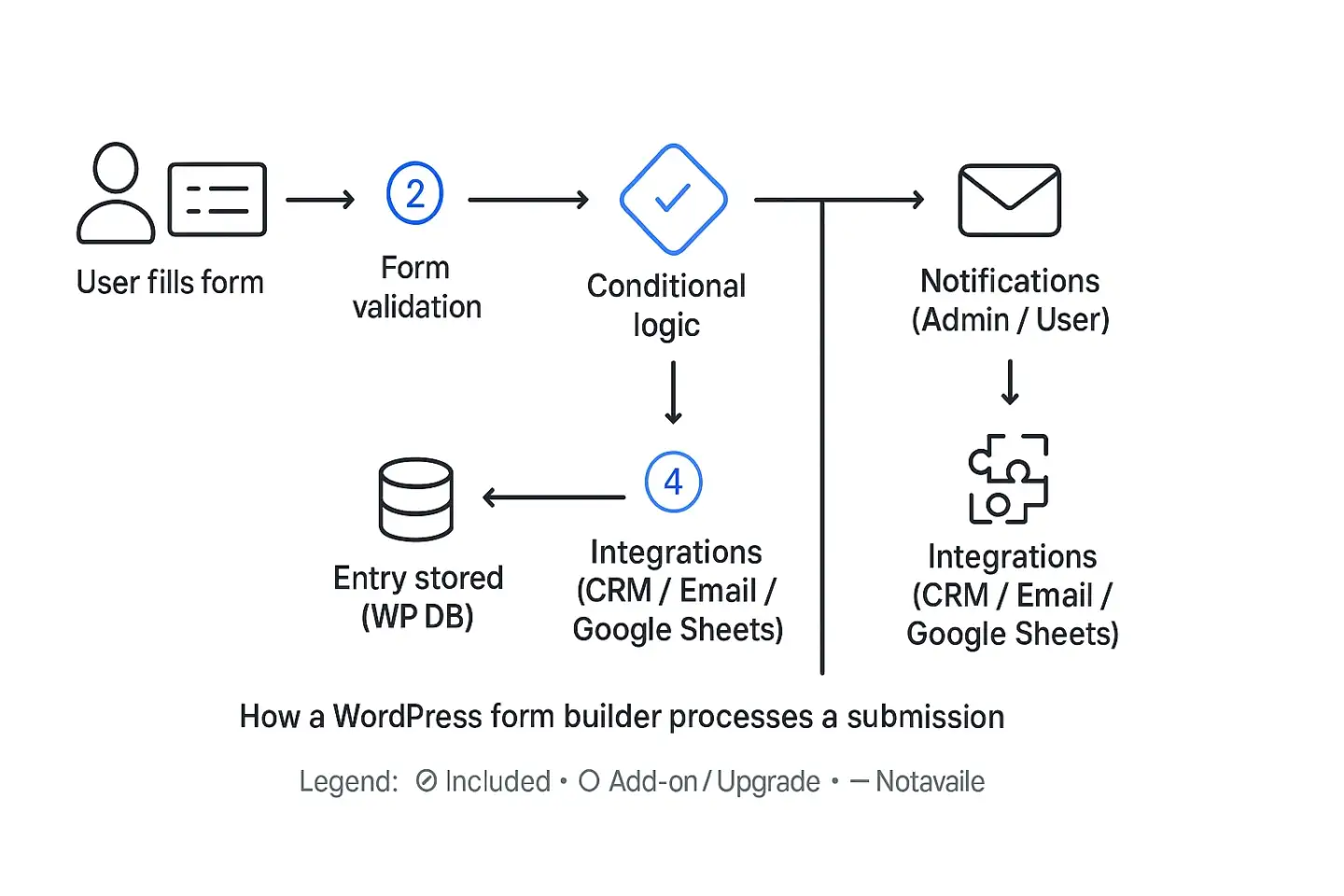
Across the best form builders for WordPress, you enable conditional logic, spam protection (honeypot, Google reCAPTCHA, filters), and routing rules that move form data to CRMs, email tools, or Google Sheets. Premium add‑ons unlock payment forms, registration forms, file uploads, and advanced calculations (e.g., pricing). Many ship a free version for basic contact form needs, with paid tiers for deeper customization options; Gravity Forms and other pro‑grade plugins emphasize extensibility and developer hooks.
Typical setup workflow
Install & activate the WordPress plugin from Plugins → Add New (or upload premium ZIP).
Create a new form in the builder; choose a template (contact form, quote, signup) or start blank.
Add fields and groups; configure labels, required rules, and conditional logic to show/hide fields or steps.
Enable spam protection (honeypot, Google reCAPTCHA keys) and validation.
Configure actions: admin notifications, user autoresponder, CRM/email marketing mapping, payment forms (Stripe/PayPal), user creation for registration forms.
Style: inherit WordPress theme defaults or apply custom CSS; preview responsiveness.
Embed the wordpress form builder output via shortcode, block, or widget; publish and test end‑to‑end submissions.
Monitor entries: review stored form data, export CSV, push to Google Sheets, and audit logs for errors or spam spikes.
Using a dedicated WordPress form builder plugin lets you deploy forms faster, capture cleaner data, and manage all form submissions centrally instead of maintaining custom code. The best WordPress form builders enforce validation, provide built‑in spam protection, support conditional logic to shorten forms for users, and render layouts that inherit your WordPress theme for consistent design and accessibility. Because the tool lives in the native WordPress plugin system, you get routine security and compatibility updates through the dashboard.
Form builders convert traffic into actionable records: contact form leads, payment forms for orders or donations, registration forms that create user accounts, and file uploads tied to requests—each routed to email, CRM, or Google Sheets without manual export. The best form builders for WordPress offer clear upgrade paths from a free version to premium features, granular customization options, and data retention controls that reduce long‑term maintenance risk across one or many WordPress websites.
Selecting among the best WordPress form builders starts with mapping real needs: do you only need a basic contact form or do you require conditional logic, spam protection, payments, or user registration across a larger WordPress site? The best form builders for WordPress reduce custom code by packaging these capabilities in a maintained WordPress plugin with clear data handling, export, and customization options that fit your stack and compliance model.
Ninja Forms (modular, free version), Fluent Forms (fast + integrations, free version), JetFormBuilder (block‑based, free), WPForms (ease of use; Lite + paid tiers), and Gravity Forms (premium depth, broad add‑on ecosystem) cover most professional scenarios—from simple contact capture to advanced form submissions with payments and workflows. Test each on staging for performance, theme fit, and upgrade costs before rollout to production WordPress websites.
Many independent comparisons name WPForms the top choice for ease of use, drag‑and‑drop editing, spam protection, and strong template library; it also ships a Lite free version. Competing best form builders for WordPress include Gravity Forms (advanced features), Ninja Forms (modular add‑ons, free core), and Fluent Forms (fast, affordable, conditional logic).
Within the form category, start with WPForms for beginners; move to Gravity Forms or Fluent Forms for advanced, data‑heavy or payment forms; Ninja Forms suits sites that want to assemble only the add‑ons they need. (If you meant a page builder like Elementor, that’s outside this guide.)
Promo first year: Basic $49.50 (renews ~$99), Plus $99.50 (renews ~$199), Pro $199.50 (renews ~$399), Elite $299.50 (renews ~$599); WPForms Lite remains free for basic contact form needs.
For non‑coders needing a visual builder, conditional logic, payment and registration forms, WPForms and Ninja Forms are widely recommended upgrades; Fluent Forms and Gravity Forms are strong alternatives for more complex use cases, while Formidable Forms appears in many CF7 alternative lists for advanced calculations (not covered in our main lineup).