We test and review software products using an independent, multipoint methodology. If you purchase something through our links, we may earn a commission. Read about our editorial process.
For developers, businesses, and power users who rely on Microsoft technologies, Windows VPS hosting provides an ideal solution. It combines the flexibility of a virtual private server with the compatibility and control of the Windows operating system. In 2026, VPS hosting remains a reliable way to scale Windows-based applications without the costs of a dedicated server.
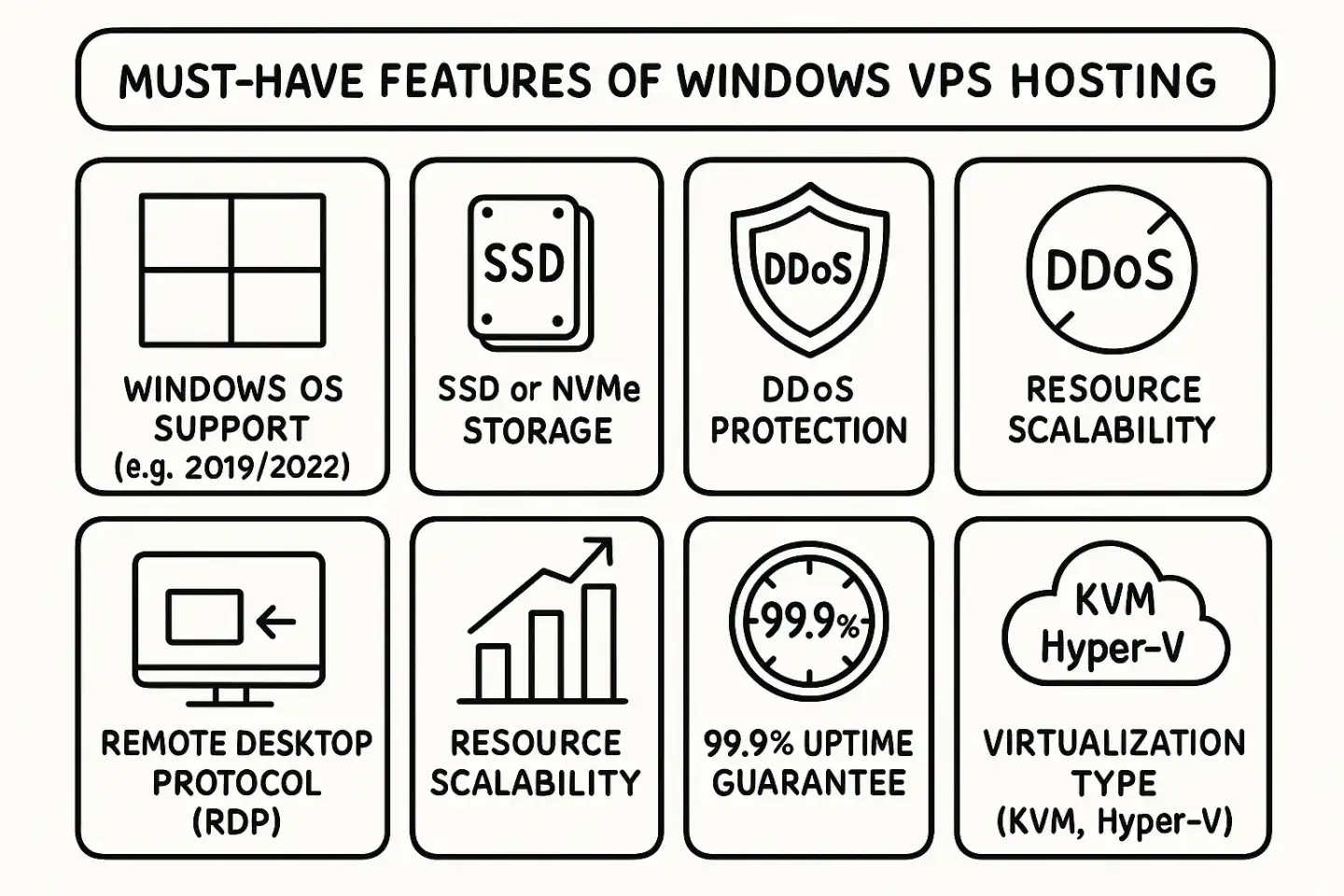
Whether you’re running ASP.NET sites, SQL Server databases, or remote desktop environments, a good Windows VPS can help you boost performance, maintain uptime, and protect your infrastructure. In this guide, we evaluate the best Windows VPS providers: TMDHosting, SmarterASP.NET, Liquid Web, ScalaHosting, HostGator, and Hostwinds.
To find the best Windows VPS hosting options in 2026, we applied our internal methodology based on six key criteria:
Operating system support: Compatibility with current and recent Windows Server versions, such as 2019 and 2022.
Performance and scalability: Guaranteed resources (RAM, vCPU, SSD storage), burst performance, and ability to scale up as needed.
Remote access and control: Full administrator (root) access, RDP (Remote Desktop Protocol) availability, and control panel integration.
Security and reliability: Built-in DDoS protection, firewall access, uptime SLAs, and backup automation.
Support and ease of management: Access to technical support, managed service availability, and user-friendly dashboards.
Value for money: Transparent pricing, trial availability, and reasonable costs for performance provided.
Each provider in this list was tested either directly or via verified customer feedback to ensure accuracy, performance, and consistency.
TMDHosting stands out as a well-rounded choice for users who want the benefits of a fully managed Windows VPS without needing deep technical knowledge. Their service includes SSD-based VPS instances, fast provisioning, and 24/7 Windows-specialized support.
You’ll have full remote desktop access (RDP), administrator-level control, and a managed environment where TMD handles patching, updates, and even security hardening. The company also provides free daily backups, multiple server locations, and a 99.999% uptime guarantee.
For content creators, businesses hosting .NET apps, or teams that prefer letting a provider manage the backend, TMDHosting offers strong value with low entry barriers and excellent support responsiveness.
Focused specifically on Windows hosting, SmarterASP.NET delivers a streamlined VPS solution that caters to developers and businesses that rely on Microsoft’s stack. The platform is optimized for ASP.NET, MSSQL, and Visual Studio deployment workflows.
With support for multiple Windows Server versions, full administrator access, and ultra-fast provisioning (often within 10 minutes), this provider is ideal for web professionals who need to deploy custom applications quickly.
SmarterASP.NET also allows users to choose data center locations, which can help reduce latency or meet compliance requirements. While not as feature-rich in terms of managed services, it makes up for it with control, pricing transparency, and flexibility.
Liquid Web is a premium Windows VPS host aimed at customers needing top-tier performance, security, and reliability. It features high-availability cloud infrastructure, server isolation, and built-in redundancies that minimize downtime and improve loading speeds.
What sets Liquid Web apart is its managed service layer, which includes automatic updates, daily backups, security scans, and 24/7 Heroic Support®—a highly rated tech support team known for going beyond basic assistance.
Its Windows VPS plans are fully customizable, come with dedicated IPs, and support business-critical workloads like ecommerce sites or CRM systems. While pricing is on the higher end, it’s justified by consistent uptime, low latency, and deep configurability. If you're running enterprise-grade workloads, Liquid Web is one of the safest bets.
ScalaHosting provides powerful and scalable Windows VPS hosting that’s ideal for professionals who want a balance between control and usability. Their plans support the latest versions of Windows Server and come with isolated resources that ensure consistent performance.
You get full RDP access, SSD storage, and real-time monitoring, plus optional managed services that take care of security patches, server maintenance, and malware scans.
ScalaHosting’s strong infrastructure, combined with affordable pricing and flexible plans, makes it a great fit for growing digital agencies, SaaS platforms, and teams deploying Windows-based stacks. It's a particularly strong choice if you want the benefits of a high-performance VPS with lower overhead than some enterprise solutions.
Known for budget-friendly shared hosting, HostGator also offers scalable VPS solutions, including support for Windows as an OS add-on. Though not as polished as providers dedicated solely to Windows VPS, it offers a respectable experience once configured.
Plans include full root access, SSD-powered storage, and scalable resource allocation. For users on a budget who are technically capable of managing their own server setup, HostGator delivers enough performance and flexibility to host websites or lightweight Windows applications.
However, it lacks native managed Windows hosting features, so it’s best suited for developers or IT professionals who are comfortable with manual configuration and maintenance.
Hostwinds offers highly customizable Windows VPS plans with a focus on user control and flexibility. Their hosting environment supports hourly or monthly billing, and you can scale resources on-demand.
With full RDP access, SSD-based infrastructure, nightly backup options, and enterprise-grade firewalls, Hostwinds is especially appealing to power users. Whether you're hosting multiple Windows applications, running scripts, or using the VPS as a remote desktop workstation, the platform gives you the tools to configure everything to your needs.
You can also choose from multiple Windows Server versions, install any custom software, and even use optional control panels like Plesk. It’s a solid option for IT professionals, system administrators, and dev teams needing total control.
Windows VPS hosting isn’t one-size-fits-all. The best provider for you depends on how much support you need, what kinds of apps you’ll run, and your budget for hosting.
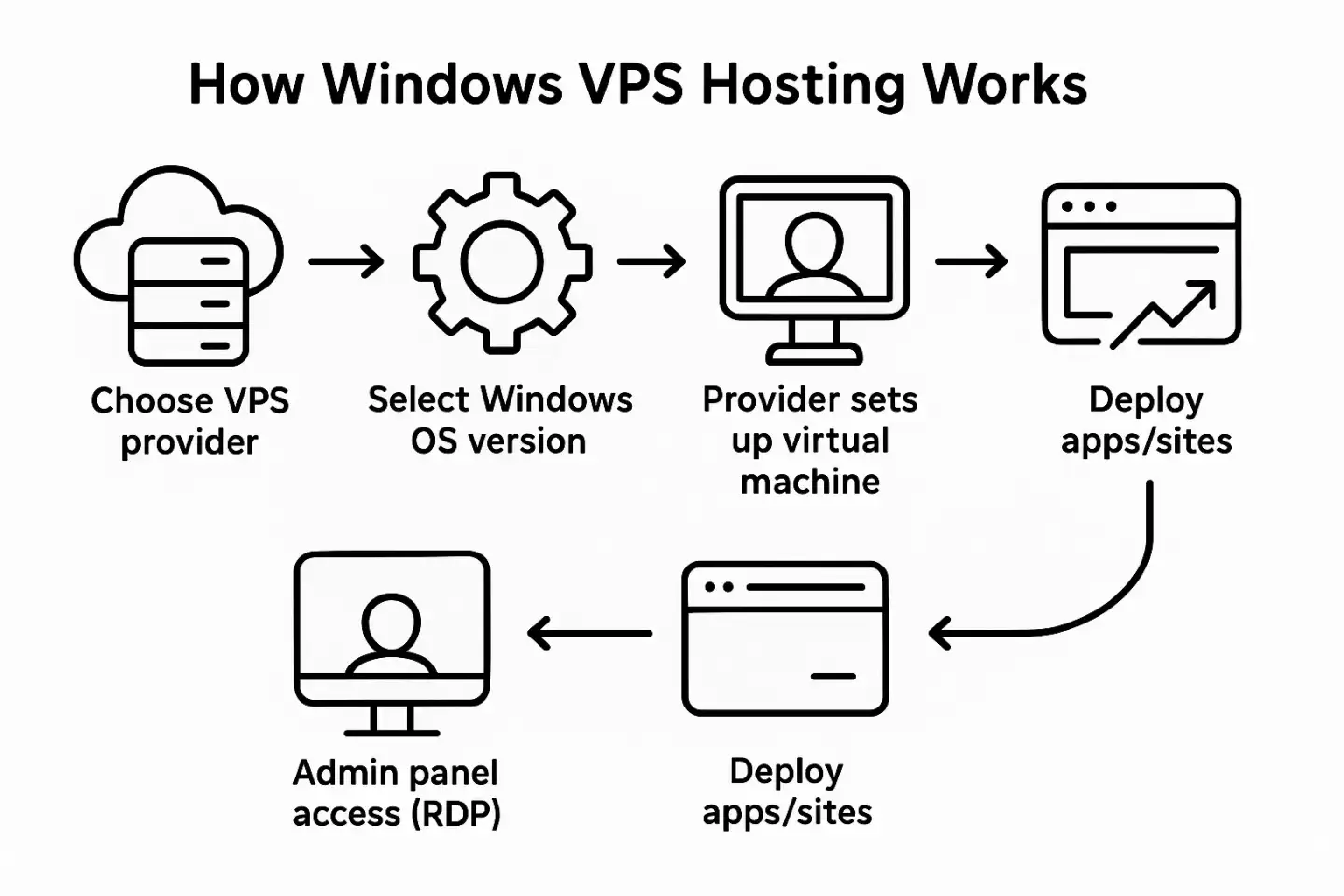
Choose TMDHosting if you need a beginner-friendly, fully managed VPS that removes technical complexity.
Go with SmarterASP.NET if you're a .NET developer who values quick deployment and compatibility with Microsoft tools.
Opt for Liquid Web if your business relies on guaranteed uptime, performance, and expert support.
Consider ScalaHosting for a performance-driven experience with optional managed services and predictable pricing.
Pick HostGator if you're looking for a cheap Windows VPS solution and can handle your own configurations.
Select Hostwinds if you’re a technical user seeking maximum flexibility, control, and pricing agility.
Each of these providers brings something unique to the table. Assess your technical needs, preferred Windows version, and level of desired support to make an informed decision. Most offer trial periods or money-back guarantees, so you can test the environment before committing.
Windows VPS hosting is a form of web hosting where the user is provided with a virtual private server (VPS) with the Windows operating system. The main difference from other types of hosting is the ownership of a separate virtual server, which allows the user to have more control and flexibility in managing resources and settings.
Compared to shared hosting, where users share the resources of a single physical server, Windows VPS hosting provides guaranteed resources, which increases server stability and performance.
In addition, the user can install and customize any software or configurations, taking into account their own needs and project requirements. Windows VPS hosting also provides a higher level of security, as it isolates the user from other users on the server, preventing exposure to possible problems that may arise in shared hosting.
Windows VPS hosting has several advantages over other types of hosting. First, it gives you more control and flexibility because you have your own virtual private server (VPS) with guaranteed resources. This allows you to install and customize any software and configurations you need for your project.
In addition, Windows VPS hosting provides a high level of security and reliability, as you do not share resources with other users, as in shared hosting.
This allows you to avoid possible problems related to server load or security issues that may arise in shared hosting. In addition, Windows VPS hosting can be especially useful for users who use software or applications that run only on Windows, as they can easily configure and manage their virtual server.
When using Windows VPS hosting, there may be some limitations that you should consider. First, resource limitations such as RAM, number of processor cores, or disk space may affect the performance of your server.
There may also be restrictions on the use of certain types of software or applications that may be incompatible with the Windows operating system or prohibited by the hosting provider's policies.
Some hosting providers may also impose restrictions on the number of simultaneous visitors or traffic volume, which may affect the availability of your website under high load. In addition, there may be security-related restrictions, such as limiting access to certain ports or services to prevent potential threats. It is important to carefully evaluate these limitations and ensure that they meet your needs and project requirements before choosing Windows VPS hosting.
Windows VPS hosting provides users with various scaling options, which allows them to increase or decrease resources depending on the growth or decrease in project needs. One of the possibilities is a flexible increase in the amount of RAM and the number of processor cores as needed. Also, users can easily add or reduce the amount of disk space as project needs change.
Some hosting providers also provide auto-scaling capabilities that automatically increase or decrease resources depending on server load or changes in traffic. In addition, Windows VPS hosting can include additional services such as CDN (Content Delivery Network), which allow you to effectively distribute the load and ensure high availability of your website in all parts of the world.
All these scalability features allow users to effectively cope with the growth of workload and ensure the stable operation of their web projects.
You can use different approaches to ensuring security and data backup on a Windows VPS server. First, it is recommended to install antivirus software and regularly update its databases to detect and remove potential threats.
To protect against unauthorized access, you can set up a firewall and restrict access to critical ports or services. It is also important to regularly update software and patches to address security vulnerabilities. In the event of a disaster or data loss, it is important to have a backup system in place, including regular backups to a remote server or cloud storage.
Alternatively, you can consider backing up through special programs or services that automatically create and save backup copies of your data at a set time. All these measures will help to ensure the safety and reliability of your Windows VPS server and reduce the risk of data loss or security breaches.