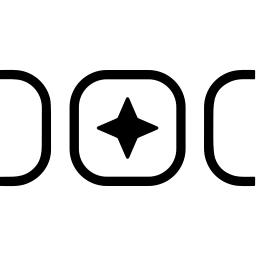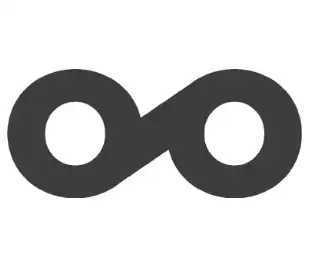Piktochart AI visual content generator: a brief overview
In today’s fast-paced digital landscape, creating eye-catching and informative visual content remains a core challenge for businesses, marketers, and educators. Piktochart, a leading visual communication tool, offers an AI-enhanced visual content generator aimed at simplifying the creation of infographics, social media visuals, and reports. Designed to help users craft high-quality graphics quickly and consistently, Piktochart is especially useful for non-designers looking to communicate effectively through visuals. In this review, we’ll explore the key features, advantages, and limitations of Piktochart’s AI-assisted design tools to assess their value for marketing and communication professionals.
Overview of Piktochart
Piktochart is a visual content design platform that empowers users to create presentations, infographics, reports, flyers, and social media graphics without the need for advanced design skills. Known for its drag-and-drop interface and professional templates, the platform is widely used across marketing, education, HR, and internal communications.
With the introduction of AI-assisted features, Piktochart now enables users to generate visual content suggestions, data visualizations, and layout adjustments based on user input. This blend of automation and customization helps users save time while still producing content that’s aligned with brand aesthetics and communication goals.
AI-powered content generation
At the core of Piktochart’s enhanced capabilities is its AI-driven design assistance, which helps users generate layouts, choose color schemes, and visualize data with minimal effort. The AI analyzes user input—such as topic, target audience, or content goals—and suggests relevant design elements and infographic structures.
Whether creating a social media post, pitch deck, or comparison chart, the AI recommends best-fit templates and visuals. Users can then insert text and data, while the AI adjusts visual hierarchy, spacing, and formatting for maximum readability and impact.
Customization and personalization
Although Piktochart provides AI-assisted templates and suggestions, users retain full creative control. The platform’s editor allows for deep customization, including fonts, colors, icons, images, and data widgets. Users can upload their brand assets and even build their own templates for future reuse.
The Brand Kit feature enables teams to save logos, color palettes, and typography settings—ensuring brand consistency across all designs. This level of flexibility is especially useful for businesses needing to maintain a unified visual identity across multiple channels.
Platform-specific optimization
Piktochart offers preset canvas sizes for a variety of platforms, including Instagram, Facebook, LinkedIn, Twitter, and YouTube thumbnails. These predefined formats help users produce visuals that are tailored to the specifications and content norms of each platform.
For example, a post created for Instagram will be image-focused and square, while a LinkedIn visual may include more textual context and a professional color scheme. This optimization eliminates the guesswork from creating social media graphics, reducing time spent adjusting dimensions and layouts manually.
Scheduling and integration
While Piktochart focuses primarily on design and creation, it offers export options for seamless integration with social media scheduling tools like Buffer, Hootsuite, or ContentStudio. Users can download designs in various formats (PNG, JPG, PDF) or export directly to cloud storage platforms.
Although Piktochart itself does not include native post scheduling, it fits neatly into existing content workflows by generating visuals that are ready to be published or embedded elsewhere.
Pros of Piktochart AI visual content generator
One of the biggest advantages of Piktochart is its ability to empower non-designers to create professional-quality graphics quickly. The AI-enhanced features eliminate common design bottlenecks by recommending layouts, improving alignment, and ensuring design best practices are followed.
Its template library and brand kit functionality make it easier to produce on-brand visuals at scale, especially for teams working across multiple projects or departments.
Additionally, platform-specific canvas sizes, rich data visualization tools, and multilingual text support make Piktochart a flexible solution for global teams and content marketers.
Cons of Piktochart AI visual content generator
While Piktochart excels in design simplicity and layout automation, it does not offer native content scheduling or publishing features. Users must rely on external tools to manage posting and campaign timelines.
Another limitation is that, despite AI assistance, some advanced design customization—such as layered effects or animation—remains out of reach compared to high-end tools like Adobe Illustrator or Canva Pro.
Lastly, while Piktochart's AI can accelerate the design process, the visual output may still need refinement to match nuanced brand storytelling or specific creative preferences.
Ideal use cases
Piktochart is ideal for content marketers, educators, HR professionals, and small businesses that need to communicate ideas visually without hiring a designer. It’s particularly useful for creating infographics, social media visuals, internal reports, presentations, and data-driven content.
Teams looking to standardize brand visuals across departments or produce frequent visual content will benefit from the AI-powered template suggestions, drag-and-drop editor, and centralized brand kit.
Conclusion
Piktochart’s AI visual content generator is a valuable tool for professionals and businesses aiming to create engaging visual content quickly and easily. Its intuitive interface, smart design recommendations, and brand-friendly features make it a strong choice for anyone seeking to enhance their visual communication without a steep learning curve. While it may not replace full-fledged design software for complex projects, Piktochart strikes the right balance between automation and control—making it a smart addition to any content creation toolkit.