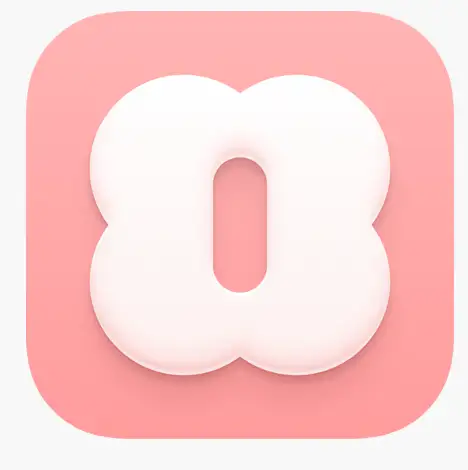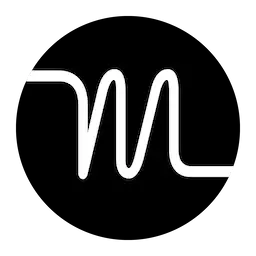ClickUp is a comprehensive productivity platform designed to centralize tasks, projects, and team collaboration within a single, customizable workspace. By integrating various functionalities, it aims to streamline workflows and enhance efficiency for individuals and teams alike. ClickUp provides an all-in-one solution for task management, goal tracking, team communication, and workflow automation, making it a powerful tool for businesses, freelancers, and project managers.
Task Management
ClickUp offers robust task management tools that allow users to create, assign, and track tasks with ease. Tasks can be broken down into subtasks, which provide a detailed breakdown of larger projects. Features such as due dates, priorities, and custom statuses help in organizing and monitoring progress effectively. Users can also set recurring tasks, ensuring that repetitive duties are automatically scheduled.
Additionally, ClickUp allows users to add rich descriptions, attach files, and leave comments within tasks, facilitating seamless communication. The inclusion of checklists ensures that smaller steps within a task are completed before marking the task as done.
Customizable Views
ClickUp provides multiple views, allowing users to visualize their work in the most suitable format. These views include List, Board, Calendar, Gantt charts, and Workload views.
-
List View: Ideal for task management, proviing a structured format with priorities and deadlines.
-
Board View: A Kanban-style approach that enables users to track tasks as they move through different stages.
-
Calendar View: Helps users plan their schedules and track deadlines effectively.
-
Gantt Chart View: A great tool for project managers, offering a timeline visualization to monitor dependencies and progress.
These customizable views cater to different project management styles and preferences, making it easy for teams to adapt ClickUp to their needs.
Collaboration Tools
ClickUp enhances team collaboration by offering integrated chat, real-time document editing, and whiteboards. Users can create and edit documents directly within ClickUp using ClickDocs, eliminating the need for external word processing software. These documents support rich text formatting, embedded media, and collaborative editing, making them ideal for meeting notes and brainstorming sessions.
For real-time communication, ClickUp’s built-in chat feature allows team members to discuss projects without leaving the platform. Team members can tag each other in comments, assign comments as action items, and even track discussions within specific tasks.
Integrations
The application seamlessly integrates with various third-party tools, allowing users to synchronize their work across multiple platforms. Some of its key integrations include:
-
Google Drive: Enables users to attach documents, spreadsheets, and presentations directly to tasks.
-
Google Calendar: Allows users to sync their ClickUp tasks with their calendar for better schedule management.
-
Gmail: Helps users convert emails into actionable tasks within ClickUp.
These integrations ensure that ClickUp fits seamlessly into existing workflows without requiring users to switch between multiple applications.
Automation
ClickUp's automation capabilities help users streamline repetitive tasks by setting triggers and actions. With automation, users can reduce manual effort, minimize errors, and boost efficiency. Some common automations include:
-
Moving tasks to a specific list when they reach a certain status.
-
Assigning tasks to specific team members based on conditions.
-
Sending notifications when tasks are updated.
-
By automating workflows, ClickUp helps teams save time and focus on high-priority work.
User Experience
ClickUp is designed with user experience in mind, offering a clean and intuitive interface that is highly customizable. Users can tailor their workspace by adjusting views, creating custom statuses, and utilizing templates. This high level of customization ensures that the platform adapts to various workflows and enhances productivity.
Additionally, ClickUp provides a dark mode, customizable themes, and drag-and-drop functionality, making navigation smooth and enjoyable. The platform’s mobile and desktop apps ensure that users can access their tasks and projects from anywhere.
Platform Availability
Accessible across multiple platforms, ClickUp offers desktop applications for Windows and macOS, as well as mobile apps for iOS and Android devices. Its web version allows users to log in from any browser without the need for additional downloads. This cross-platform availability ensures that users can manage their tasks and collaborate with team members seamlessly.
Security and Privacy
ClickUp prioritizes security and privacy by implementing industry-leading security measures. These include:
-
End-to-end encryption for data protection.
-
Compliance with GDPR and SOC 2 standards.
-
Role-based access control to manage user permissions.
Users can manage access controls within the platform, ensuring that sensitive information remains protected and only accessible to authorized individuals.
Conclusion
ClickUp serves as a versatile productivity solution that centralizes task management, project planning, and team collaboration within a single platform. Its customizable features, user-friendly design, and integration capabilities make it a valuable tool for individuals and teams aiming to optimize their workflows. By incorporating automation and robust security measures, ClickUp stands out as a comprehensive platform for improving productivity and efficiency. Whether you are a freelancer, a small business, or a large enterprise, ClickUp provides the flexibility and scalability to adapt to your workflow and help you achieve your goals efficiently.