We test and review software products using an independent, multipoint methodology. If you purchase something through our links, we may earn a commission. Read about our editorial process.
Mac users have a lot of choices when it comes to taking notes. But, not every app is made for both fast use and good organization. Apple Notes is simple and gets the main job done. Still, many people like those who are professional, study, or create things want something more. They look for tools that feel easy, keep things tidy, let you add rich text, work on different devices, and sometimes even bring in help from AI.
In this guide, we look at the top note-taking apps for Mac in 2026. We give special focus to Notion and Zoho Notebook. These two platforms stand out because of their design. They are easy to use, and there is a lot you can do with them.
We use a tested way to rate things. It does not just check features that look shiny but not important. Instead, we look at how real users feel when they use macOS.
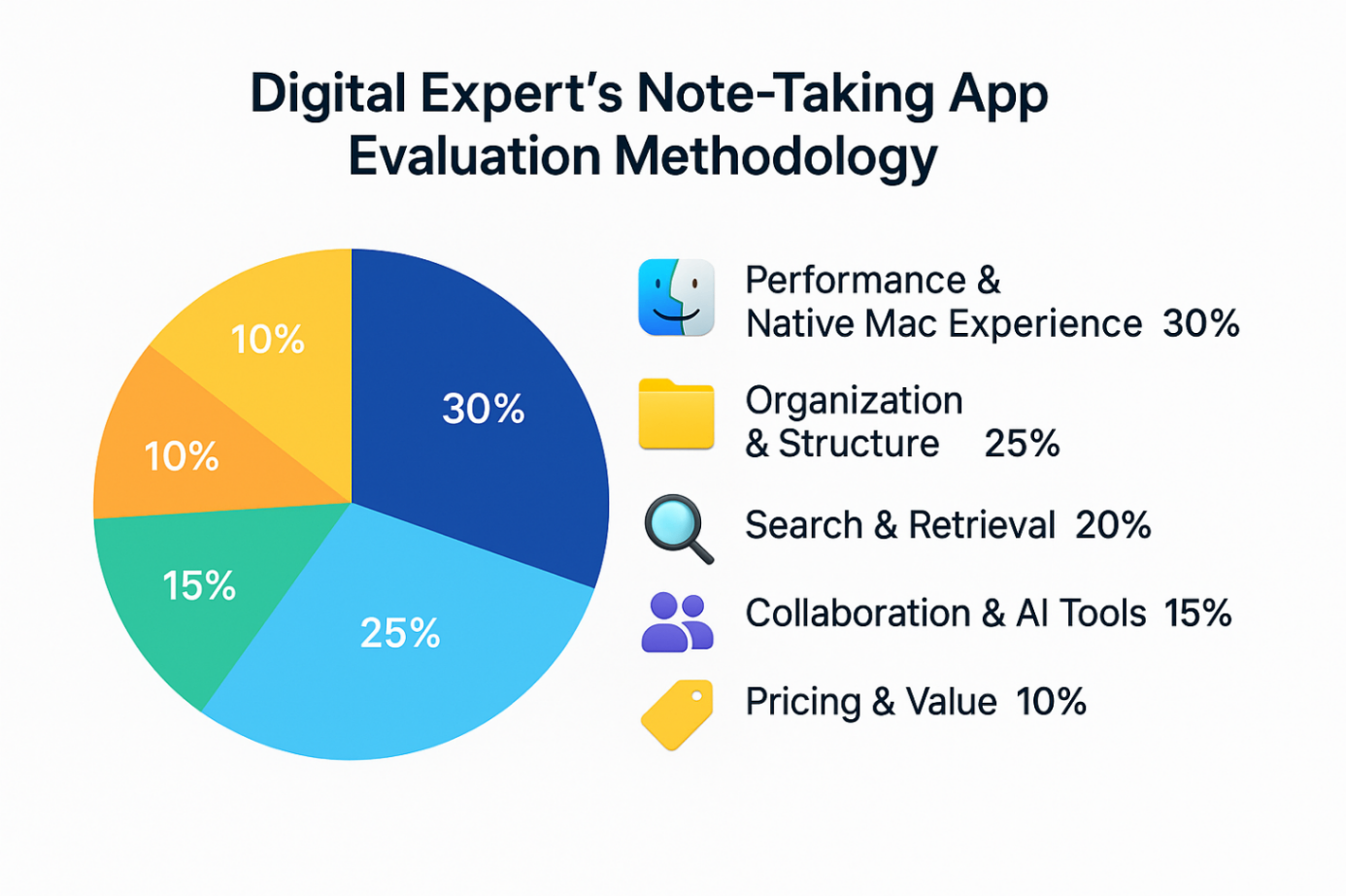
To find the best note-taking app for Mac, we go through several steps. We test each app ourselves. We also measure how well it works and compare the features. The apps are scored in five categories. Each of these categories has its own weight.
Performance & Native Mac Experience (30%)
This looks at how fast the app opens. It checks if the app feels smooth when you use it. It also sees if the app uses things that are special to macOS, like using the built-in shortcuts, working with Spotlight, or having tools in the menu bar.
Organization & Structure (25%)
This is about how well you can make, sort, and keep track of your notes. It covers everything from putting notes in folders and adding tags, to more advanced tools like databases, linked notes, and visual boards.
Search & Retrieval (20%)
This looks at how quick and right the search feature is. It also checks if you can filter things, highlight key words, and search in files that you add to notes.
Collaboration & AI Tools (15%)
This checks if you can share your notes with other people, work on them at the same time, or leave comments. It also looks at things like AI tools for making summaries, rewriting text, or pulling out tasks from your notes.
Pricing & Value (10%)
This be about how clear the price is, if there is a free plan for mac users, and if what you get for the price is good or not. It looks at mac users’ needs and sees if these features are worth the cost, also looking at free and paid
By using this framework along with testing in real-world situations, we make sure our rankings show how the app works in every day tasks. This helps people know what to expect from the app when they use it.
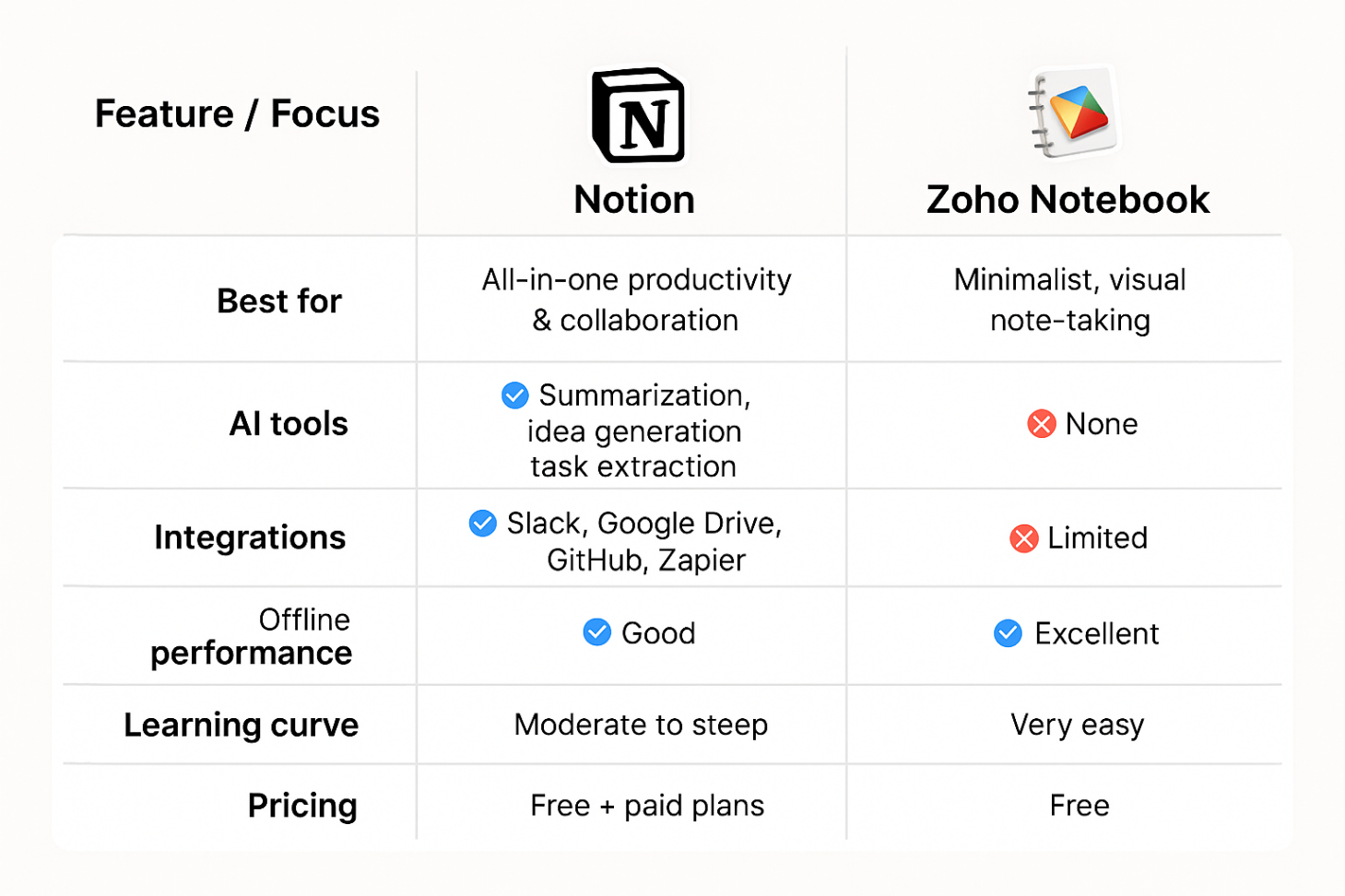
Best for flexible, all-in-one productivity
Notion is now more than just a simple note app. It is a place where you can write documents, build a wiki, set up boards for tasks, and make databases. You can even use Notion for project management with easy dashboards. When you use Notion on a Mac, it works well. The app lets you use it offline and has many ways to change how your workspace looks. You can pick from different layouts and templates to fit what you need.
It works with many tools like Slack, Google Drive, GitHub, and Zapier. You can use it as one main place for your work. The AI can automatically make short summaries. It helps you think of ideas, and take out tasks fast. All these features can help you work better and get more done.
Pros:
There are a lot of ways you can change the layouts and templates. You can make them look how you want.
The AI tools are in the system. They help make your work go faster and feel smarter.
The strong collaboration features make it easy to work with others. You and your team can edit in real time.
Cons:
The learning curve can be hard for beginners.
It may feel overwhelming if you just want to use it for simple note taking.
Best for minimalism and ease of use
Zoho Notebook is made for those who like simple note-taking with a nice look. The note app does not need much setup. You get a free, easy way to write and save your ideas. The app puts notes into “notebooks” and “cards,” so you can sort text, voice memos, pictures, or lists. You will see bright colors and fun designs that help make notes feel more personal.
The Mac app is easy to use, runs fast, and works well with the iOS version and the web version. It does not offer as many ways to connect with other tools as Notion does. But, it is the best choice when you want to write things down quickly and use it even when you are not online. This makes it good for keeping your own notes or for people who want to stay on top of study notes.
Pros:
The interface is simple and clean. It has a beautiful design.
You can use it for free and get many features.
It gives strong support for multimedia notes.
Cons:
There be fewer ways to connect with other tools when you use this, compared to what you get from other companies.
It do not have the advanced way to organize things like a database.
Choosing between Notion and Zoho Notebook depends on how complex your work is and on what you like to use.
If you want a platform that can do many things like being a task manager, CRM, and a place to keep your notes and info, Notion is the top option. It can fit all those needs well.
If you are looking for something on Mac that is simple, quick, and nice to look at and lets you take notes without things getting too hard or busy, Zoho Notebook is a better pick.
Common pitfalls to avoid
When you choose a note-taking app, be careful not to make these mistakes:
Picking an app with lots of features, such as Notion, can be too much if you just need to jot down some personal notes.
Not thinking about how well an app works when there is no internet is a mistake, especially for people who often be in places with low signal.
Some people do not see how important it is to have fast ways to add notes quickly. This is key for saving time each day.
To get the most that you can from Notion or Zoho Notebook on a Mac, try these ideas.
You can use global keyboard shortcuts to make notes right away. There is no need to leave the app you're in.
It helps to name notes clearly and use tags. This makes it easier to find what you need later.
Try using templates in Notion or color-coded covers in Zoho. These tools help you see different content at a glance.
Use AI in Notion to sum up meeting notes or long research papers. This works fast and saves time.
Conclusion
In 2026, the best note app for Mac will depend on how you work.
Notion gives you great flexibility and lets you change many things to fit your way. The tool also uses AI to help you get more work done, even with complex projects. You can set it up how you like, and it works well for free.
Zoho Notebook offers a fast place to take your notes. This app looks nice and helps you focus without distractions. You can use it to keep all your ideas together and stay organized for free.
For most people, the best way is to try both for a week. This will help you see which one feels better in your daily work on your Mac.
In 2026, the best note app for Mac will depend on how you work.
Notion gives you great flexibility and lets you change many things to fit your way. The tool also uses AI to help you get more work done, even with complex projects. You can set it up how you like, and it works well for free.
Zoho Notebook offers a fast place to take your notes. This app looks nice and helps you focus without distractions. You can use it to keep all your ideas together and stay organized for free.
For most people, the best way is to try both for a week. This will help you see which one feels better in your daily work on your Mac.
Sync your devices easily to reach your data anytime, anywhere.
Many ways to make your experience unique.
Strong safety features to protect your data.
A simple user interface for great ease of use.
Choose an app that cares about your data privacy.
Find one that offers encryption to keep your information safe.
Ensure it works on a secure platform.
Most note-taking apps in the Apple ecosystem allow you to access your notes on any device. You can easily sync your notes between your Mac, iPhone, and iPad. This is done using cloud sync features.