We test and review software products using an independent, multipoint methodology. If you purchase something through our links, we may earn a commission. Read about our editorial process.
In today’s fast-paced and often remote-first work environment, information is the lifeblood of every organization. But without a well-structured system for storing, sharing, and retrieving it, valuable knowledge can easily get lost in email threads, chat logs, or scattered documents. That’s where internal knowledge base software comes in.
These platforms help businesses centralize all their operational, procedural, and institutional knowledge in one easily accessible location. Whether it’s onboarding materials, company policies, project documentation, or troubleshooting guides, an internal knowledge base ensures that employees can find what they need quickly, work more efficiently, and avoid repeating mistakes.
In this guide, we’ve reviewed and ranked the best internal knowledge base software in 2026, including Notion, Trainual, Notejoy, Zoho, and ClickUp. Our rankings are based on an extensive internal evaluation methodology that assesses usability, search capabilities, integration potential, collaboration features, and overall value.
An internal knowledge base is much more than a digital filing cabinet. Done right, it becomes the single source of truth for your entire organization. Here’s why it’s essential:

Choosing the right internal knowledge base tool isn’t just about picking the most popular brand. We use a proprietary 5-pillar evaluation framework to ensure our recommendations meet real business needs. Each pillar is weighted according to its importance in daily use.
We assess how quickly a team can set up the tool, create content, and organize it into a clear, logical hierarchy. A good platform should require minimal training and offer flexible layouts for different document types.
Key checkpoints:
We test search speed, accuracy, and the ability to find relevant content even with partial matches or typos. Tools that offer AI-powered suggestions and advanced filters score highest.
Key checkpoints:
An internal knowledge base works best when it’s connected to the rest of your tech stack. We look at integrations with project management, communication, and CRM tools, as well as API availability.
Key checkpoints:
We examine how teams can work together within the platform—adding comments, tracking changes, and assigning ownership—while ensuring sensitive data remains protected.
Key checkpoints:
Good software comes with clear, fair pricing and responsive customer support. We evaluate contract flexibility, self-service resources, and support channel availability.
Key checkpoints:
Our scoring process combines hands-on testing, user feedback analysis, and feature benchmarking to provide a balanced view. Each tool gets an overall percentage score and category-specific ratings to help readers match solutions to their needs.
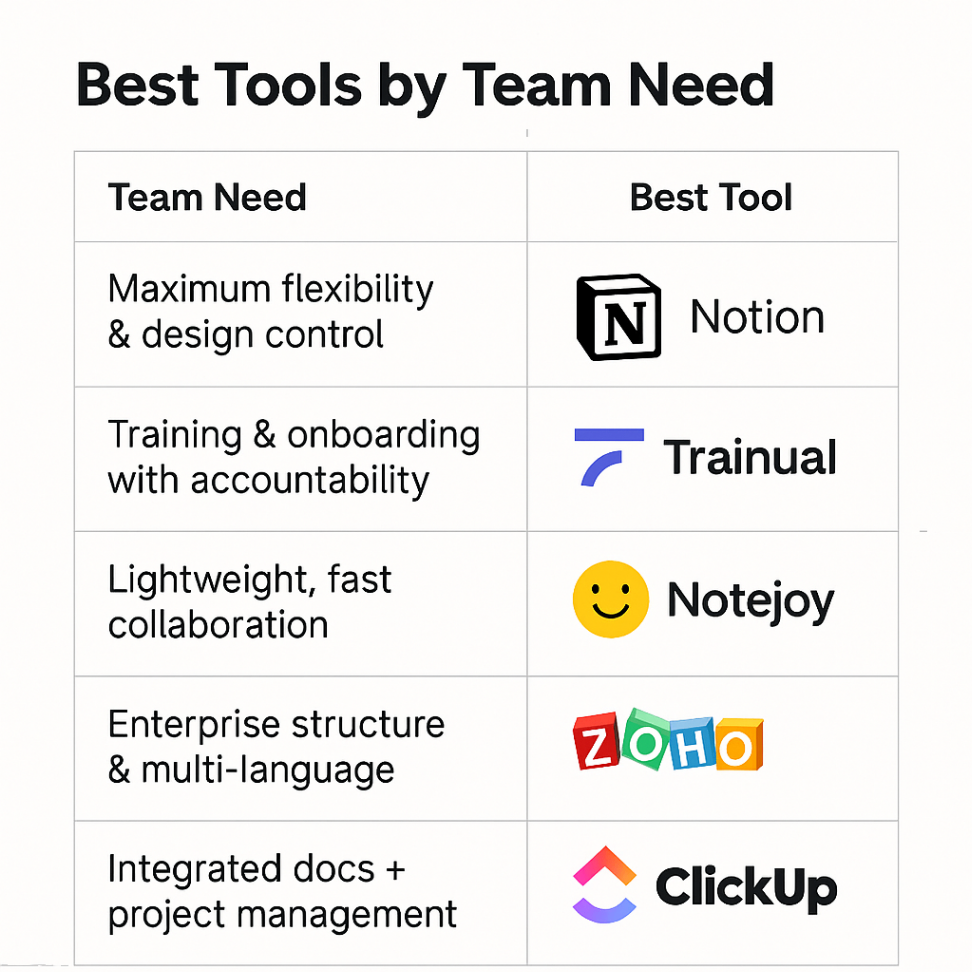
Notion has become a go-to choice for teams seeking a highly customizable knowledge management environment. Its modular building blocks let you create wikis, SOPs, project hubs, and databases in one workspace. The platform supports rich media embedding, advanced search, and integration with popular tools like Slack and Google Drive.
Best for: Teams that want maximum flexibility and design control.
Trainual is purpose-built for documenting business processes, onboarding, and SOP management. It offers structured learning paths, quizzes, and progress tracking to ensure employees actually absorb the material.
Best for: Businesses that need a training-oriented knowledge base with accountability features.
Notejoy focuses on collaborative note-taking and quick document sharing. Its lightweight design makes it easy for teams to create and update internal resources without overwhelming complexity.
Best for: Small to medium teams that need fast, simple knowledge sharing.
Zoho offers a full-featured enterprise knowledge base that integrates seamlessly with other Zoho products, CRM, and helpdesk solutions. It includes robust permissions, multi-language support, and a clean organizational hierarchy.
Best for: Larger organizations with structured workflows and multiple departments.
ClickUp combines project management, task tracking, and documentation in one platform. Its Docs feature allows teams to create wikis linked directly to tasks, making project-related knowledge easily accessible.
Best for: Teams that want documentation tightly integrated with workflow management.
When selecting a knowledge base platform, consider:
An internal knowledge base is not just a storage space—it’s a productivity multiplier and a cultural asset. The right platform will streamline onboarding, improve cross-team communication, and preserve institutional knowledge.
By applying our five-pillar evaluation methodology, we’ve identified Notion, Trainual, Notejoy, Zoho, and ClickUp as the top internal knowledge base software options for 2026. Choose the one that aligns best with your workflows, and invest in proper setup and upkeep to see maximum ROI.
An internal knowledge base helps workers find important information about the company. It also helps with sharing knowledge and working together in teams. This is similar to how social media makes it easy for people to connect. Meanwhile, an external knowledge base, often known as a help center, is created for customers. It gives them self-service support. It also includes managing content for product information and frequently asked questions (FAQs).
An internal knowledge base is great for small businesses. It collects all the important information in one place. This makes customer support faster and easier. It also makes new employees feel welcome and helps them learn better. Plus, it encourages better team collaboration. Overall, this increases productivity and helps the business grow.
Ongoing costs for keeping a SaaS knowledge base up to date include the fees for the knowledge management solution you choose. There might be extra costs for customer service or technical support. You will also need to spend time updating content, training users, and managing the system.