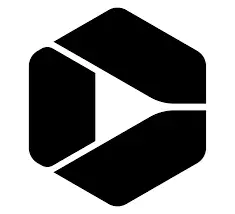In the fast-moving world of AI-assisted video creation, LensGo AI positions itself as a versatile “all-in-one” generator that turns plain text or reference images into richly styled clips and graphics—no cameras, actors, or editing suites needed.
Ease of use
A browser-based workspace greets new users with a single “Get Started” button that drops them into a clean playground: type a prompt, choose a style, hit Generate. The workflow is linear—prompt → preview → export—so beginners ship their first video in minutes, while power users dig into advanced settings such as aspect ratio or guidance scale without hunting through nested menus.
Text-to-video conversion
LensGo’s core engine accepts raw sentences, blog URLs, or product copy and instantly maps them to animated scenes. Behind the scenes, the same multimodal model that powers its text-to-image feature also sequences frames, adds movement, and auto-synchs captions, giving marketers an instant way to repurpose articles or social posts as short videos.
Customization options
More than 20 preset aesthetics—Pixar-like 3-D, anime, vintage comic, cyberpunk, claymation, and beyond—can be applied to either fresh generations or uploaded footage. Sliders let creators tweak camera motion, video length, and guidance strength, while a small but growing “train your own style” module lets brands feed reference shots to craft a proprietary look.
Quality of output
Community demos and independent reviews show crisp 1080-p renders with smooth style-transfer edges and minimal jitter. Users often highlight how accurately the model preserves character details when animating a single still image, making it suitable for product teasers, social ads, or fan content without obvious AI artefacts.
Speed and efficiency
Most assets finish rendering in under two minutes for short clips, thanks to cloud GPUs that scale on demand; even at peak load, the FAQ notes that generation times stay “within minutes,” giving agencies a rapid way to test multiple creative angles before scheduling a campaign.
Integration capabilities
Because LensGo runs entirely in the browser, finished videos export as MP4 or GIF and drop straight into social schedulers or editing suites. There’s no public API yet (the team hints one may arrive later), but simple download links and watermark-free exports on paid tiers make it easy to slot LensGo outputs into wider content pipelines.
Customer support and feedback
A built-in FAQ, contact form, and Discord-style community handle day-to-day questions, while third-party reviewers praise the transparent roadmap and frequent feature drops—often driven by user polls that surface the most-requested styles and controls.
Bottom line
LensGo AI strikes a sweet spot between one-click simplicity and deep stylistic control. If you need to spin tweets, scripts, or product shots into scroll-stopping video without touching a timeline, this tool’s text-to-video pipeline and style-transfer magic make it a compelling, budget-friendly addition to any creator’s stack.