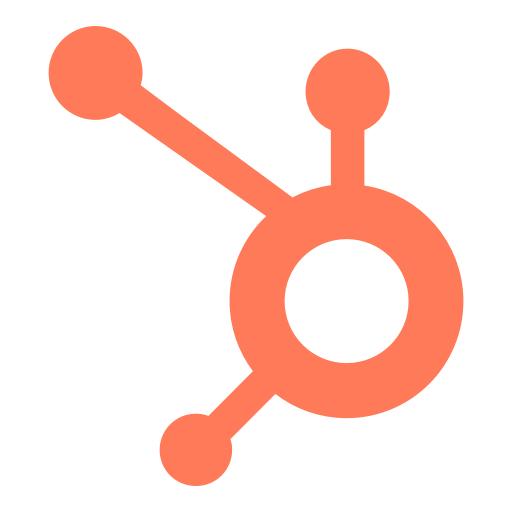Piktochart: simplifying visual content creation for social media and beyond
Piktochart is a user-friendly visual content creation tool designed for marketers, educators, and teams who need to turn complex ideas into clear, compelling visuals. Best known for its infographic and presentation capabilities, Piktochart also offers specialized features for social media content creation—making it a go-to platform for those who want to produce professional-looking visuals without relying on design experts.
Purpose-built templates for social media
Piktochart provides a wide range of social media templates tailored to specific platforms like Instagram, Facebook, LinkedIn, and X (Twitter). These templates are designed to fit platform dimensions and user expectations, enabling fast creation of polished posts, stories, and banners.
Users can start from scratch or select from pre-designed layouts for promotions, announcements, educational content, and more. Each template is fully customizable, allowing for changes in text, fonts, colors, and imagery to suit the brand’s tone and campaign needs.
Easy-to-use editor with drag-and-drop controls
The strength of Piktochart lies in its simplicity. Its drag-and-drop editor is intuitive even for beginners, enabling users to create visually appealing graphics without a steep learning curve. You can add icons, charts, photos, shapes, and text boxes easily, and rearrange them with pixel-level control.
The platform also includes design guides and snap-to-grid functionality, helping users maintain visual balance and structure without needing professional design training.
Consistent branding with reusable templates
To help maintain brand consistency, Piktochart offers custom branding options. Users can set up a brand style guide that includes logos, fonts, and color palettes. These elements can then be applied across templates, ensuring every visual aligns with the brand identity.
Designs can be saved as custom templates, making it easier for teams to reuse layouts for recurring content types such as weekly tips, quote posts, or campaign highlights.
Visual storytelling with data and icons
Piktochart excels in visual storytelling, especially for content that involves data. Users can create clean, impactful visuals using built-in charts, maps, and icon sets. Data can be imported from spreadsheets or added manually, and visuals update in real time.
This is especially useful for creating social content around reports, statistics, or performance highlights. Infographic-style posts become easier to produce and more effective in delivering information clearly.
Collaboration and team-friendly features
Piktochart includes team functionality, allowing multiple users to work on visuals within shared folders. Comments, version tracking, and role-based permissions support a streamlined workflow for content approval and publishing.
Teams and agencies working across multiple brands or clients can maintain separate workspaces while keeping assets organized and accessible.
Flexible exporting and sharing options
Once the content is ready, Piktochart offers multiple export options. Users can download designs in PNG, JPEG, or PDF formats, or share via direct links or embeds. Social media visuals can be uploaded manually or integrated into scheduling tools depending on workflow.
For longer-format visuals like infographics or presentations, Piktochart also supports interactive viewing through hosted links, making it easy to share with stakeholders or publish on websites.
Bottom line
Piktochart is a practical, easy-to-use tool for anyone who needs to create high-quality visual content quickly. Whether you're building infographics, social media graphics, or data presentations, the platform offers the right balance of simplicity and customization. For small teams, solo marketers, and educators, Piktochart provides a flexible solution that turns ideas and data into attention-worthy visuals—without requiring a design background.