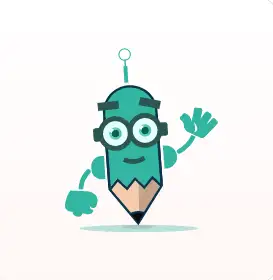QuillBot: a comprehensive review of this AI-powered writing assistant
In an era where content creation, academic writing, and professional communication demand both speed and precision, tools like QuillBot have become indispensable. Originally known for its powerful paraphrasing capabilities, QuillBot has since evolved into a multi-functional writing platform. In this review, we’ll explore QuillBot’s key features, performance, and user experience to determine whether it stands out in the competitive landscape of grammar and writing tools.
User interface and experience
QuillBot offers a sleek, minimalistic interface that makes writing and editing seamless for users at all levels. The dashboard is neatly organized into tabs for Paraphraser, Grammar Checker, Plagiarism Checker, Summarizer, and Citation Generator. Users can toggle between different writing modes with ease and instantly see the changes applied to their text in real time.
The drag-and-drop or paste functionality for uploading content is intuitive, and the platform’s responsive layout works well across both desktop and mobile devices. Whether you’re polishing a paper or rewording a paragraph, the interface provides a distraction-free and productive environment.
Performance and accuracy
QuillBot’s grammar checking tool performs well in identifying common grammatical, punctuation, and spelling errors. While it may not catch as many nuanced issues as tools like Grammarly or ProWritingAid, it effectively corrects basic to intermediate writing mistakes with clear explanations.
What really sets QuillBot apart is its paraphrasing engine, which uses advanced AI to rephrase content in various tones—Standard, Fluency, Formal, Academic, and Creative. The tool does more than swap synonyms; it restructures sentences while preserving meaning, helping users overcome writer’s block or enhance the uniqueness of their writing.
The Summarizer tool is another standout. It condenses long texts into concise summaries using either paragraph or bullet formats, making it highly useful for students, researchers, and professionals who need quick overviews of large content.
Style and tone enhancement
While QuillBot doesn’t offer an advanced tone analyzer like some competitors, its paraphrasing modes allow users to select their preferred tone manually. The “Formal” and “Academic” modes are especially useful for producing polished, professional content.
Its fluency improvement features help refine awkward sentence constructions and repetitive phrases, ultimately enhancing the flow and readability of any text. Although the tool lacks deep tone feedback, the user-directed mode selection makes up for it in flexibility and control.
Plagiarism detection
QuillBot’s plagiarism checker is available through its premium plan and scans content against billions of web pages, academic sources, and journals. The results are presented in a user-friendly report, highlighting matched text and source links. While it's not as comprehensive as Turnitin, it serves well for general content and academic integrity checks, especially for students and freelance writers.
Bottom line
QuillBot is a highly capable AI writing assistant that goes beyond traditional grammar correction. Its paraphrasing engine is the real star, helping users reword content with clarity, style, and variety. Paired with a functional grammar checker, summarizer, and citation tool, QuillBot becomes an all-in-one platform for students, content creators, and professionals alike.
While its plagiarism checker and grammar features are not as advanced as some dedicated tools, the platform delivers excellent value for its price—especially for those who need rewriting and summarization capabilities. Whether you're drafting essays, creating blog posts, or refining client proposals, QuillBot helps ensure your content is clear, unique, and well-written.