We test and review software products using an independent, multipoint methodology. If you purchase something through our links, we may earn a commission. Read about our editorial process.
An AI infographic generator is a tool that helps you make visual content like charts, graphs, timelines, and flowcharts. You can give it text or data, and it turns what you write into images. The best AI infographic generator uses ai to do most of the work and gives you customizable templates. With this tool, you can turn complex information into simple and clear infographic visuals. You do not need to have strong design skills to use it.
These tools use AI to turn text—no matter how it’s set up—into clear infographics. A wide range of platforms have drag-and-drop editors that help you build your design. There are also many infographic templates you can pick from.
You can save your infographics as PNG or PDF files, so it’s easy to add them to a blog, report, or social media post. Some of these tools let you make an infographic just by typing text or using a few AI prompts. This makes it quick and simple for many people and uses.
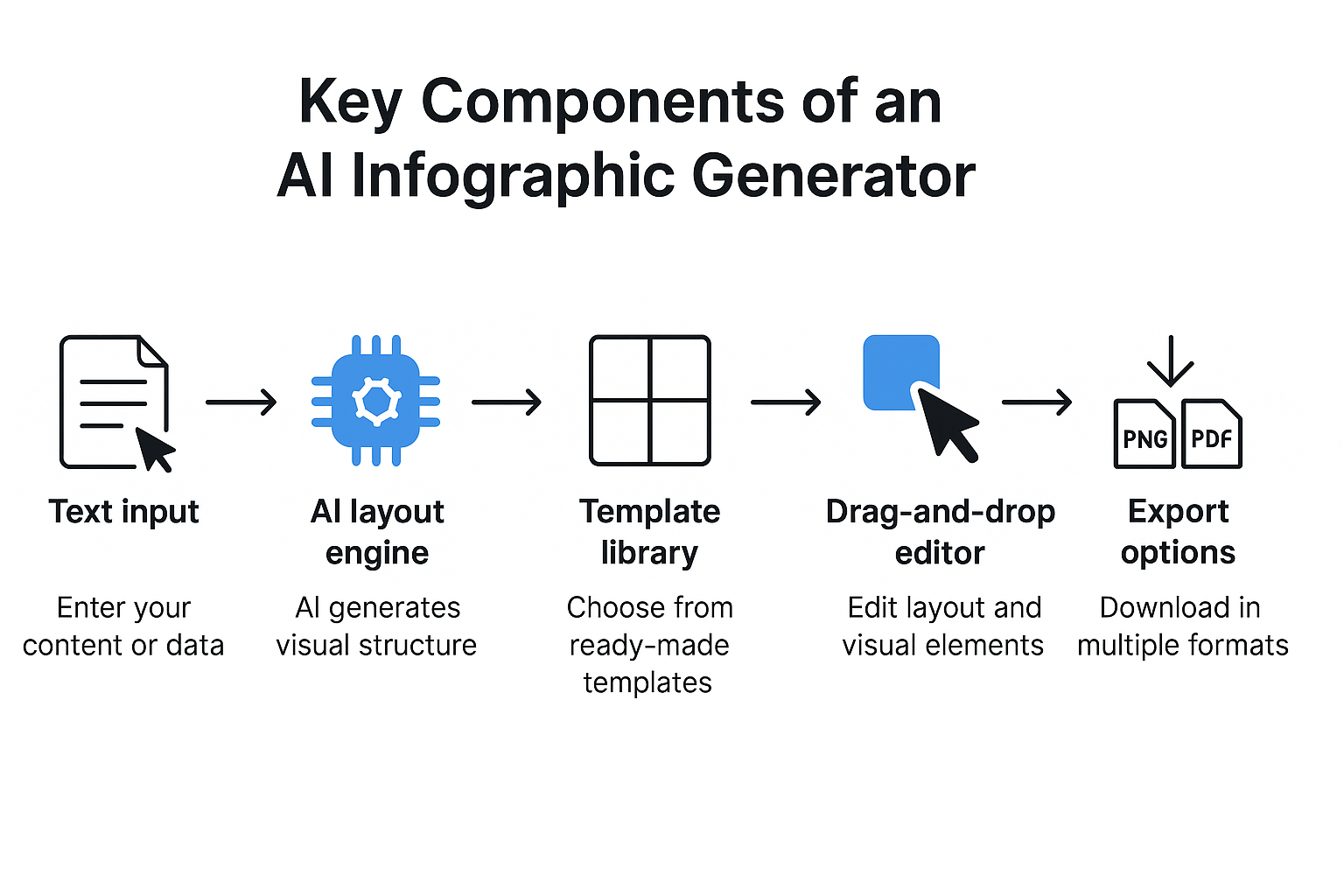
The most useful infographic generator AI tools help you with data visualization and offer flexible layout options. These tools work well with sites like LinkedIn or Google Drive. You will also get a big template library to pick from, and can choose from many different styles and fonts. You can use them to make an infographic on almost any subject matter, like business insights or even your school work.
An ideal AI infographic generator should let you type a short brief or paste your text. The AI picks a layout that fits your topic. It uses the right design elements and makes images for your content. You can still change and improve these visuals. This helps you save time, as you do not have to make each part by hand. The result is you keep full control over how your infographic looks and what it says.
A good AI infographic generator makes it easy to turn text into visuals. You can use simple text prompts or structured data to do this. The tool should have infographic templates ready for many formats. These can include timelines, flowcharts, graphs, and comparison charts. You should be able to change the infographic templates to fit different styles, fonts, and subject matter. This way, the ai infographic generator lets you make many types of infographic for your needs.
Drag-and-drop editors help you make manual changes after the AI creates something. With these tools, you can use a wide range of design elements. For example, you get icons, shapes, and charts. You can also change the layout to make it fit complex data and different kinds of visual content. The built-in data visualization features like bar graphs and pie charts are useful too. They take numbers and turn them into clear graphics. This makes your visual content easy for people to read and understand.
Support for several export formats like PNG, JPG, and PDF is needed. This helps people use it in blogs, reports, and social media. A bigger template library makes things better too. If you have many templates sorted by business, education, or marketing, it is easier for people to find the one they need. Also, it is very important that you can download a file or asset as PNG, JPG, or PDF without any loss in quality.
Integration with platforms like Google Drive and LinkedIn helps you work faster. Using ai prompts and multilingual support makes things easier for everyone. These tools let you store and edit infographics with others in the cloud. You will get real-time updates and can control different versions. This makes it simple for people to work together.
AI infographic generators are for people who want to show complex information in a picture form. You do not need to have advanced design skills to use them. These tools help marketers, teachers, analysts, bloggers, and others who need quick pictures for reports, blogs, and social media posts. If you want to make your data easy to see and understand, AI infographic makers are a good way to do it fast.
Marketing teams use infographic AI tools to show business insights, campaign numbers, or how users act. Educators use them in classwork or talks to make the subject matter easier. Data analysts like tools that make it easy to show graphs and charts from information sets. Bloggers and writers turn text into visuals using AI. This helps make their layout better and keeps people interested, without having to hire a designer. These tools can help a wide range of people who have different needs. They work with many formats like timeline infographics, PDFs you can download, and things ready for presentations.
When you pick the best ai infographic generator, you should look at how well the ai understands what you give it. The infographic generator should read your text or data and then make a layout that fits what you need. This could be a flowchart, a timeline, or a graph. If the ai gets it wrong, your infographic will not match what you want to show. This can make it hard for people to get the main point. Choose an ai infographic generator that makes the right visuals, so your message is clear.
Look at the range and quality of infographic templates the site gives you. A big template library is good because it gives you many styles to choose from like data visualization, business reporting, or something for school. The infographic templates you use should let you make something that fits what you need. They also need to offer different ways to save your work, like as a PDF, PNG, or JPG file. This helps you use your infographic and the data in the way that works best for you.
Check if the platform has a drop editor. Make sure it lets you adjust the layout and upload your logos or other design elements. It’s also good if the platform has high export quality and looks right on mobile. You may want to see if it works with tools like Google Workspace or LinkedIn. Check what the subscription costs and what limits there are on downloads or ai infographics. These details should be easy to find.
At the end, think about if the tool keeps your content in the cloud. You should also check if it lets you see old versions and work with your team. These things are important when you work on projects that keep going or when many people help create the content.
AI infographic generators take what you say or the data you give and use it to make visual content. You only need to enter a prompt, an outline, or your raw data. This can be bullet points, a spreadsheet, or even a few short paragraphs. The AI will read your input and then suggest how the layout should look. It does this with infographic templates already made in the system.
After the first design is made, you can use a drop editor to make changes. You can change the fonts, colors, and layout on the page. You can add things like graphs, icons, or logos too. These tools let you save your work as a png, jpg, or pdf file. Some places even let you keep your drafts online, so you can come back and edit them or see older versions later.
Some better tools give you ai prompts or ready-made flows that work well for set formats. These can be for timelines, flowcharts, or business infographics. These features help you fit the design layout to the kind of content you have. It makes data visualization easier and keeps your layout neat every time.
Different AI infographic generators each have their own good points. The choice can depend on your use case, design needs, and which output formats you want. Here is a short look at four leading platforms: Visme, Text2Infographic, Piktochart, and Coursebox. Each one helps you create visual content, but they differ in templates, how they deal with data, and the ai features they have.
Visme: This tool gives you an extensive template library and many ways to customize your work. It is best for people who want a lot of control over layout, branding, and how they export their files, like in PDF, JPG, or PNG. But its ai features are not strong, so you often need to put in info manually.
Text2Infographic: This one uses ai to turn blog text or business insights into simple infographic graphics fast. It is good when you want speed. It does not offer many editing tools, and there is not much template variety. Use it when you want something quick but do not need advanced design.
Piktochart: This tool gives a good balance between infographic designs and data visualization. There are many customizable templates, powerful charting tools, and several ways to export your graphics. It works well for reports and showing complex information. However, ai support is low, so you create most things yourself.
Coursebox: This tool is for making educational graphics and infographics for course or school subject matter. It has some ai features to help with content, but it does not have a lot of advanced design options. It works best for school assignments or structured topics.
Each tool is an infographic generator that uses AI to help you make an infographic. But, they are not the same when it comes to how you edit your work, the kind of template you get, and how good the final output looks. Pick the one you need by looking at the file formats it gives, the type of templates you have, and how much of the design is done by AI or by you.
AI infographic generators help you turn your information into pictures that you can use and download. These tools work with any text, whether it is organized or not, and make it easy to share on many channels. You do not have to make every piece by hand. They save you a lot of work because they set up the layout for you. You can use these ai tools for many thing like, making a timeline infographic, flowchart, or chart. This way, you can share your message in a good way and save time.
Social media: Make your JPG or PNG graphics right for social media. Use simple text so these look good on LinkedIn or Instagram. Infographics can bring out the key message. You can let people see facts, stats, or how things work, all with easy images.
Presentations: Make slides that are ready to use. Put your data in clear and neat charts. A good layout is key for showing these to your team, during sales talks, or at training.
Blog content: Use AI to make new infographics for your blog post. Show hard ideas in an easy way. A good graphic will not only look good, it also helps drop how many people leave the blog too fast.
Email campaigns: Add your visual content inside your emails or newsletters. You can use charts, striking icons, and touch on your main product all in one go.
Product explainers: Sum up how your product works with flowcharts and notes on graphics. A well-made format lets you send a PDF or place it on a landing page fast. This helps people see the main features or steps right away.
Each use case needs the output format to stay the same. It also needs lots of templates and good export quality. AI that makes infographics should adjust to many kinds of subject matter and looks. This should happen with little manual editing.
AI infographic tools help you make visual content much faster and with less work. Instead of spending your time making layouts by hand, you can use simple text prompts or basic data to make an infographic draft in seconds. This makes the design process quicker when you make blog posts, presentations, or reports.
These tools make it easy to turn complex information into clear visuals like flowcharts, graphs, and timelines. You do not have to have advanced design skills to use them. They give you customizable templates that you can work with, so you get layouts that look the same each time. You get professional formatting without any extra work.
AI-made infographics help keep your brand looking the same in all your work. You can use the same visuals for social media, PDF downloads, or email campaigns. There is no need to make new designs every time you have different needs. Most platforms let you do version control, store files, and export in several file types like JPG, PNG, and PDF. This makes it easy for your team to use the same designs again and work better together.
AI infographic generators are good tools that let you turn plain text or simple data into clear and easy-to-read graphics. These tools help you make an infographic fast. You get ready-made templates, simple drag-and-drop editors, and you can export your images as a PDF or PNG file.
Choosing the best infographic AI generator is all about what you need it for. A good tool will help you the most with data visualization and work with lots of templates. It should also handle formats like timelines or flowcharts if you need them. Visme, Text2Infographic, and Piktochart are some good options. These can help with different needs, whether for business insights or for something like a school project. When you pick the right one, it will not only save time when you make an infographic but also help you show your message in a clear way. This works well in blogs, for presentations, and on social media.
AI infographic tools are not meant to replace professional designers but to empower non-designers and speed up simple to mid-level tasks.
They’re ideal for content creators, marketers, and educators who need fast, high-quality visuals without going through lengthy design cycles.
For highly custom or artistic work, a human designer still plays a crucial role.
Yes. Most AI infographic platforms offer both automation and manual control.
While AI handles layout, color schemes, and content structure, users can usually adjust fonts, icons, images, charts, and branding elements.
Some tools even let you save brand kits or reuse design components for consistency across multiple projects.
For content that includes a lot of charts, stats, or dynamic data (e.g., reports, dashboards, case studies), tools like Visme, Infogram, or Piktochart are strong choices.
They offer advanced data visualization, spreadsheet integration, and chart customization. If your focus is content-first (e.g., lessons, articles), Coursebox or Text2Infographic might be better suited.